Weibull Distribution in R (4 Examples) | dweibull, pweibull, qweibull & rweibull Functions
In this tutorial you’ll learn how to apply the weibull functions in R.
Table of contents:
- Example 1: Weibull Density in R (dweibull Function)
- Example 2: Weibull Distribution Function (pweibull Function)
- Example 3: Weibull Quantile Function (qweibull Function)
- Example 4: Random Number Generation (rweibull Function)
- Video, Further Resources & Summary
Let’s get started:
Example 1: Weibull Density in R (dweibull Function)
In Example 1, we will create a plot representing the weibull density.
First, we need to create some x-values, for which we want to return the corresponding values of the weibull density:
x_dweibull <- seq(- 5, 30, by = 1) # Specify x-values for dweibull function
Now, we can apply the dweibull function of the R programming language to return the corresponding value of the weibull density with a shape of 0.1 and a scale of 1 for each of our input values:
y_dweibull <- dweibull(x_dweibull, shape = 0.1) # Apply dweibull function
We can create a graphic showing these values with the plot function:
plot(y_dweibull) # Plot dweibull values
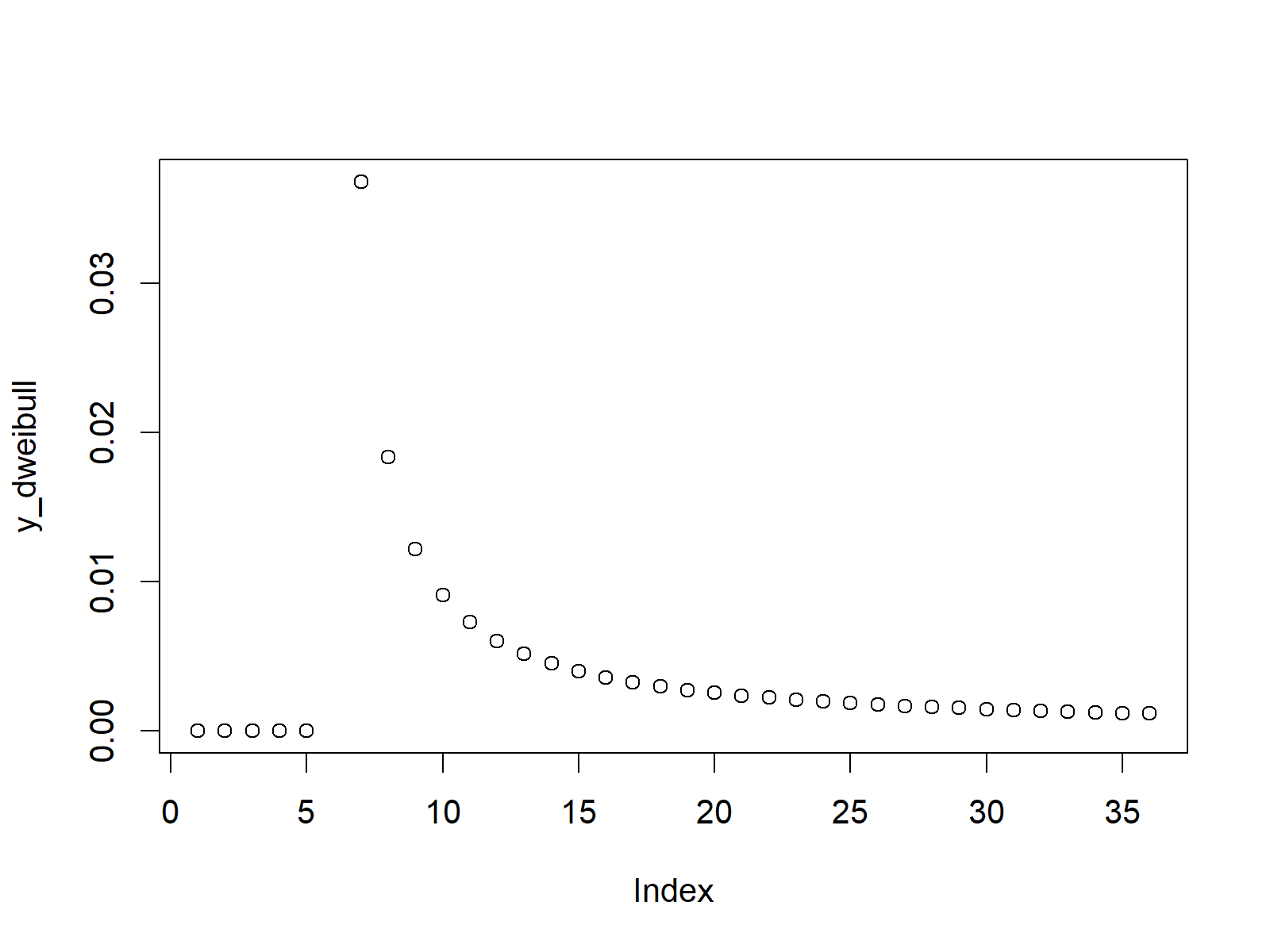
Figure 1: Weibull Density in R Plot.
Figure 1 illustrates the weibull density for a range of input values between -5 and 30 for a shape of 0.1 and a scale of 1.
Example 2: Weibull Distribution Function (pweibull Function)
In the second example, we’ll create the cumulative distribution function (CDF) of the weibull distribution.
Again, we need to specify a vector of input values:
x_pweibull <- seq(- 5, 30, by = 1) # Specify x-values for pweibull function
Now, we can apply the pweibull R command in order to return the corresponding CDF value for each input value…
y_pweibull <- pweibull(x_pweibull, shape = 0.1) # Apply pweibull function
…and then we can draw a plot containing these values in R:
plot(y_pweibull) # Plot pweibull values
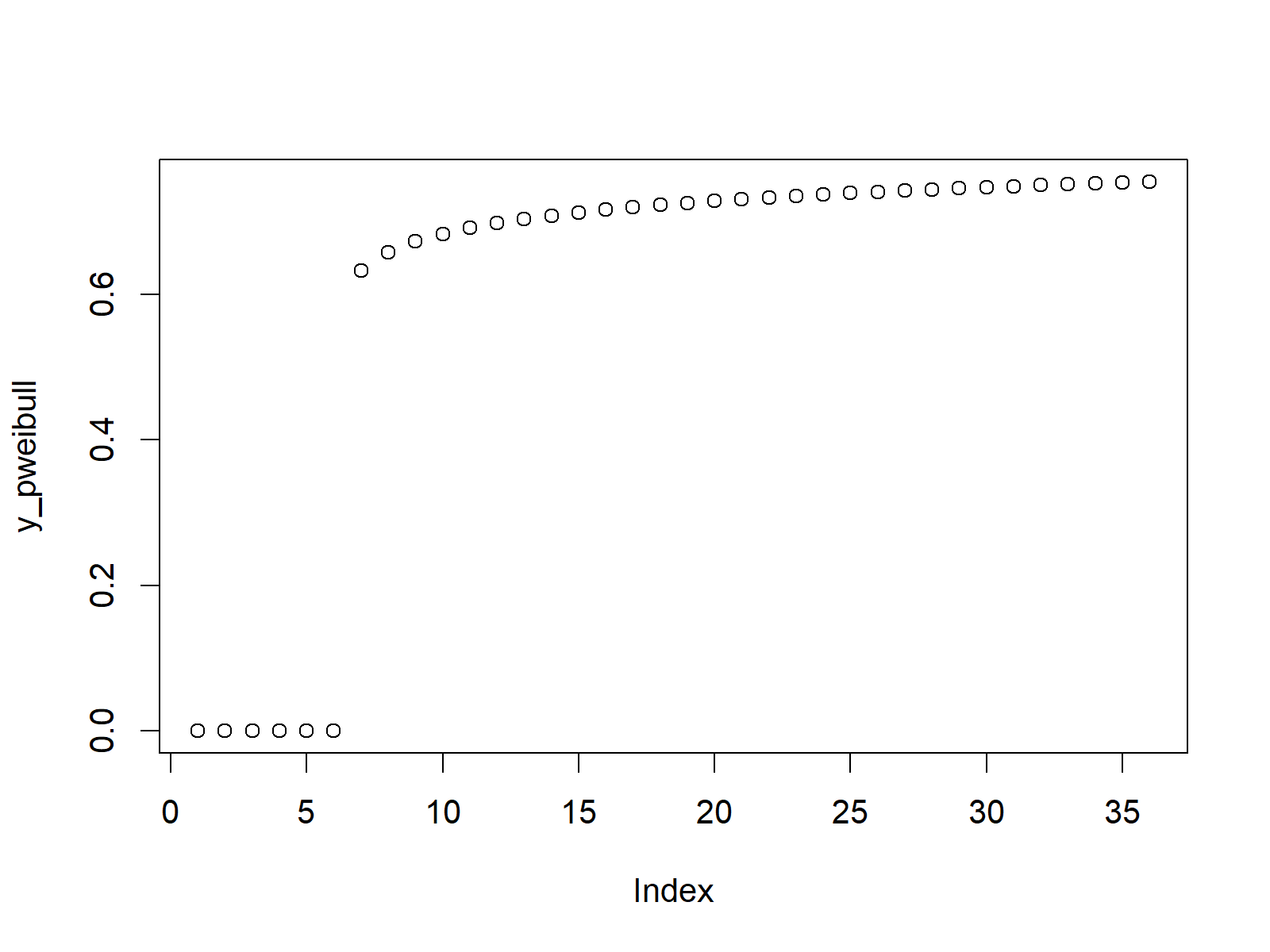
Figure 2: Cumulative Distribution Function According to Weibull Distribution.
Example 3: Weibull Quantile Function (qweibull Function)
Next, we will create a plot representing the weibull quantile function.
Let’s create a sequence of values between 0 and 1, for which we want to return the corresponding value of the quantile function:
x_qweibull <- seq(0, 1, by = 0.02) # Specify x-values for qweibull function
Now, we can use the qweibull R function to return the values of the quantile function:
y_qweibull <- qweibull(x_qweibull, shape = 0.1) # Apply qweibull function
The following R code produces the corresponding scatterplot:
plot(y_qweibull) # Plot qweibull values
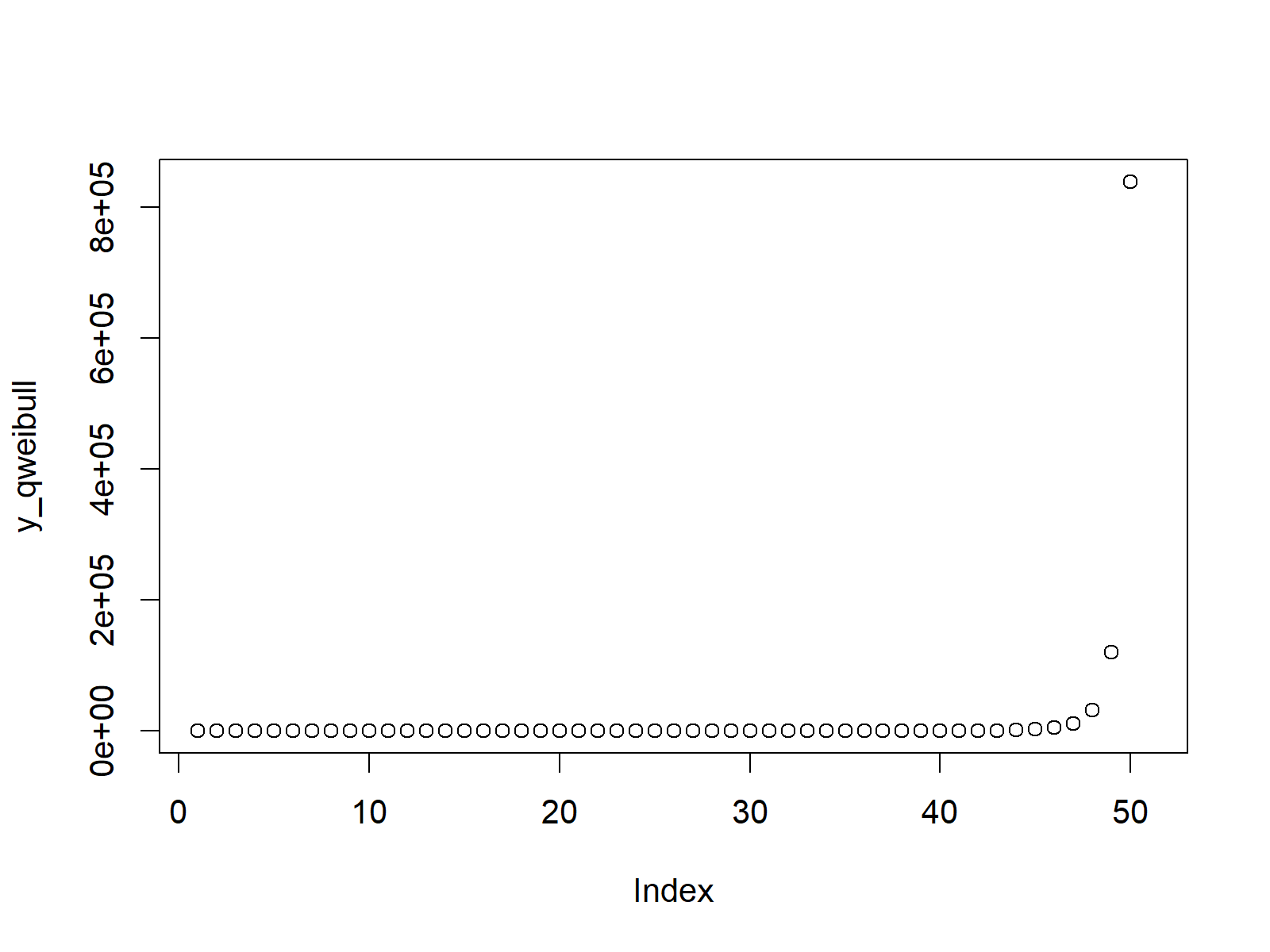
Figure 3: Weibull Quantile Function.
Example 4: Random Number Generation (rweibull Function)
We can also draw random values according to the weibull density.
First, we need to specify a seed and a sample size of random numbers:
set.seed(13579) # Set seed for reproducibility N <- 100 # Specify sample size
Now, we can use the rweibull command to draw a set of random numbers:
y_rweibull <- rweibull(N, shape = 0.1) # Draw N weibull distributed values y_rweibull # Print values to RStudio console # 2.924615e+03 1.248956e-09 3.362811e+03 1.392134e-10 4.235278e-01 3.332413e+00 2.545625e+04
The RStudio console output is showing the result of the previous R syntax.
We can also produce a density plot of these numbers:
plot(density(y_rweibull), # Plot of randomly drawn weibull density main = "Weibull Distribution in R")
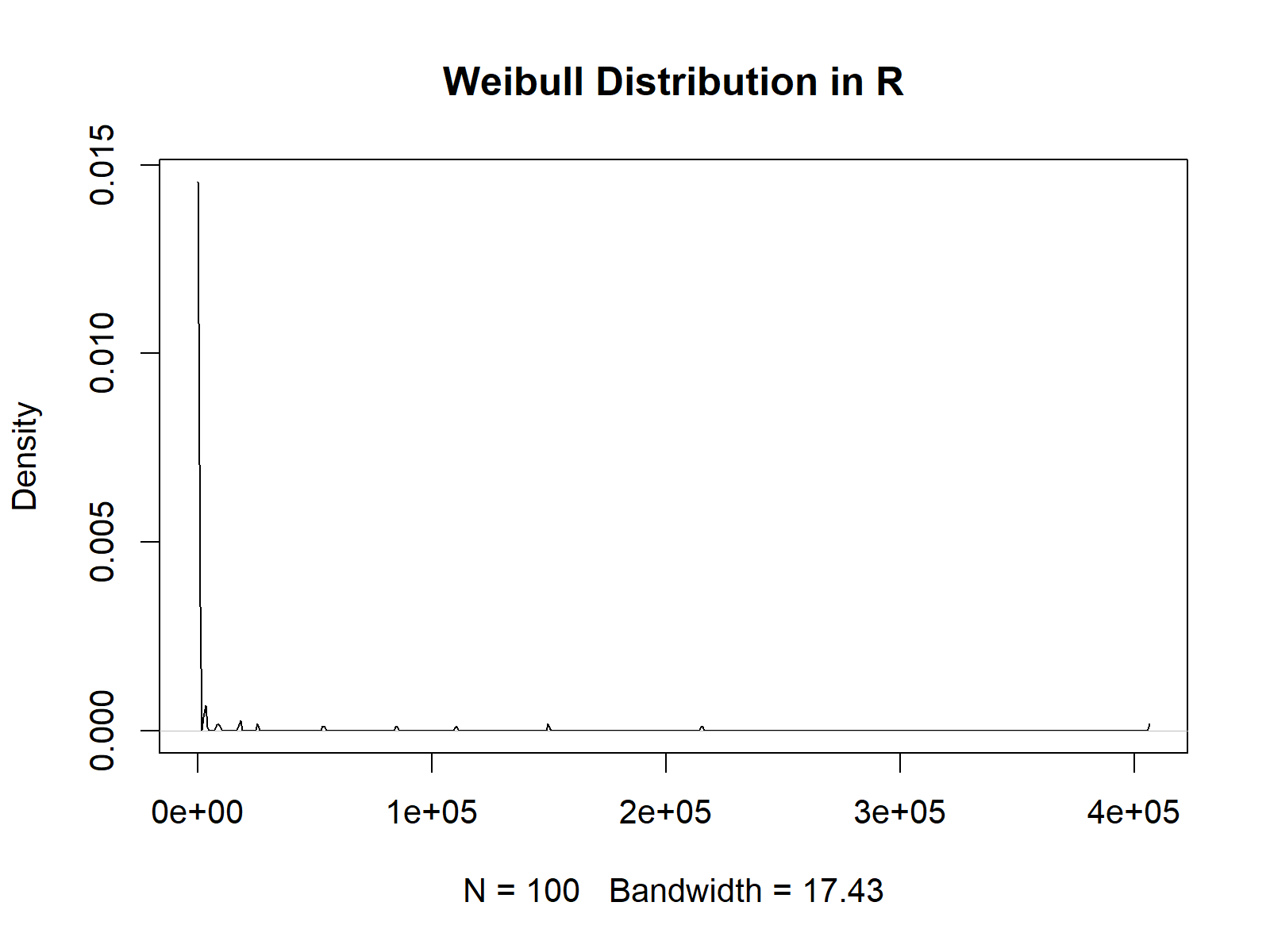
Figure 4: Random Weibull Numbers.
Video, Further Resources & Summary
Do you need more information on the R code of this tutorial? Then you may want to have a look at the following video of my YouTube channel. I’m explaining the R programming codes of this tutorial in the video:
The YouTube video will be added soon.
You could also read the other pages on distributions and the generation of random numbers in R:
- Bernoulli Distribution in R
- Beta Distribution in R
- Binomial Distribution in R
- Bivariate & Multivariate Distributions in R
- Cauchy Distribution in R
- Chi-Squred Distribution in R
- Exponential Distribution in R
- F Distribution in R
- Gamma Distribution in R
- Geometric Distribution in R
- Hypergeometric Distribution in R
- Log Normal Distribution in R
- Logistic Distribution in R
- Negative Binomial Distribution in R
- Normal Distribution in R
- Poisson Distribution in R
- Student t Distribution in R
- Studentized Range Distribution in R
- Uniform Distribution in R
- Weibull Distribution in R
- Wilcoxon Signedank Statistic Distribution in R
- Wilcoxonank Sum Statistic Distribution in R
Additionally, you may have a look at some of the related articles of this homepage.
In this post you learned some basics of the weibull distribution in R. Don’t hesitate to let me know in the comments section, in case you have additional questions.





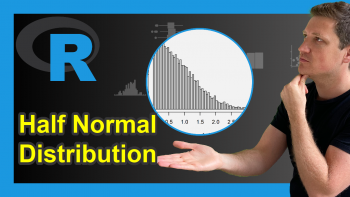
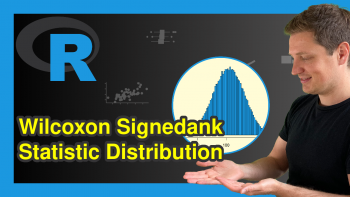
16 Comments. Leave new
x_dweibull <- seq(- 5, 30, by = 1)
y_dweibull <- dweibull(x_dweibull, shape = 0.1)
Can I consider x_dweibull as the observed value and y_dweibull as the predicted value of x_dweibull? Now if I want to find the root mean square of the error (RMSE) using the following code,
library("Metrics")
rmse(x_dweibull, y_dweibull)
I got the result is Inf.
So, my question is: how do I find the RMSE of a Weibull distribution?
Hello,
It seemed to me that it is due to the data you created and how randomly you selected the parameters of distribution. It is possible that that’s why you get an Infinite output. You can try first to fit the Weibull distribution and decide the scaling parameters accordingly, then check the difference between the observed and predicted data. See the example below. I have changed the observed data and how the predicted values are calculated.
Regards,
Cansu
Thnak u.
Very welcome.
Best,
Cansu
Dear Cabsu,
Could you please help me how to find R square, AIC, kolmogorov-Smirnov(KS) also of a Weibull distribution?
Hello,
The Weibull distribution is a continuous probability distribution that is often used in reliability analysis and survival analysis, not typically in regression where you’d calculate something like R-squared or AIC. In the case of a Weibull distribution, parameters can be estimated using maximum likelihood estimation (MLE). The goodness-of-fit of a Weibull distribution to the data could be assessed using a method like the KS test, but using AIC or R-squared would not be typical.
If you have a set of data and you are trying to fit a Weibull distribution to it, you would typically estimate the shape and scale parameters of the Weibull using your data. You could then use the KS test to compare the cumulative distribution function of your data to the cumulative distribution function of a Weibull distribution with the estimated parameters.
Best,
Cansu
Dear Cansu,
Thanks 4 ur response. But, I have read several papers for wind data where authors estimated parameters using the Weibull distribution (WD), and after that, they determined R square, AIC, KS, RMSE. Some authors estimated parameters using the Gamma distribution. Considering R square, AIC, KS, RMSE, they evaluated which model is better for wind data.
In my case, for wind data, I found parameters using MLE for WD. Now, I tried to find R square, AIC, KS, RMSE. However, as you said, R squre, AIC generally not used for WD for goodness of fit tests.
Then could you plz tell me how to use KS for WD?
Hello,
You can try this:
Best,
Cansu
U r brilliant!!!.
How u know all these tips, codes? Why I can’t. Believe me, I tried it.
Appreciated 🙂
Hey,
how can I plot a bimodal weibull-function (two-peaks)? I would like to reproduce the plots from a paper, but I have no data, only the 2 shape and scale parameters and a connection value (g) of the two functions.
scale1 = 9.09
scale2 = 52.30
shape1 = 0.92
shape2 = 2.76
g = 0.73
Thanks a lot!
Hello!
Could the solution given below be what you are looking for?
Regards,
Cansu
Dear Cansu,
Do you know how to draw a truncated Weibull distribution?
Hello,
I found the function dtrunc() in R seems like it helps to plot a truncated distribution. See the documentation. And here is an example code:
I hope it helps. I am not familiar with the topic; hence it is hard for me to judge the result. Please double-check it with other resources.
Best,
Cansu
Thanks.
Suppose I have a Weibull variate.
Could you please help me again to estimate the truncated Weibull parameters?
Hello,
The solution shown on StackOverflow looks helpful.
Best,
Cansu