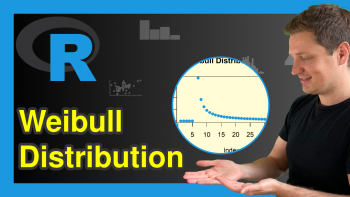Simulate Bivariate & Multivariate Normal Distribution in R (2 Examples)
This post explains how to draw a random bivariate and multivariate normal distribution in the R programming language.
Table of contents:
- Example 1: Bivariate Normal Distribution in R
- Example 2: Multivariate Normal Distribution in R
- Video, Further Resources & Summary
Let’s do this.
Example 1: Bivariate Normal Distribution in R
Example 1 explains how to generate a random bivariate normal distribution in R.
First, we have to install and load the MASS package to R:
install.packages("MASS") # Install MASS package library("MASS") # Load MASS package
In case we want to create a reproducible set of random numbers, we also have to set a seed:
set.seed(98989) # Set seed for reproducibility
Then, we have to specify the data setting that we want to create. The following R code specifies the sample size of random numbers that we want to draw (i.e. 1000), the means of our two normal distributions (i.e. 5 and 2), and the variance-covariance matrix of our two variables:
my_n1 <- 1000 # Specify sample size my_mu1 <- c(5, 2) # Specify the means of the variables my_Sigma1 <- matrix(c(10, 5, 3, 7), # Specify the covariance matrix of the variables ncol = 2)
After specifying all our input arguments, we can apply the mvrnorm function of the MASS package as follows:
mvrnorm(n = my_n1, mu = my_mu1, Sigma = my_Sigma1) # Random sample from bivariate normal distribution
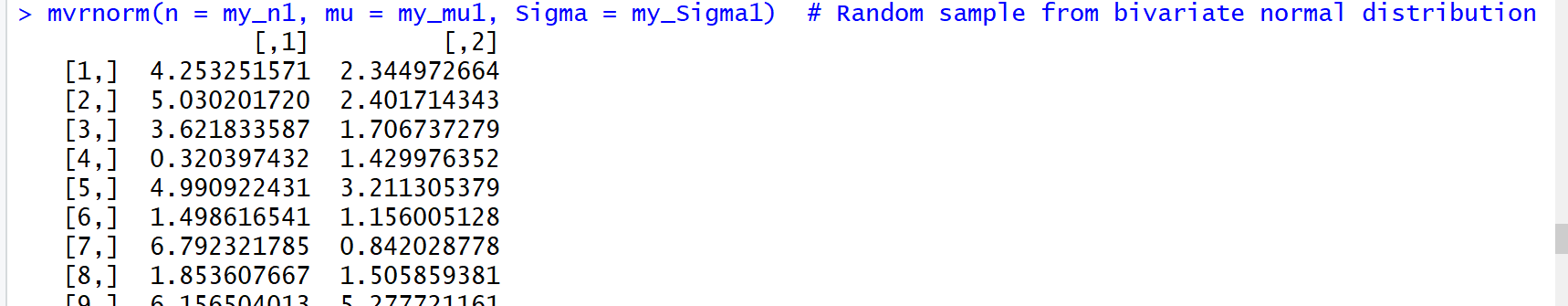
Figure 1: Bivariate Random Numbers with Normal Distribution.
Figure 1 illustrates the RStudio output of our previous R syntax. The R code returned a matrix with two columns, whereby each of these columns represents one of the normal distributions.
Example 2: Multivariate Normal Distribution in R
In Example 2, we will extend the R code of Example 1 in order to create a multivariate normal distribution with three variables. As in Example 1, we need to specify the input arguments for the mvrnorm function. However, this time we are specifying three means and a variance-covariance matrix with three columns:
my_n2 <- 1000 # Specify sample size my_mu2 <- c(5, 2, 8) # Specify the means of the variables my_Sigma2 <- matrix(c(10, 5, 2, 3, 7, 1, 1, 8, 3), # Specify the covariance matrix of the variables ncol = 3)
We can now apply the mvrnorm as we already did in Example 1:
mvrnorm(n = my_n2, mu = my_mu2, Sigma = my_Sigma2) # Random sample from bivariate normal distribution
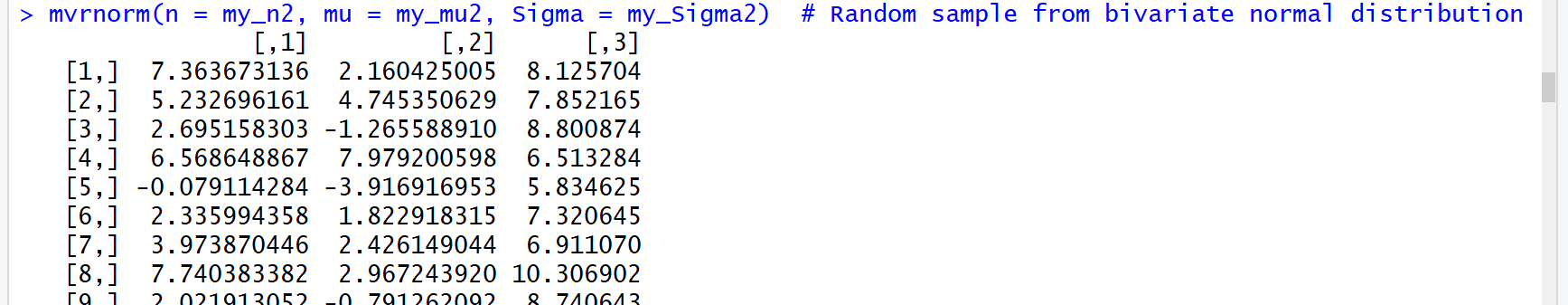
Figure 2: Multivariate Random Numbers with Normal Distribution.
Figure 2 illustrates the output of the R code of Example 2. This time, R returned a matrix consisting of three columns, whereby each of the three columns represents one normally distributed variable.
Video, Further Resources & Summary
Do you need further information on the contents of this article? Then you could have a look at the following video that I have published on my YouTube channel. In the video, I explain the topics of this tutorial:
The YouTube video will be added soon.
You could also have a look at the other tutorials on probability distributions and the simulation of random numbers in R:
- Bernoulli Distribution in R
- Beta Distribution in R
- Binomial Distribution in R
- Bivariate & Multivariate Distributions in R
- Cauchy Distribution in R
- Chi-Squred Distribution in R
- Exponential Distribution in R
- F Distribution in R
- Gamma Distribution in R
- Geometric Distribution in R
- Hypergeometric Distribution in R
- Log Normal Distribution in R
- Logistic Distribution in R
- Negative Binomial Distribution in R
- Normal Distribution in R
- Poisson Distribution in R
- Student t Distribution in R
- Studentized Range Distribution in R
- Uniform Distribution in R
- Weibull Distribution in R
- Wilcoxon Signedank Statistic Distribution in R
- Wilcoxonank Sum Statistic Distribution in R
Besides that, you may read some of the other tutorials that I have published on my website:
Summary: In this R programming tutorial you learned how to simulate bivariate and multivariate normally distributed probability distributions. In case you have any additional questions, please tell me about it in the comments section below.