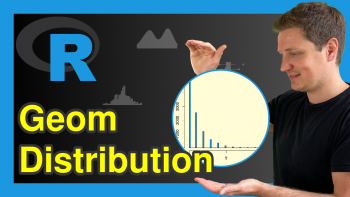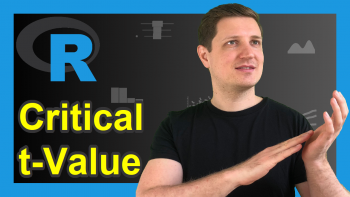Binomial Distribution in R (4 Examples) | dbinom, pbinom, qbinom & rbinom Functions
In this tutorial you’ll learn how to apply the binom functions in R programming.
The tutorial is structured as follows:
- Example 1: Binomial Density in R (dbinom Function)
- Example 2: Binomial Cumulative Distribution Function (pbinom Function)
- Example 3: Binomial Quantile Function (qbinom Function)
- Example 4: Simulation of Random Numbers (rbinom Function)
- Video, Further Resources & Summary
Let’s take a look at some R codes in action!
Example 1: Binomial Density in R (dbinom Function)
In the first example, we’ll create an R plot of the binomial density.
First, we have to create a vector of quantiles as input for the dbinom R function:
x_dbinom <- seq(0, 100, by = 1) # Specify x-values for binom function
Then, we can apply the dbinom function to this vector as shown below. Note that I have specified the size to be equal to 100 (i.e. the number of trials) and the probability for each binomial draw to be equal to 0.5 (i.e. 50%). Of cause you can modify these arguments as you want.
y_dbinom <- dbinom(x_dbinom, size = 100, prob = 0.5) # Apply dbinom function
If we want to illustrate the output of the dbinom function in a graphic, we can use the plot function:
plot(y_dbinom) # Plot dbinom values
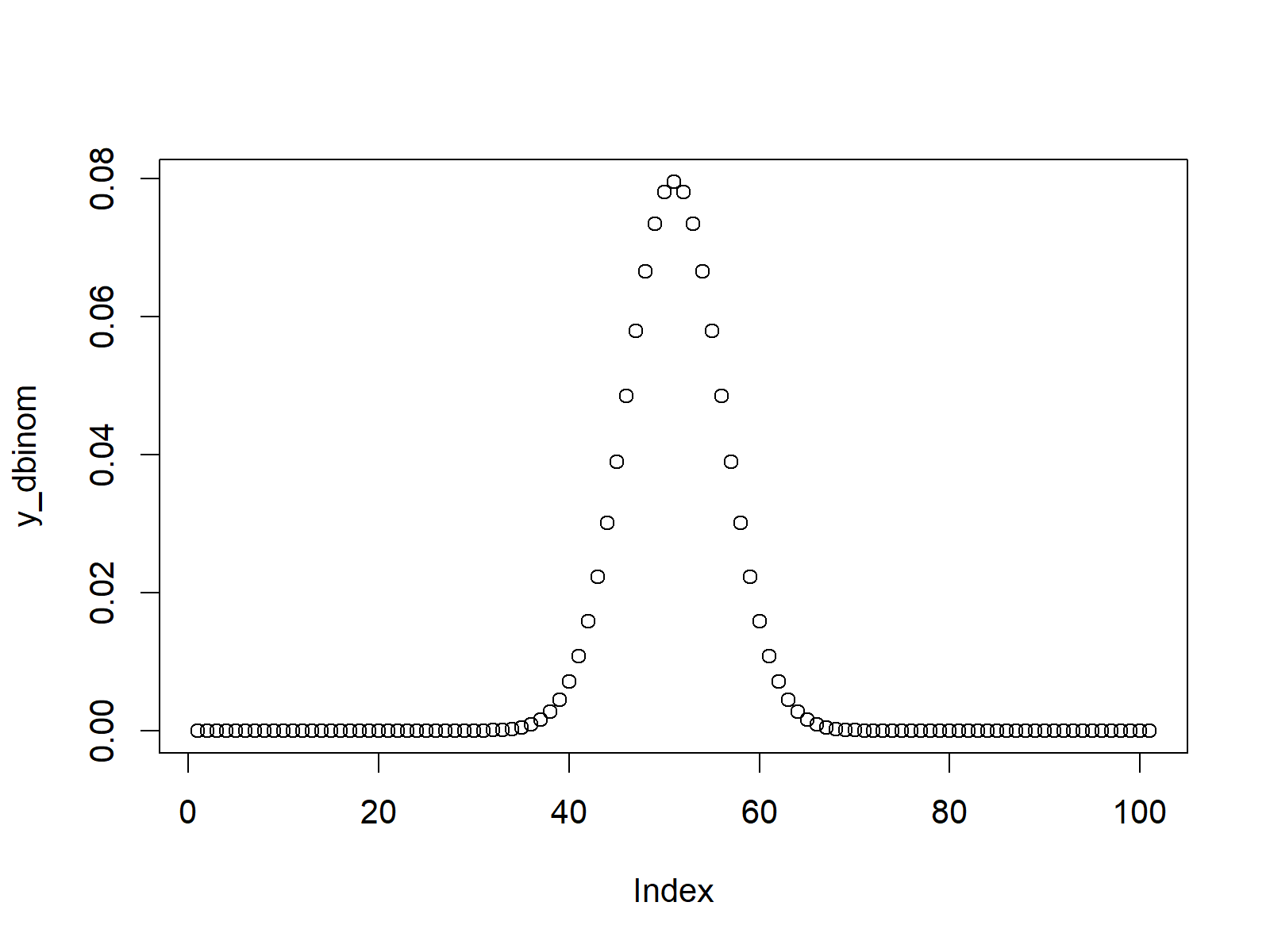
Figure 1: Binomially Distributed Density.
Figure 1 shows the output of the previous R code – A binomially distributed density.
Example 2: Binomial Cumulative Distribution Function (pbinom Function)
In Example 2, I’ll explain how to apply the pbinom function to create a plot of the binomial cumulative distribution function (CDF) in R. First, we need to create an input vector (as in Example 1).
x_pbinom <- seq(0, 100, by = 1) # Specify x-values for pbinom function
Now, we can apply the pbinom command…
y_pbinom <- pbinom(x_pbinom, size = 100, prob = 0.5) # Apply pbinom function
…and draw a plot of the binomial CDF:
plot(y_pbinom) # Plot pbinom values
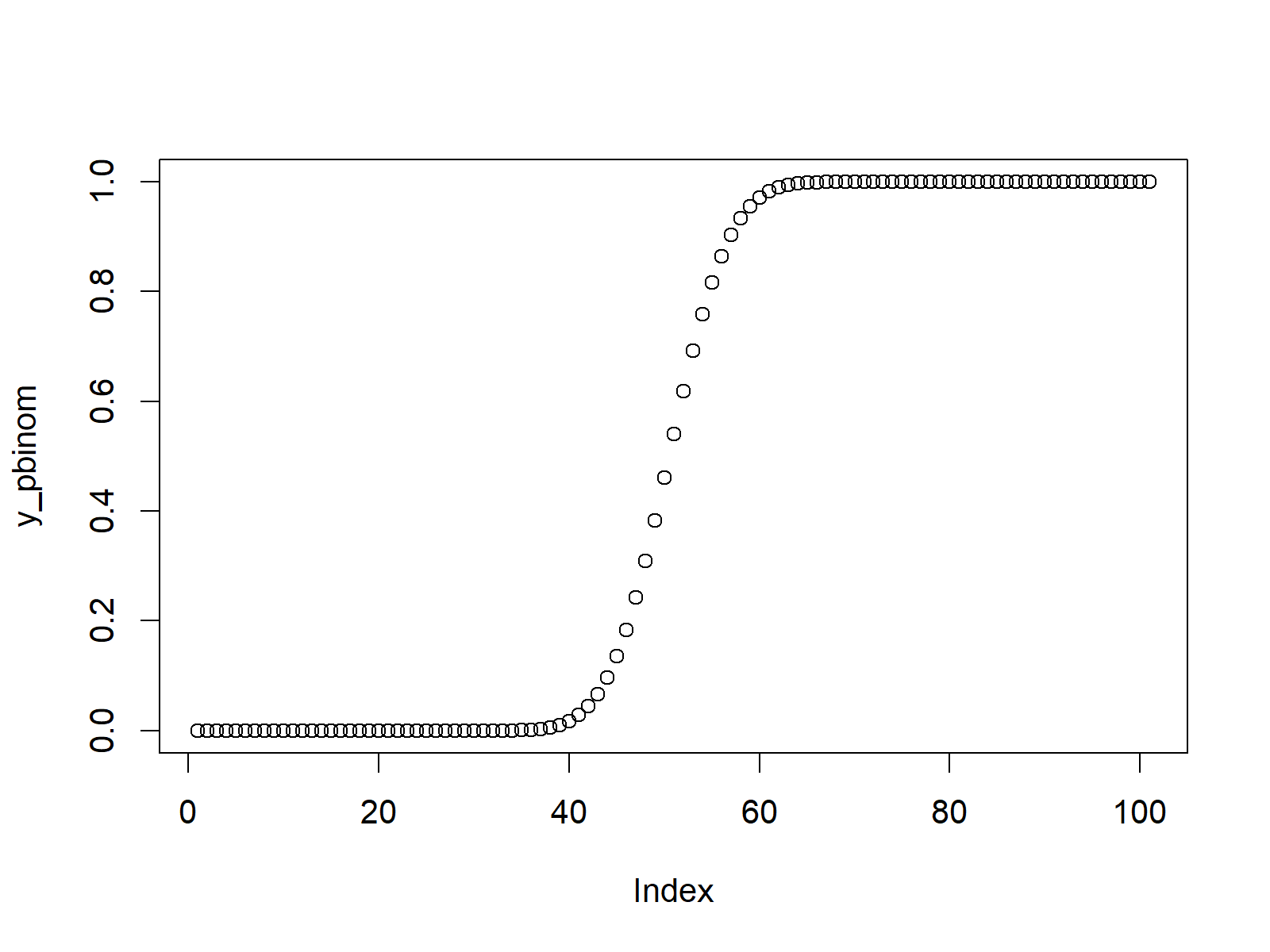
Figure 2: Binomial CDF in R.
Example 3: Binomial Quantile Function (qbinom Function)
In this example, you’ll learn how to plot the binomial quantile function in R. As a first step, we have to create a sequence of probabilities:
x_qbinom <- seq(0, 1, by = 0.01) # Specify x-values for qbinom function
Then, we can apply the qbinom function to get the corresponding value of the binomial quantile function for each value in our sequence of probabilities:
y_qbinom <- qbinom(x_qbinom, size = 100, prob = 0.5) # Apply qbinom function
Finally, we can illustrate the output in an R plot:
plot(y_qbinom) # Plot qbinom values
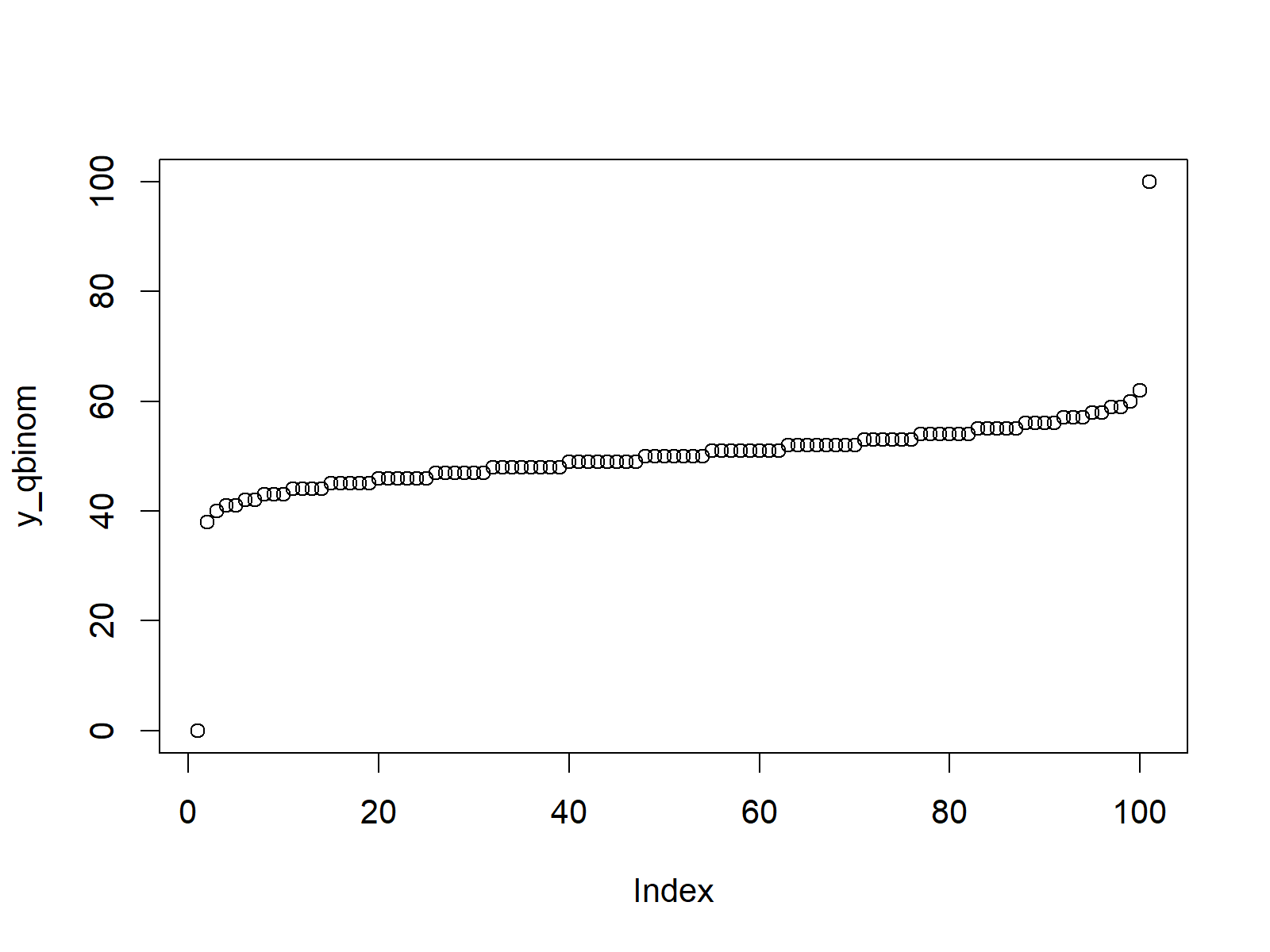
Figure 3: Quantile Function of Binomial Distribution.
Example 4: Simulation of Random Numbers (rbinom Function)
If we want to generate some random numbers with a binomial distribution in R, we can use the rbinom function. Let’s specify a seed for reproducibility…
set.seed(13579) # Set seed for reproducibility
…and a sample size of random numbers that we want to draw:
N <- 10000 # Specify sample size
Now, we can create a set of random numbers with a binomial distribution based on the rbinom function:
y_rbinom <- rbinom(N, size = 100, prob = 0.5) # Draw N binomially distributed values y_rbinom # Print values to RStudio console # 45 44 55 43 35 47 56 52 49 51 47 50 51 54 53 48 57 55 51...
The RStudio console shows the random numbers that we have just created. They have a (theoretical) range between 0 and 100 (i.e. 0 positive outcomes or 100 positive outcomes).
We can illustrate the distribution of our random numbers in a histogram:
hist(y_rbinom, # Plot of randomly drawn binomial density breaks = 100, main = "")
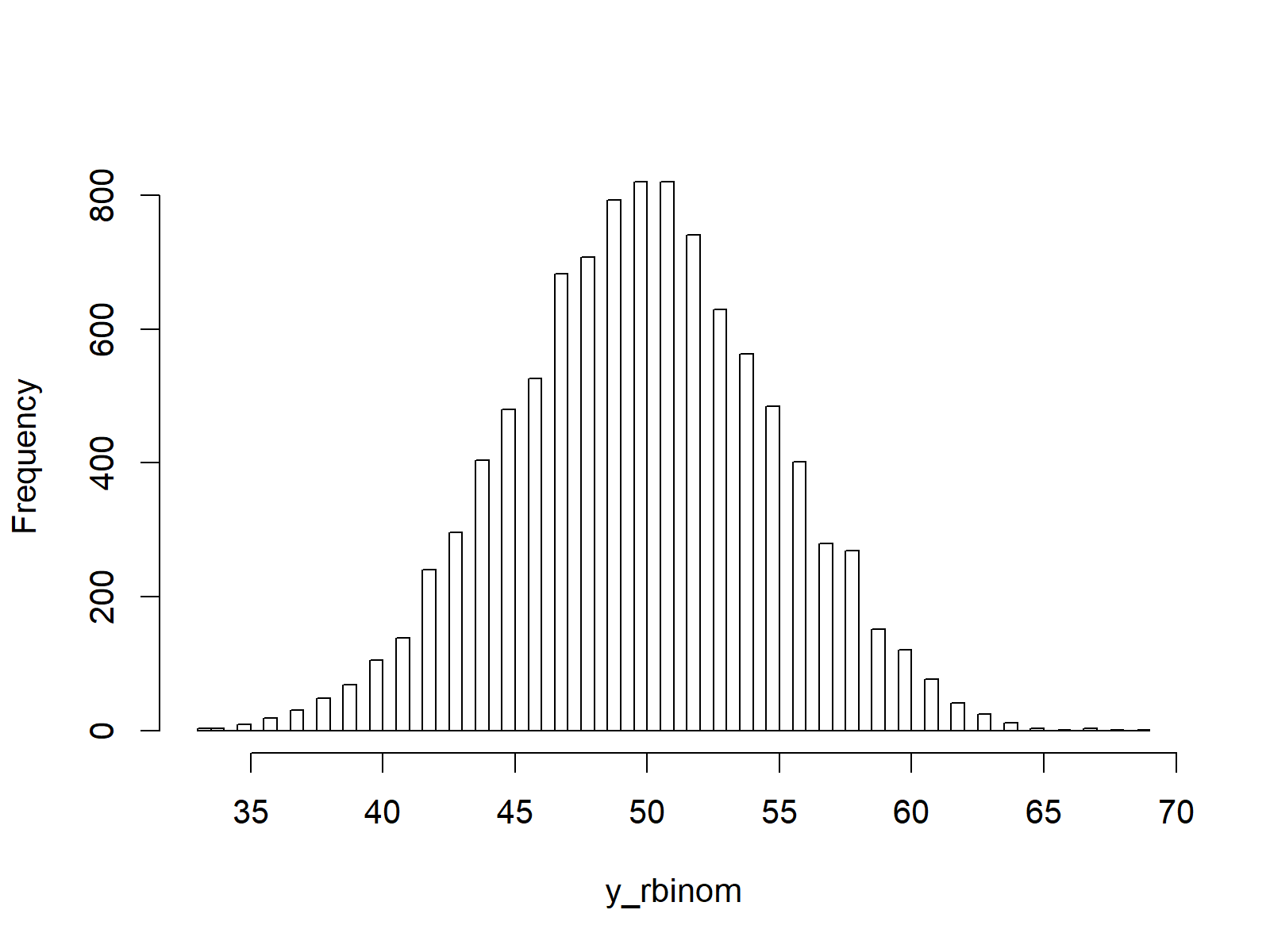
Figure 4: Random Numbers Generated According to Binomial Distribution.
Note that in the previous R syntax we used a size of 100 trials and a probability of success of 0.5. In case we want to generate a random dummy variable, we simply have to set the size argument to be equal to 1:
y_rbinom_dummy <- rbinom(N, size = 1, prob = 0.5) # Draw N dummy values y_rbinom_dummy # Print values to RStudio console # 0 1 0 1 1 1 0 1 0 0 0 0 1 0 1 0 0 1 1 1 1 1 0 0 0 0 0 1 1 1 1 0 1 1 1...
Video, Further Resources & Summary
If you need more information on the topics of this article, you may want to have a look at the following video of my YouTube channel. I show the R programming code of this tutorial in the video:
The YouTube video will be added soon.
You could also have a look at the other posts on distributions and the generation of random numbers in R:
- Bernoulli Distribution in R
- Beta Distribution in R
- Binomial Distribution in R
- Bivariate & Multivariate Distributions in R
- Cauchy Distribution in R
- Chi-Squred Distribution in R
- Exponential Distribution in R
- F Distribution in R
- Gamma Distribution in R
- Geometric Distribution in R
- Hypergeometric Distribution in R
- Log Normal Distribution in R
- Logistic Distribution in R
- Negative Binomial Distribution in R
- Normal Distribution in R
- Poisson Distribution in R
- Student t Distribution in R
- Studentized Range Distribution in R
- Uniform Distribution in R
- Weibull Distribution in R
- Wilcoxon Signedank Statistic Distribution in R
- Wilcoxonank Sum Statistic Distribution in R
In addition, you could have a look at the related tutorials on this homepage. I have published numerous related posts already.
By the way, if you are looking for a job where the skills learned in this tutorial can be applied, you may have a look at the R programming & data science job offers on Jooble. Jooble is an ad partner of Statistics Globe and displays job offers from thousands of different sources.
In summary: In this tutorial you learned how to use the binom functions in R. Let me know in the comments below, if you have additional questions.