Combine pandas DataFrames with Same Column Names in Python (Example)
In this Python tutorial you’ll learn how to append two pandas DataFrames with the same columns.
The page is structured as follows:
Let’s get started!
Exemplifying Data & Software Libraries
We first have to import the pandas library, to be able to use the functions that are included in the library.
import pandas as pd # Load pandas library
In addition, consider the exemplifying two DataFrames below:
data1 = pd.DataFrame({"col1":["y", "x", "y", "x", "y"], # Create first pandas DataFrame "col2":range(10, 15), "col3":range(5, 0, - 1)}) print(data1) # Print first pandas DataFrame
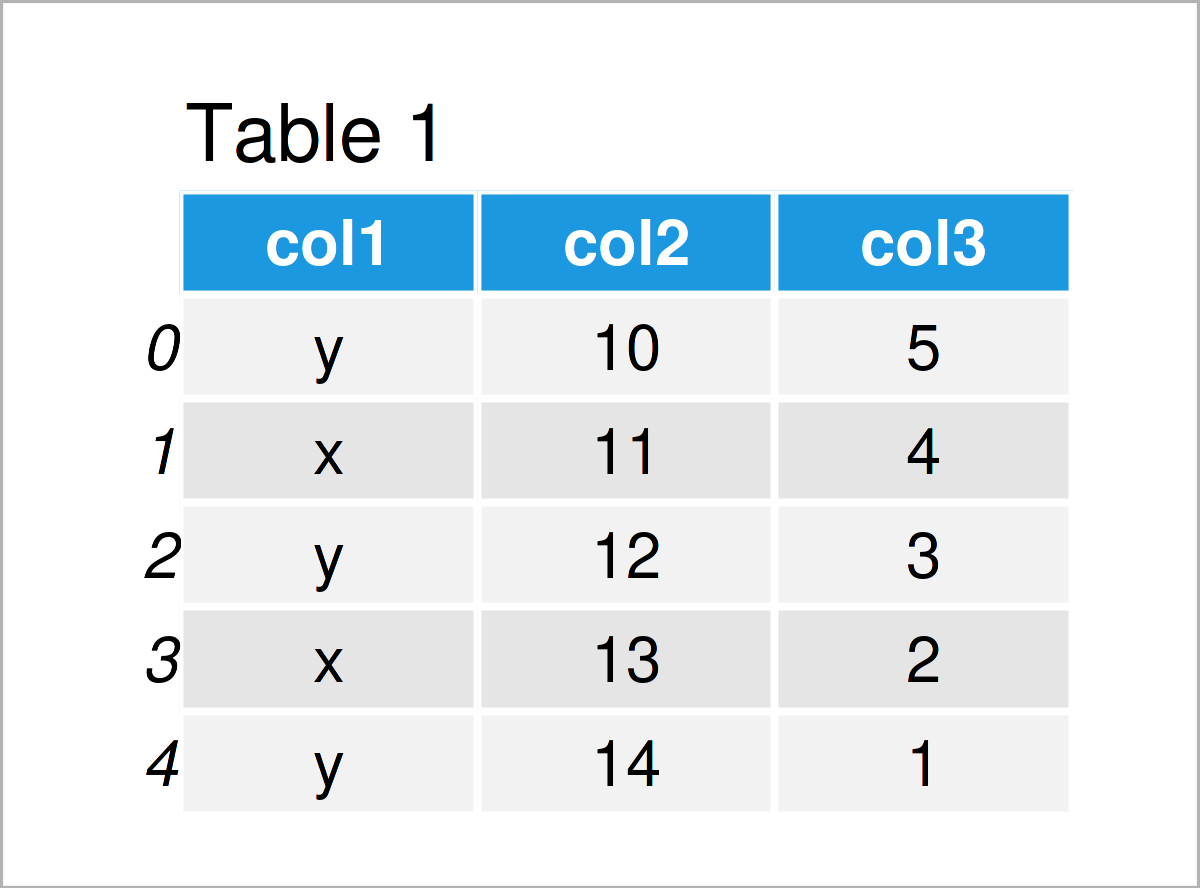
data2 = pd.DataFrame({"col1":["a", "b"], # Create second pandas DataFrame "col2":range(0, 2), "col3":range(3, 1, - 1)}) print(data2) # Print second pandas DataFrame
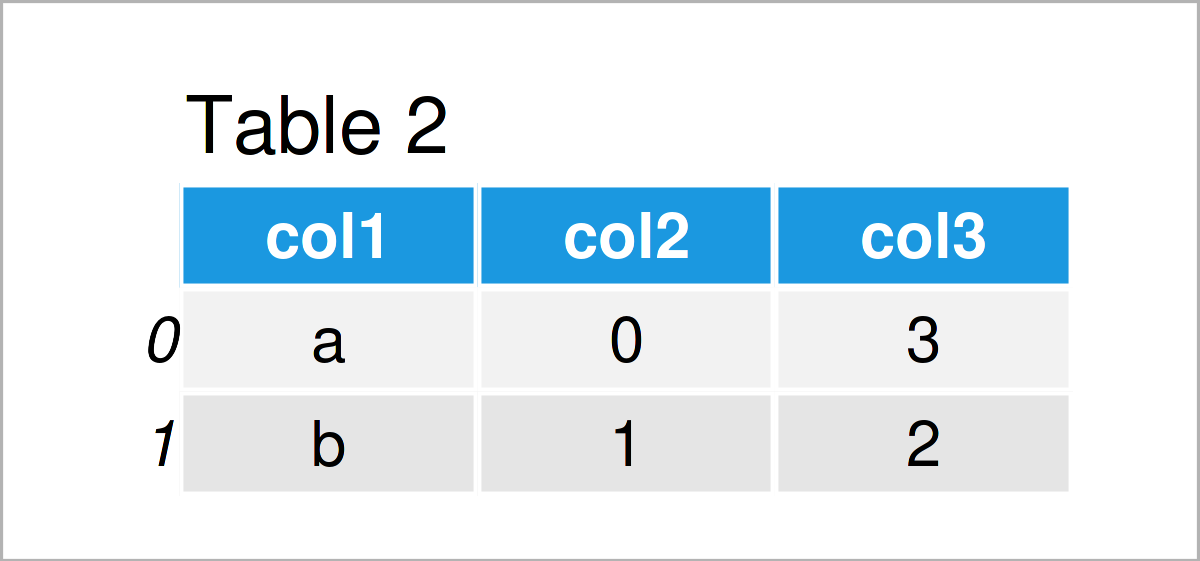
Tables 1 and 2 show that the example DataFrames consist of the three columns col1, col2, and col3 (i.e. they both have the same variable names). However, both of these data sets contain different values.
Let’s stack those two DataFrames on top of each other!
Example: Combine Two pandas DataFrames with Same Column Names Using concat() Function
In this example, I’ll explain how to concatenate two pandas DataFrames with the same column names in Python.
To achieve this goal, we can use the concat function as illustrated below:
data_concat = pd.concat([data1, data2], # Append two pandas DataFrames ignore_index = True, sort = False) print(data_concat) # Print combined DataFrame
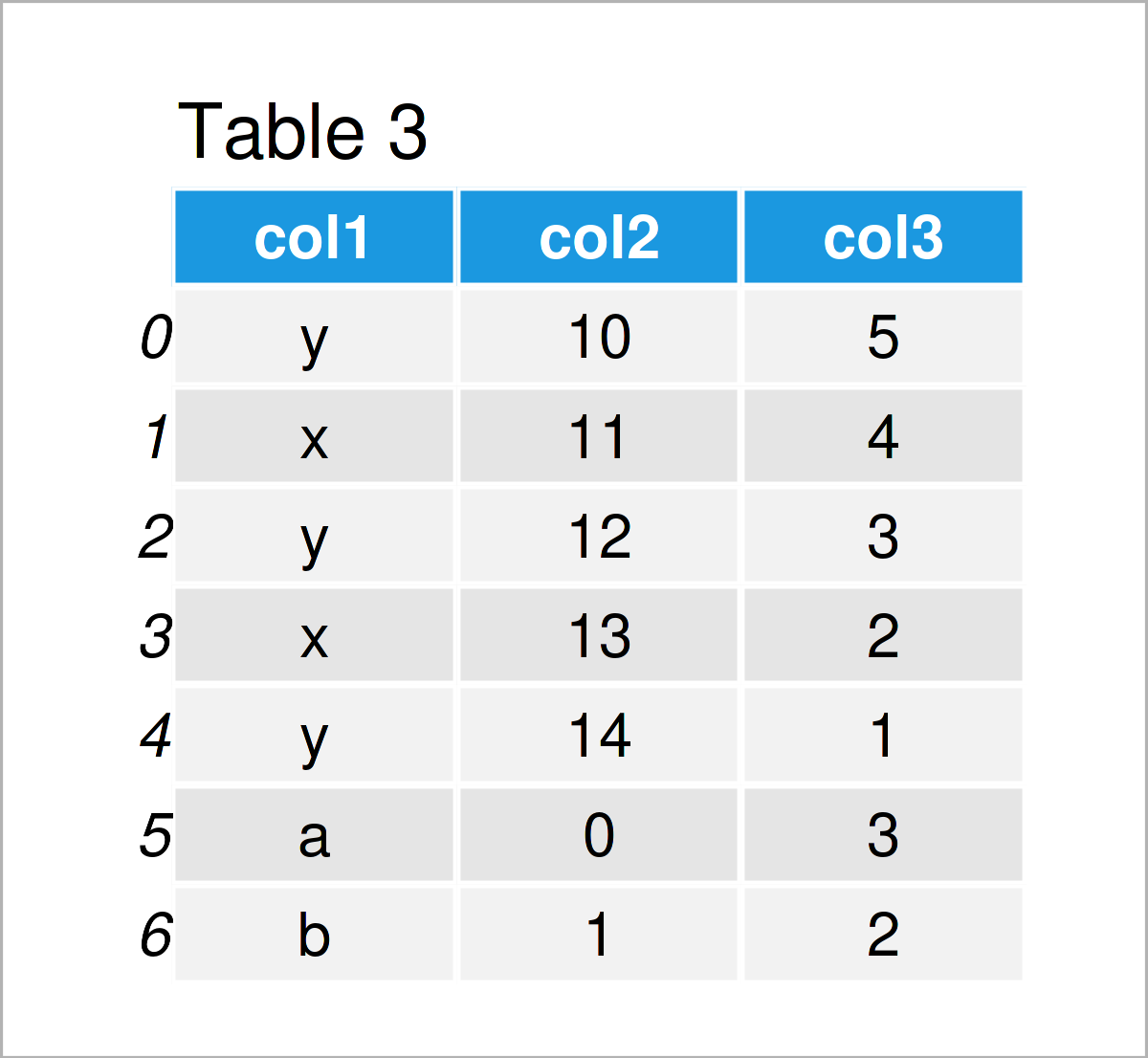
The output of the previous Python programming code is shown in Table 3 – A vertically merged version of our two input data sets.
Video & Further Resources
Have a look at the following video tutorial on my YouTube channel. In the video, I demonstrate the Python syntax of this tutorial.
In addition, you could have a look at the related tutorials on this homepage. I have released numerous articles already.
- Introduction to the pandas Library in Python
- Change pandas DataFrames in Python
- DataFrame Manipulation Using pandas in Python
- Types of Joins for pandas DataFrames in Python
- Add Multiple Columns to pandas DataFrame
- Add Column from Another pandas DataFrame
- rbind & cbind pandas DataFrame in Python
- Combine pandas DataFrames Vertically & Horizontally
- Merge List of pandas DataFrames in Python
- Merge pandas DataFrames based on Particular Column
- Merge pandas DataFrames based on Index
- Merge Multiple pandas DataFrames in Python
- Merge Two pandas DataFrames in Python
- Combine pandas DataFrames with Different Column Names
- Append Multiple pandas DataFrames in Python
- Append pandas DataFrame in Python
- Get Max & Min Value of Column & Index in pandas DataFrame in Python
- Delete Column of pandas DataFrame in Python
- Get Index of Column in pandas DataFrame in Python
- Add Column to pandas DataFrame in Python
- Get Column Names of pandas DataFrame as List in Python
- Introduction to Python Programming
In this Python tutorial you have learned how to combine and join two pandas DataFrames with the same columns. In case you have further questions on how to create a union of two or more DataFrames, tell me about it in the comments section. Besides that, don’t forget to subscribe to my email newsletter in order to receive updates on the newest articles.






