Add Column from Another pandas DataFrame in Python (Example)
In this Python programming tutorial you’ll learn how to append a column from another pandas DataFrame.
Table of contents:
Let’s start right away!
Example Data & Add-On Libraries
First, we have to import the pandas library to Python:
import pandas as pd # Import pandas library
The following data is used as basement for this Python tutorial:
data1 = pd.DataFrame({"x1":range(20, 27), # Create first pandas DataFrame "x2":["a", "b", "c", "d", "e", "f", "g"], "x3":range(48, 41, - 1)}) print(data1) # Print first pandas DataFrame
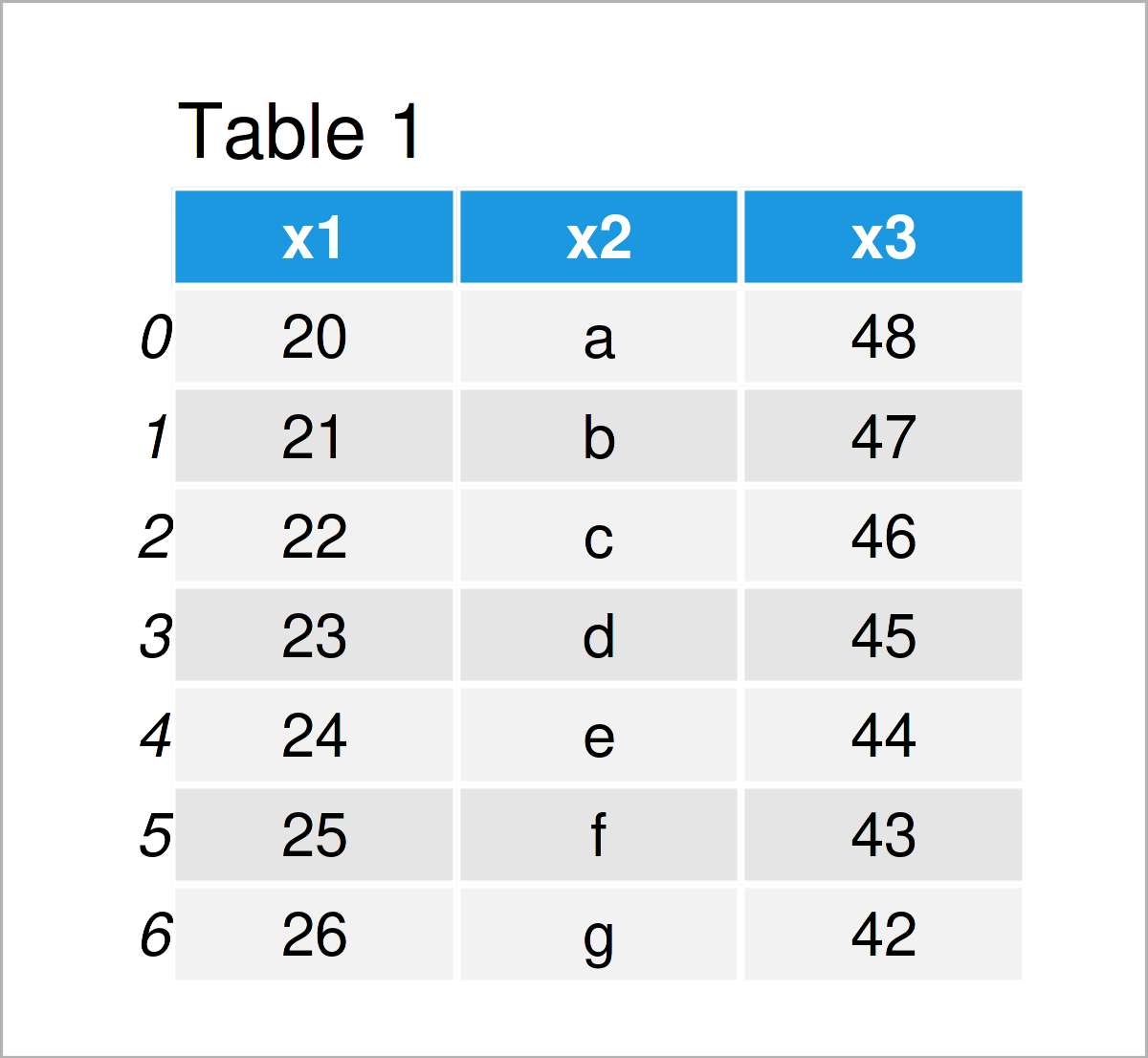
data2 = pd.DataFrame({"y1":range(1, 8), # Create second pandas DataFrame "y2":range(8, 1, - 1)}) print(data2) # Print second pandas DataFrame
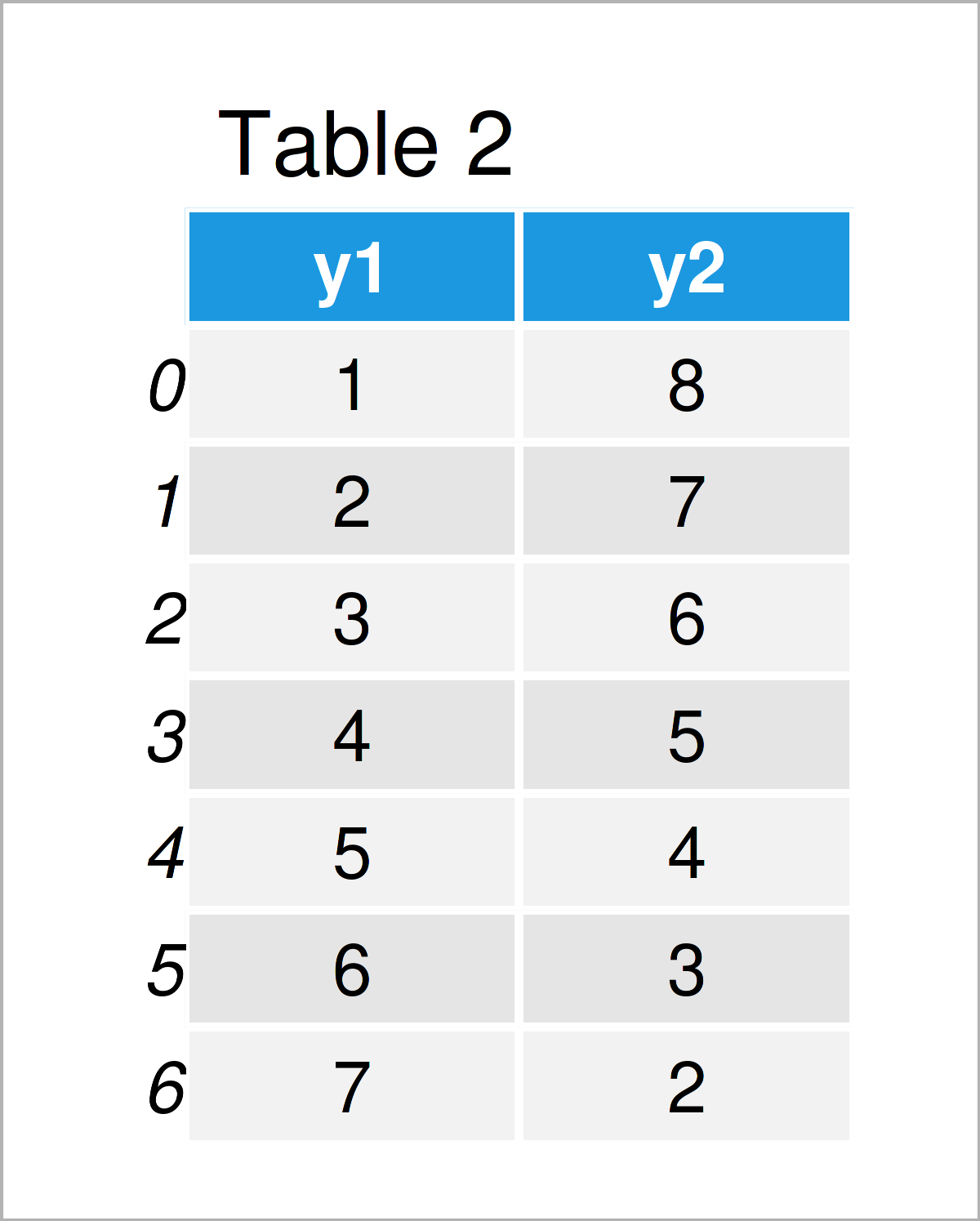
As shown in Tables 1 and 2, the previous Python programming code has created two pandas DataFrames with different columns. Both of these data sets have the same number of rows.
Example: Append Column from Another pandas DataFrame
This example shows how to add a variable from another pandas DataFrame as a new column to a DataFrame in Python.
For this task, we can use the Python code below:
data_new = data1.copy() # Create copy of first DataFrame data_new["y2"] = data2["y2"] # Add column from second to first print(data_new) # Print updated DataFrame
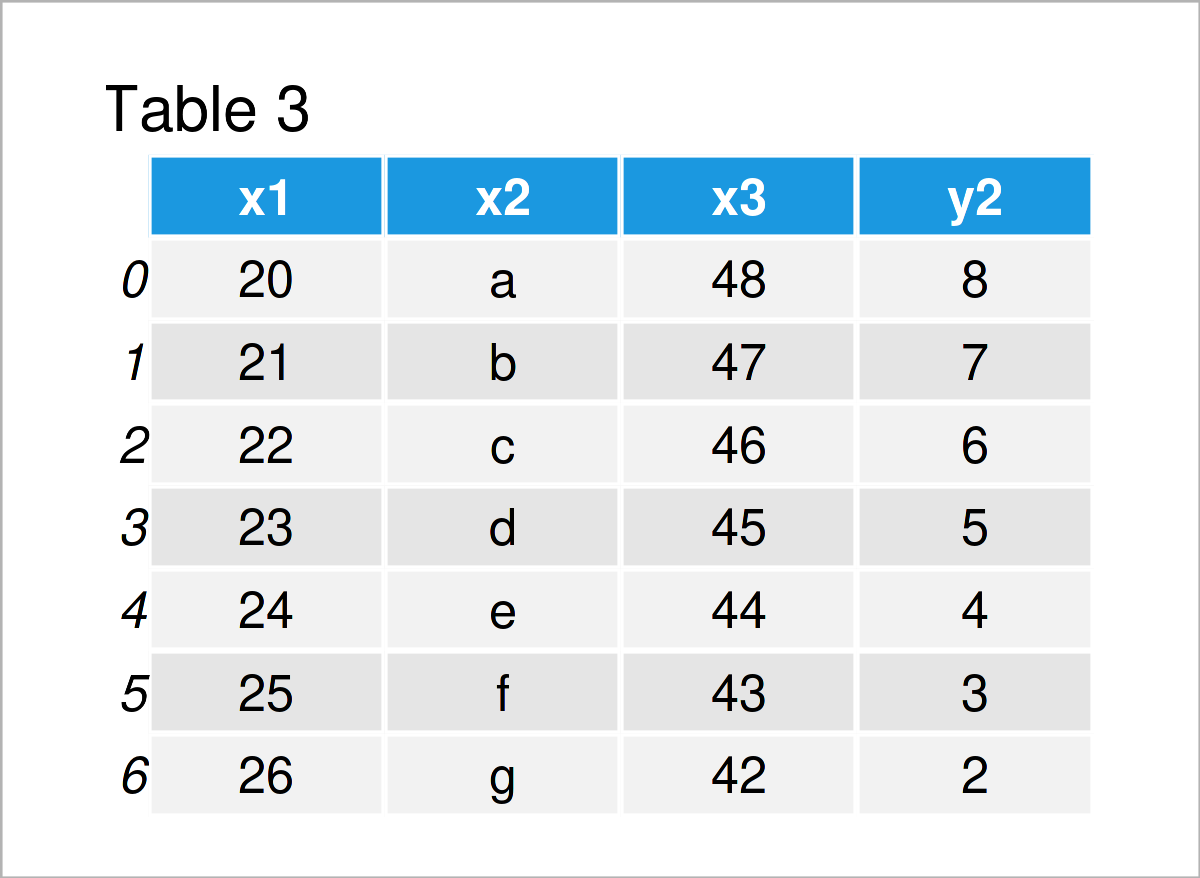
After running the previous syntax the new pandas DataFrame called data_new you can see in Table 3 has been created. It contains the values of the first input data set as well as the variable y2 of the second data set.
Video, Further Resources & Summary
In case you need more explanations on how to union a column from another data set with an already existing pandas DataFrame, I recommend watching the following video on my YouTube channel. In the video, I’m explaining how to combine a column and a pandas DataFrame using the Python code of this page in the Python programming language:
In addition, you may want to have a look at some of the other articles on my website. I have released several related articles already.
- Types of Joins for pandas DataFrames in Python
- Add Multiple Columns to pandas DataFrame
- rbind & cbind pandas DataFrame in Python
- Combine pandas DataFrames Vertically & Horizontally
- Merge List of pandas DataFrames in Python
- Merge pandas DataFrames based on Particular Column
- Merge pandas DataFrames based on Index
- Merge Multiple pandas DataFrames in Python
- Merge Two pandas DataFrames in Python
- Combine pandas DataFrames with Different Column Names
- Combine pandas DataFrames with Same Column Names
- Append Multiple pandas DataFrames in Python
- Append pandas DataFrame in Python
- Get Index of Column in pandas DataFrame in Python
- Delete Column of pandas DataFrame in Python
- Sort pandas DataFrame by Column in Python
- Get pandas DataFrame Column as List in Python
- Get Column Names of pandas DataFrame as List in Python
- Add Column to pandas DataFrame in Python
- pandas DataFrame Operations in Python
- DataFrame Manipulation Using pandas in Python
- Introduction to the pandas Library in Python
- Introduction to Python Programming
In this article, I have explained how to join and add a column from another pandas DataFrame in Python. In case you have additional questions on how to merge a new variable to a pandas DataFrame, tell me about it in the comments. Furthermore, please subscribe to my email newsletter in order to get updates on new tutorials.






