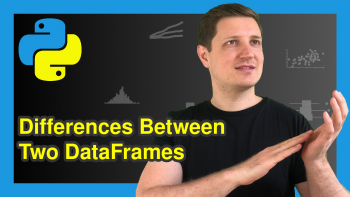Combine pandas DataFrames with Different Column Names in Python (Example)
In this Python tutorial you’ll learn how to concatenate two pandas DataFrames with different columns.
The article will consist of this content:
Let’s dive right into the example…
Example Data & Add-On Libraries
We first need to load the pandas library:
import pandas as pd # Import pandas library in Python
Furthermore, consider the two example DataFrames below:
data1 = pd.DataFrame({"col1":["a", "b", "c", "d"], # Create first pandas DataFrame "col2":range(4, 0, - 1), "col3":range(11, 15)}) print(data1) # Print first pandas DataFrame
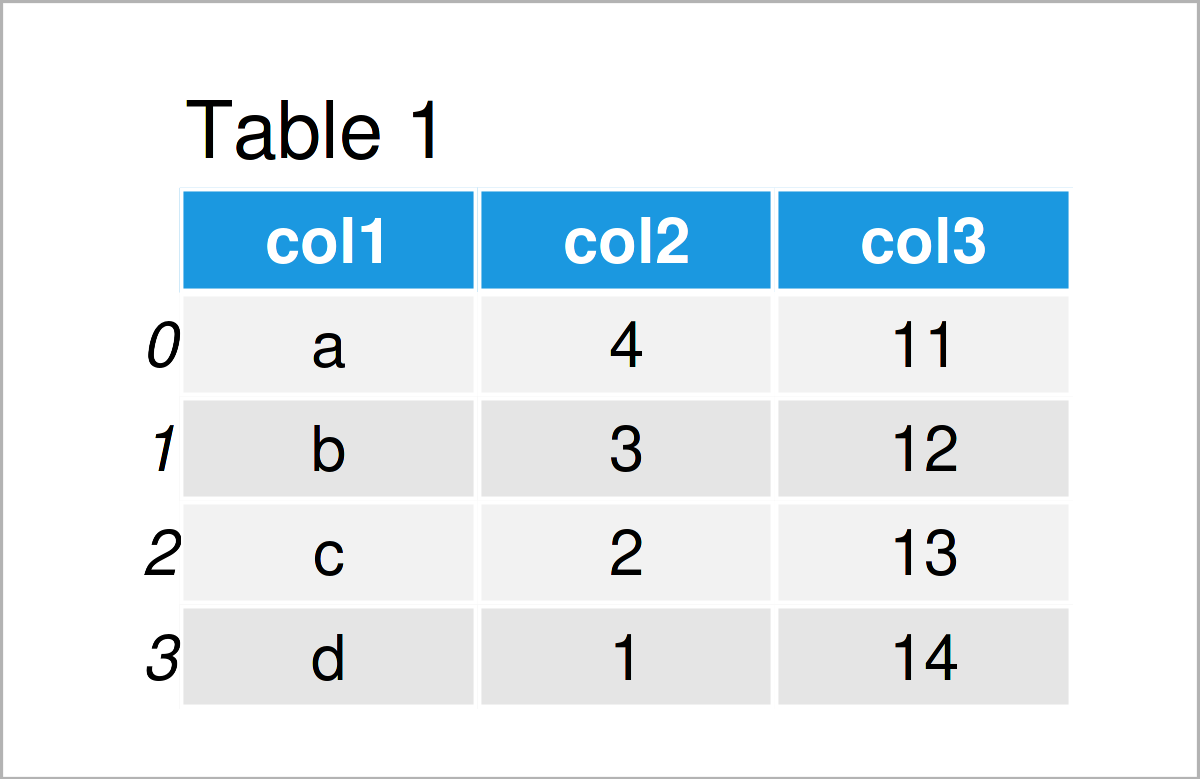
data2 = pd.DataFrame({"col1":["x", "y"], # Create second pandas DataFrame "col3":range(3, 1, - 1), "col4":["new", "newest"]}) print(data2) # Print second pandas DataFrame
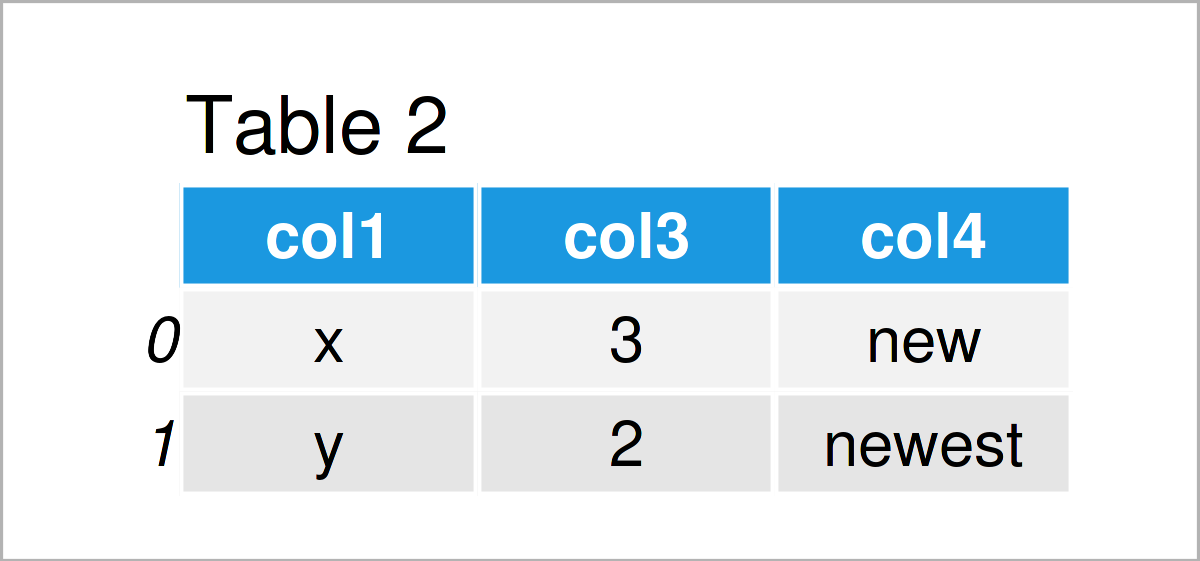
Have a look at the two tables that got returned after running the previous syntax. It shows that our two example DataFrames are comprised of different columns.
The first data set called data1 contains the variables col1, col2, and col3; And the second data set called data2 consists of the columns with the names col1, col3, and col4.
Let’s merge these two DataFrames vertically!
Example: Combine Two pandas DataFrames with Different Column Names Using concat() Function
The following syntax shows how to stack two pandas DataFrames with different column names in Python.
To achieve this, we can apply the concat function as shown in the Python syntax below:
data_concat = pd.concat([data1, data2], # Append two pandas DataFrames ignore_index = True, sort = False) print(data_concat) # Print combined DataFrame
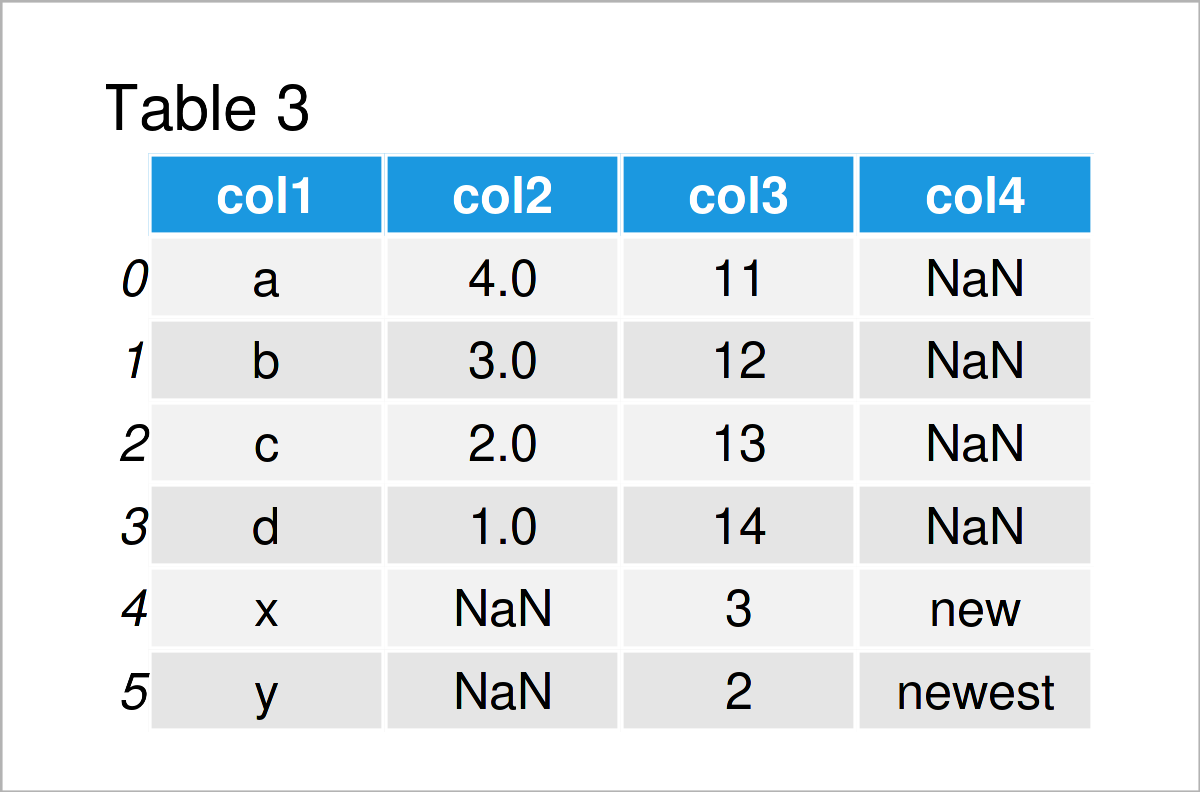
As shown in Table 3, we have created a new pandas DataFrame that contains the values of our two input DataFrames.
Note that the concat function has inserted NaN values in case a column didn’t exist in both input DataFrames.
Furthermore, please note that we could apply the same syntax even to more than two DataFrames. We could also combine and append multiple DataFrames, no matter if it’s three, four, or five data sets!
Video & Further Resources
Do you need further information on the Python syntax of this page? Then I recommend watching the following video tutorial on my YouTube channel. In the video, I demonstrate the contents of this article:
Furthermore, you could have a look at the related tutorials on my website:
- Types of Joins for pandas DataFrames in Python
- Add Multiple Columns to pandas DataFrame
- Add Column from Another pandas DataFrame
- rbind & cbind pandas DataFrame in Python
- Combine pandas DataFrames Vertically & Horizontally
- Merge List of pandas DataFrames in Python
- Merge pandas DataFrames based on Particular Column
- Merge pandas DataFrames based on Index
- Merge Multiple pandas DataFrames in Python
- Merge Two pandas DataFrames in Python
- Combine pandas DataFrames with Same Column Names
- Append Multiple pandas DataFrames in Python
- Append pandas DataFrame in Python
- Get Index of Column in pandas DataFrame in Python
- Get Max & Min Value of Column & Index in pandas DataFrame in Python
- Delete Column of pandas DataFrame in Python
- Get Column Names of pandas DataFrame as List in Python
- Change pandas DataFrames in Python
- DataFrame Manipulation Using pandas in Python
- Introduction to the pandas Library in Python
- All Python Programming Examples
In summary: In this tutorial, I have illustrated how to combine two pandas DataFrames with different column names in the Python programming language. In case you have additional questions or comments, please let me know in the comments.