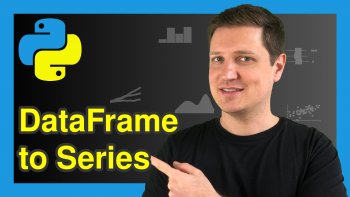Get Max & Min Value of Column & Index in pandas DataFrame in Python (2 Examples)
In this Python article you’ll learn how to find the maximum and minimum value and the corresponding row index position in a pandas DataFrame.
The post contains this content:
So now the part you have been waiting for – the examples…
Example Data & Add-On Libraries
In order to use the functions of the pandas library, we first need to load pandas:
import pandas as pd # Load pandas library
Furthermore, consider the following example data:
data = pd.DataFrame({'x1':[3, 2, 7, 1, 9, 3, 4], # Create example DataFrame 'x2':[2, 1, 1, 3, 1, 2, 3], 'x3':range(7, 0, - 1)}) print(data) # Print example DataFrame

Have a look at the previous table. It shows that our example data consists of seven rows and three columns.
Example 1: Find Max & Min Value in pandas DataFrame Column
In Example 1, I’ll explain how to return the maximum and minimum value contained in a particular pandas DataFrame variable.
To find the maximum value of the column x1, we can use the loc attribute and the idxmax function as shown below:
my_max = data['x1'].loc[data['x1'].idxmax()] # Maximum in column print(my_max) # 9
The previous Python console output shows the max value in the column x1, i.e. the value 9.
Similar to that, we can use the idxmin function to search and find the minimum value in a column:
my_min = data['x1'].loc[data['x1'].idxmin()] # Minimum in column print(my_min) # 1
The smallest number in the column x1 is the number 1.
Example 2: Find Index of Max & Min Value in pandas DataFrame Column
The previous example has explained how to get the maxima and minima of a pandas DataFrame column.
This example shows how to find the row index positions that correspond to the max and min values.
The following Python code returns the index position of the maximum value in the variable x1:
my_max_ind = data['x1'].idxmax() # Index of maximum in column print(my_max_ind) # 4
The max value in the column x1 can be found in the row with the index number 4.
Similar to that, we can execute the following Python code to identify the row index of the minimum value:
my_min_ind = data['x1'].idxmin() # Index of minimum in column print(my_min_ind) # 3
The index position of the minimum value is 3.
Video, Further Resources & Summary
Do you still have questions on how to get the maximum and minimum value of column & index in a pandas DataFrame? Then you might have a look at the following video that I have published on my YouTube channel. I’m explaining the topics of this post in some more detail:
Have a look at the following video on the YouTube channel of Paul Miskew to get more information on maxima and minima in Python. In the video instruction, the speaker explains how to find the max and min values in a list object:
In addition, you may want to read some of the related Python tutorials on this homepage. A selection of tutorials is listed below:
- Get Index of Column in pandas DataFrame
- Select Rows of pandas DataFrame by Index
- Rename Index of pandas DataFrame
- How to Use the pandas Library in Python
- Python Programming Overview
To summarize: On this page, I have explained how to identify the maximum and minimum value and the corresponding index in a pandas DataFrame in the Python programming language. In case you have further questions, don’t hesitate to let me know in the comments.