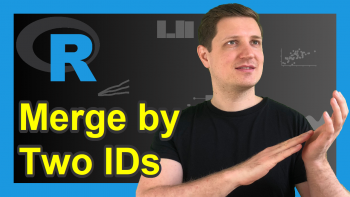Convert List to data.table in R (2 Examples)
In this post, you’ll learn how to transform a list into a data.table in R programming. Make sure to also visit our data.table page here, where we give an overview of the package and many related tutorials.
This tutorial consists of the following content blocks:
It’s time to dive into the examples.
Example Data & Packages
First, we need to install and load the data.table software package:
install.packages("data.table") # Install & load data.table package library("data.table")
Next, we construct some example data:
l_1 <- list( A = 1:5, B = letters[1:5], C = seq(0, 1, length.out = 5) ) l_1 # $A # [1] 1 2 3 4 5 # # $B # [1] "a" "b" "c" "d" "e" # # $C # [1] 0.00 0.25 0.50 0.75 1.00
Have a look at the previous RStudio console output. It shows that our example data l_1 is a list, containing three list elements, each being a vector of length five. For the creation of the list, we used seq() to create a sequence of numbers and letters[x:y] to create a sequence of letters.
Example 1: List to data.table: setDT
In Example 1, I’ll illustrate how to create a data.table from list l_1.
DT_1 <- data.table::copy(l_1) # Replicate l_1 setDT(DT_1) # Transform list to data.table DT_1
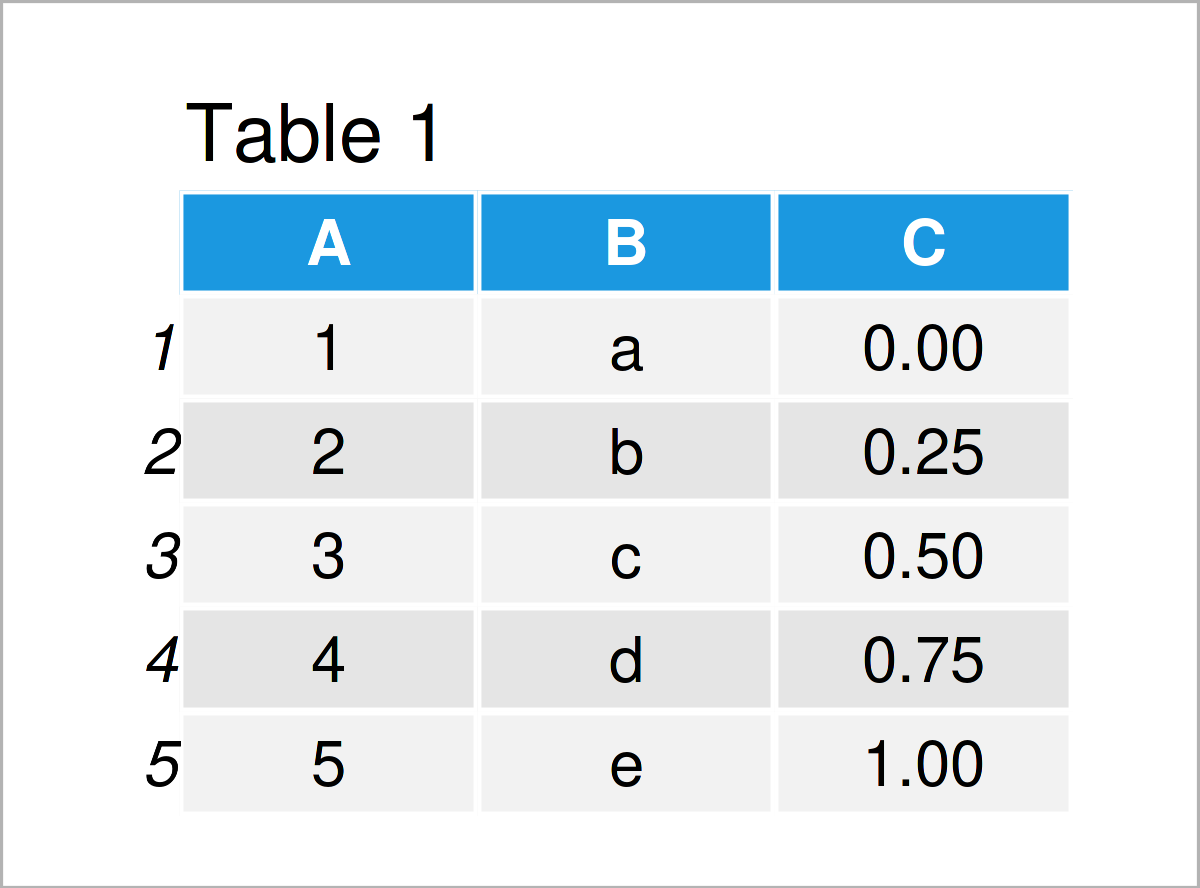
Table 1 shows the result of the previous code: a data.table. We first replicated our list l_1 and called that object DT_1 (still a list). Using setDT(), we transformed the list into a data.table. Note that the function requires that all list elements have the same length.
Example 2: List to data.table: do.call
In this example, I’ll demonstrate an alternative way of creating a data.table from a list.
DT_2 <- data.table(do.call(cbind, l_1)) # Transform list to data.table DT_2
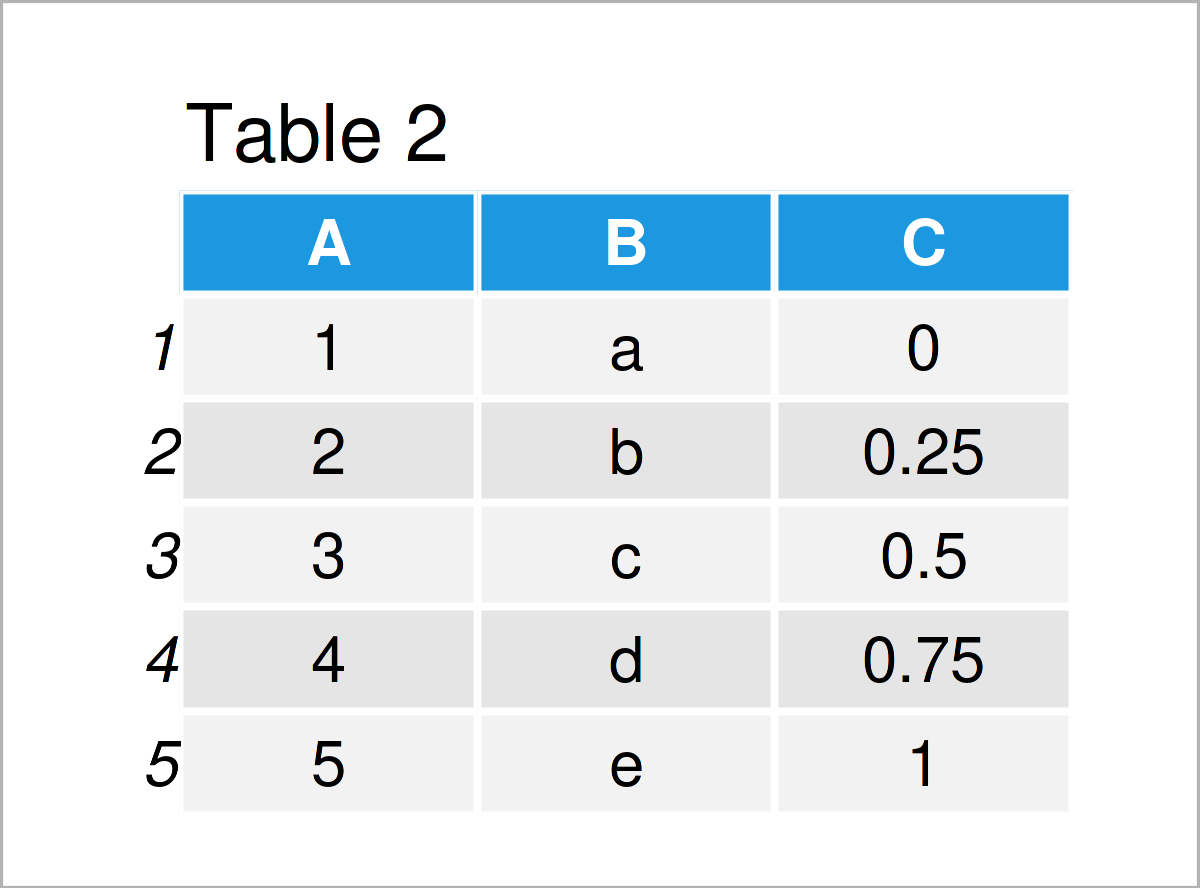
As shown in Table 2, the previous R programming syntax has created a data.table. As second function entry, do.call() takes a list and the first entry determines the function to be applied to the list elements. In the example, cbind() (short for column bind) sticks together the list elements of l_1 — column by column. The outer function data.table() sets the output to a data.table.
Video, Further Resources & Summary
Have a look at the following video on my YouTube channel. In the video, I demonstrate the contents of this tutorial.
The YouTube video will be added soon.
Furthermore, you might read the other articles on this website. We have released several related articles already:
- Convert Matrix to List of Column-Vectors in R
- Convert List of Vectors to Data Frame
- Convert List to Lowercase or Uppercase in R
- Convert Data Frame Columns to List Elements
- Introduction to R Programming
In summary: You have learned in this post how to create a data.frame from a list in R. Please let me know in the comments below, in case you have further questions or comments.
This page was created in collaboration with Anna-Lena Wölwer. Have a look at Anna-Lena’s author page to get further information about her academic background and the other articles she has written for Statistics Globe.