Add Count Labels on Top of ggplot2 Barchart in R (Example)
In this tutorial you’ll learn how to add the frequency count on the top of each bar of a ggplot2 barchart in R.
Table of contents:
If you want to learn more about these topics, keep reading…
Example Data, Packages & Basic Plot
We’ll use the following data as basement for this R tutorial:
set.seed(983274) # Create random example data data <- data.frame(x = sample(LETTERS[1:5], 100, replace = TRUE)) head(data) # Print first lines of data # x # 1 D # 2 C # 3 B # 4 B # 5 C # 6 C
Have a look at the previously shown output of the RStudio console. It shows that our example data has only one column containing alphabetic letters.
For the following R syntax, we also have to install and load the ggplot2 package:
install.packages("ggplot2") # Install & load ggplot2 package library("ggplot2")
Finally, let’s move on to the example code…
Example: Drawing Barplot with Values on Top
In this Example, I’ll explain how to plot frequency labels on top of each bar of a ggplot2 barplot. First, we need to compute the frequency count within each group of our data:
data_srz <- as.data.frame(table(data$x)) # Summarize data data_srz # Print summarized data # Var1 Freq # 1 A 21 # 2 B 15 # 3 C 23 # 4 D 18 # 5 E 23
In the output of the RStudio console above, you can see how often each group is contained in our example data. Now, we can plot our data in a barchart with counting labels on top as shown below:
ggplot(data_srz, aes(x = Var1, y = Freq, fill = Var1)) + # Plot with values on top geom_bar(stat = "identity") + geom_text(aes(label = Freq), vjust = 0)

As visualized in Figure 1, the previously shown R programming syntax created a barplot with counts on top of each bar with the ggplot2 package.
Video, Further Resources & Summary
Do you want to learn more about drawing labels on top of bars? Then I can recommend watching the following video of my YouTube channel. In the video, I illustrate the R codes of this tutorial.
Furthermore, I can recommend having a look at some of the other tutorials of this website. I have published several tutorials already:
- Plot Frequencies on Top of Stacked Bar Chart with ggplot2
- Creating Barcharts with R
- How to Order Bars of ggplot2 Barchart
- Draw Scatterplot with Labels in R
- Scale Bars of Stacked Barplot to a Sum of 100 Percent
- R Graphics Gallery
- The R Programming Language
To summarize: At this point you should know how to print the count labels of each bar on the top of the barchart in the R programming language. Let me know in the comments section below, in case you have any additional questions.






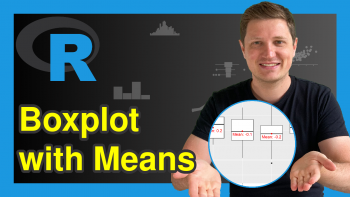
2 Comments. Leave new
How would you handle this if you had multiple entries for A, B, C etc? I am getting stacked numbers on the bars because there are multiple rows with data (the rows denote users, the X is a factor, and the Y is a total per user).
Hi Rick,
I’m sorry for the late response, I just came back from holidays. Do you still need help with this?
Regards,
Joachim