x11 Function in R (Example) | Start Graphics Device Driver for X Window System
In this post, I’ll show how to start a graphics device driver for the X Window System using the x11() function in R programming.
Table of contents:
You’re here for the answer, so let’s get straight to the examples…
Example 1: Basic Application of x11() Function
In this example, I’ll explain how to apply the x11 function to create a new window for the X Window System graphics device driver.
For this, we can use the x11 function as shown below. Within the x11 function, we can specify the width and height of our window:
x11(width = 10, # Apply x11 function height = 5)
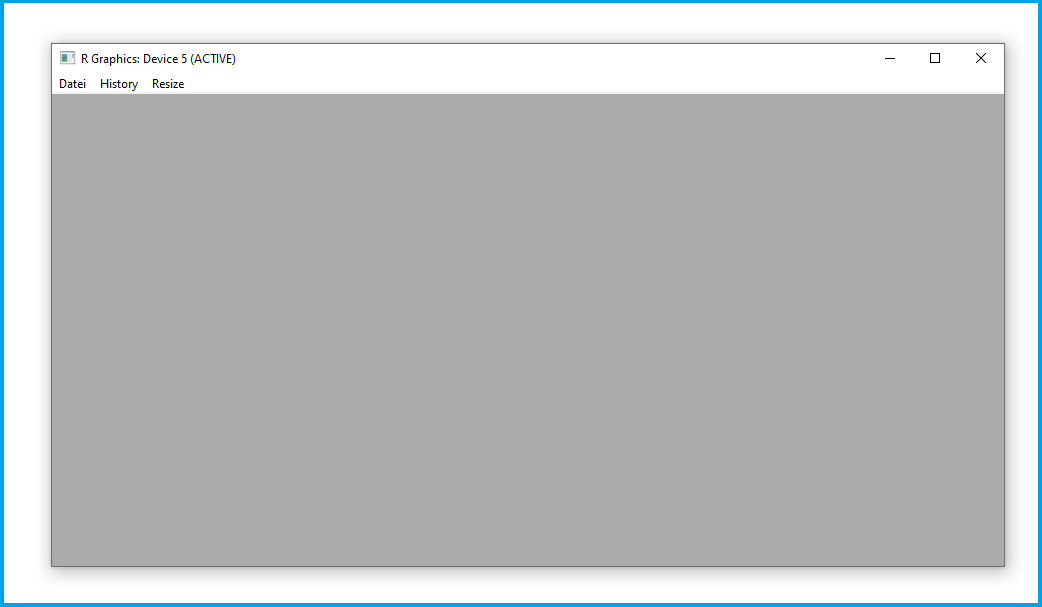
After executing the previous R code, the empty plotting window shown in Figure has been created.
Example 2: Draw Plot after Starting Graphics Device Driver Using x11() Function
The following R code demonstrates how to draw a graph after starting the X Window System graphics device driver in R.
For this, we simply have to execute the code for the creation of a graph after running the x11 function:
x11(width = 10, # Apply x11 function height = 5) plot(1:10) # Draw plot
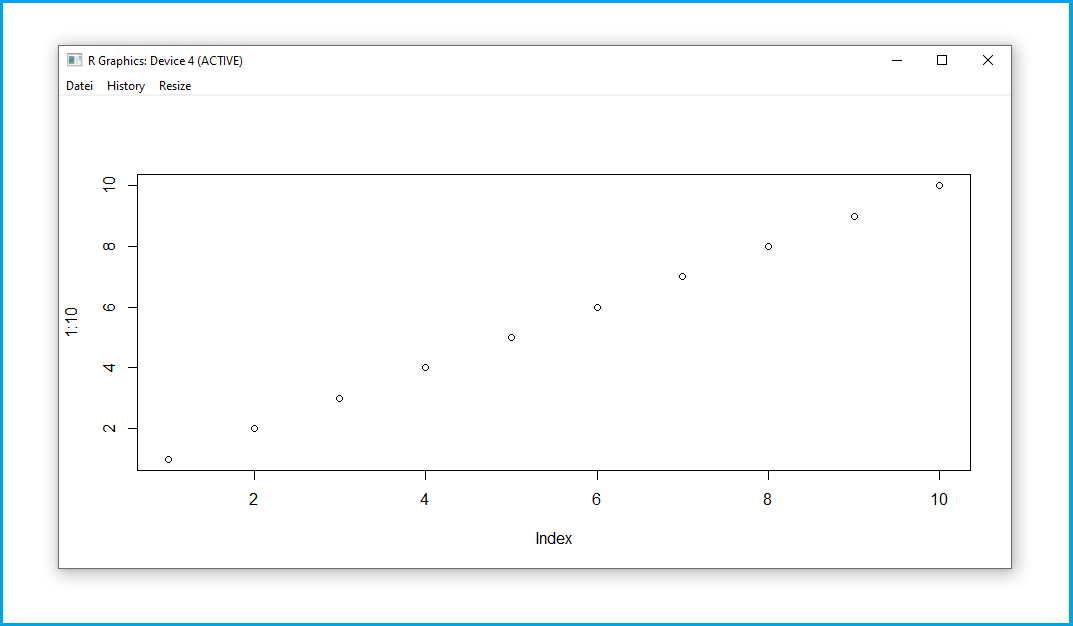
Figure 2 shows the output of the previous R code. We have drawn a scatterplot in a new X Window System graphics device driver window.
Video, Further Resources & Summary
Would you like to know more about the usage of the x11() function? Then you may want to have a look at the following video on my YouTube channel. I’m explaining the R programming code of this article in the video tutorial:
The YouTube video will be added soon.
Furthermore, you may want to have a look at the other tutorials on https://statisticsglobe.com/:
- Create Plot Window of Particular Size in R & RStudio
- Plot Only Text in R
- R Warning messages: In plot.window(…) : nonfinite axis limits
- R Error in plot.window(…) : need finite ‘xlim’ values
- Built-in R Functions (Example Codes)
- Introduction to R
In this R programming tutorial you have learned how to apply the x11() function.
Please note that the previous R code may lead to different results depending on the operating system you are using. In my case, I’m using a Windows machine. However, in case you are using other devices based on Mac or Linux, you may face the error message “Error in x11() : X11 is not available“.
If you have further questions, don’t hesitate to tell me about it in the comments.






