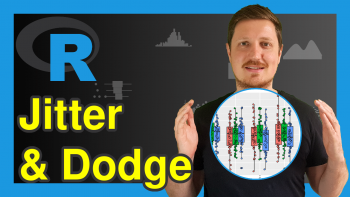Get Default ggplot2 Plot Margins in R (Example)
This article illustrates how to find the default ggplot2 plot margins in the R programming language.
Table of contents:
It’s time to dive into the example.
Example: Get Default ggplot2 Plot Margins Using theme_get() Function
The following R syntax illustrates how to return the default area margins of a graphic created by the ggplot2 package.
To be able to use the functions of the ggplot2 package, we first have to install and load ggplot2.
install.packages("ggplot2") # Install & load ggplot2 package library("ggplot2")
Next, we can use the theme_get function to return the default margins of a ggplot2 graph:
theme_get()$plot.margin # Print default plot margins # [1] 5.5points 5.5points 5.5points 5.5points
As you can see based on the previous output of the RStudio console, the default area margins of a ggplot2 plot are 5.5points on all sides of the plot, i.e. the bottom, the left side, the top, and on the right side.
Video & Further Resources
Some time ago, I have published a video on my YouTube channel, which illustrates the R syntax of this post. You can find the video below.
Furthermore, you may read some of the other articles on my website.
- Draw Time Series Plot with Events Using ggplot2 Package
- Add Polynomial Regression Line to Plot in R
- ggplot2 Plot with Transparent Background in R
- Draw Vertical Line to X-Axis of Class Date in ggplot2 Plot
- Set Area Margins of ggplot2 Plot
- Plots in R
- R Programming Examples
In summary: This article has explained how to get the default area margins of a ggplot2 graphic in R. If you have further questions, tell me about it in the comments section below.