Plotting Categorical Variable with Percentage Points Instead of Counts on Y-Axis in R (2 Examples)
In this R article you’ll learn how to draw categories of a variable with percentage points on the y-axis.
The post consists of two examples for the plotting of data in R. To be more precise, the page looks as follows:
Here’s the step-by-step process!
Creating Example Data
We’ll use the data below as basement for this R programming tutorial:
set.seed(927456) # Creating example data data <- data.frame(x = sample(LETTERS[1:5], 200, replace = TRUE)) head(data) # Printing head of example data # x # 1 A # 2 C # 3 D # 4 C # 5 E # 6 C
As you can see based on the previous output of the RStudio console, our example data has only one column consisting of categorical values.
Example 1: Barchart with Percentage on Y-Axis Using barplot() Function of Base R
The following R programming code explains how to show percentage points of the y-axis of a barplot created with the basic installation of the R programming language.
For this task, we first have to convert our data frame to a matrix consisting of the percentages of each category:
data_perc <- t(prop.table(table(data$x))) * 100 # Convert data to probability table
Now, we can draw our barchart with percentage points on the y-axis as shown below:
barplot(data_perc, ylab = "Percent") # Draw barchart with Base R
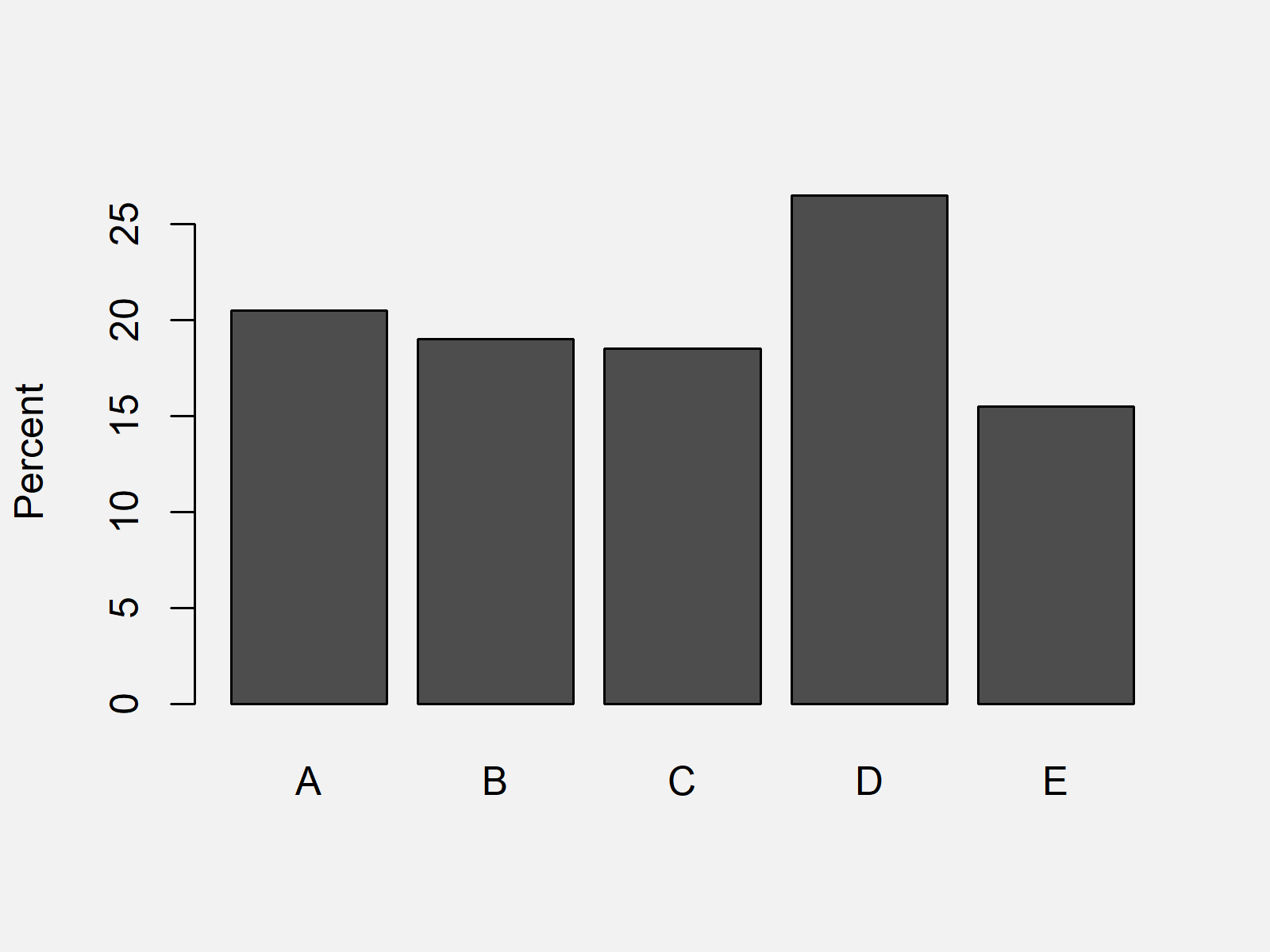
As shown in Figure 1, the previous code created a Base R barchart with %-points on the y-axis.
Example 2: Barchart with Percentage on Y-Axis Using ggplot2 Package
This section illustrates how to plot a ggplot2 graph with percentage points instead of counts on the y-axis.
We first need to install and load the ggplot2 package:
install.packages("ggplot2") # Install & load ggplot2 package library("ggplot2")
Furthermore, we have to install and load the scales package:
install.packages("scales") # Install & load scales package library("scales")
Now, we can draw our graphic as follows:
ggplot(data, aes(x)) + # Draw barchart with ggplot2 package geom_bar(aes(y = (..count..)/sum(..count..))) + scale_y_continuous(labels = percent)
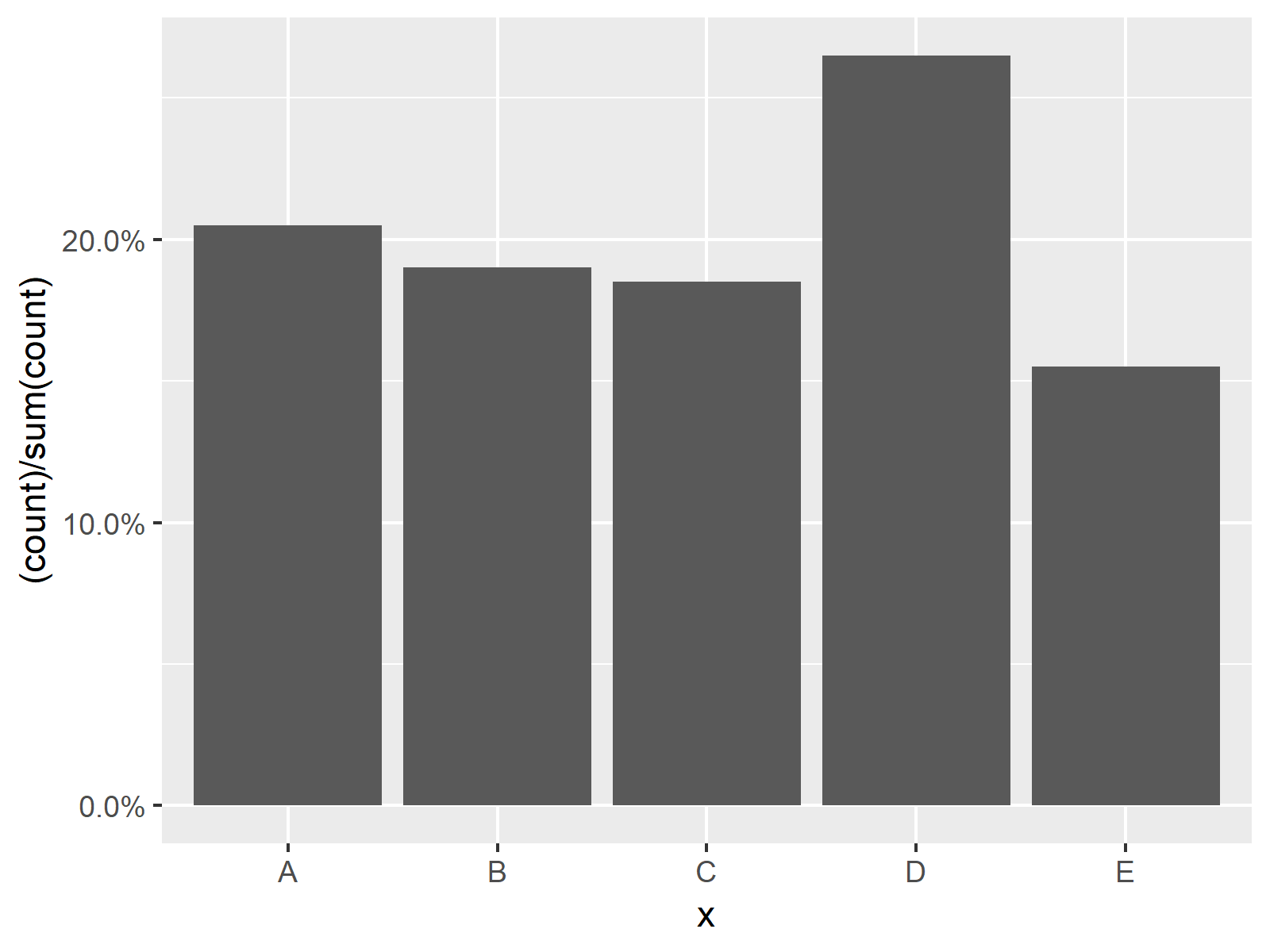
The output of the previous R programming code is shown in Figure 2 – A ggplot2 barplot with % on the y-axis instead on counting numbers.
Video, Further Resources & Summary
In case you need further explanations on the examples of this tutorial, you could have a look at the following video of my YouTube channel. In the video, I explain the R programming codes of the present article:
Furthermore, you could have a look at the other articles of this homepage:
- Change Y-Axis to Percentage Points in ggplot2 Barplot
- Keep Unused Factor Levels in ggplot2 Barplot
- Barplot in Base R
- Assign Fixed Colors to Categorical Variable in ggplot2 Plot
- Graphics in R
- The R Programming Language
Summary: You learned on this page how to plot categories instead of counts in a barchart in the R programming language. If you have any additional questions, let me know in the comments. Furthermore, please subscribe to my email newsletter in order to receive updates on the newest articles.






