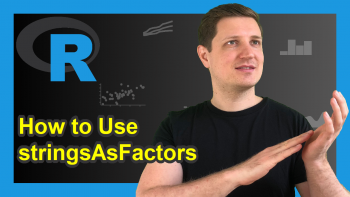Delete Column of data.table by Index in R (2 Examples)
In this tutorial, you’ll learn how to remove a column from a data.table by its index in R.
The tutorial contains two examples for the deletion of data.table columns by index. To be more precise, the page will consist of this content:
Let’s dive right in.
Example Data & Packages
If we want to use the functions of the data.table package, we first have to install and load data.table:
install.packages("data.table") # Install data.table package library("data.table") # Load data.table package
I’ll use the following data as a basement for this R programming tutorial.
DT_1 <- data.table(A = 1:3, B = c(TRUE, FALSE, TRUE), C = month.abb[1:3], D = 4:6) head(DT_1) # Print head of data
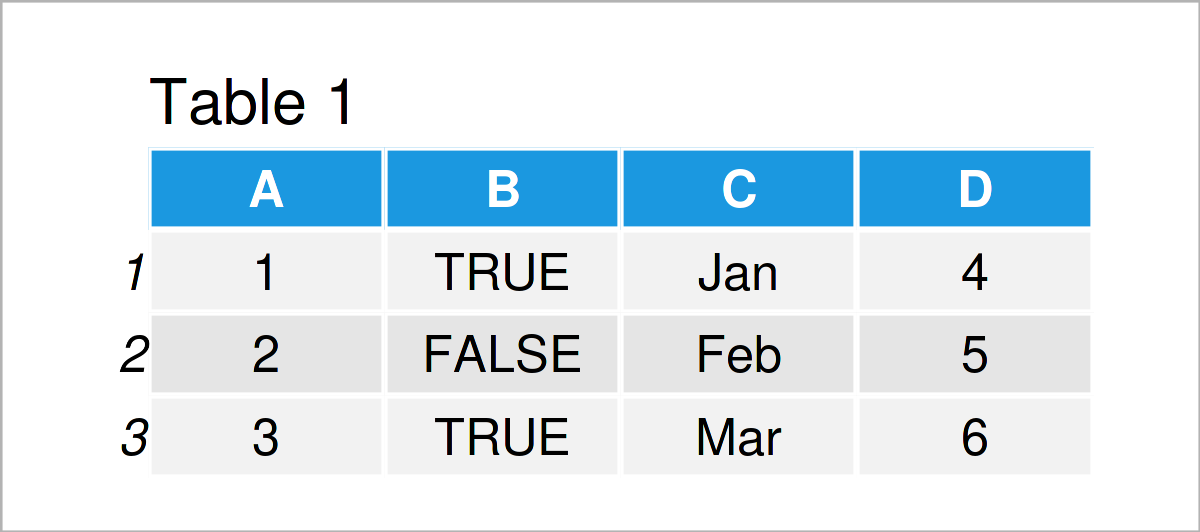
Table 1 visualizes the output of the RStudio console and shows that our example data consists of four columns.
Example 1: Delete One Column By Index
In this example, I’ll illustrate how to delete a single column by its index. We delete column number two.
DT_2 <- data.table::copy(DT_1) # Replicate data set DT_1 DT_3 <- DT_2[ , -c(2) ] DT_3
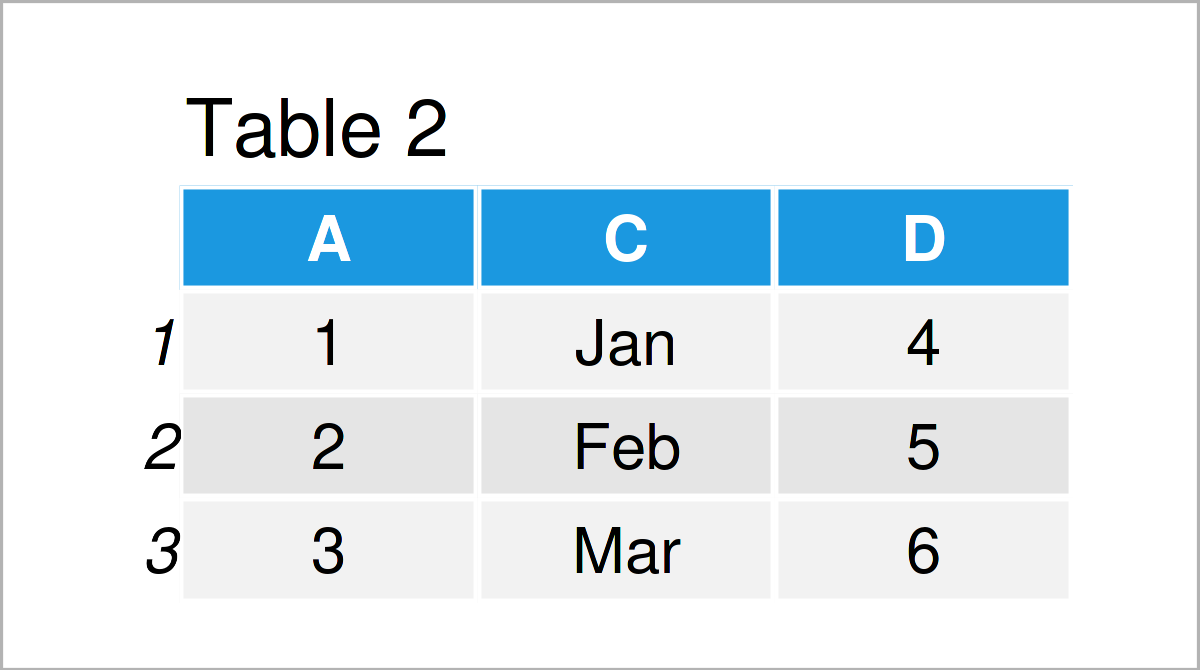
In Table 2 you can see the resulting data.table. The column with column name B was deleted.
Example 2: Delete Multiple Columns By Index
In Example 2, I’ll illustrate how to remove multiple columns by their indices. We remove columns number two and three.
DT_4 <- data.table::copy(DT_1) # Replicate data set DT_1 DT_5 <- DT_4[ , -c(2, 3) ] DT_5
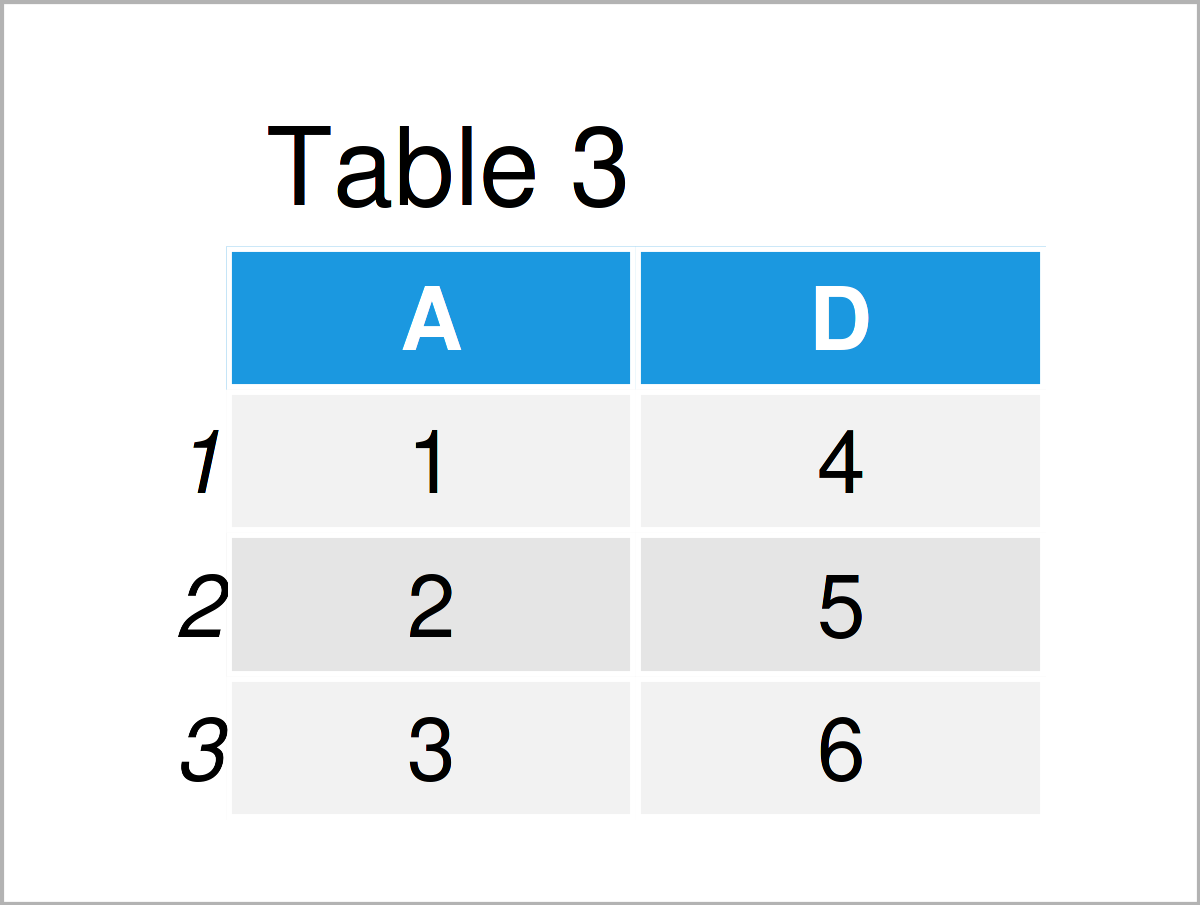
As shown in Table 3, the previous R syntax has created a data.table, consisting only of the remaining columns with names A and D.
Video & Further Resources
Would you like to know more about the deletion of data.table columns by index? Then you may have a look at the following video on my YouTube channel. In the video tutorial, I’m explaining the R programming codes of this tutorial.
The YouTube video will be added soon.
In addition, you might want to have a look at the other articles on statisticsglobe.com. A selection of interesting articles that are related to the deletion of data.table columns by index is shown below.
- Get Column Index in Data Frame by Variable Name
- Delete Duplicate Rows Based On Column Values
- Apply Function to data.table in Each Specified Column
- rbind Data Frames by Column Index
- Extract data.table Column as Vector Using Index Position
- The R Programming Language
In this R programming article, you have learned how to cut out and drop columns of a data.table by index. If you have further questions, please let me know in the comments section below.
This page was created in collaboration with Anna-Lena Wölwer. Have a look at Anna-Lena’s author page to get further information about her academic background and the other articles she has written for Statistics Globe.