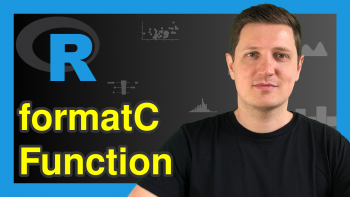Extract data.table Column as Vector Using Index Position in R (Example)
This tutorial illustrates how to convert a data.table variable to a vector in the R programming language.
Table of contents:
Let’s jump right to the example…
Example Data & Add-On Packages
First, we have to install and load the data.table package, if we want to use the functions that are contained in the package:
install.packages("data.table") # Install data.table package library("data.table") # Load data.table
Now, we can use the data.table function to create an exemplifying table in R:
data <- data.table(x1 = 1:5, # Data x2 = letters[1:5], x3 = 3) data # Print data # x1 x2 x3 # 1: 1 a 3 # 2: 2 b 3 # 3: 3 c 3 # 4: 4 d 3 # 5: 5 e 3
As you can see based on the previous output of the RStudio console, our example data contains of five rows and three variables.
Example: Convert data.table Variable to Vector
In this Section, I’ll illustrate how to use a column of our data.table as vector (or array). In order to extract a variable as vector, we simply need to subset our data using two square brackets (as we would when extracting data from a list). Have a look at the following R code:
vec_x2 <- data[[2]] # Extract by index position vec_x2 # Print vector # "a" "b" "c" "d" "e"
Our vector contains the characters that are also contained in the variable x2 in our example data.
Video & Further Resources
Do you want to know more about the handling of data.tables? Then you might want to have a look at the following video of my YouTube channel. In the video, I’m explaining the R code of the present tutorial.
The YouTube video will be added soon.
In addition to the video, you may read the related tutorials on my homepage.
- Convert Data Frame Column to Vector
- Extract Column of dplyr Tibble in R
- Select Data Frame Column Using Character Vector
- Convert Data Frame Row to Vector
- Extract Row from Data Frame
- The R Programming Language
In summary: In this R tutorial you learned how to modify data.table columns. Please tell me about it in the comments section below, if you have additional questions. Furthermore, don’t forget to subscribe to my email newsletter in order to get updates on the newest articles.