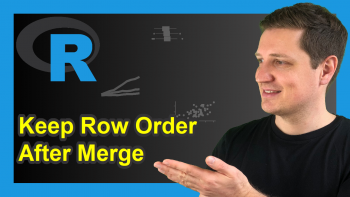rbind Data Frames by Column Index in R (Example)
In this tutorial you’ll learn how to ignore variable names when applying the rbind() function in R programming.
Table of contents:
Sound good? Great, let’s just jump right in…
Example Data
Consider the following example data frame:
data1 <- data.frame(x1 = 1:5, # Create first data frame x2 = letters[1:5]) data1 # Print first data frame
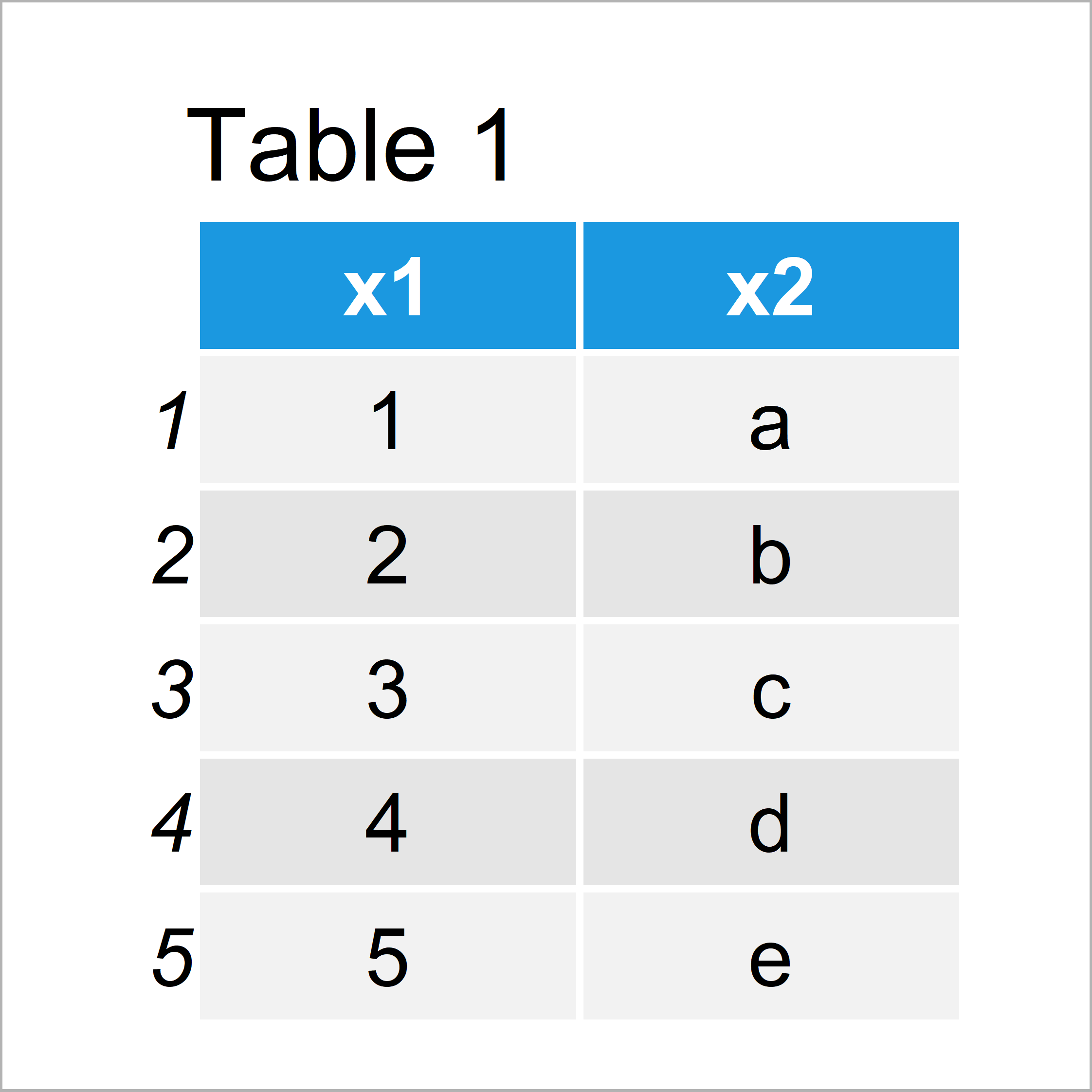
As you can see based on Table 1, our first example data is a data frame containing five rows and the two variables x1 and x2.
Let’s create another data frame in R:
data2 <- data.frame(y1 = 5:1, # Create second data frame y2 = letters[5:1]) data2 # Print second data frame
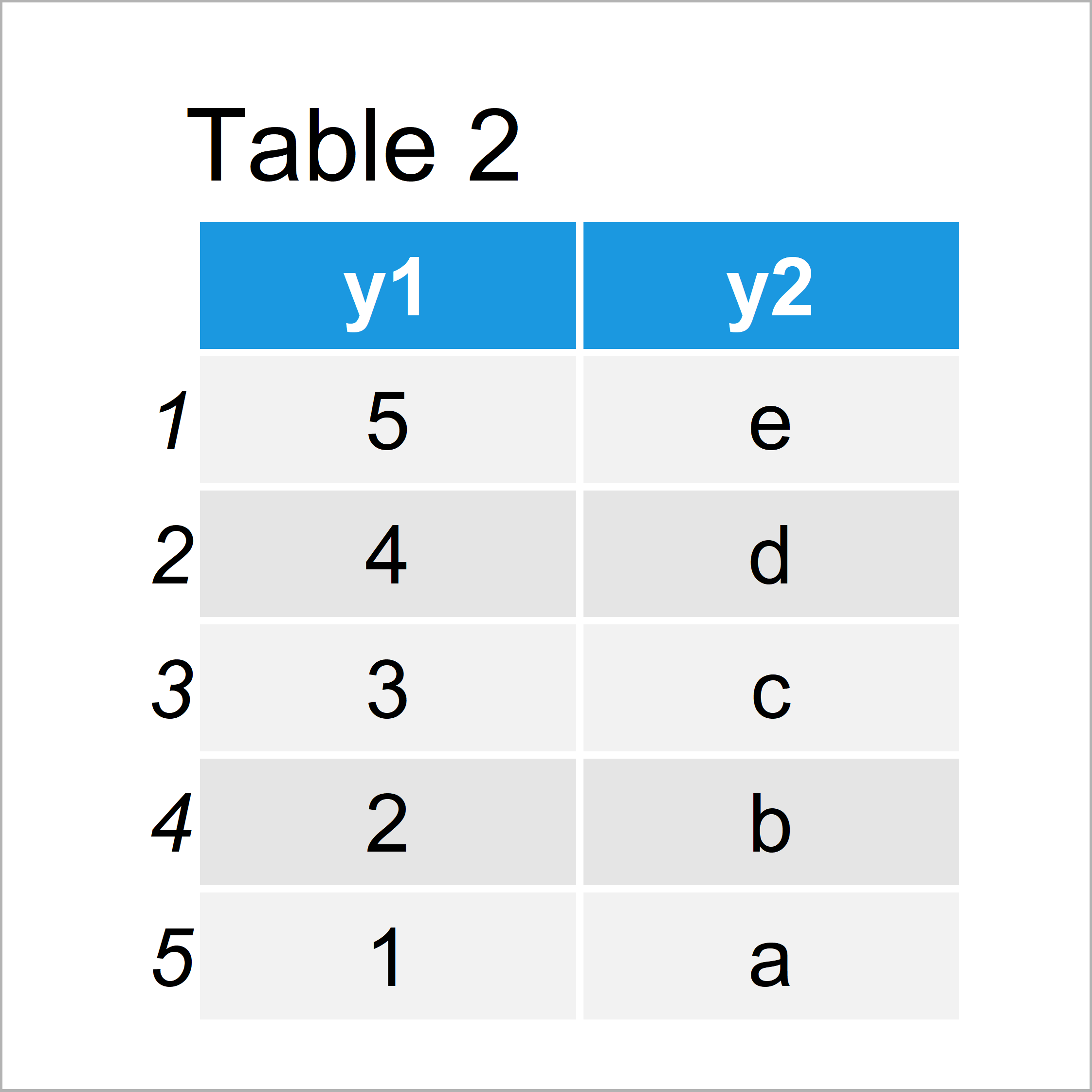
Table 2 visualizes the output of the previous code: Our second data frame also consists of five rows and the columns. However, the variables are called differently (i.e. y1 and y2).
If we now try to concatenate our data frames using the rbind function, the following error message is returned by the RStudio console:
data_all <- rbind(data1, data2) # rbind returns error message # Error in match.names(clabs, names(xi)) : # names do not match previous names
So how can we avoid this error message and append the second data frame to the first data frame based on the index positions of our variables?
Example: Ignore Column Names when Using rbind() Function
In this example, I’ll illustrate how to bind data frames by index positions instead of variable names.
For this, we have to use the setNames and names functions to temporarily rename the column names of our second data frame.
Have a look at the following R syntax:
data_all <- rbind(data1, # Rename columns & rbind setNames(data2, names(data1))) data_all # Print row-binded data frame
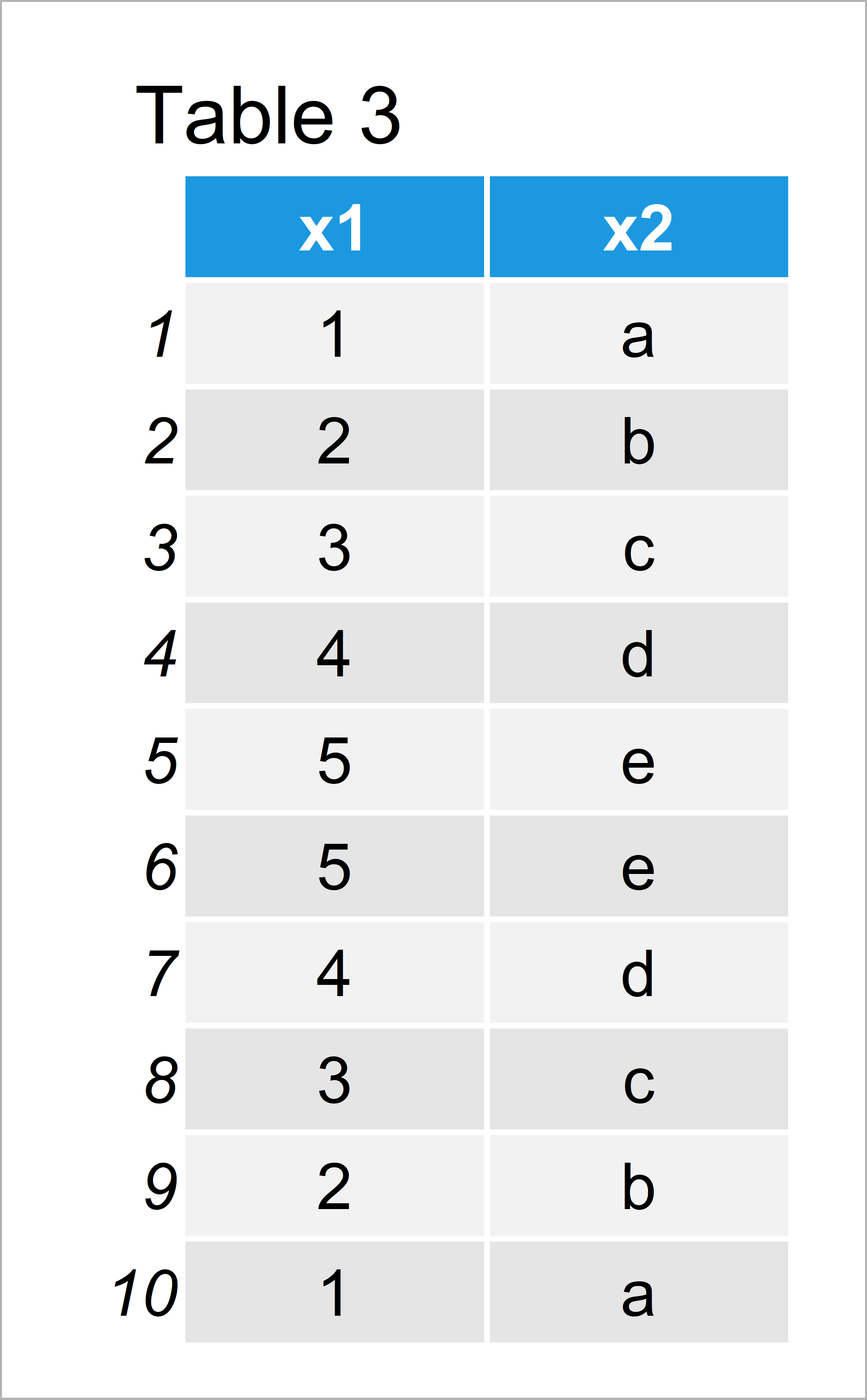
After running the previous R code the combined data frame shown in Table 3 has been created. As you can see, we managed to bind our two data frames together, even though the column names were different.
Please note that this should be done with care! Always makes sure that it makes theoretical sense when combining data frames.
Video, Further Resources & Summary
Do you want to know more about row-binding and merging data? Then you might watch the following video of my YouTube channel. I’m illustrating the R syntax of this tutorial in the video tutorial.
Furthermore, you might want to read the related articles of https://statisticsglobe.com/.
- rbind Function in R
- rbind Function Error: Names don’t Match Previous Names
- How to cbind & rbind Vectors with Different Length
- Merge Data Frames by Column Names in R
- Introduction to R
You have learned in this tutorial how to row-bind data frames by the column index in R programming. In case you have additional questions, don’t hesitate to let me know in the comments section.