uniroot Function in R (Example)
In this article you’ll learn how to find a one dimensional root using the uniroot function in R programming.
The article consists of the following information:
With that, let’s jump right to the example.
Introduction of Example Function
We’ll use the following function as basement for this R tutorial:
my_fun <- function(x) { # Create example function x^4 - 5000 * x^2 + 30000 * x }
As next step, we can draw our function curve to a plot:
curve(expr = my_fun, # Draw function in plot from = 20, to = 80) abline(h = 0, lty = "dashed", col = "gray")
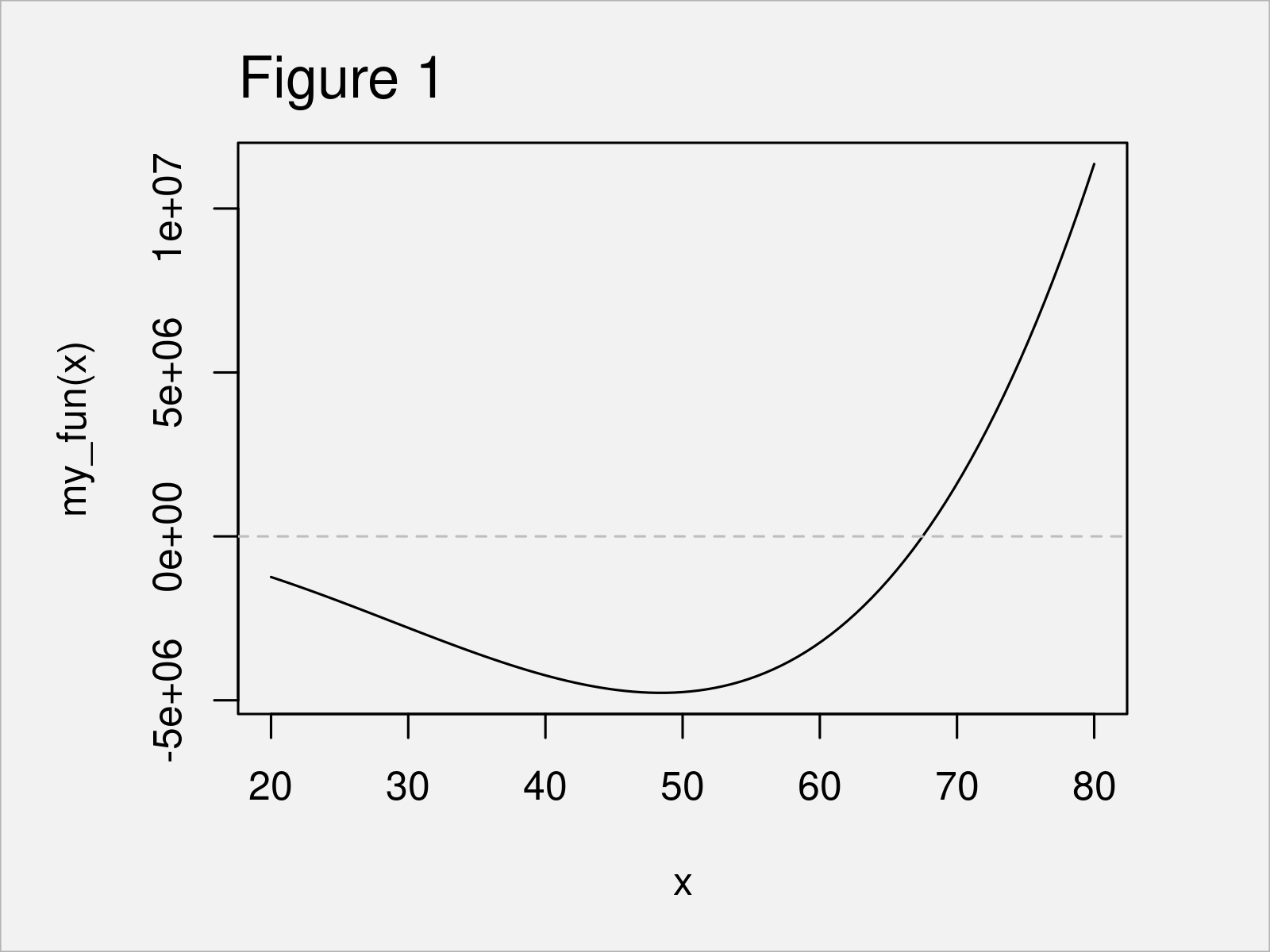
In Figure 1 you can see that we have plotted our function ranging from 20 to 80. As you can see, there is a root within this area.
Example: Find One Dimensional Root of Function Curve Using uniroot()
In this example, I’ll illustrate how to apply the uniroot function to find a root (i.e. zero) within a certain interval.
We can use the uniroot command as shown below:
uniroot_out <- uniroot(f = my_fun, # Find root interval = c(20, 80)) uniroot_out # Output of uniroot function # $root # [1] 67.49459 # # $f.root # [1] 0.007518359 # # $iter # [1] 8 # # $init.it # [1] NA # # $estim.prec # [1] 6.103516e-05
The previous output of the RStudio console shows a list with five different components:
- root gives the location of the root point.
- f.root gives the value of the function evaluated at the root point.
- iter gives the number of iterations used.
- estim.prec gives an approximate estimated precision for the root point.
In our example, we are interested in the root value. We can extract this value using the $ operator (i.e. uniroot_out$root). As you can see, the root of our function curve is at the value 67.49459.
We can also visualize this root in our function plot:
curve(expr = my_fun, # Add line to function plot from = 20, to = 80) abline(h = 0, lty = "dashed", col = "gray") abline(v = uniroot_out$root, lty = "dashed", col = "gray")
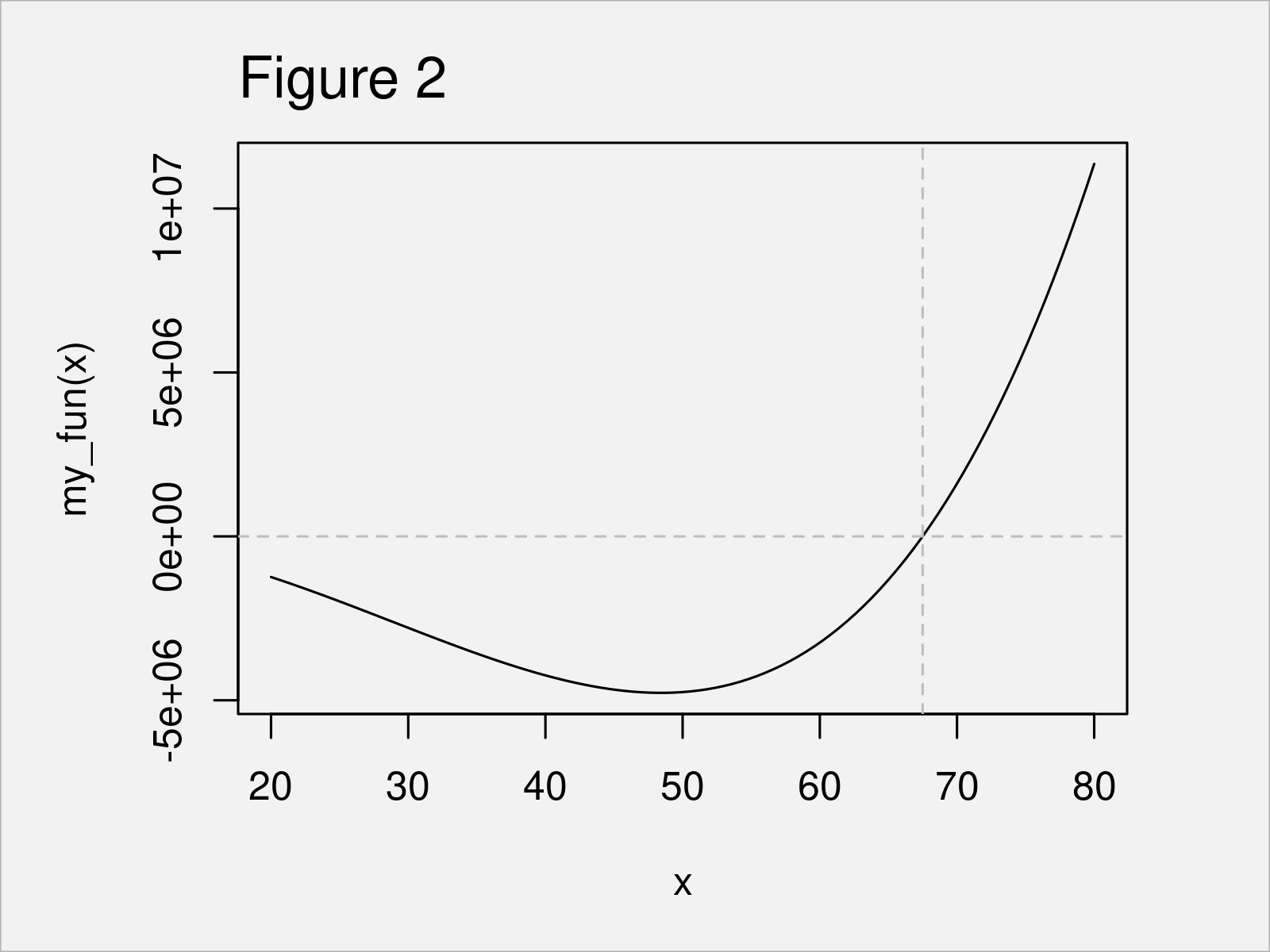
After executing the previous R code the function curve plot shown in Figure 2 has been created. The dashed lines indicate the position of the one dimensional root.
Video & Further Resources
I have recently published a video on my YouTube channel, which shows the R codes of this article. You can find the video below:
Furthermore, you could have a look at the other articles on this website. I have published numerous tutorials that are related to the application of the uniroot function already.
- Draw Plot of Function Curve in R
- Draw Multiple Function Curves to Same Plot
- Square Root in R
- Calculate (Root) Mean Squared Error
- Built-in R Commands
- All R Programming Examples
In summary: You have learned in this article how to apply the uniroot function in R. Let me know in the comments below, if you have further comments or questions.






