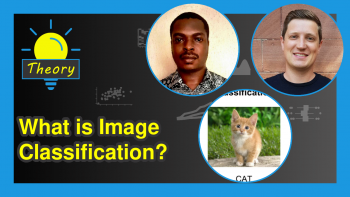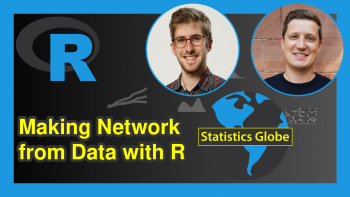Research Paper Summary Using ChatGPT (Example)
Hi! In this tutorial, I will show you how to use ChatGPT to summarize a research paper.
Since ChatGPT cannot access an external URL, we cannot give it the link to a research paper along with a summary instruction prompt.
Therefore, we will need to make use of ChatGPT Summary for Chrome extension. The installation and usage of the extension are straightforward, but if you need assistance, then take a look at this tutorial article.
Here is an overview:
Let’s jump into the discussion!
Get Research Paper URL
In order to be able to use ChatGPT Summary for Chrome extension to summarize a research paper, the paper has to be hosted online and be in the form of a web article because, from my experience, it cannot summarize a hosted PDF document.
However, if you would like to know how to use ChatGPT to summarize a PDF document, then you can read this tutorial article.
The research paper we will summarize in this tutorial is from ScienceDirect. It is a paper about artificial intelligence and unemployment in high-tech developed countries. You can access the paper here.
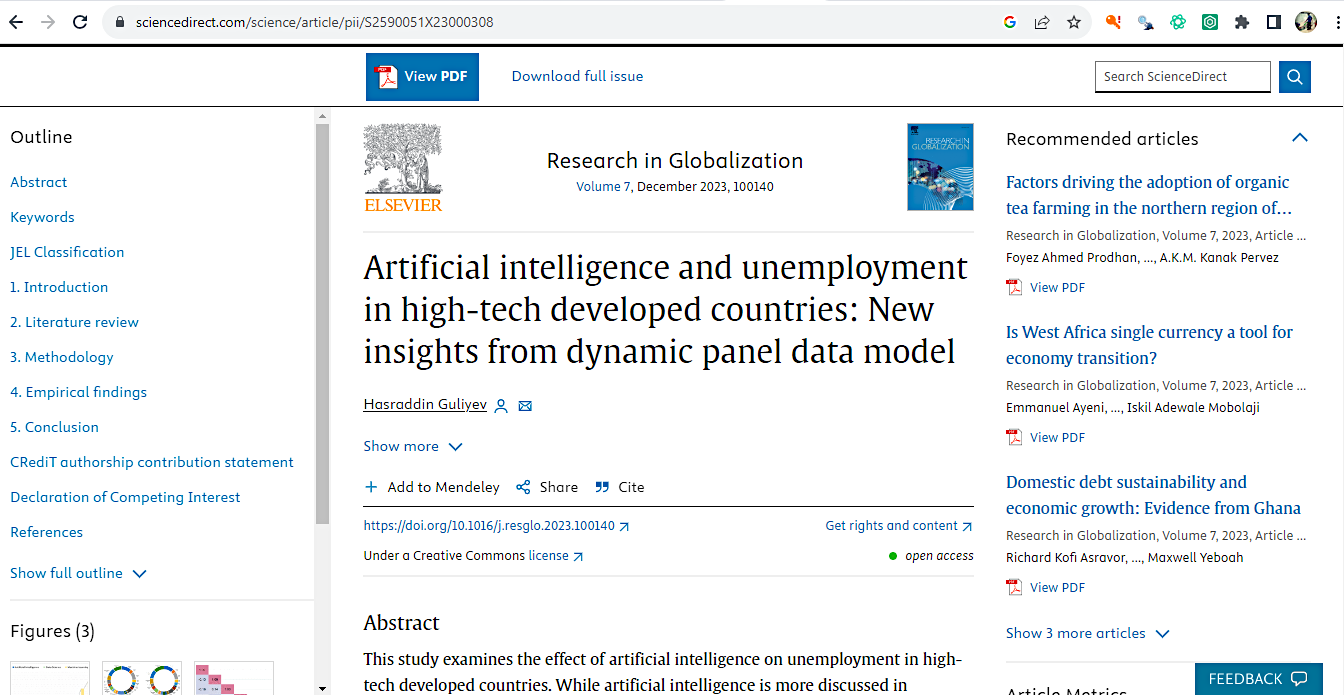
Now that we have accessed the research paper, we can ask ChatGPT to summarize it for us. First, though, we will need to make a slight modification to the prompt.
Modify Summary Prompt
The default prompt that comes with the ChatGPT Summary for Chrome extension instructs ChatGPT to summarize an article into 5 main points.
In our case, we want it to summarize the research paper as one short paragraph. Therefore, we will adjust the prompt setting to reflect that.
So, go to the extension icon on your Google Chrome browser menu bar, right-click on it, and select “Options”. In the prompt area, enter the following prompt: Summarize the main points of the paper as one short paragraph and click “Save Prompt”.
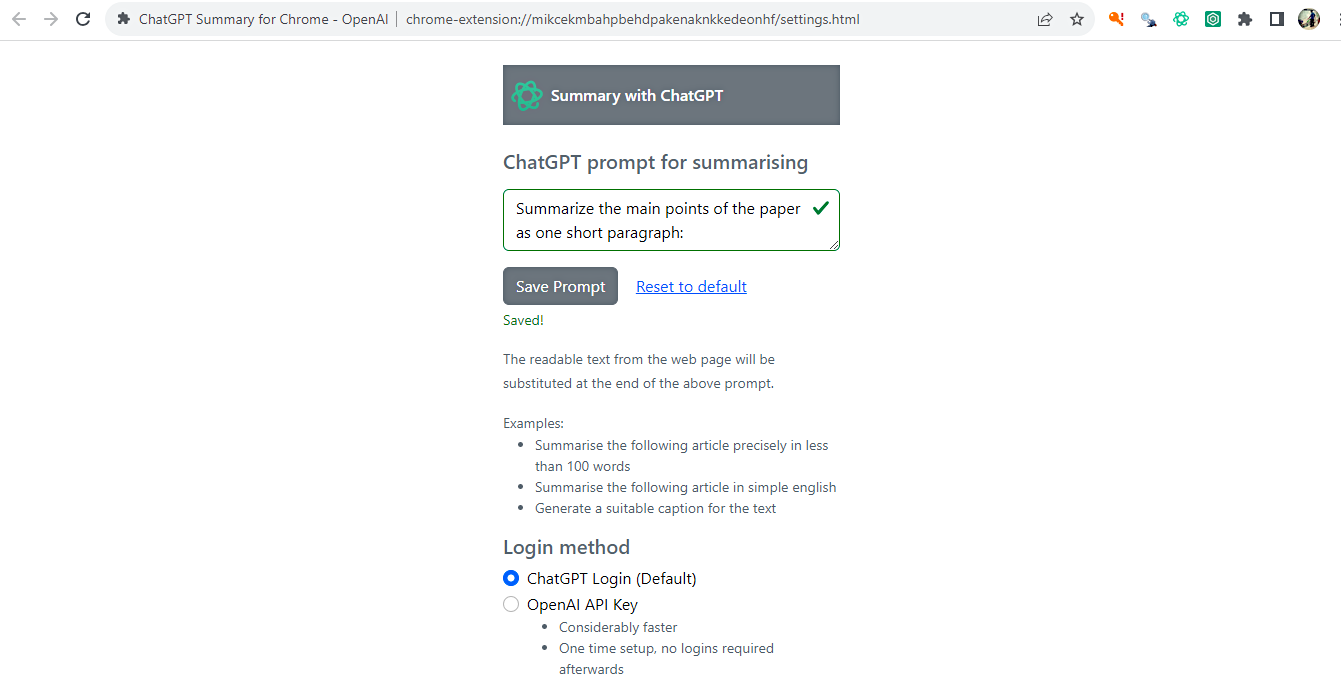
With that, ChatGPT should summarize the research paper in a short paragraph as instructed.
Summarize Research Paper
Now that we have adjusted our prompt instruction, it is time to run the extension on the research paper.
Simply go back to the research paper and click the ChatGPT Summary for Chrome extension icon, and it will automatically summarize the paper in a popup widget like so.
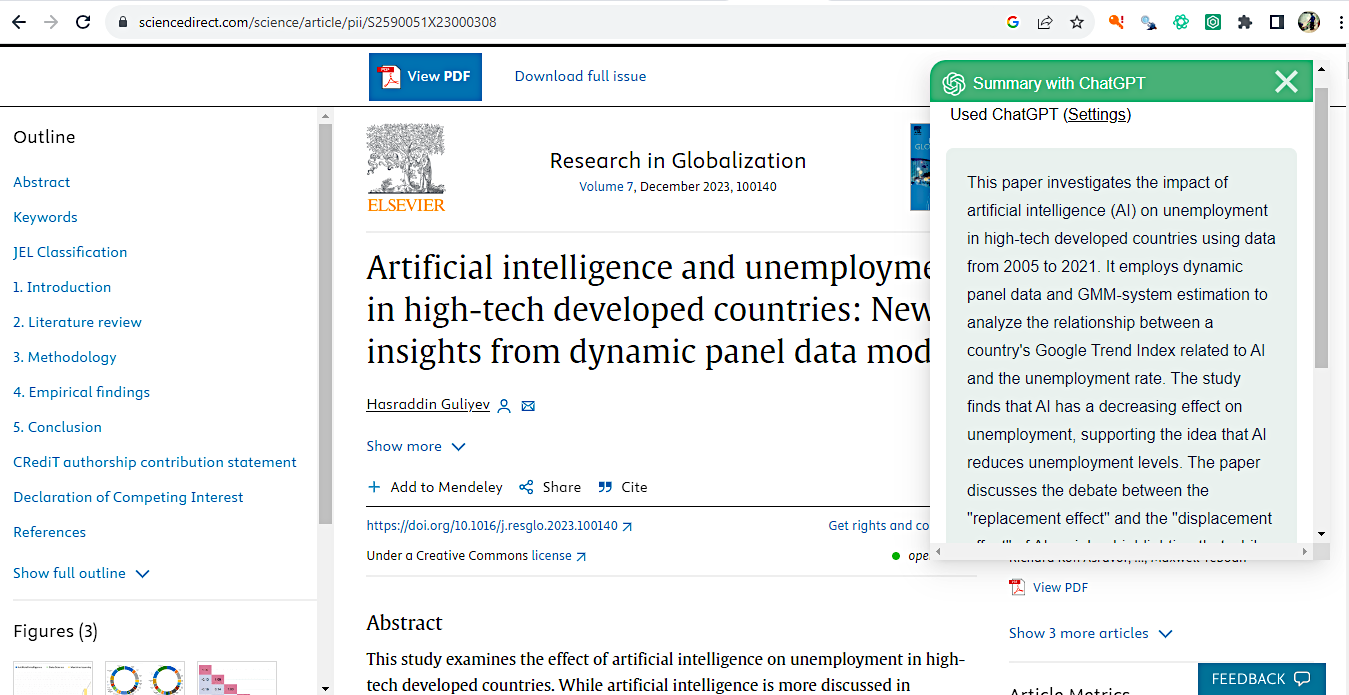
It certainly did a good job summarizing the entire paper in one paragraph. You can experiment with the prompt and see in what other ways the research paper can be summarized using ChatGPT.
Video, Further Resources & Summary
Do you need more explanations on how to summarize a research paper using ChatGPT? Then you should have a look at the following YouTube video of the Statistics Globe YouTube channel.
In the video, we explain in some more detail how to summarize a research paper using ChatGPT.
The YouTube video will be added soon.
Furthermore, you could have a look at some of the other interesting ChatGPT-based tutorials on Statistics Globe:
- Best ChatGPT Prompts for Writing a Cover Letter (5 Examples)
- Best ChatGPT Prompts (7 Examples)
- How to Use ChatGPT for Story Writing (Example)
- How to Write Better ChatGPT Prompts (Examples)
- How to Use ChatGPT for Coding (Examples)
- Introduction to Python Programming
This post has shown how to summarize a research paper using ChatGPT. I hope you found this post helpful! In case you have further questions, you may leave a comment below.
This page was created in collaboration with Ifeanyi Idiaye. You might check out Ifeanyi’s personal author page to read more about his academic background and the other articles he has written for the Statistics Globe website.