PDF Document Summary Using ChatGPT (Example)
As a versatile software, ChatGPT has a lot of use cases. One such use case is summarizing PDF documents.
Therefore, this tutorial will demonstrate how to use ChatGPT to summarize a PDF document.
Here is an overview:
Let’s dive into the discussion!
Copy Text from PDF
Since the free version of ChatGPT does not support PDF input, we will have to copy the text from the PDF document and then paste it into ChatGPT.
To do so, open the PDF document whose text you want to summarize and run the following command on your keyboard CTRL + A + C to select and copy all the text in the document.
In my own case, CTRL + A was only selecting the text on the first page, whereas I want it to select the entire text in the PDF document.
To achieve this, I opened the PDF document with Adobe Acrobat Reader and then ran the keyboard command above again to select and copy the entire text in the document.
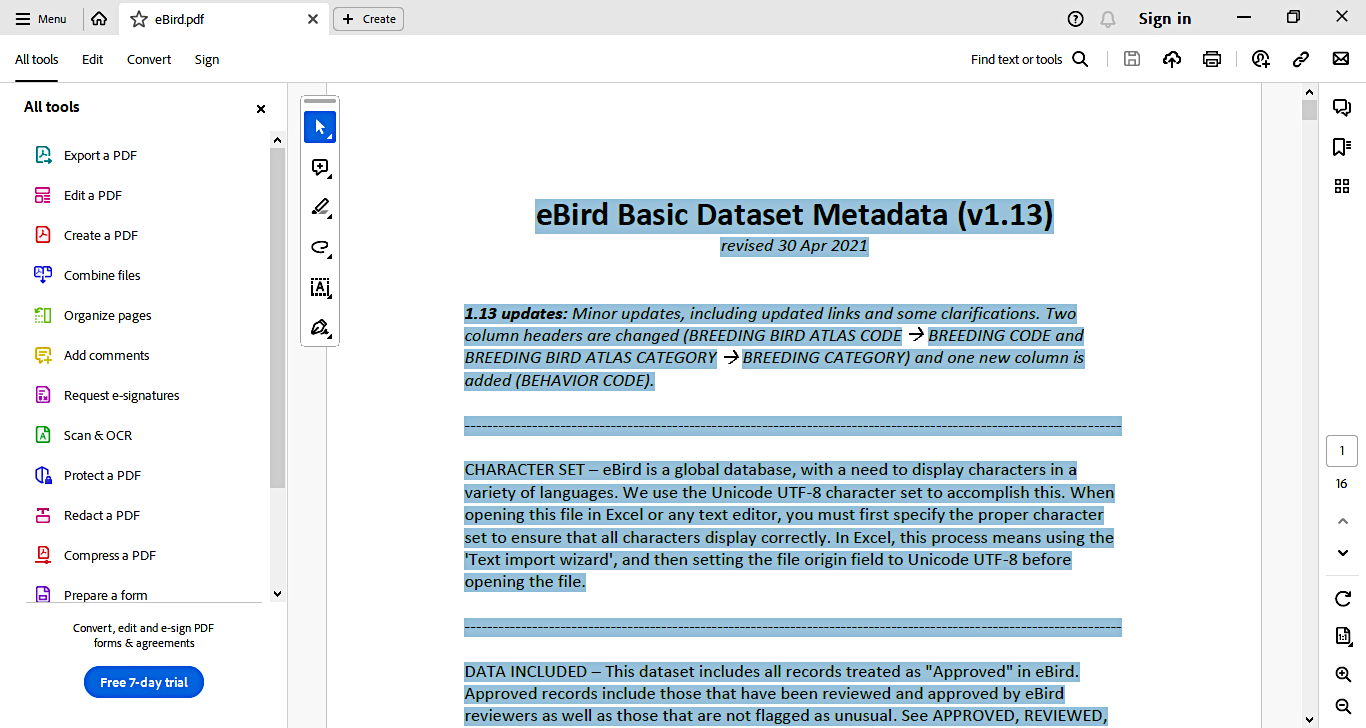
A programmatic option for copying text from a PDF document will be to use the pdftools library in R programming. You can read about that here.
So now that we have copied all the text from the PDF document, we can pass it to ChatGPT and ask it to summarize the text.
Summarize Pages of PDF Document Using ChatGPT
Attempting to pass all the copied text to ChatGPT returned an error message like this:
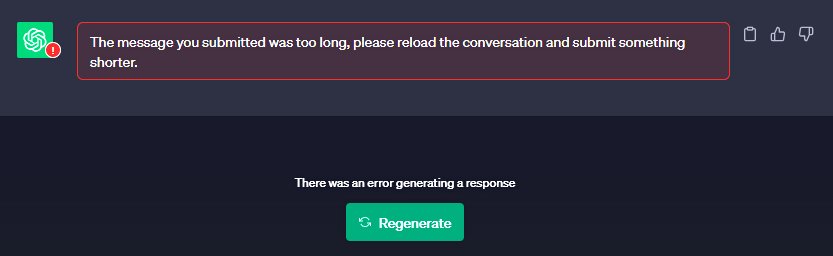
So this means we will have to break the document into 2 chunks of pages. In the first chunk, we will copy the text from page 1 to page 8, and in the second chunk, we will copy the text from page 9 to 16 since there are a total of 16 pages in the PDF document we are using.
However, if you have a PDF document with just a couple of pages, you can pass all the text to ChatGPT at once.
We will now copy the text from pages 1 to 8 and paste it below this summary instruction in ChatGPT’s prompt and hit enter on our keyboard:
Prompt: I want you to summarize the text below in a few sentences. I want the result in the following format:
Summary: [text]
Result:
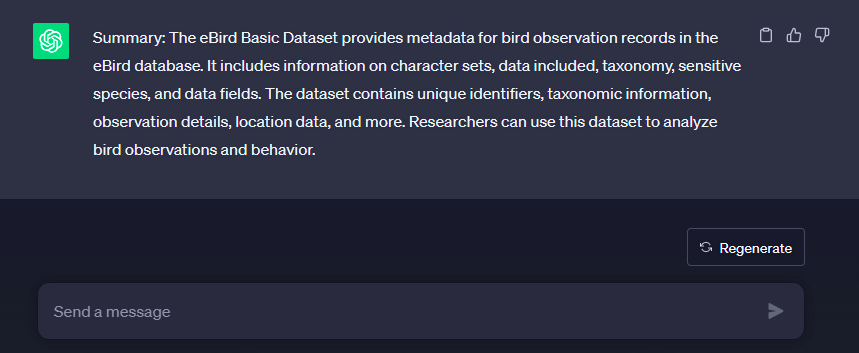
Great! We will now do the same for pages 9 to 16!
As in the previous example, copy the text from pages 9 to 16 and paste it below this next prompt:
Prompt: Summarize the text below and return the summary as Summary: [text]
Result:
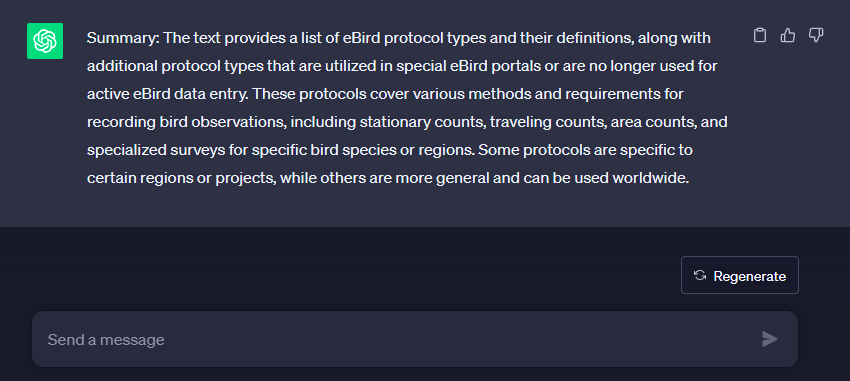
ChatGPT clearly did a good job with the summary task.
Combine Summaries into One
Now, we will ask ChatGPT to combine the two summaries above into one.
Prompt: I want you to combine the two summaries from the two examples above into one text
Result:
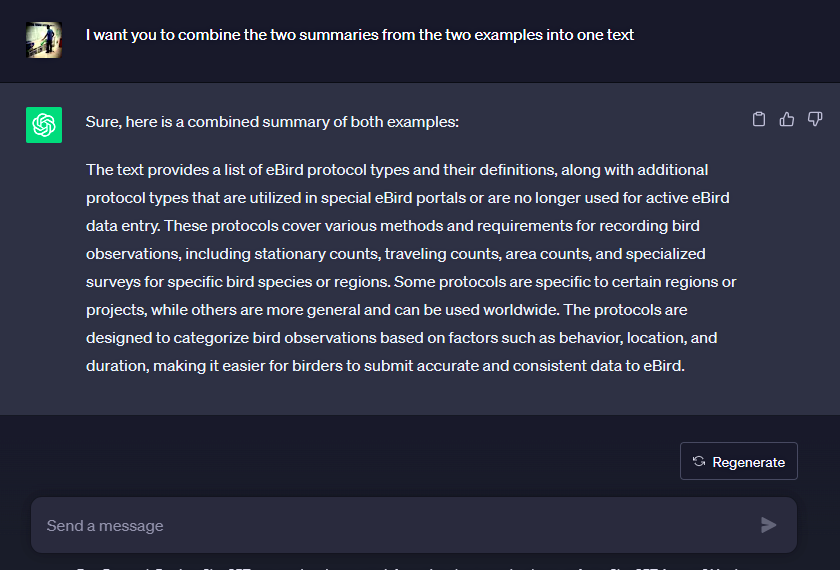
While this approach may seem unconventional, it is a workaround for when you have a large body of text from a PDF document to summarize more than ChatGPT can handle at once.
So technically, we have summarized the entire PDF document following this approach.
Video, Further Resources & Summary
Do you need more explanations on how to summarize a PDF document using ChatGPT? Then you should have a look at the following YouTube video of the Statistics Globe YouTube channel.
In the video, we explain how to summarize a PDF document using ChatGPT.
The YouTube video will be added soon.
Furthermore, you could have a look at some of the other interesting ChatGPT-based tutorials on Statistics Globe:
- Article & Text Summary Using ChatGPT
- How to Use ChatGPT for Coding (Examples)
- Best ChatGPT Prompts for Writing Cover Letters (5 Examples)
- Best ChatGPT Prompts for Writing A Resume (4 Examples)
- Best ChatGPT Prompts for Marketing (5 Examples)
- Introduction to R Programming
This post has shown how to summarize a PDF document using ChatGPT. With the paid-for version of ChatGPT, you can upload files into the program and interact with it.
But if you cannot afford to pay to use the advanced features of ChatGPT, then you will have to improvise solutions with the free version.
I hope you found this tutorial helpful! In case you have further questions, you may leave a comment below.
This page was created in collaboration with Ifeanyi Idiaye. You might check out Ifeanyi’s personal author page to read more about his academic background and the other articles he has written for the Statistics Globe website.







