How to Use ChatGPT for Story Writing (Example)
With ChatGPT gaining increased global recognition and acceptance, there has been an explosion of industry use cases for the AI chatbot.
One industry actively leveraging ChatGPT is the creative writing industry, with a particular focus on story writing.
ChatGPT has seriously simplified the process of conceptualizing and writing a story, as it can give suggestions about story titles, chapters, settings, and plots with ease.
This has greatly simplified the barriers to entry into the creative writing industry for non-professional writers. As long as you can prompt ChatGPT, you can get it to write a story for you.
Therefore, this tutorial will explain how to use ChatGPT to write a story. It will discuss the steps involved in writing a story with ChatGPT.
Here is an overview:
Let’s write a story toge!
Step 1: Ask ChatGPT for Suggested Story Titles
Here, it is assumed that you do not already have a title for your story. If that is the case, you can ask ChatGPT to suggest titles to you.
For example, if you want to write an adventure story about a little boy living in a cottage with his mother in the woods, you can give ChatGPT a prompt like this one:
“I want to write an adventure storybook about a little boy living with his mother in a cottage in the woods. As a ghostwriter, suggest 10 interesting titles for this book.”
This was its response:
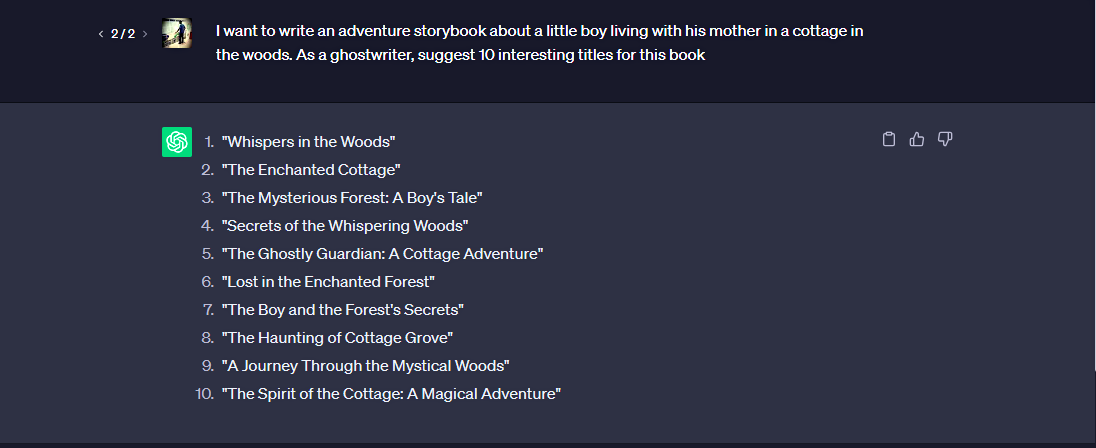
Remember that if you are not satisfied with the response ChatGPT gives you at any point in time, you can simply click the “Regenerate response” button to generate a new response, or you can even tweak your prompt and run many iterations until you get what you want.
Great! Now that you have suggested titles, you can go on to pick one of the titles and build on top of that. Let us see how in the next section.
Step 2: Ask ChatGPT to Write A Preface & Suggest Chapter Titles
Next, you should pick a title and ask ChatGPT to write you a preface and suggest titles for the chapters of the book.
In the prompt below, I picked the title “The Boy and the Forest’s Secrets” and asked ChatGPT to write a preface for the book and suggest 5 chapter titles:
“write a preface and 5 chapter titles for “The Boy and the Forest’s Secrets”. List the chapters as “Chapter 1″ . . .”
Here was its response:
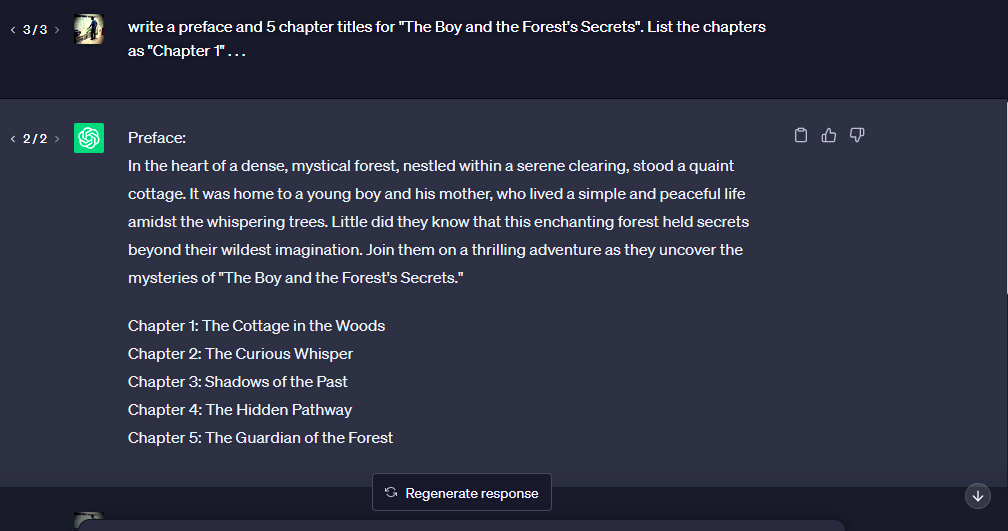
As you can see, it did a pretty good job with the preface and chapter titles. With the preface and chapter titles set, let us now develop the chapters.
Step 3: Use Follow Up Prompts to Write Chapters
Now, we can ask ChatGPT to write the chapters of the book using follow up prompts. Below are the prompts that I used to write the 5 chapters of the book.
“Write chapter 1 with a detailed and interest arousing introduction.”
“Write chapter 2 with an intriguing tone, and make the development of the plot captivating.”
“Write chapter 3 and make the tone suspenseful and exciting.”
“Write chapter 4. Make the tone one of rising action and suspense. Let the suspense rise in crescendo as the story nears its climax.”
“Write chapter 5. Make the story come to a rousing climax, falling action, and eventual denouement. Let it end on an emotional note, one of self-discovery and strength.”
These follow up prompts give you an idea of how you can guide ChatGPT through the story writing process.
Step 4: Edit & Modify the Story
While ChatGPT does a very terrific job at writing a story, in the end, it is AI and not human. Therefore, it is still important for you as a human to read through and edit or modify the story it has written.
You have to add some creative flare to the story, the kind that will appeal to your potential readers, because as good as ChatGPT is at writing stories and text, it lacks creativity, which is one of its drawbacks.
Some schools of thought advocate using ChatGPT to edit its own writing by giving it chunks of the text in increments and asking it to edit it. While that may seem expedient, you may likely still end up with a story lacking in creativity and in need of modification.
So, the bottom line is that while ChatGPT does the heavy lifting of titling and writing your book, you have to do the finishing and tidying up so that your final product is of good quality.
Once you are satisfied with the quality of the storybook, you can then use a text-to-image software to generate a cover image for your book.
Here is the cover art I generated for the book using DALL-E:

This is the prompt I used to generate it:
“A Pixar style, colorful, watercolor painting of a curious-looking, smiling, little boy of about 11 years old, holding a stick in an enchanted forest, with a cottage in the background, looking into the distance, camera shot, close up shot, 75mm, 8k, high quality, HD, storybook art”
Step 5: Publish Your Book
The final step in writing a story is publishing it. Again, ChatGPT can help you. No, it won’t publish your book for you, but it can give you suggestions of sites where you can publish your book and make money.
I ran the following prompt:
” Can you suggest sites where I can publish my book and make money?”
and got the below response
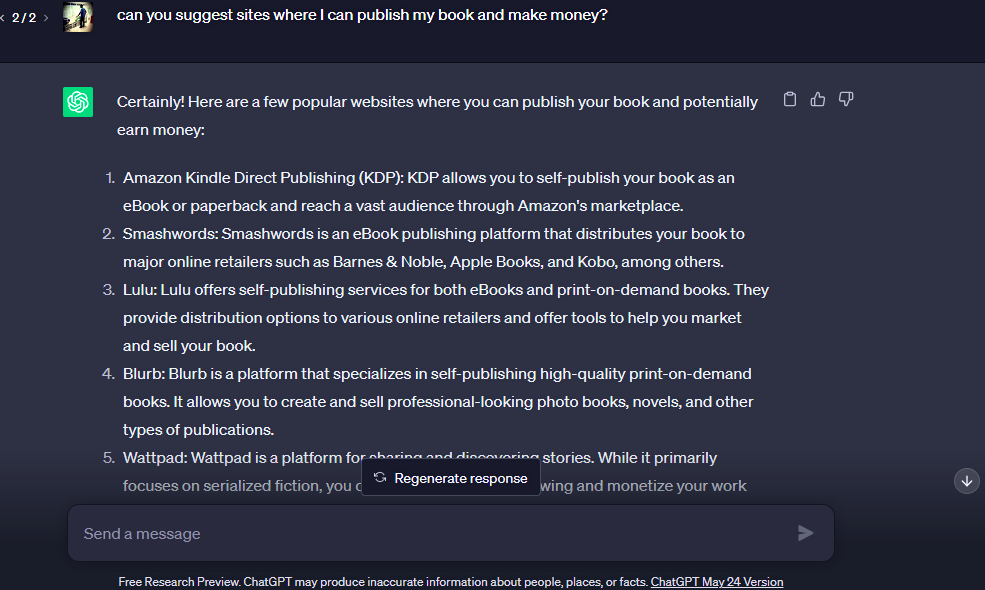
With your book published, you can begin to reap the fruits of your “labor”.
Video, Further Resources & Summary
Do you need more explanations on how to use ChatGPT for story writing? Then you should have a look at the following YouTube video of the Statistics Globe YouTube channel.
In the video, we explain in some more detail how to use ChatGPT for story writing.
The YouTube video will be added soon.
Furthermore, you could have a look at some of the other interesting AI-based tutorials on Statistics Globe:
- What is A ChatGPT Prompt? (5 Examples)
- How to Download & Install DALL-E App
- Best DALL-E Prompts (4 Examples)
- Best ChatGPT Prompts for Marketing (5 Examples)
- Introduction to Python Programming
This post has shown how to use ChatGPT for story writing. It is worth mentioning that there are many other ways you can approach writing a story using ChatGPT.
The steps discussed in this article are not meant to be rigid rules. You can be creative and try different methods. For instance, it might be possible to write an entire book from start to finish using just one prompt.
Conclusively, in the large language model era in which we now live, you can easily delve into any field with little knowledge and yet produce a tangible solution. The key is to know how to skillfully craft your prompts so that the model will give you the desired result.
I hope you found this tutorial helpful! In case you have further questions, you may leave a comment below.
This page was created in collaboration with Ifeanyi Idiaye. You might check out Ifeanyi’s personal author page to read more about his academic background and the other articles he has written for the Statistics Globe website.






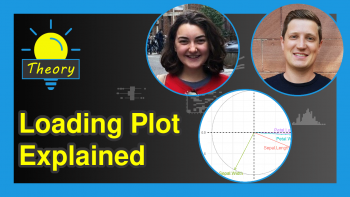
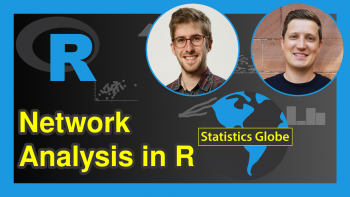
2 Comments. Leave new
Cartoon banane ke liye ek shandar kahani
Indeed! 🙂