Sum by Group in R (2 Examples)
In this article, I’ll explain how to compute the sum by group in the R programming language.
I’ll show two different alternatives including reproducible R codes. More precisely, this tutorial contains the following topics:
- Creation of Example Data
- Sum by Group (aggregate Function of Base R)
- Sum by Group (group_by Function of dplyr Package)
- Further Resources
So now the part you have been waiting for…
Creation of Example Data
In the examples of this tutorial, I’ll use the Iris Flower data set as example data. Let’s load the data to RStudio:
data(iris) # Load Iris data head(iris) # First rows of Iris
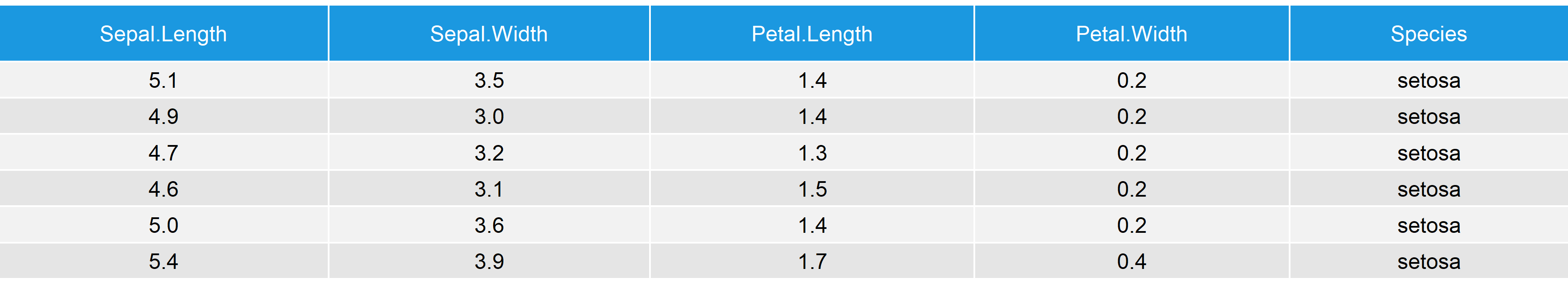
Table 1: The Iris Data Set (First Six Rows).
Table 1 shows the structure of the Iris data set. The data matrix consists of several numeric columns as well as of the grouping variable Species.
In the following examples, we will compute the sum of the first column vector Sepal.Length within each Species group.
Example 1: Sum by Group Based on aggregate R Function
In the first example, I’ll show you how to compute the sum by group with the aggregate function.
An advantage of the aggregate function is that it is already included in your Base R installation. Therefore we do not need to install any add-on packages.
The aggregate function can be used to calculate the summation of each group as follows:
aggregate(x = iris$Sepal.Length, # Specify data column by = list(iris$Species), # Specify group indicator FUN = sum) # Specify function (i.e. sum) # Group.1 x # 1 setosa 250.3 # 2 versicolor 296.8 # 3 virginica 329.4
You can see based on the RStudio console output that the sum of all values of the setosa group is 250.3, the sum of the versicolor group is 296.8, and the sum of the virginica group is equal to 329.4.
Do you need more explanations on the computation of the sum based on a grouping variable with the aggregate function? Then have a look at the following video of my YouTube channel. In the video, I’m explaining the previous example in more detail:
Example 2: Sum by Group Based on dplyr Package
The dplyr package is a very powerful R add-on package and is used by many R users as often as possible. In case you also prefer to work within the dplyr framework, you can use the R syntax of this example for the computation of the sum by group.
First, we need to install and load the dplyr package in R:
install.packages("dplyr") # Install dplyr package library("dplyr") # Load dplyr package
Now we can use the group_by and the summarise_at functions to get the summation by group:
iris %>% # Specify data frame group_by(Species) %>% # Specify group indicator summarise_at(vars(Sepal.Length), # Specify column list(name = sum)) # Specify function # A tibble: 3 x 2 # Species name # <fct> <dbl> # 1 setosa 250. # 2 versicolor 297. # 3 virginica 329.
As you can see, the values are the same as in Example 1 (besides the fact that they are rounded).
Further Resources & Summary
This tutorial showed how to calculate group sums based on the R programming language. However, there is much more to learn on the addition of numeric values and also there is much more to learn regarding the R programming language. For that reason, you might want to have a look at some of the other R tutorials that I have published on my website:
- aggregate Function in R
- Sum in R
- Weighted Sum in R
- Mean by Group in R
- Column & Row Sums & Means
- The cumsum Function in R
- R Functions List (+ Examples)
- The R Programming Language
This tutorial explained how to add values in order to compute the sum of a column, a variable, or a simple vector, i.e. summarizing values by a group such as dates, names, or countries. In case you have any further questions on this topic, please let me know in the comments.





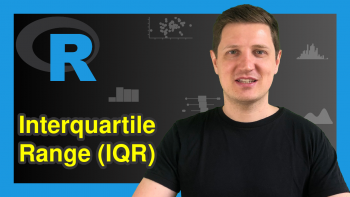
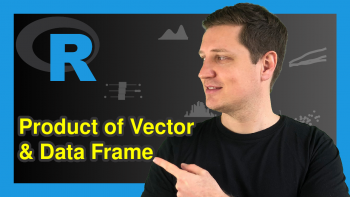
15 Comments. Leave new
Hey can you do more than one group.
So sum on the Column Durations, by ID, Date and Activity. So by day,you would get the sum of the Activity for each ID ?
I worked it out 🙂
Thank you for sharing these ! really so helpful!
Hey Destiny, thanks for the comment! I’m glad you found a solution 🙂 Regards, Joachim
Thanks buddy it really works and its very useful i used to use the next structure:
df %>%
group_by(Year, Genre) %>%
arrange(Year) %>%
summarise(Total_ex = n())
But the n() it seems dissapear recently cause R give the next mssge:
Error: `n()` must only be used inside dplyr verbs.
Hey W.A.C,
Thank you for the kind words, glad to hear that the tutorial helped!
Regarding the error message: Could you try to put dplyr:: in front of the summarise function? The summarise function exists in dplyr and in plyr and therefore R might be confused.
Regards,
Joachim
The code works, but I have other data columns I’d like to retain. When I do the aggregate function, the other columns disappear. Is there a way to retain other columns?
Hey Jessica,
Please have a look at the two examples below:
Regards,
Joachim
Hello Joachim
Thanks for the code, it works well. I just have one issue. I don’t get the results in my console to see. Do you maybe know why this could be the case?
Thanks in advance.
Best,
Marlene
Sorry I did a mistake actually. All good
Ah, I just saw your other comment. Glad you found a solution! 🙂
Hey Marlene,
Thank you, glad it is useful!
Could you share the code you have used?
Regards,
Joachim
I am trying to make my time series data continuous by filling in the missing values with this code.
volume_data_top3<-combinedads_till_May22
final_Date <- as.Date(max(combinedads_till_May22$timestamp))
Mod_data %group_by(key)%>%
complete(key, timestamp = seq.Date(min(timestamp),final_Date,by = “month”)) %>%ungroup()
But then when I execute it I am getting an error like,
Error in `dplyr::summarise()`:
! Problem while computing `..1 = complete(data = dplyr::cur_data(), …, fill = fill, explicit = explicit)`.
ℹ The error occurred in group 1: key = “HA31-ACBL1”.
Caused by error in `grid_dots()`:
! `..1` must be a vector, not a function.
This code is running in my colleague’s laptop but not in mine, I have uninstalled and then reinstalled R but still can’t find the solution to this error. Please guide me as to what I am doing wrong.
Hey Atharva,
Since this code runs fine on your colleagues computer, it seems like there is a problem with the packages you have (or have not) installed/loaded on your computer.
I would try to add the desired packages in front of the function names (e.g. dplyr::ungroup).
I hope this helps!
Joachim
Hello Joachim
I need a function that sum the price column when Gender column has NA. and this will be done for all the column so I tried to do that using loop I could calculate the sum and even the loop
Hello!
Sorry for the late response. To check if I understand you correctly, do you want to sum all the rows of price columns when the corresponding Gender column rows are NA?
Regards,
Cansu