Extract Certain Columns of Data Frame in R (4 Examples)
This article explains how to extract specific columns of a data set in the R programming language.
I will show you four programming alternatives for the selection of data frame columns. More precisely, the tutorial will contain the following contents:
- Creation of Example Data
- Example 1: Subsetting Data by Column Name
- Example 2: Subsetting Data by Column Position
- Example 3: Subsetting Data with select Argument of subset Function
- Example 4: Subsetting Data with select Function (dplyr Package)
- Video & Further Resources
Let’s move on to the examples!
Creation of Example Data
In the examples of this tutorial, I’m going to use the following data frame:
data <- data.frame(x1 = c(2, 1, 5, 1), # Create example data x2 = c(7, 1, 1, 5), x3 = c(9, 5, 4, 9), x4 = c(3, 4, 1, 2)) data # Print example data
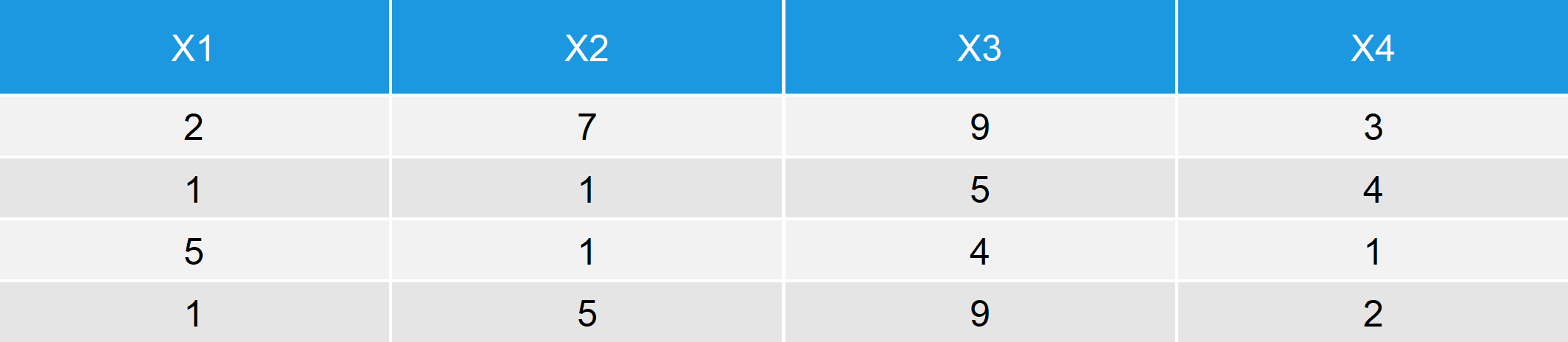
Table 1: Example Data Frame.
Our example data frame consists of four numeric columns and four rows.
In the following, I’m going to show you how to select certain columns from this data frame. I will show you four different alternatives, which will lead to the same output. It depends on your personal preferences, which of the alternatives suits you best.
Example 1: Subsetting Data by Column Name
The most common way to select some columns of a data frame is the specification of a character vector containing the names of the columns to extract. Consider the following R code:
data[ , c("x1", "x3")] # Subset by name
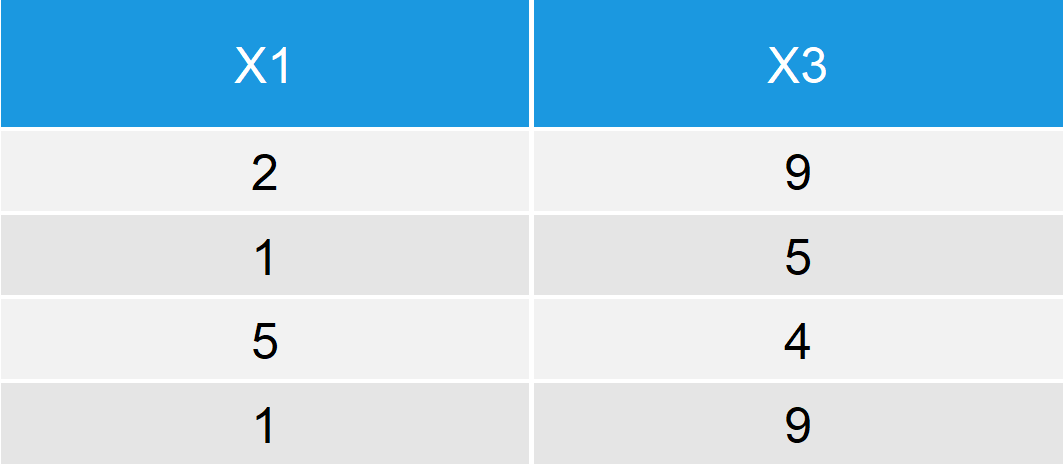
Table 2: Subset of Example Data Frame.
As you can see based on Table 2, the previous R syntax extracted the columns x1 and x3. The previous R syntax can be explained as follows:
- First, we need to specify the name of our data set (i.e. data)
- Then, we need to open some square brackets (i.e. [])
- Within these brackets, we need to write a comma to reflect the two dimensions of our data. Everything before the comma selects specific rows; Everything behind the comma subsets certain columns.
- Behind the comma, we specify a vector of character strings. Each element of this vector represents the name of a column of our data frame (i.e. x1 and x3).
That’s basically it. However, depending on your personal preferences and your specific data situation, you might prefer one of the other alternatives. So keep on reading…
Example 2: Subsetting Data by Column Position
A similar approach to Example one is the subsetting by the position of the columns. Consider the following R code:
data[ , c(1, 3)] # Subset by position
Similar to Example 1, we use square brackets and a vector behind the comma to select certain columns.
However, this time we are using a numeric vector, whereby each element of the vector stands for the position of the column.
The first column of our example data is called x1 and the column at the third position is called x3. For that reason, the previous R syntax would extract the columns x1 and x3 from our data set.
Example 3: Subsetting Data with select Argument of subset Function
In Example 3, we will access and extract certain columns with the subset function. Within the subset function, we need to specify the name of our data matrix (i.e. data) and the columns we want to select (i.e. x1 and x3):
subset(data, select = c("x1", "x3")) # Subset with select argument
The output of the previous R syntax is the same as in Example 1 and 2.
Example 4: Subsetting Data with select Function (dplyr Package)
Many people like to use the tidyverse environment instead of base R, when it comes to data manipulation. A very popular package of the tidyverse, which also provides functions for the selection of certain columns, is the dplyr package. We can install and load the package as follows:
install.packages("dplyr") # Install dplyr R package library("dplyr") # Load dplyr R package
Now, we can use the %>% operator and the select function to subset our data set:
data %>% select(x1, x3) # Subset with select function
Again, the same output as in the previous examples. It’s up to you to decide, which option you like the most.
Video & Further Resources
There was a lot of content in this tutorial. However, if you need more explanations on the different approaches and functions, you could have a look at the following video of my YouTube channel. In the video, I’m explaining the examples of this tutorial in more detail:
In addition, you could have a look at the other R tutorials of my homepage. You can find some interesting tutorials for the manipulation of data sets in R below:
- pull R Function of dplyr Package
- Select Only Numeric Columns from Data Frame
- Convert Data Frame Column to Vector
- Extract Column of dplyr Tibble
- select & rename R Functions of dplyr Package
- Reorder Columns of Data Frame in R
- Sample Random Rows of Data Frame in R
- Create Empty Data Frame in R
- Subset Data Frame Rows by Logical Condition
- Rename Column Name of Data Frame
- Row Bind in R
- Column Bind in R
- The R Programming Language
In this tutorial you have learned how to extract specific columns of a data frame in the R programming language. I have shown in multiple examples how to create subsets of consecutive and non-consecutive variables. If you have comments or questions, please let me know in the comments section below.






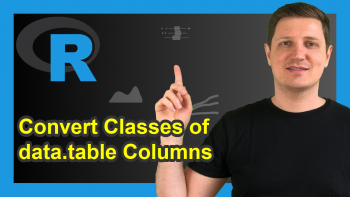
38 Comments. Leave new
If my column is in sequence like
X1 X2 X3 X4 X5
But i wat to output only X4 and X2 column in sequence of first X4 column and after X2 column.
How can i do that?
Hey Kashyap,
You may use the following R code:
Regards,
Joachim
what if i want to extract selected columns with specific row value?
Hey Shubhangi,
Are you looking for this? https://statisticsglobe.com/return-data-frame-row-based-on-value-in-column-in-r
Regards,
Joachim
Hi, I’m trying to extract columns from multiple datasets so I can sum them but the number of columns in each dataset varies. I’m attempting to use a for loop.
Here is my attempt:
for (df in 1:length(locs)){
newdf 0] #get rid of all columns that have only 0s
newdfsum <- colSums(newdf[ , 9:length(newdf) ]) #sum everything in column 9 and after
summarysums[i] <- newdfsum #put new df or list in empty vector
}
I can do this for one, but I haven't been able to loop through multiple datasets..
Thank you!
Hey,
I have just responded to your email.
Regards,
Joachim
how do you filter and pick specific rows to use
Hi Abby,
Please have a look at this tutorial: https://statisticsglobe.com/extract-row-from-data-frame-in-r
Regards
Joachim
Hello. If I had a dataframe called df (containing 5 columns and 30 rows). What code would I use to subset rows 10 to 20 and columns 1 and 5 using base R?
Hey William,
You may use the following R code:
Regards
Joachim
Thank you, I appreciate it!
– William
Thanks a lot for the nice feedback William! 🙂
Hello Joachim, how can I write a specification to extract dataset from a excel spreadsheet?
Hey Jacque,
Please have a look at this tutorial: https://statisticsglobe.com/r-read-excel-file-xlsx-xls It explains how to read data from an Excel file into R.
I hope that helps!
Joachim
Hello. If I had a dataframe called df (containing 26 columns a-z). What code would I use to subset columns K to Q using R not by column #, but by column name range?
Hey,
You could use the which function to identify the locations of these columns:
Regards,
Joachim
Hi Thank you very much for your great explanations!
By the way, I got a trouble with this kind of naming process.
For example, I have a data file of three column vectors of no variable name.
How can I give names for each three vectors?
c(1,2,3,4,5), c(6,7,8,910), c(11,12,13,14,15).
if this is a data file, how can I give each name for ecah vector?
Could you kindly let me know the codes?
Thank you.
Samuel
Hey Samuel,
Thank you for the kind words, glad you found the tutorial helpful!
You may store all those vectors in a data frame as shown below:
Regards,
Joachim
I want to sort rowwise values in specific columns, get top ‘n’ values, and get corresponding column names in new columns.
The output would look something like this:
SL SW PL PW Species high1 high2 high3 col1 col2 col3
dbl>
1 5.1 3.5 1.4 0.2 setosa 3.5 1.4 0.2 SW PL PW
2 4.9 3 1.4 0.2 setosa 3 1.4 0.2 SW PL PW
3 4.7 3.2 1.3 0.2 setosa 3.2 1.3 0.2 SW PL PW
Tried something like code below, but unable to get column names. Help appreciated.
iris %>%
rowwise() %>%
mutate(rows = list(sort(c( Sepal.Width, Petal.Length, Petal.Width), decreasing = TRUE))) %>%
mutate(high1 = rows[1], col1 = list(colnames(~.)[~. ==rows[1]]),
high2 = rows[2], col2 = list(colnames(~.)[~. ==rows[2]]),
high3 = rows[3], col3 = list(colnames(~.)[~. ==rows[3]])
) %>%
select(-rows)
Hi JK,
Are you looking for this code?
Regards,
Joachim
Hi I have a data frame with column names
A B C D E F G
2 4 6 ? 5 7 3
? 2 3 5 ? 3 4
2 2 3 4 5 6 5
How could I select out only the columns with “?” in them? Thanks
Hey Fazhir,
Please have a look at the example below:
Regards,
Joachim
Hi,
How I am trying to compute SD and VAR for a difference in start and end times, its a time-variable basically, I get a NA when I run hms::as_hms(var(hms::as_hms(samp.trips$ride_length))). how can I get around this?
Thank you in advance.
Hey TK,
Could you share the output when you run the following line of code?
Regards,
Joachim
Hi I have data frame consist of the 15 rows and 39 columns. I wanted to change the name of column name from 4-39 with a year names from 1980 to 2015. I can do it manually but is there any fast ways to do it so that all the colanmes have new name from 1980-2015.
Hi Aman,
You may use the following R syntax for this:
Regards,
Joachim
Hello Joachim,
Thank you very much for your very useful tutorials, I have an excel csv sheet of 10511 rows with about 1344 columns containing reflectance values for either grass, shrubs or trees. Columns from 1 up to 671 is reflectance values per dates, while columns from 672 to 1341 are dates matching each band values in column 1 to 671. Columns 1341 to 1344 represent 3 columns (grass,shrubs, trees) containing percentage values for the respective cover . I would like to plot all the reflectance values per date which correspond to only 100% Grass cover, and also maybe based on different grass percentage cover scenarios such as plot all the values in the other columns for where grass percentage cover is higher than 50%. Could you kindly help with the type of code to use?
Hey Nangula,
Thank you very much for the kind comment, glad you like the tutorial!
If I get your question correctly, you want to draw a plot of a subset of your data frame rows? Please have a look at this tutorial. It explains how to do that.
Regards,
Joachim
Dear Joachim,
Now with my correct email to my query of 1344 columns, and 10511 row records
Please have a look at my response to your other comment.
Regards, Joachim
Dear Joachim,
thanks for your great tutorials and articels ! I have got a question to your Example 1: Subsetting Data by Column Name. If I extract a certain column the rownames are not displayed anymore. Is there a possibility to extract a certain column incl. column name and data where the row names are also automaticaly included ? Thanks in advance 🙂
Hi Monti,
First of all, thank you so much for the kind words, glad you find my tutorials useful! 🙂
Regarding your question: Are you extracting only one column? In this case, the data frame is automatically converted to a vector object. You can avoid that as explained here.
I hope this helps!
Joachim
Thank you, Joachim, for your notes. they are explicit especially for persons little knowledge in R-Programing.
Hi Patrick,
Thank you so much for the kind words, this is great to hear! 🙂
Regards,
Joachim
After extracting certain columns and data from a bigger data set, how can I saw the extracted data into a new file which I can then use e.g. a csv
Hey Nikki,
Please excuse the late response. I was on a long holiday so unfortunately I wasn’t able to reply sooner. Still need help with your code?
Regards,
Joachim
Hi Jaochim,
Thank you for your tutorial. I need some help please.
I have a data with 2000 columns thousand of rows and say I want to retain all the rows and 1:10 cols but after that I randomly need 600 cols from the rest of the data. I have the list of the col names that I want. Is there any easy way like match and extract the cols that I want.
Thanking you in advance.
Hi Massub,
Thank you so much for the kind words, glad you find my tutorials helpful!
I apologize for the delayed reply. I was on a long vacation, so unfortunately I wasn’t able to get back to you earlier. Do you still need help with your syntax?
Regards,
Joachim