Return Data Frame Row Based On Value in Column in R (Example)
This article explains how to select particular rows conditionally in R.
Table of contents:
It’s time to dive into the example!
Creating Example Data
The following data will be used as basement for this R programming tutorial:
data <- data.frame(x1 = c(1, 4, 3, 1, 7), # Create example data x2 = letters[1:5], x3 = 9:5) data # Print example data
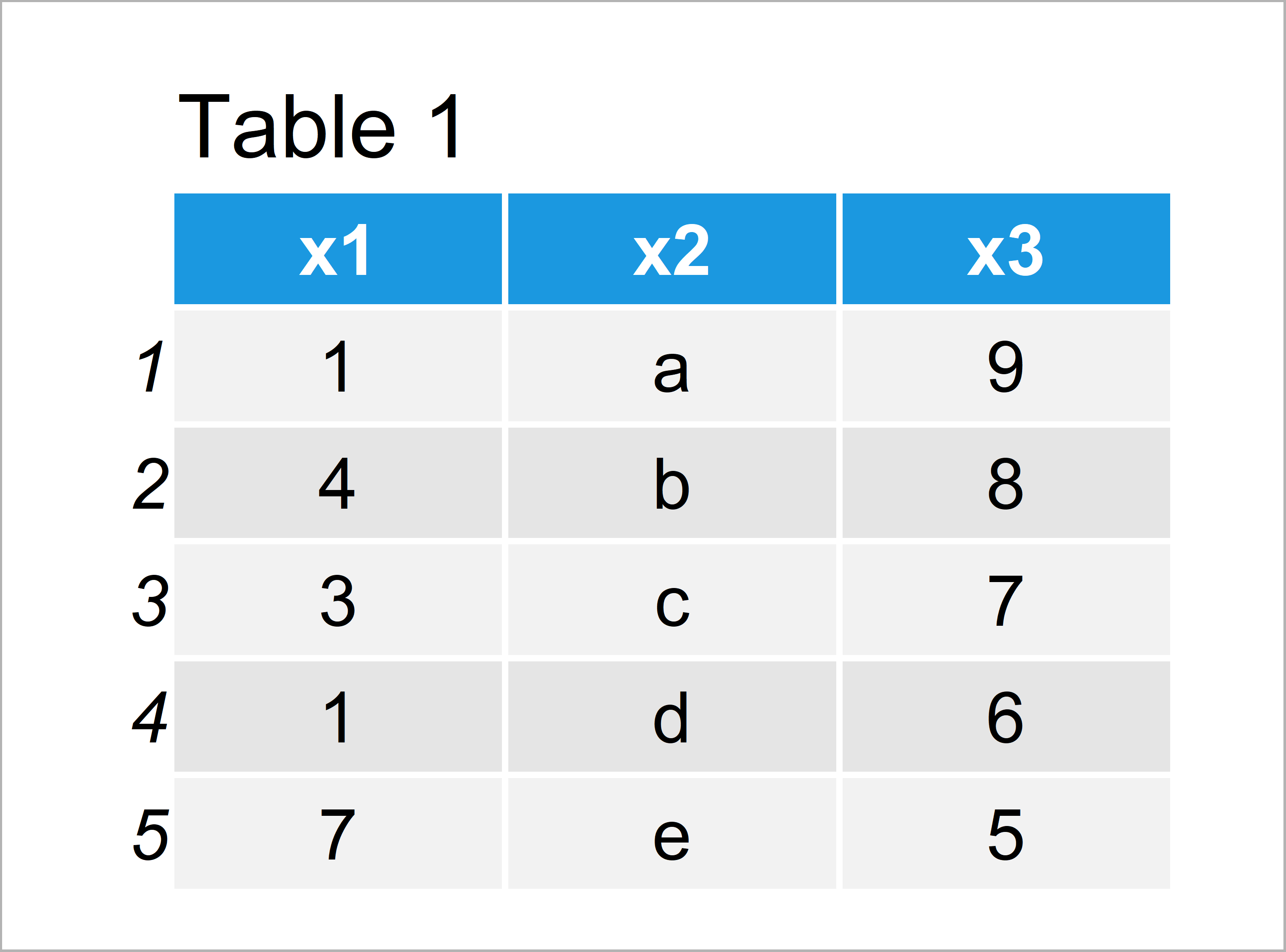
As you can see based on Table 1, our exemplifying data is a data frame consisting of five rows and three columns.
Example: Select Data Frame Rows According to Variable
The following R code illustrates how to create a subset of our data frame based on a specific data frame column.
In this example, we’ll select only rows where the variable x1 is equal to 1:
data_new <- data[data$x1 == 1, ] # Extract certain rows data_new # Print updated data
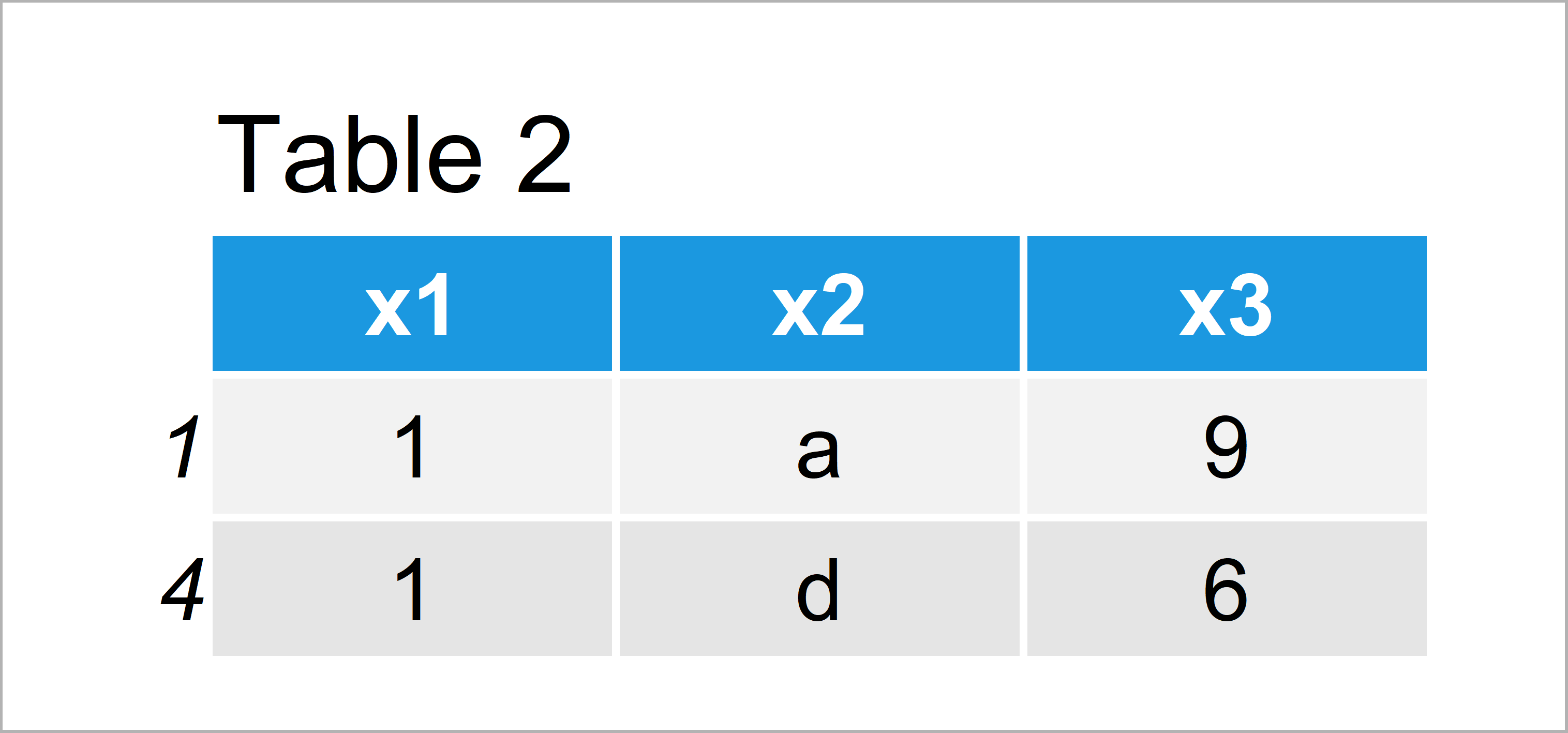
Table 2 shows the output of the previous R programming code: A data frame subset where x1 is equal to 1.
Video & Further Resources
Do you need more info on the contents of this article? Then I recommend having a look at the following video of my YouTube channel. In the video, I show the R programming syntax of this article.
In addition, you may read the related tutorials of this website.
- Split Data Frame in R
- Randomly Reorder Data Frame by Row and Column
- Append to Data Frame in Loop
- Convert Row Names into Column of Data Frame
- Return Column Name of Largest Value for Each Row
- R Programming Examples
Summary: You have learned in this post how to extract specific rows based on a variable of a data frame in the R programming language. In case you have further questions, please tell me about it in the comments.






