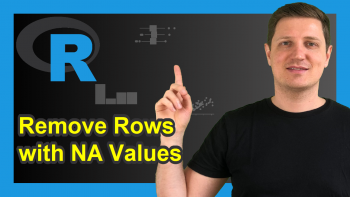Select Subset of Data Table Columns in R (Example)
In this article, I’ll illustrate how to extract certain variables from a data.table in R.
Table of contents:
Let’s take a look at some R codes in action:
Example Data & Add-On Packages
To be able to use the functions of the data.table package, we have to install and load data.table first:
install.packages("data.table") # Install data.table package library("data.table") # Load data.table
We use the following data.table as basement for this R tutorial:
dat_tab <- data.table(matrix(1:12, ncol = 4)) # Create example data table dat_tab # Print example data table
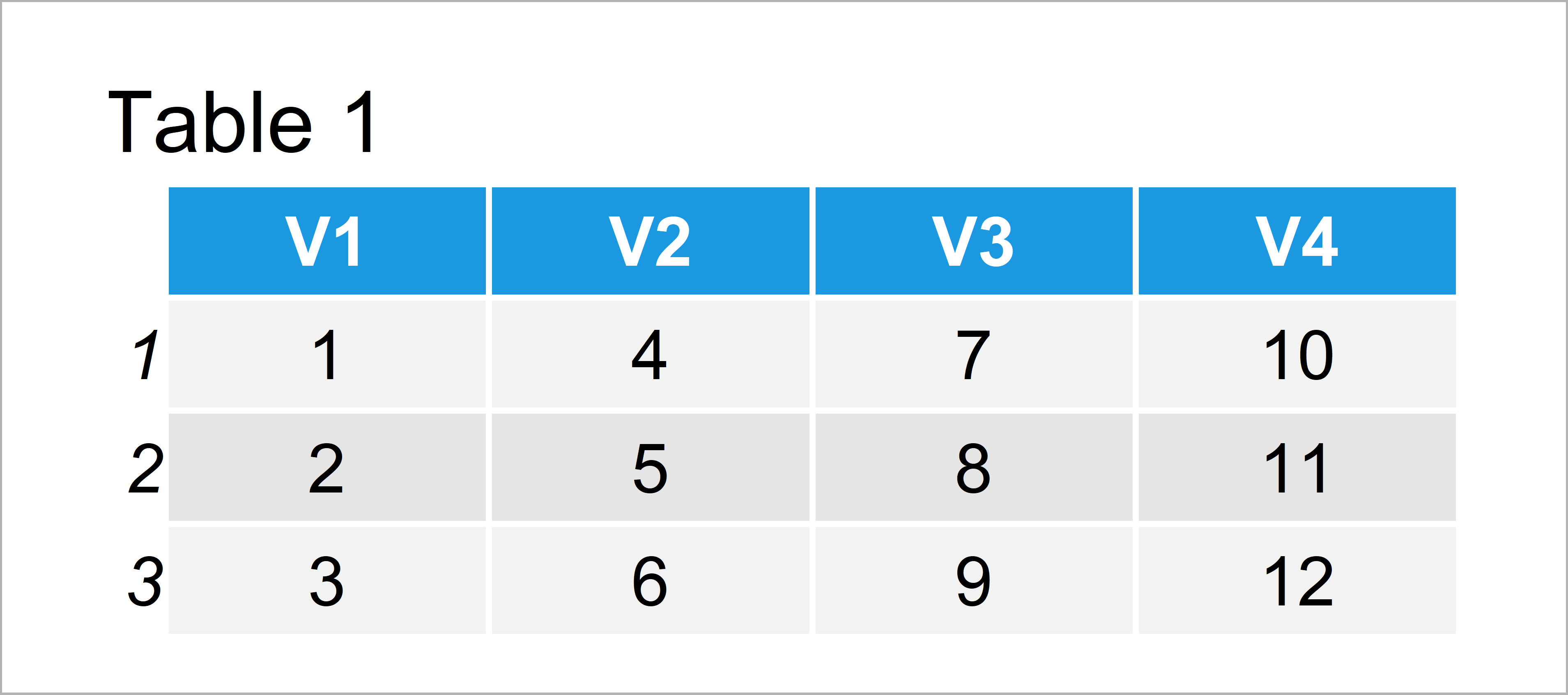
As you can see based on Table 1, our exemplifying data is a data.table containing three rows and four variables.
Example: Remove Columns from Data Table Using with = FALSE
This example illustrates how to drop a specific set of variables from our data.table.
For this, we have to specify a vector of column names that we want to retain. Furthermore, we have to set the with argument to be equal to FALSE:
dat_tab_new <- dat_tab[ , ! c("V1", "V3"), with = FALSE] # Remove columns dat_tab_new # Print updated data table
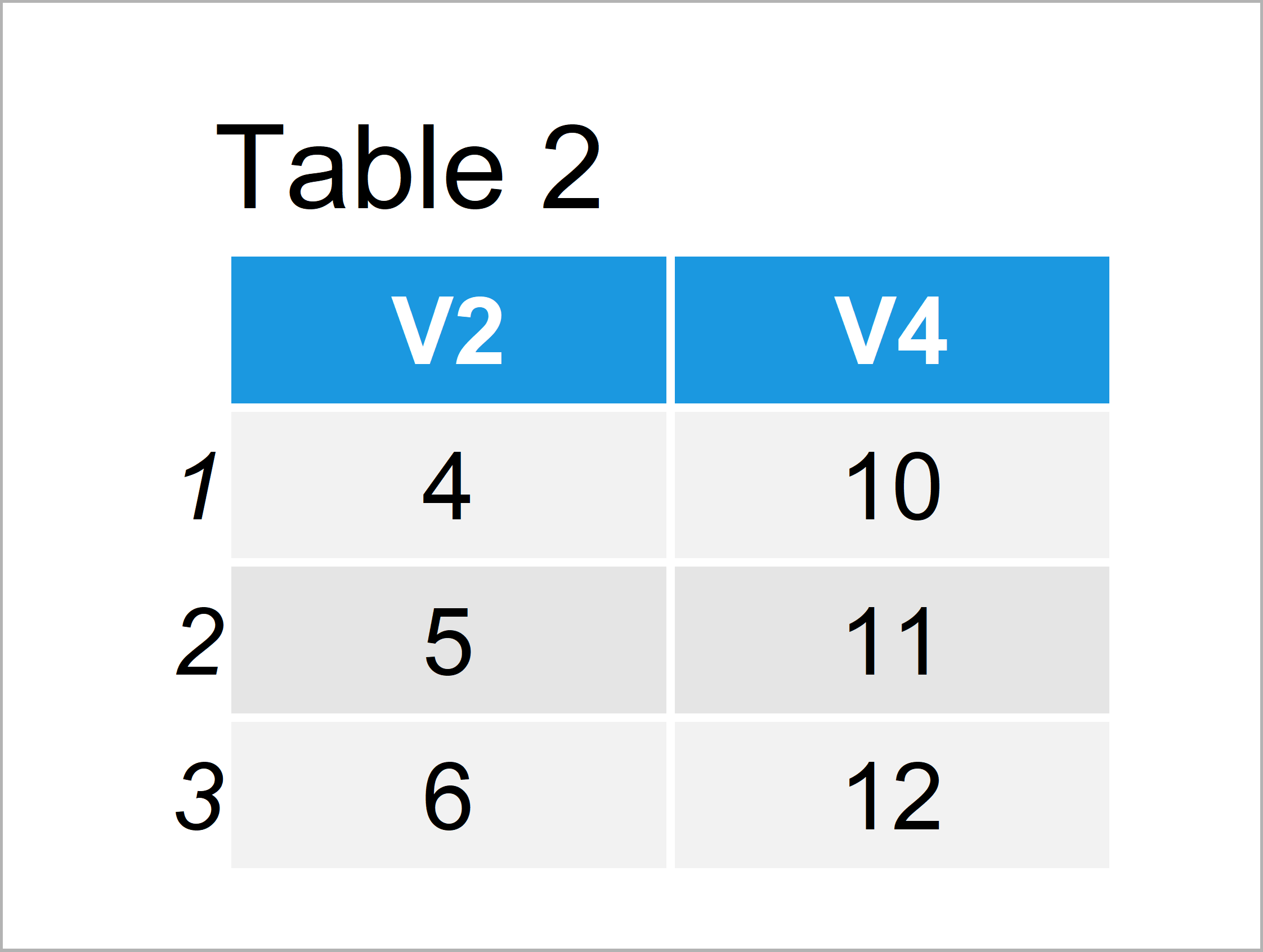
In Table 2 you can see that we have constructed a data.table containing only two columns by running the previous code.
Video, Further Resources & Summary
Some time ago I have published a video on my YouTube channel, which illustrates the R programming codes of this tutorial. You can find the video below.
Also, you might have a look at some of the related R articles of this website:
- Remove Multiple Columns from data.table
- Extract data.table Column as Vector Using Index Position
- Convert data.frame to data.table in R
- Select Only Numeric Columns from Data Frame
- Select Data Frame Columns by Logical Condition
- The R Programming Language
In summary: In this article you have learned how to retain particular columns of a data.table in the R programming language. If you have additional questions, don’t hesitate to let me know in the comments.