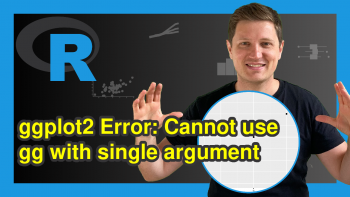ggplot2 Error in R: Invalid input: date_trans works with objects of class Date only (2 Examples)
On this page, I’ll show how to deal with the “Error: Invalid input: date_trans works with objects of class Date only” in the R programming language.
Table of contents:
Let’s dig in.
Example Data, Add-On Packages & Basic Graph
The following data is used as basement for this R tutorial:
data <- data.frame(x = as.Date(c("10-08-2024", # Create example data "11-12-2022", "03-05-2025"), format = "%d-%m-%Y"), y = 1:3) data # Print example data
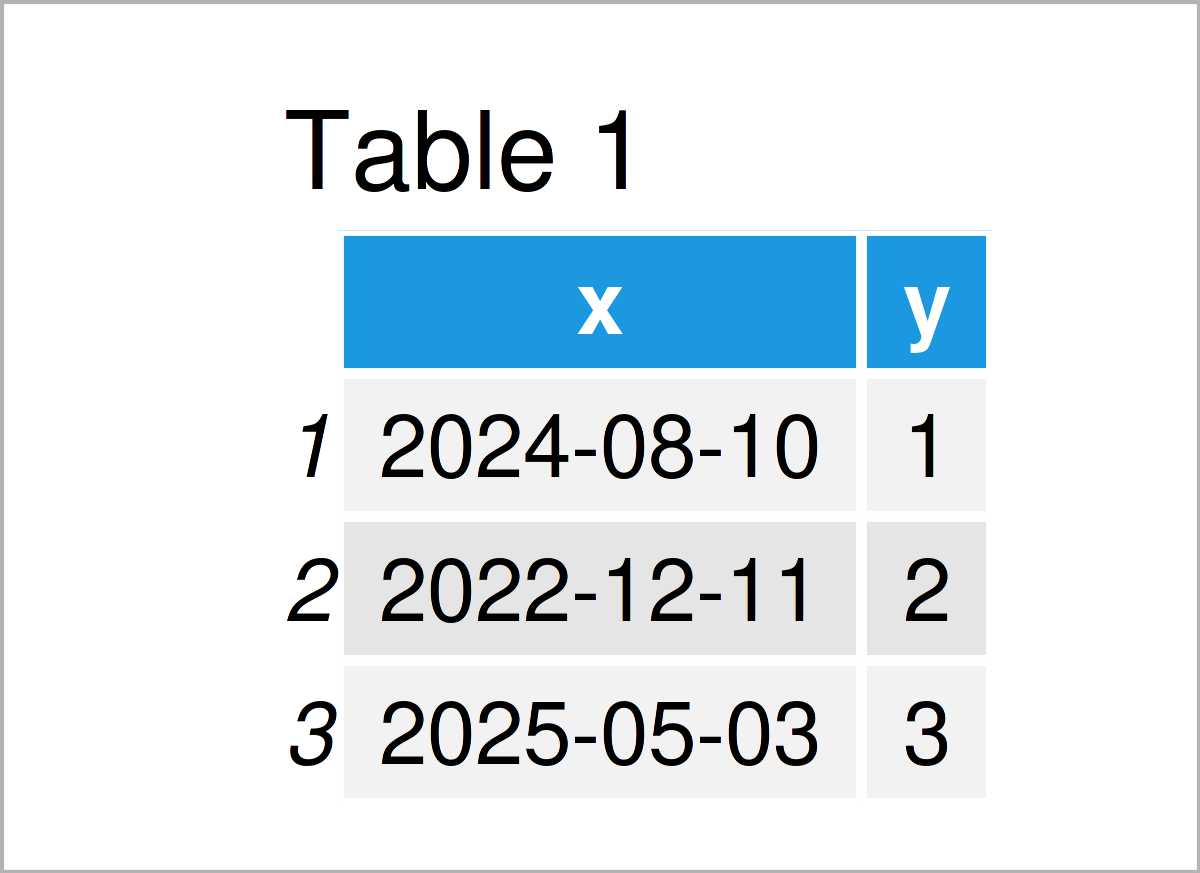
Table 1 shows that our example data is constructed of three rows and two columns.
For the following R code, we’ll also need to install and load the ggplot2 package:
install.packages("ggplot2") # Install ggplot2 package library("ggplot2") # Load ggplot2 package
Next, we can draw our data:
ggp <- ggplot(data, aes(x, y)) + # Create ggplot2 scatterplot with dates geom_point() ggp # Draw ggplot2 scatterplot
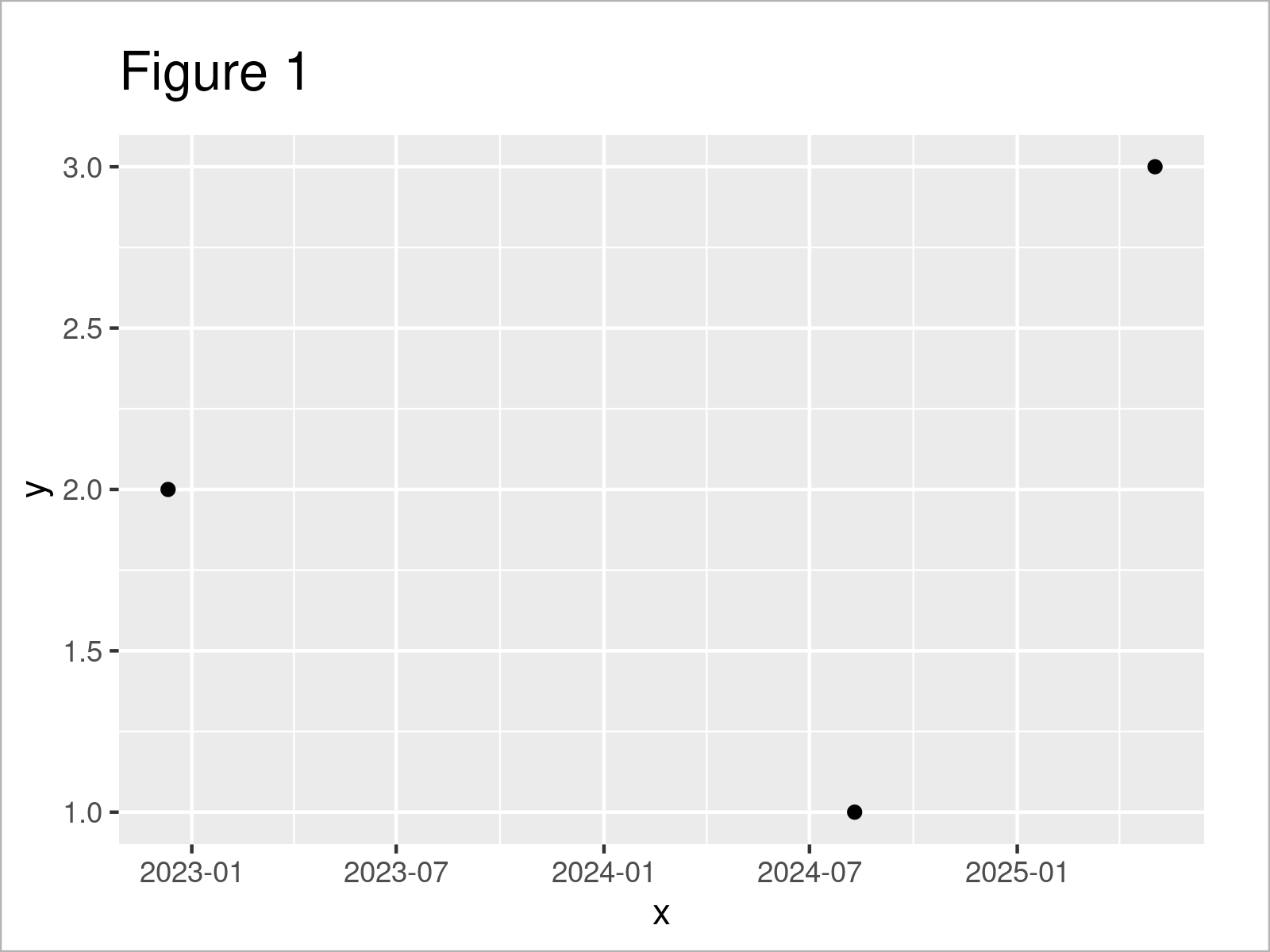
After running the previous R programming syntax the ggplot2 time series scatterplot with dates on the x-axis shown in Figure 1 has been created.
Example 1: Reproduce the Error: Invalid input: date_trans works with objects of class Date only
The following R programming code shows how to replicate the ggplot2 “Error: Invalid input: date_trans works with objects of class Date only”.
Let’s assume that we want to add a rectangle using the geom_rect function to our plot. Then, we might try to use the following R code:
ggp + # Replicating the error geom_rect(data = data, aes(xmin = "01-01-2024", xmax = "01-01-2025", ymin = -Inf, ymax = Inf)) # Error: Invalid input: date_trans works with objects of class Date only
Unfortunately, the RStudio console returns the “Error: Invalid input: date_trans works with objects of class Date only” after executing the previous syntax.
The reason for this is that we have not specified the dates within geom_rect properly.
Let’s solve this problem!
Example 2: Debug the Error: Invalid input: date_trans works with objects of class Date only
The following R syntax explains how to handle the “Error: Invalid input: date_trans works with objects of class Date only”.
For this, we have to apply the as.Date function to the dates within geom_rect. Depending on the format of your dates, you also have to specify the format argument accordingly:
ggp + # Fixing the error geom_rect(data = data, aes(xmin = as.Date("01-01-2024", format = "%d-%m-%Y"), xmax = as.Date("01-01-2025", format = "%d-%m-%Y"), ymin = -Inf, ymax = Inf))
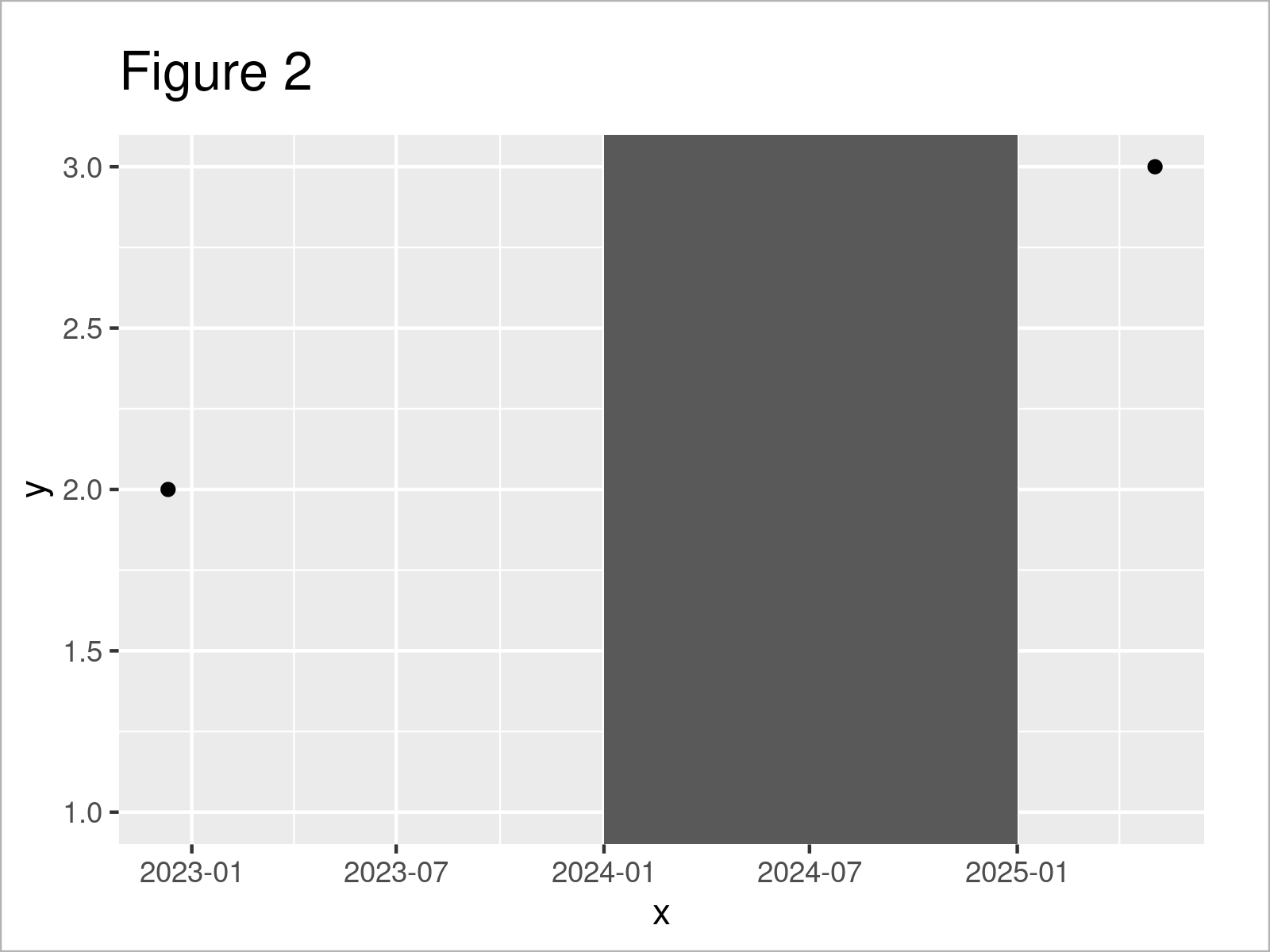
As you can see in Figure 2, we have created a ggplot2 time series plot with a rectangle element. No errors anymore!
Video & Further Resources
In case you are keen to learn more about the ggplot2 package and data visualization in R, please have a look at the following video tutorial, where I give a detailed introduction with different examples:
Also, you may want to have a look at the related tutorials on https://www.statisticsglobe.com/.
- Error in file(file, “rt”) : invalid ‘description’ argument (read.table & csv)
- How to Fix the R Error in stripchart.default(x1, …) : invalid plotting method
- Error in .subset(x, j) : invalid subscript type ‘list’
- Draw Vertical Line to X-Axis of Class Date in ggplot2 Plot
- Fixing Error & Warning Messages in R
- R Graphics Gallery
- The R Programming Language
In summary: In this tutorial, you have learned how to avoid the “Error: Invalid input: date_trans works with objects of class Date only” in R. Kindly let me know in the comments below, if you have additional questions and/or comments.