The nrow Function in R (4 Examples)
Basic R Syntax:
nrow(data)
The nrow R function returns the number of rows that are present in a data frame or matrix. Above, you can find the R code for the usage of nrow in R.
You want to know more details? In this article, I’m going to provide you with several reproducible examples of typical applications of the nrow function in R.
Example 1: Count the Number of Rows of a Data Frame
For the following example, I’m going to use the iris data set. Load the data set:
data(iris) # Load the iris data set head(iris) # Head of the iris data set
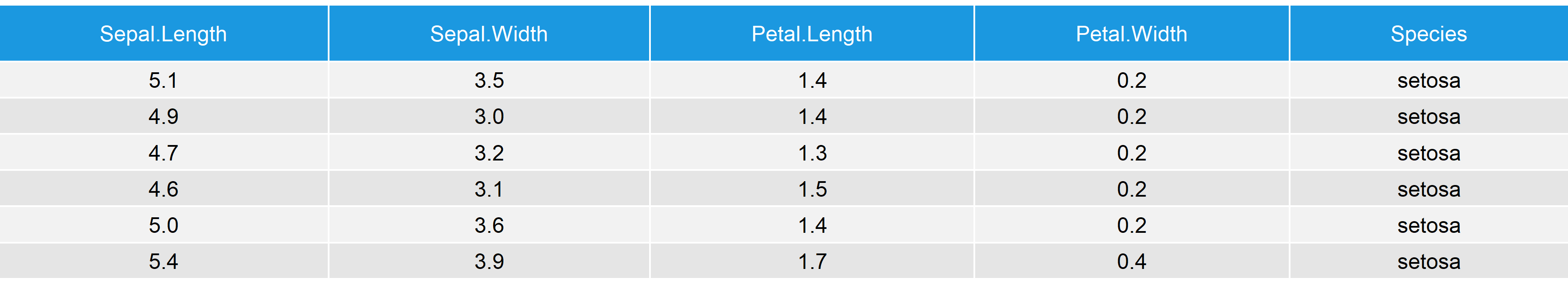
Table 1: Iris Data Frame as Example for the Application of nrow in R.
After loading the data frame in R, we can apply the nrow function as follows:
nrow(iris) # Number of rows # 150
The number of lines of the iris database is 150.
Example 2: Using nrow in R with Condition
Let’s assume we want to count the rows of the iris data set where the variable Sepal.Length is larger than 5. With the following R code, we can examine this condition:
nrow(iris[iris$Sepal.Length > 5, ]) # Number of lines that meet the condition # 118
118 rows (i.e. observations) have a Sepal.Length larger than 5.
Example 3: nrow with NA or NULL
Often, your data will have missing values (usually labeled as NA or NULL). You want to know, how many complete rows are available in your data? The complete.cases function can help:
iris_miss <- iris # Duplicate data iris_miss$Species[c(3, 17, 55, 127)] <- NA # Insert some NA values to Species nrow(iris_miss[complete.cases(iris_miss), ]) # Count number of complete rows # 146
Example 4: For Loop Using nrow in R
In the next example, I’m showing you how to use the nrow R function as condition within a for loop – Probably the situation where I use nrow the most often.
Assume that we want to calculate the cumulative sum of the column Petal.Width:
cumsum_Petal.Width <- iris$Petal.Width[1] # Create new vector object for(i in 2:nrow(iris)) { # Use nrow as condition cumsum_Petal.Width[i] <- # Calculate cumulative sum cumsum_Petal.Width[i - 1] + iris$Petal.Width[i] } cumsum_Petal.Width # Print vector to RStudio console # 0.2 0.4 0.6 0.8 1.0 1.4 1.7 1.9 2.1 2.2
Note: The cumulative sum could be calculated much easier with the cumsum R function. The for loop above is just for illustration.
Video Examples: nrow and Related Functions in Practice
In case you want to see more examples for the application of nrow in R, you may have a look at the following video of my YouTube channel:
Further Reading
- The ncol R Function
- The nchar Function in R
- The dim R Function
- The R Programming Language
- Missing Data
- NA Values in R
- Complete Case Analysis
- Examples for the complete.cases Function
- The cumsum R Function






