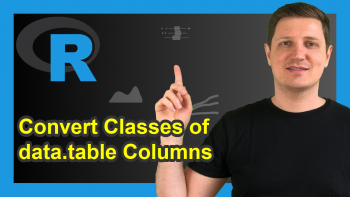Merge Two data.table Objects in R (Example)
In this tutorial you’ll learn how to combine two data.table objects in the R programming language.
Table of contents:
Let’s get started…
Example Data & Add-On Packages
We first need to install and load the data.table package, to be able to use the corresponding functions:
install.packages("data.table") # Install data.table package library("data.table") # Load data.table package
Now, we can create two example data.tables:
data1 <- data.table(ID1 = 1001:1006, # Create first data.table x1 = 1:6, x2 = letters[1:6]) data1 # Print first data.table
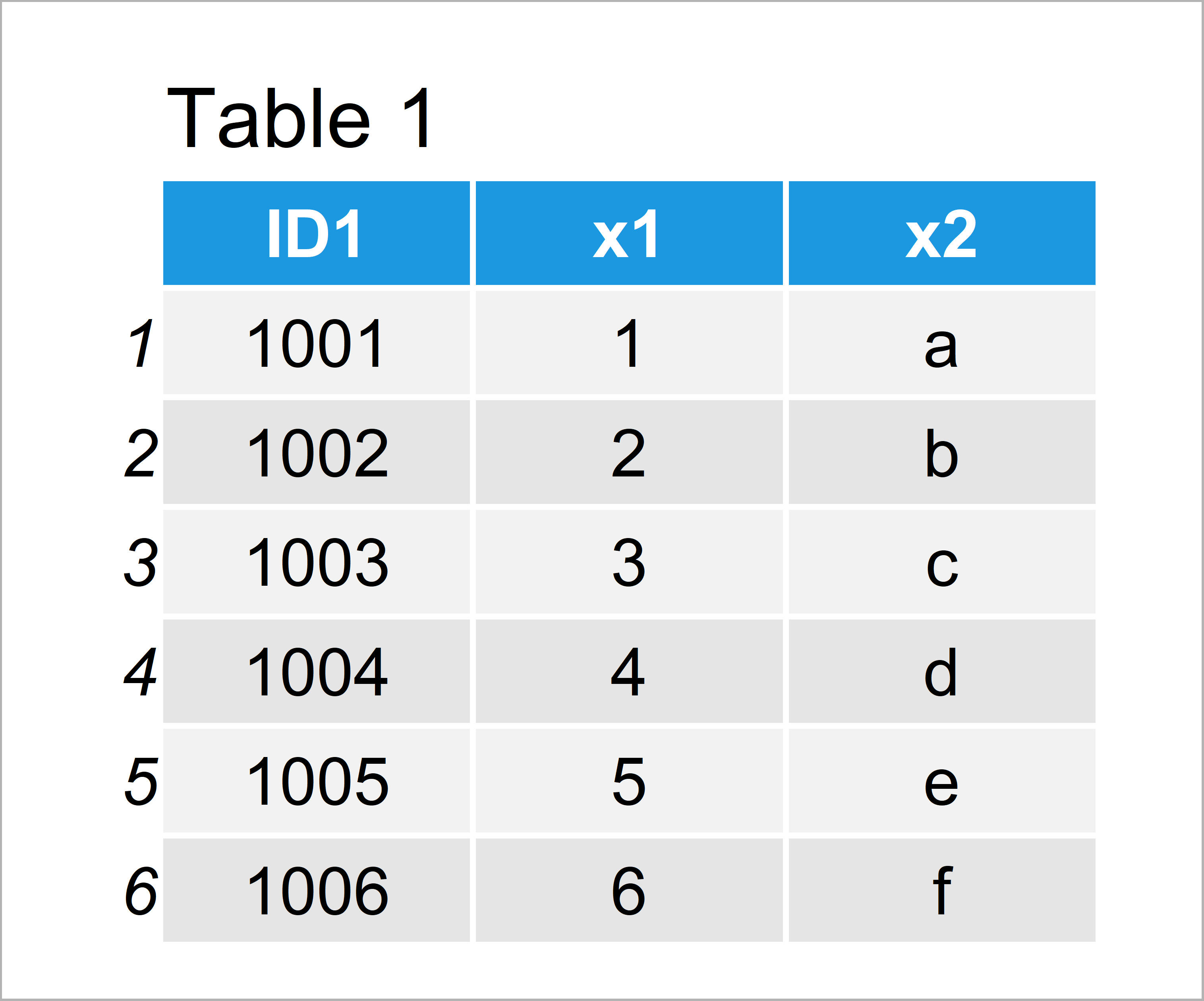
Table 1 visualizes the output of the RStudio console and shows that our example data.table consists of six rows and three columns.
Let’s create another data.table in R:
data2 <- data.table(ID2 = 1001:1006, # Create second data.table y1 = 6:1, y2 = letters[6:1]) data2 # Print second data.table
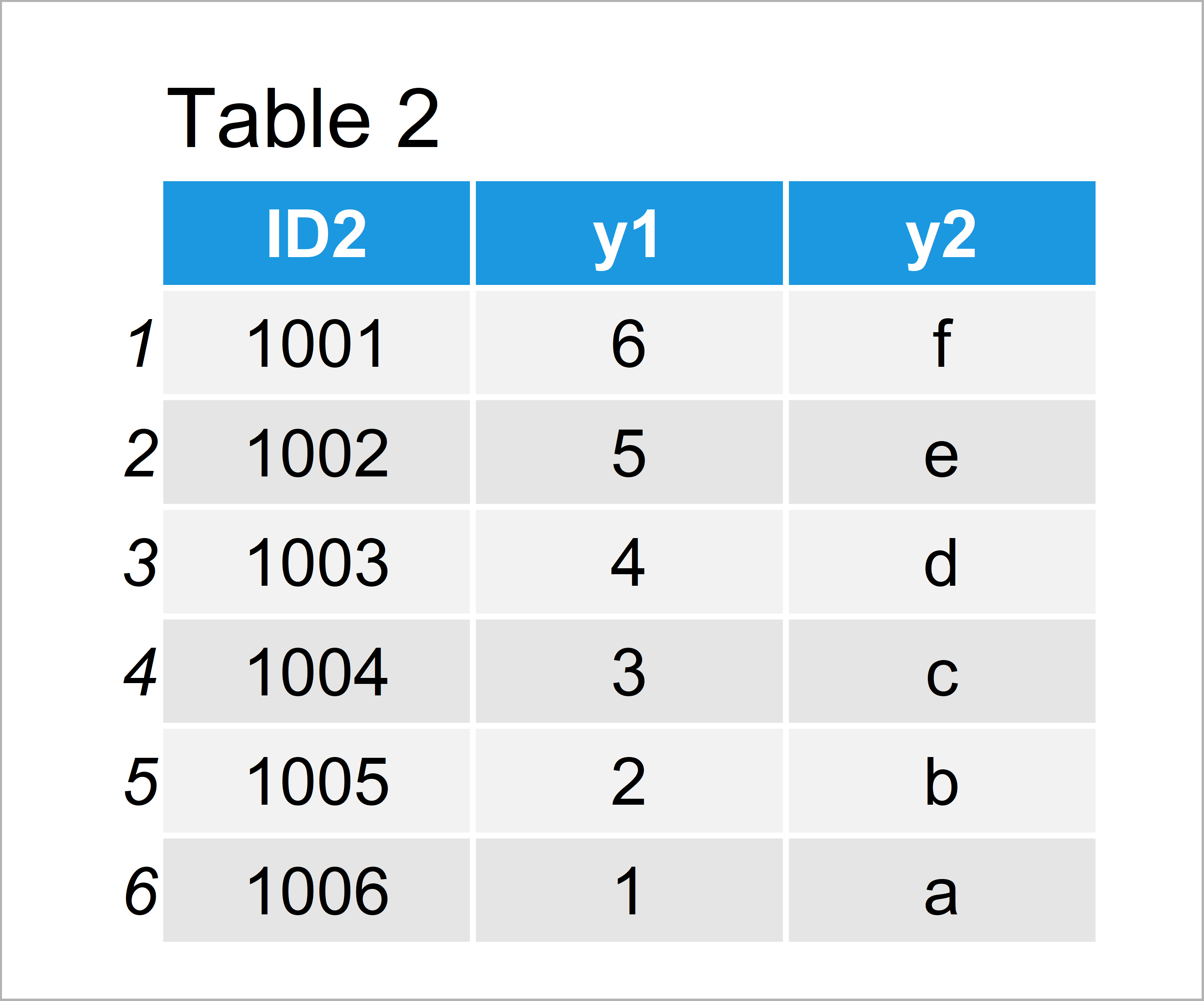
By running the previous code we have created Table 2, i.e. a second data.table with different ID column.
Example: Merge Two data.tables with Different IDs Using merge.data.table Function
This example shows how to join our two data.tables using the merge.data.table function. For this, we have to use the following R code:
data_all <- merge.data.table(data1, # Merge data.tables data2, by.x = "ID1", by.y = "ID2") data_all # Print merged data.table
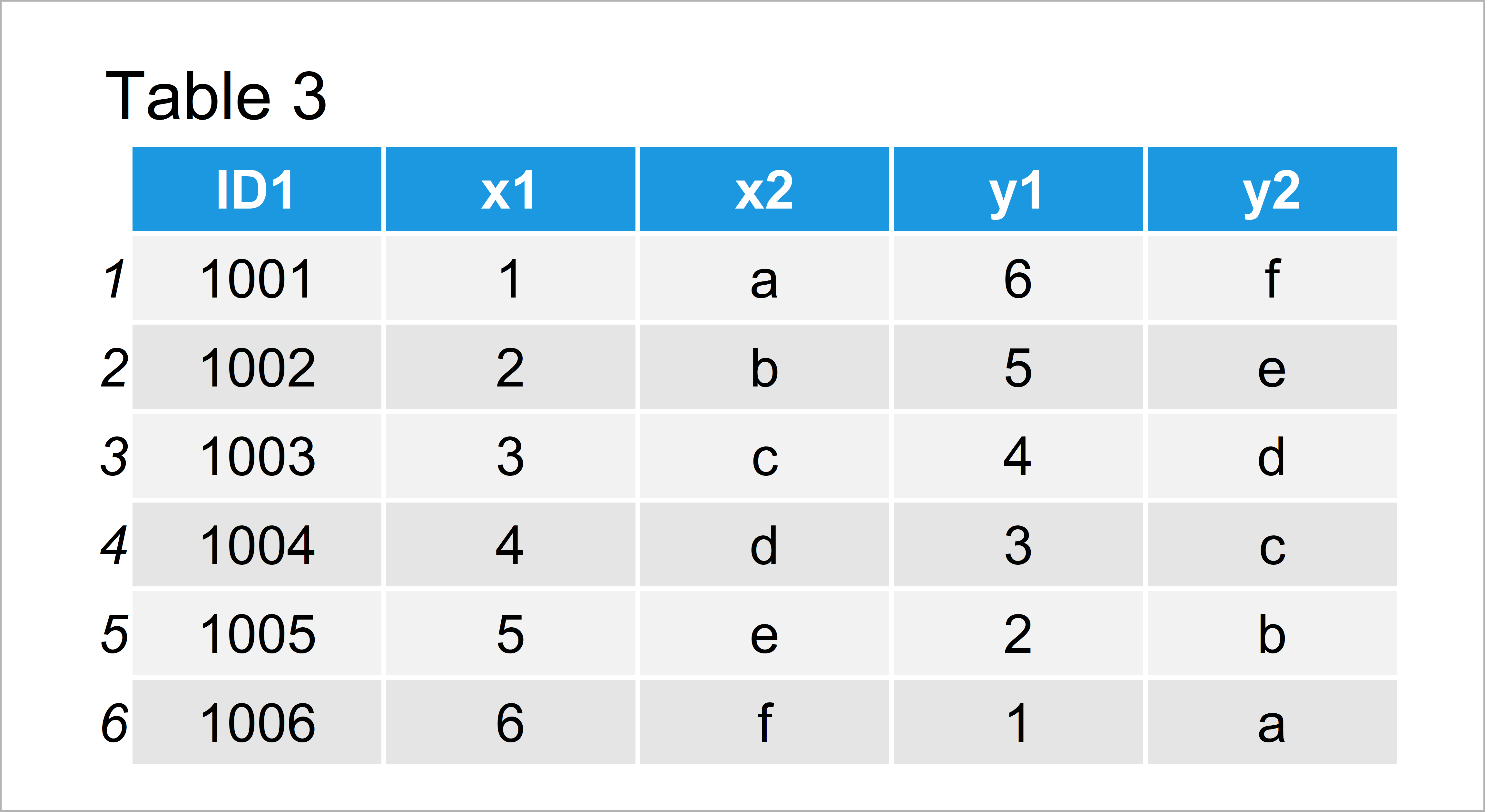
By running the previous code we have created Table 3, i.e. a merged version of our two input data.tables.
Note that we had to specify two different ID columns using the by.x and by.y arguments, since our two input data.tables had different ID column names. In case both data.tables would have the same ID column name, we could simply use the by argument and specify the ID name only once.
Video & Further Resources
Do you need further information on the R programming codes of this post? Then I can recommend having a look at the following video of my YouTube channel. I’m explaining the content of this tutorial in the video.
The YouTube video will be added soon.
Furthermore, you may read the other tutorials on this homepage:
- Merge Two Unequal Data Frames & Replace NA with 0
- Merge Data Frames by Two ID Columns
- R Programming Tutorials
Summary: This post has shown how to join data.tables in the R programming language. Don’t hesitate to let me know in the comments section below, in case you have additional questions. Furthermore, please subscribe to my email newsletter to receive regular updates on the newest articles.