Extract Single Element from Data Frame in R (2 Examples)
In this tutorial, I’ll show how to access a particular element of a data frame in R.
The content of the article is structured as follows:
So without further ado, let’s do this:
Construction of Example Data
We’ll use the following data as basement for this R programming tutorial:
data <- data.frame(x1 = 1:5, # Creating example data frame x2 = letters[1:5]) data # Printing entire example data frame
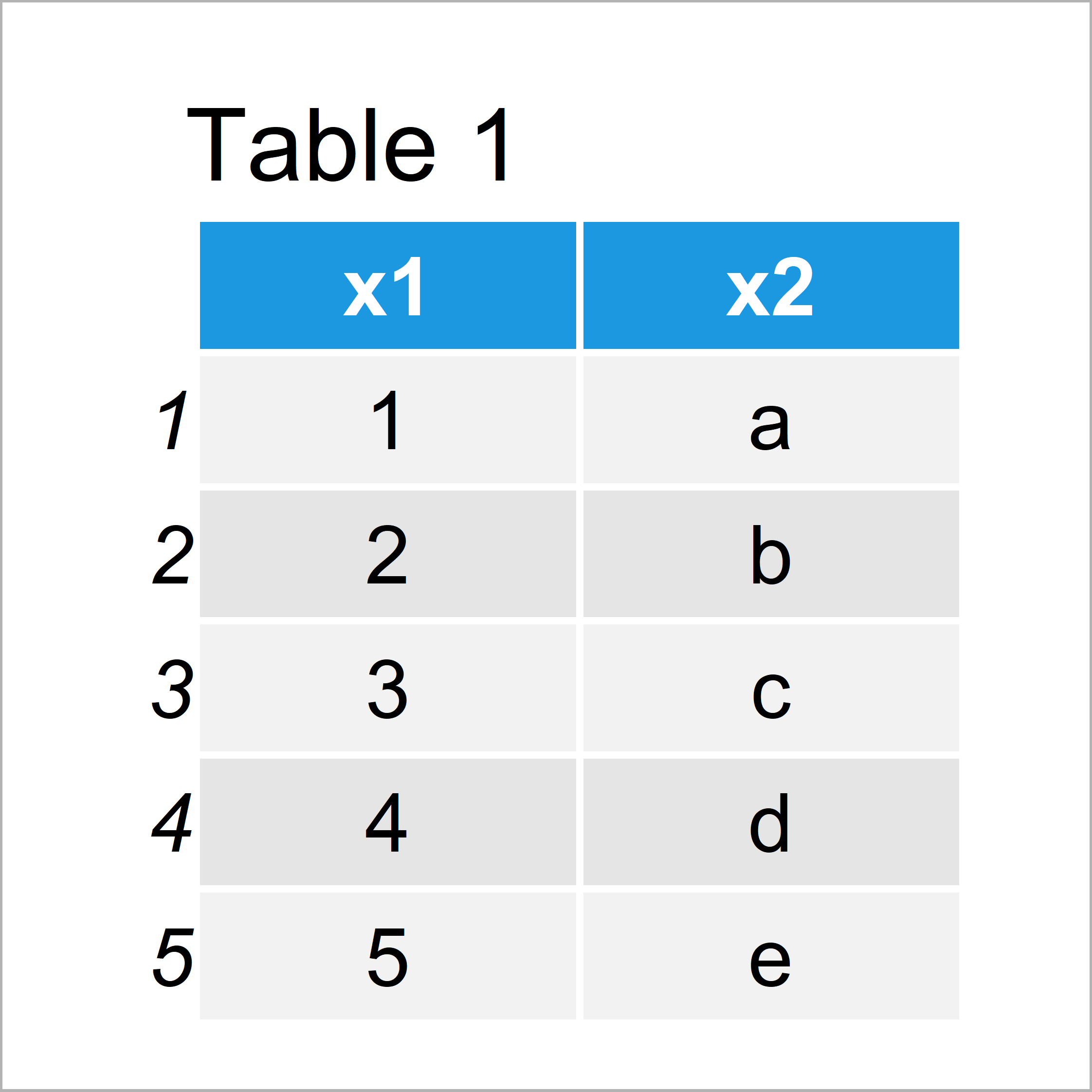
The previous table shows that our example data consists of five rows and two columns.
Example 1: Return Single Element Based On Row Index & Variable Name
In Example 1, I’ll explain how to return only one element from a data matrix using row indices and variable names.
Consider the following R code:
data[3, "x2"] # Extract element # [1] "c"
The RStudio console returns the value “c”, i.e. the third element of the variable x2.
Example 2: Return Single Element Based On Row Index & Column Index
In Example 2, I’ll illustrate how to use row and column indices to access a specific element of a data table.
Have a look at the following code:
data[3, 2] # Extract element # [1] "c"
The output is the same as in Example 1. However, this time we have used the column index instead of the variable name.
Video, Further Resources & Summary
I have recently published a video on my YouTube channel, which illustrates the topics of this tutorial. You can find the video below.
In addition, you might read the related articles on my website:
- Extract Subset of Data Frame Rows Containing NA
- Extract Certain Columns of Data Frame
- Extract Row from Data Frame
- Extract Every nth Element of a Vector
- The R Programming Language
In this tutorial, I have illustrated how to return a certain data frame element in R programming. Please let me know in the comments section, if you have any further comments or questions.






