Iterate Over Columns of pandas DataFrame in Python (2 Examples)
In this tutorial you’ll learn how to iterate through the columns of a pandas DataFrame in the Python programming language.
The content of the post looks as follows:
Here’s the step-by-step process…
Example Data & Libraries
To be able to use the functions of the pandas library, we first have to load pandas.
import pandas as pd # Import pandas library to Python
Let’s also create some example data in Python:
data = pd.DataFrame({'x1':range(100, 105), # Create pandas DataFrame 'x2':range(0, 5), 'x3':range(15, 10, - 1)}) print(data) # Print pandas DataFrame
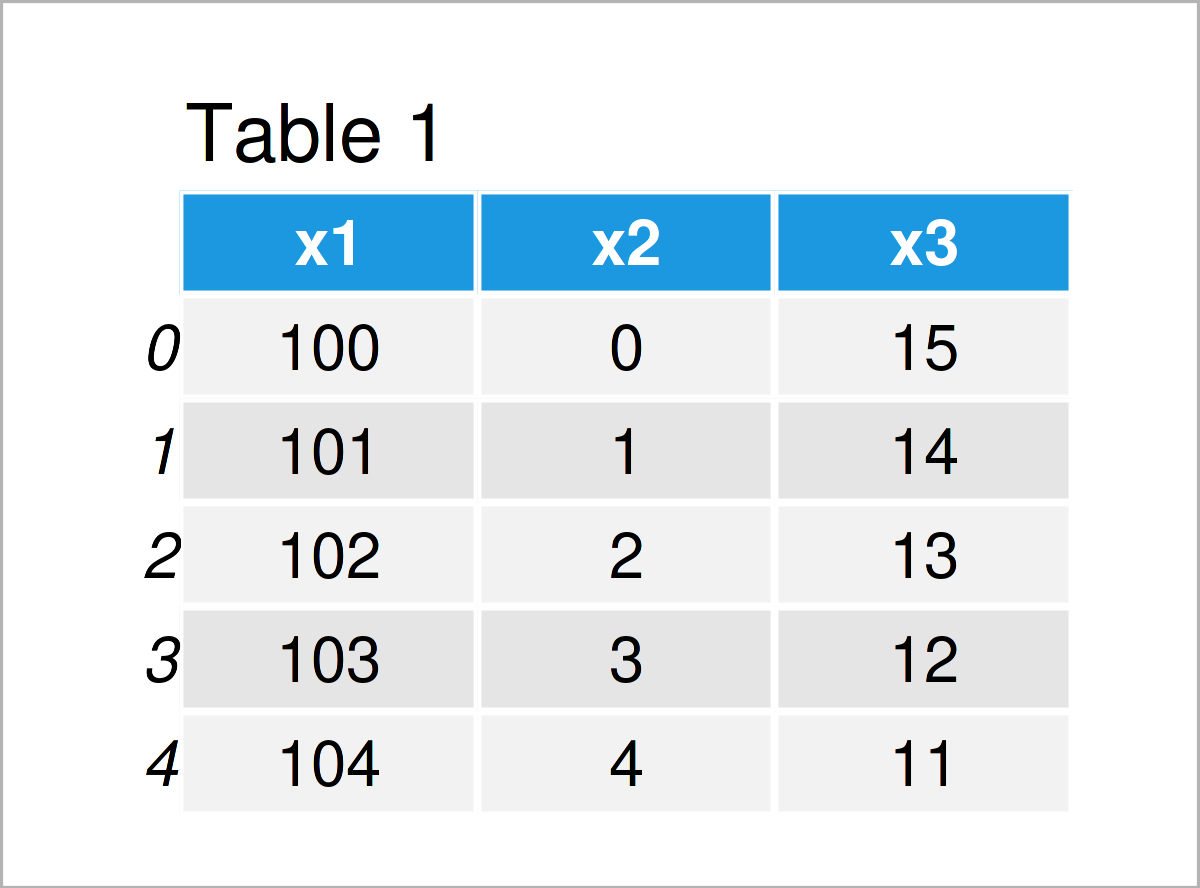
Table 1 shows that the example pandas DataFrame comprises five rows and three columns.
Example 1: Use for Loop to Iterate Over Columns of pandas DataFrame
The Python code below demonstrates how to iterate over the columns of a pandas DataFrame in Python.
In this specific example, we will convert the variable that corresponds to the iteration to a list and print its values within a well-formatted sentence.
Consider the Python code below. As you can see, it consists of two lines of code. The first line defines the loos, and the second line defines the tasks for each iteration of this loop.
Let’s apply our loop:
for column in data: # Print values of each column print('The values of this column are', data[column].tolist()) # The values of this column are [100, 101, 102, 103, 104] # The values of this column are [0, 1, 2, 3, 4] # The values of this column are [15, 14, 13, 12, 11]
As you can see, the execution of the previous Python code has returned one sentence for each column of our data set.
Example 2: Perform Calculation by Column within for Loop
Example 1 has shown how to print the values and some text within a for loop.
In Example 2, I’ll explain how to conduct some calculations within each iteration of a loop.
More precisely, this example calculates the sum of a column and then prints the result to the Python console:
for column in data: # Calculate sum of each column print(sum(data[column])) # 510 # 10 # 65
The previous Python syntax has returned the sum for each column of our pandas DataFrame.
Please note that results like this can often be easier to achieve with other Python codes, and loops are often not the best solution. In case you want to learn more about the advantages and disadvantages of for loops in Python, you may have a look here.
Video & Further Resources
I have recently released a video tutorial on my YouTube channel, which illustrates the topics of this article. You can find the video tutorial below.
In addition, you may read the other tutorials on my website. I have released several related articles that are related to the iteration through the columns of a pandas DataFrame already:
- Iterate Through Rows of pandas DataFrame
- Count Rows & Columns of pandas DataFrame in Python
- Sum of Columns & Rows of pandas DataFrame in Python
- Rename Columns of pandas DataFrame in Python
- Change Order of Columns in pandas DataFrame in Python
- Sort pandas DataFrame by Multiple Columns in Python in R
- Basic Course for the pandas Library in Python
- Introduction to Python
This article has explained how to loop and enumerate through the columns of a pandas DataFrame in Python. Let me know in the comments below, if you have further questions.






