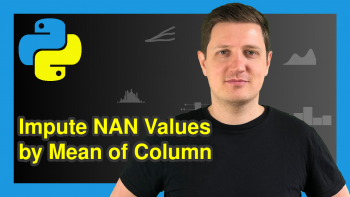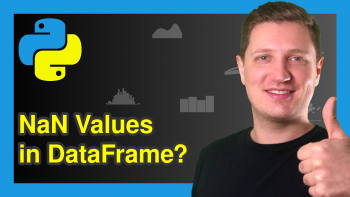Change Order of Columns in pandas DataFrame in Python (2 Examples)
This article explains how to rearrange the variables of a pandas DataFrame in the Python programming language.
Table of contents:
If you want to know more about these content blocks, keep reading!
Example Data & Add-On Libraries
To be able to use the functions of the pandas library, we first need to import pandas:
import pandas as pd # Load pandas library
I’ll use the following DataFrame as basement for this Python tutorial:
data = pd.DataFrame({'x3':range(1, 6), # Create example DataFrame 'x1':['a', 'b', 'c', 'd', 'e'], 'x4':[1, 1, 1, 1, 1], 'x2':['x', 'x', 'y', 'x', 'y']}) print(data) # Print example DataFrame
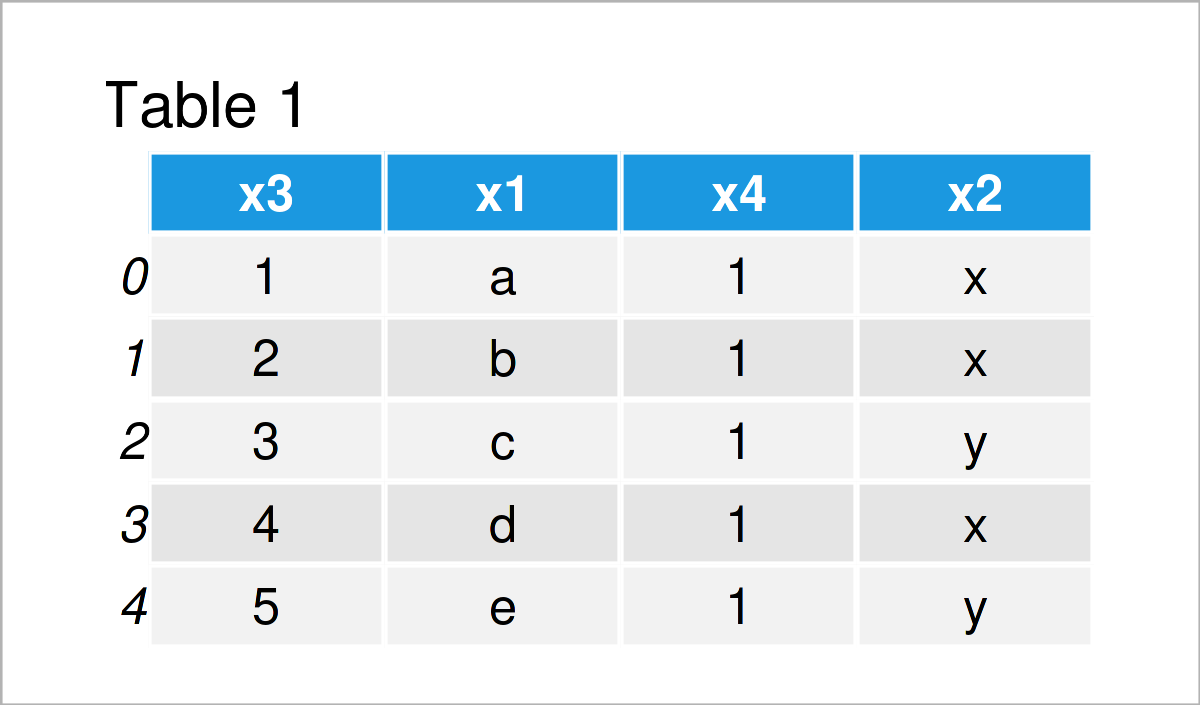
Table 1 shows that the example data contains five rows and the four columns “x3”, “x1”, “x4”, and “x2”.
The following examples explain how to reorder these columns in Python!
Example 1: Order Columns of pandas DataFrame Alphabetically
The following syntax illustrates how to sort the variables of a pandas DataFrame alphabetically by their variable name.
For this, we can use the sort_index function. Within the sort_index function, we have to specify the axis argument to be equal to 1:
data_new1 = data.sort_index(axis=1) print(data_new1)
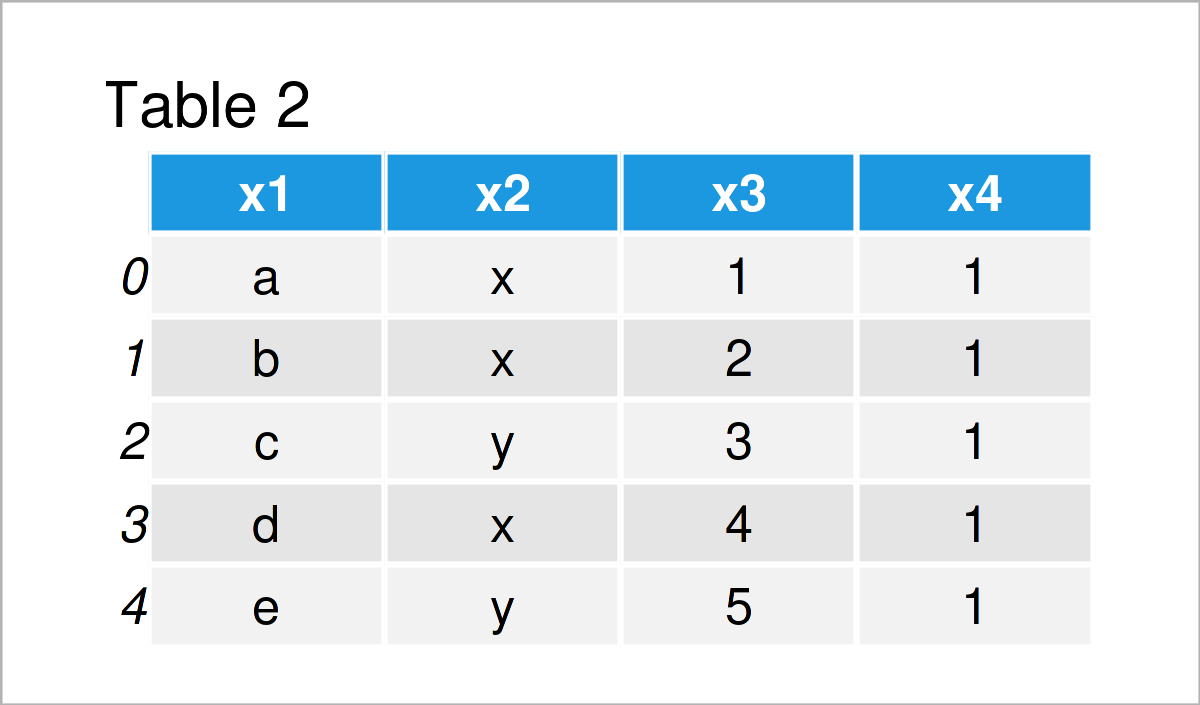
After running the previous Python code the data set shown in Table 2 has been created. As you can see, the columns were sorted with alphabetical order.
Example 2: Order Columns of pandas DataFrame Manually
Example 2 shows how to manually specify the ordering of the columns in a pandas DataFrame.
To do this, we have to specify a list containing the variable names of our DataFrame in the order that we want to set:
data_new2 = data[['x2', 'x4', 'x1', 'x3']] print(data_new2)
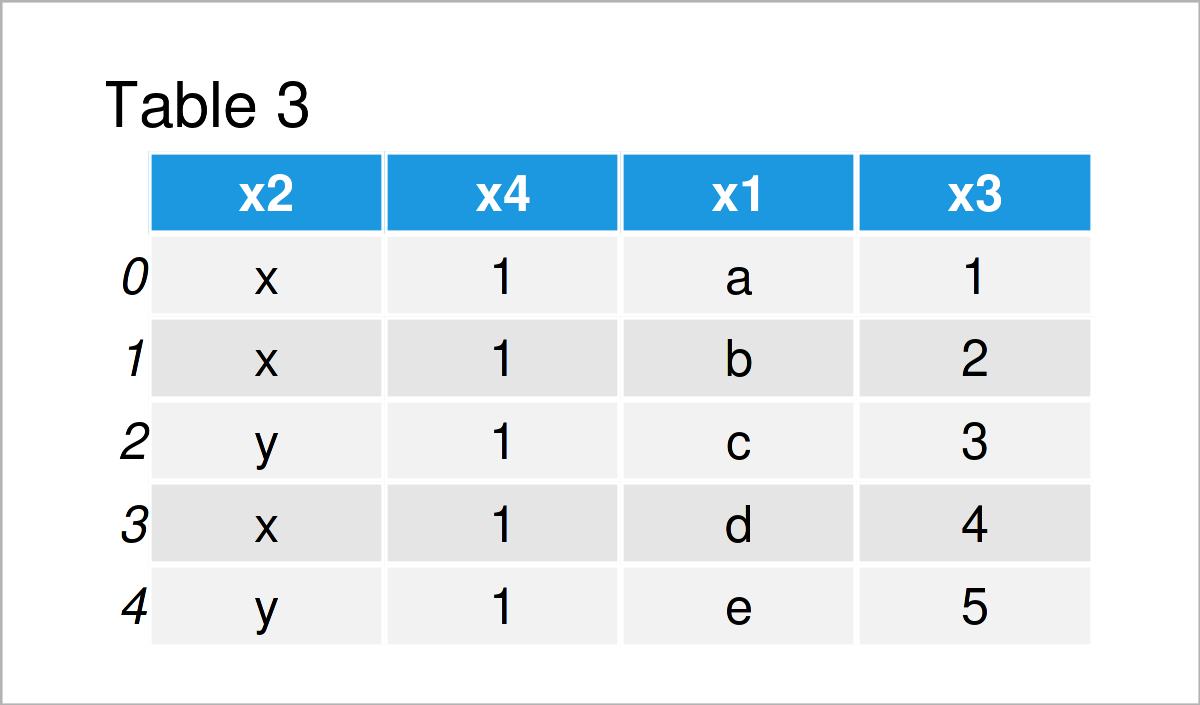
As revealed in Table 3, we have created another pandas DataFrame with user-defined ordering.
Video, Further Resources & Summary
In case you need further info on the examples of this tutorial, I recommend having a look at the following video on my YouTube channel. In the video instruction, I’m explaining the Python programming syntax of this article in more detail.
Have a look at the following video on the MyStudy YouTube channel. The speaker explains how to apply the sort_index function that we have used in Example 1 and the related sort_values function in the video:
In addition, you might want to have a look at some of the other articles on this website.
- Introduction to the pandas Library in Python
- Sort pandas DataFrame by Date in Python
- Sort pandas DataFrame by Multiple Columns in Python
- Sort pandas DataFrame by Column in Python
- How to Manipulate a pandas DataFrame in Python
- Python Programming Overview
At this point you should have learned how to modify and sort the column order of a pandas DataFrame in the Python programming language. Don’t hesitate to let me know in the comments section below, in case you have further questions or comments.