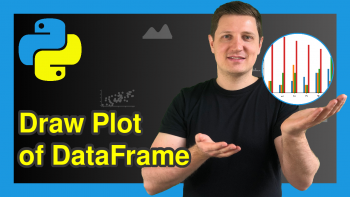Drop First & Last N Columns from pandas DataFrame in Python (2 Examples)
In this article, I’ll illustrate how to remove the first and last N variables from a pandas DataFrame in Python.
Table of contents:
Let’s dive into it:
Exemplifying Data & Libraries
In order to use the functions of the pandas library, we first have to load pandas:
import pandas as pd # Load pandas library
Furthermore, have a look at the following example pandas DataFrame:
data = pd.DataFrame({'x1':range(1, 7), # Create pandas DataFrame 'x2':range(0, 6), 'x3':['a', 'b', 'c', 'd', 'e', 'f'], 'x4':range(7, 1, - 1), 'x5':['x', 'x', 'y', 'y', 'x', 'x']}) print(data) # Print pandas DataFrame
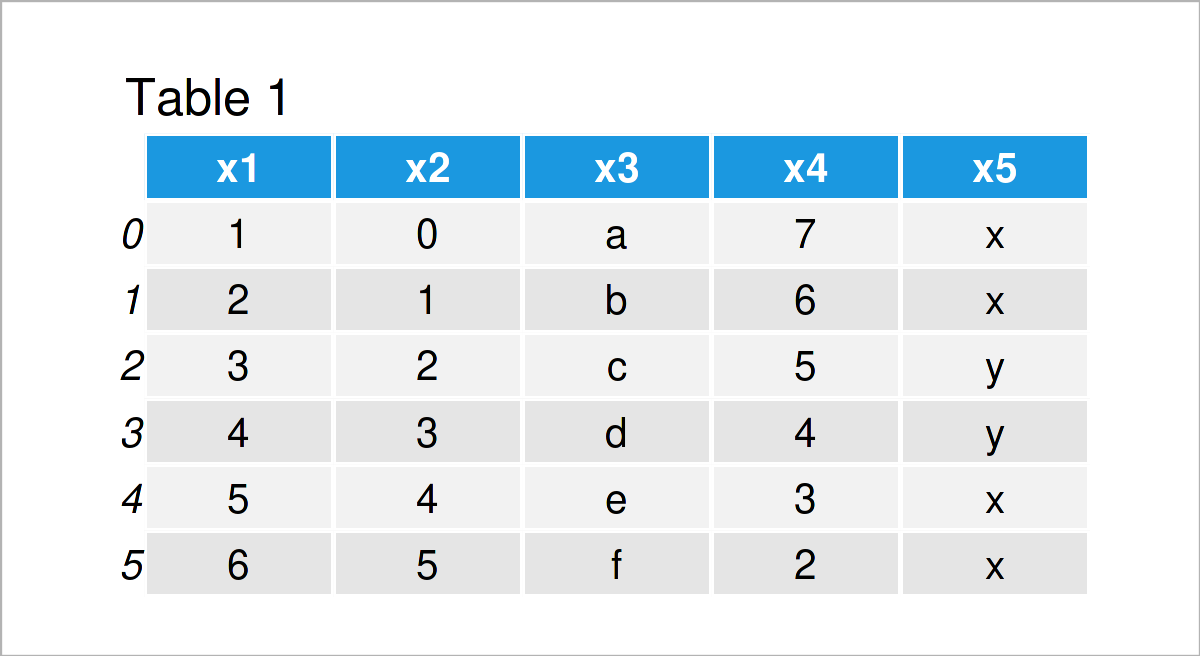
As you can see based on Table 1, our example data is a DataFrame containing six rows and five columns.
Example 1: Delete First N Columns from pandas DataFrame
This example demonstrates how to drop the first N columns from a pandas DataFrame in Python.
For this task, we can use the iloc attribute as shown below:
data_drop_first = data.iloc[:, 2:] # Remove first columns print(data_drop_first) # Print last columns
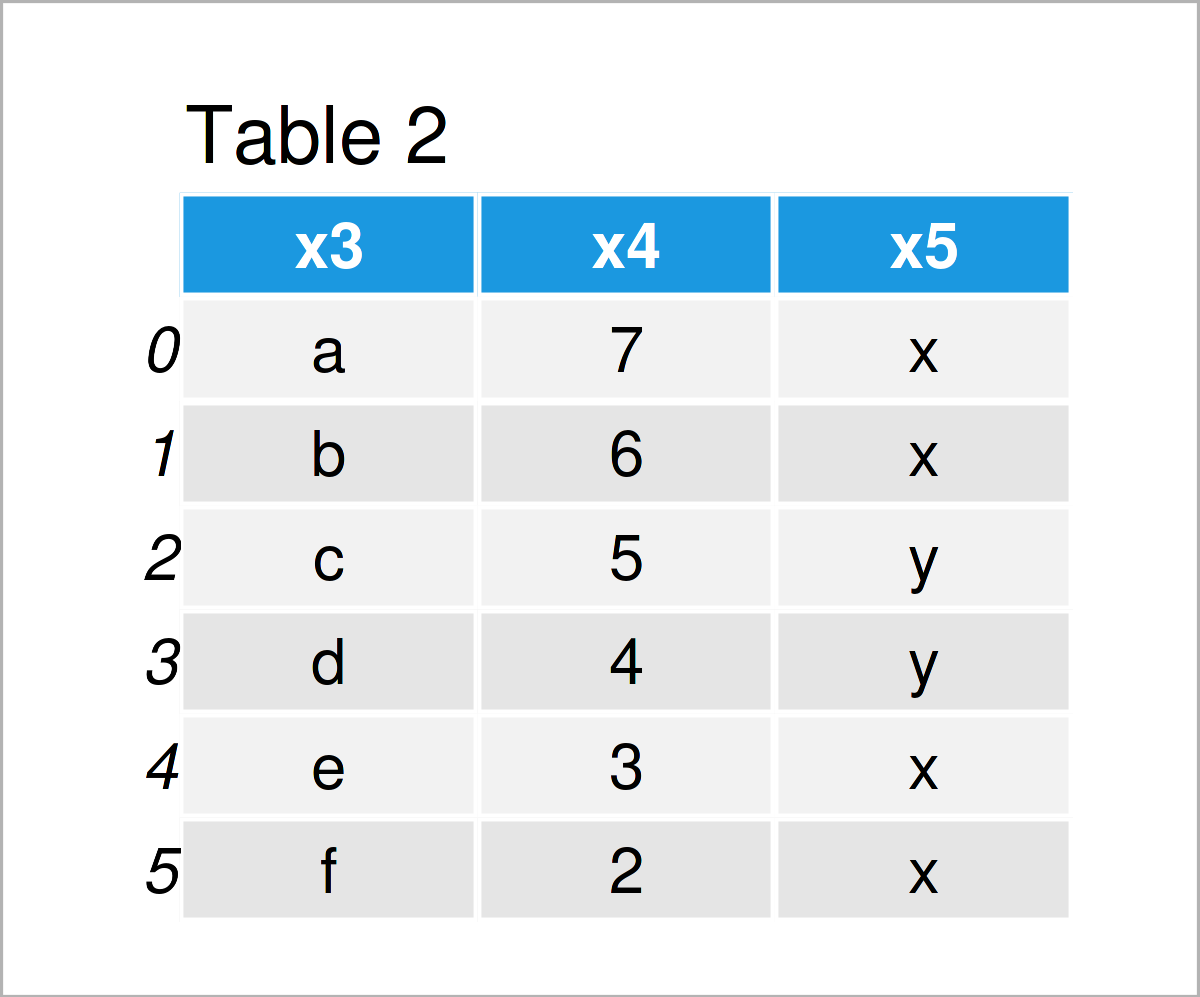
As shown in Table 2, we have created a pandas DataFrame subset where the first two variables x1 and x2 have been excluded.
Example 2: Delete Last N Columns from pandas DataFrame
The following Python syntax illustrates how to remove the last N columns from a pandas DataFrame in Python.
To achieve this, we can use the iloc attribute once again. Consider the Python syntax below:
data_drop_last = data.iloc[:, :3] # Remove last columns print(data_drop_last) # Print first columns
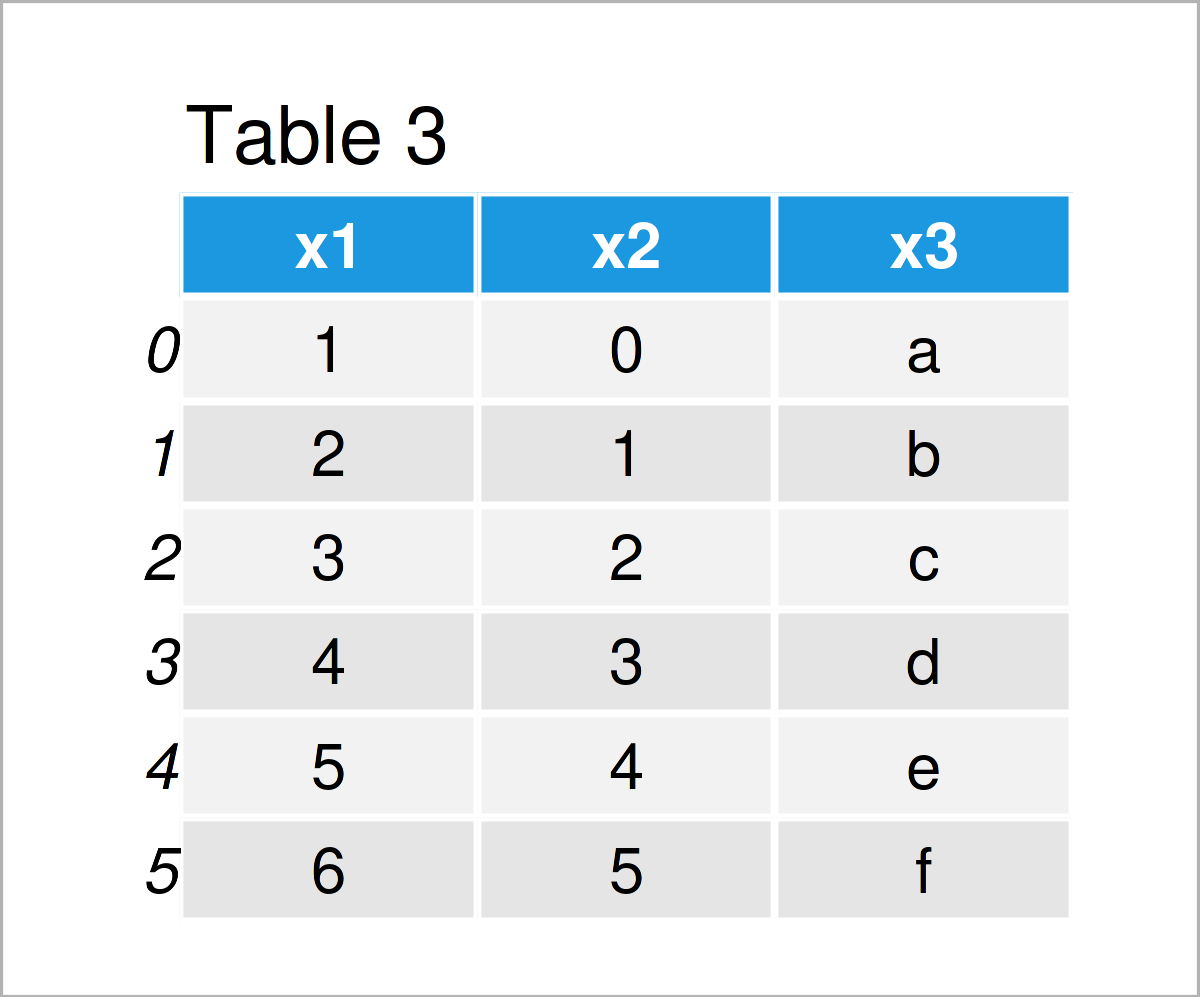
As shown in Table 3, the previous Python syntax has created another pandas data set. In this case, the last two variables have been deleted.
Video & Further Resources
If you need further explanations on the Python syntax of this article, I recommend watching the following video on my YouTube channel. I’m explaining the Python programming syntax of this article in the video:
In addition, you may want to have a look at the related tutorials on Statistics Globe. Some tutorials that are related to the removal of the first and last N variables from a pandas DataFrame are shown below.
- How to Use the pandas Library in Python
- Drop Infinite Values from pandas DataFrame in Python
- Rename Columns of pandas DataFrame in Python
- Sort pandas DataFrame by Multiple Columns in Python
- Mean of Columns & Rows of pandas DataFrame in Python
- Introduction to Python Programming
You have learned in this tutorial how to delete the first and last N columns from a pandas DataFrame in the Python programming language. Don’t hesitate to let me know in the comments below, if you have further questions.