Cumulative Frequency & Probability Table in R (2 Examples)
In this R tutorial you’ll learn how to compute cumulative frequencies and probabilities.
The content of the article is structured as follows:
With that, let’s start right away:
Example Data
Have a look at the example data below.
set.seed(346597) # Create example data x <- sample(LETTERS[1:4], 100, TRUE) head(x) # First six values of example data # [1] "A" "A" "D" "D" "D" "B"
As you can see based on the previous output of the RStudio console, our example data is a vector containing a random sequence of letters.
Example 1: Calculate Cumulative Frequency Using table() & cumsum() Functions
In this example, I’ll explain how to apply the table and cumsum functions to calculate cumulative frequencies in R.
We can use the table function to create a cross-tabulation table showing the count (or frequency) of each value in our vector:
table_x <- table(x) # Create frequency table table_x # Print frequency table # x # A B C D # 29 25 20 26
Next, we can apply the cumsum function to this table to return the cumulative frequencies:
cumsum_table_x <- cumsum(table_x) # Create cumulative frequency table cumsum_table_x # Print cumulative frequency table # A B C D # 29 54 74 100
Have a look at the previous output of the RStudio console. We have created a cumulative frequency table.
Example 2: Create Table with Frequency Counts & (Relative) Cumulative Frequencies
Example 2 explains how to create a data frame different important values such as frequencies, probabilities, cumulative frequencies, and cumulative probabilities.
Have a look at the following R syntax:
data_freq <- data.frame(Freq = as.numeric(table_x), # Create data frame with relevant values Prob = as.numeric(table_x / 100), Freq_CS = as.numeric(cumsum_table_x), Prob_CS = as.numeric(cumsum_table_x / 100)) rownames(data_freq) <- LETTERS[1:4] data_freq # Print data frame with relevant values
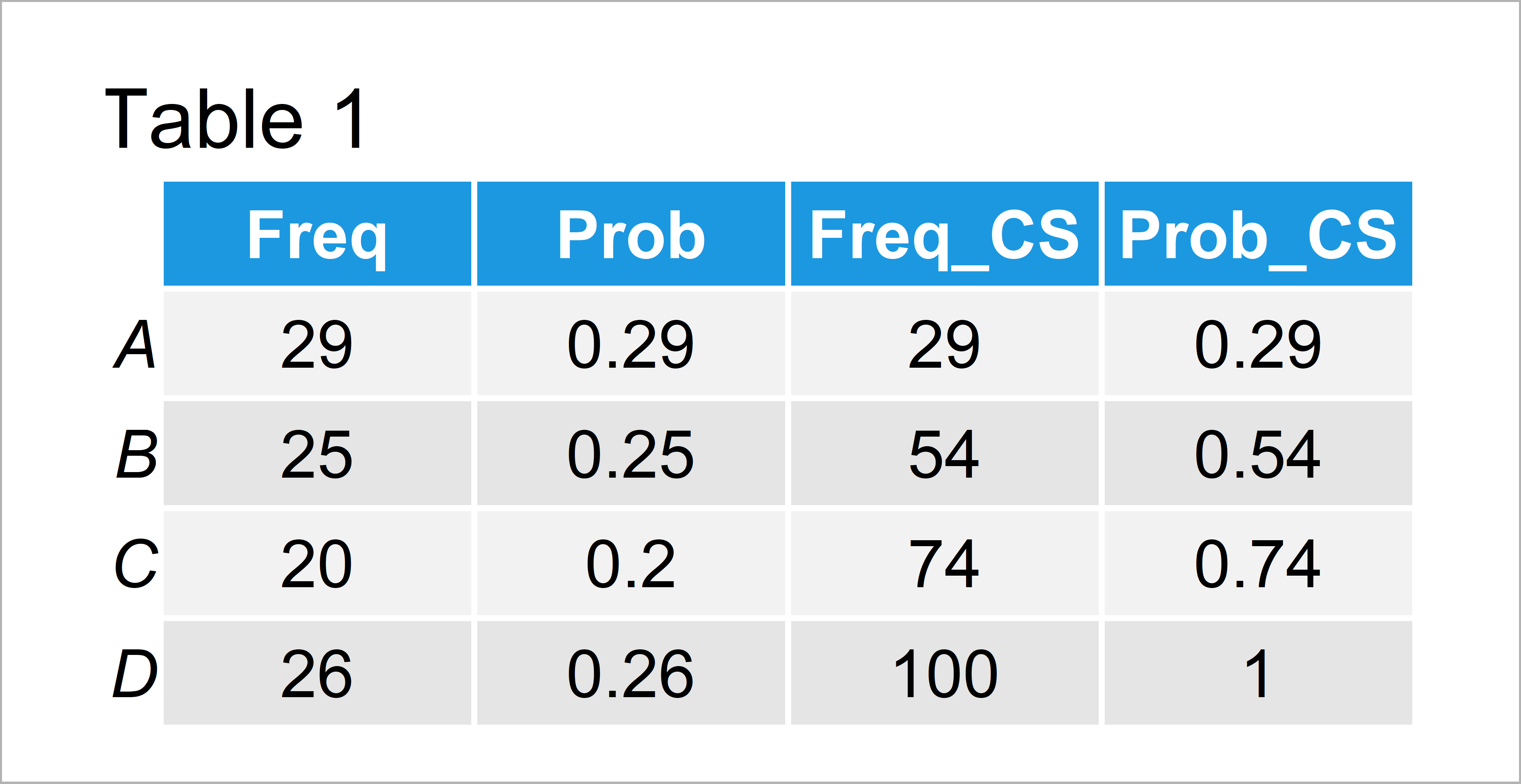
Table 1 shows our final table with all relevant values, i.e. frequency distribution, proportions, cumulative frequencies, and relative cumulative frequencies.
Video, Further Resources & Summary
If you need more explanations on the R code of this tutorial, I recommend watching the following video of my YouTube channel. In the video instruction, I illustrate the R codes of this tutorial in R:
Furthermore, you might want to have a look at the other tutorials of this website.
- Extend Contingency Table with Proportions & Percentages
- Proportions with dplyr Package in R
- Get Frequency of Elements with Certain Value in Vector
- Count Unique Values in R
- Count Observations by Factor Level in R
- R Programming Overview
At this point you should know how to get the cumulative frequency and percentage of a vector in R. Don’t hesitate to let me know in the comments section, if you have any further questions.






