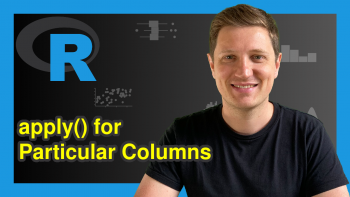Create Nested List in R (2 Examples)
In this post, I’ll show how to build a list of lists in the R programming language.
The article contains these contents:
Here’s the step-by-step process!
Introducing Exemplifying Data
Have a look at the three example lists below:
list_1 <- list(12:20, # Create first example list letters[16:11], "yyyy") list_1 # Print first example list # [[1]] # [1] 12 13 14 15 16 17 18 19 20 # # [[2]] # [1] "p" "o" "n" "m" "l" "k" # # [[3]] # [1] "yyyy" #
list_2 <- list(4:8, # Create second example list letters[7:1], "xxx") list_2 # Print second example list # [[1]] # [1] 4 5 6 7 8 # # [[2]] # [1] "g" "f" "e" "d" "c" "b" "a" # # [[3]] # [1] "xxx" #
list_3 <- list("Another", # Create third example list "list", "in R") list_3 # Print third example list # [[1]] # [1] "Another" # # [[2]] # [1] "list" # # [[3]] # [1] "in R" #
As you can see based on the previously shown output of the RStudio console, we have created three list objects in R. Let’s combine these data in a nested list!
Example 1: Create List of Lists Using list() Function
The following R programming code shows how to merge multiple list objects in a nested list using the list() function in R.
For this, we simply have to specify the names of our lists separated by a comma within the list function:
my_nested_list1 <- list(list_1, # Create nested list using list() list_2, list_3) my_nested_list1 # Print nested list # [[1]] # [[1]][[1]] # [1] 12 13 14 15 16 17 18 19 20 # # [[1]][[2]] # [1] "p" "o" "n" "m" "l" "k" # # [[1]][[3]] # [1] "yyyy" # # # [[2]] # [[2]][[1]] # [1] 4 5 6 7 8 # # [[2]][[2]] # [1] "g" "f" "e" "d" "c" "b" "a" # # [[2]][[3]] # [1] "xxx" # # # [[3]] # [[3]][[1]] # [1] "Another" # # [[3]][[2]] # [1] "list" # # [[3]][[3]] # [1] "in R" # #
As you can see, we have created a nested list containing three sub-lists.
Example 2: Create List of Lists in for-Loop
The following R programming syntax illustrates how to append list objects to a nested list within a for-loop.
To set up the example, we first have to create a vector containing all list names of lists that we want to combine:
my_list_names <- c("list_1", "list_2", "list_3") # Create vector of list names my_list_names # Print vector of list names # [1] "list_1" "list_2" "list_3"
Next, we have to create an empty list to which we will insert our list objects:
my_nested_list2 <- list() # Create empty list my_nested_list2 # Print empty list # list()
Finally, we can run a for-loop over the vector of list names and concatenate another list to our main list using index positions and the get function:
for(i in 1:length(my_list_names)) { # Run for-loop over lists my_nested_list2[[i]] <- get(my_list_names[i]) }
Let’s have a look at our list of lists:
my_nested_list2 # Print nested list # [[1]] # [[1]][[1]] # [1] 12 13 14 15 16 17 18 19 20 # # [[1]][[2]] # [1] "p" "o" "n" "m" "l" "k" # # [[1]][[3]] # [1] "yyyy" # # # [[2]] # [[2]][[1]] # [1] 4 5 6 7 8 # # [[2]][[2]] # [1] "g" "f" "e" "d" "c" "b" "a" # # [[2]][[3]] # [1] "xxx" # # # [[3]] # [[3]][[1]] # [1] "Another" # # [[3]][[2]] # [1] "list" # # [[3]][[3]] # [1] "in R" # #
As you can see, our final list consists of exactly the same sub-lists as the nested list that we have created in Example 1. However, this time we have used a for-loop to create our nested list.
Note that we could also use other types of loops such as while-loops and repeat-loops to create a nested list in R.
Video, Further Resources & Summary
I have recently released a video on my YouTube channel, which shows the R programming syntax of this tutorial. You can find the video below.
Furthermore, you could have a look at some of the other tutorials on this website. You can find some articles on related topics such as data elements, extracting data, and lists below.
- Convert Nested Lists to Data Frame or Matrix
- Create List of Data Frames
- Create Data Frame where a Column is a List
- Select First Element of Nested List
- R Programming Examples
In this R programming article you have learned how to create nested lists. If you have additional questions, let me know in the comments section below.