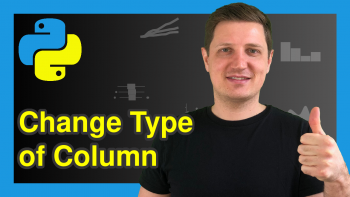Convert True/False Boolean to String in pandas DataFrame Column in Python (2 Examples)
In this article, I’ll illustrate how to convert a True/False boolean column to the string data type in a pandas DataFrame in Python.
The tutorial contains the following contents:
Let’s take a look at some Python codes in action.
Example Data & Add-On Libraries
In order to use the functions of the pandas library, we first have to import pandas:
import pandas as pd # Import pandas library to Python
As a next step, we’ll also have to define a pandas DataFrame that we can use in the examples later on:
data = pd.DataFrame({'x1':[True, True, False, True, False], # Create pandas DataFrame 'x2':['a', 'b', 'c', 'd', 'e'], 'x3':range(10, 15)}) print(data) # Print pandas DataFrame
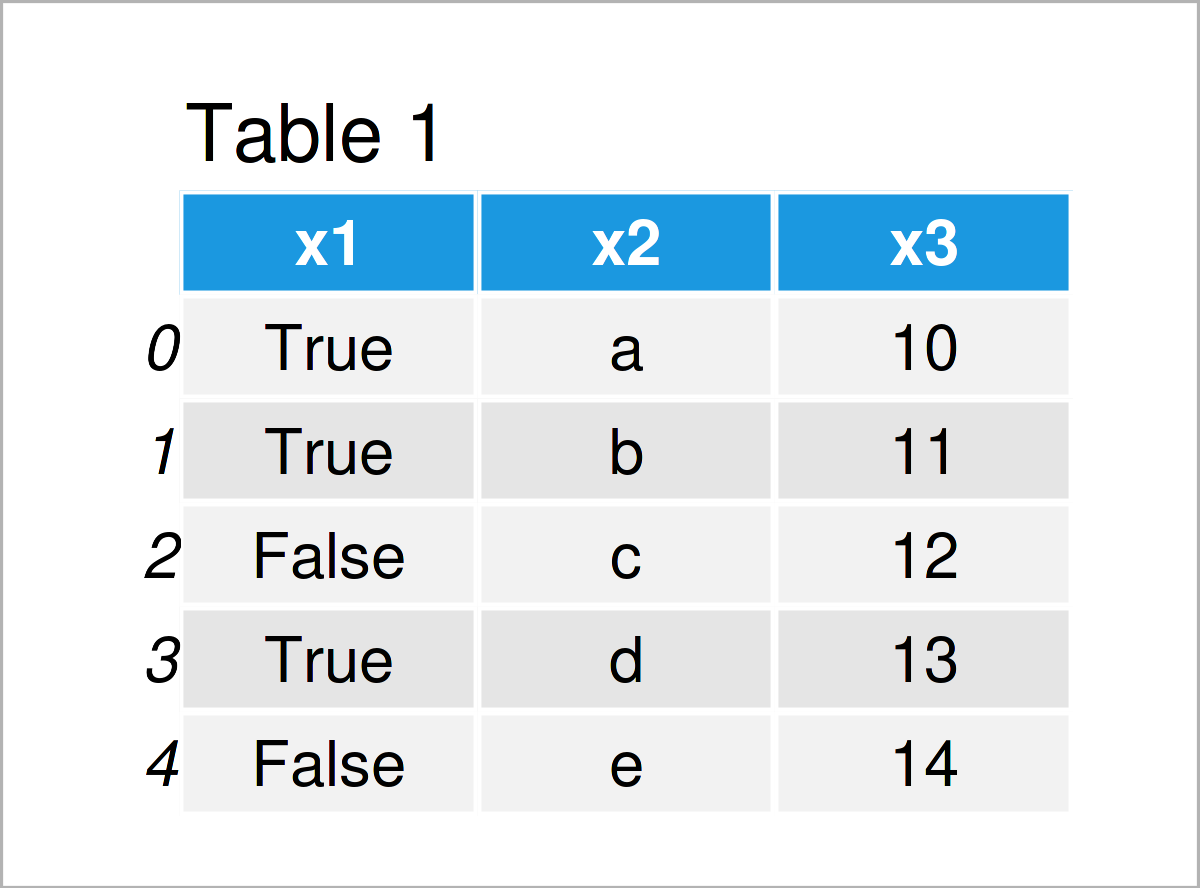
Table 1 shows that our example data has five lines and three variables. The first column x1 contains a True/False boolean indicator.
Example 1: Convert Boolean Data Type to String in Column of pandas DataFrame
In Example 1, I’ll demonstrate how to transform a True/False logical indicator to the string data type.
For this task, we can use the map function as shown below:
data_new1 = data.copy() # Create copy of pandas DataFrame data_new1['x1'] = data_new1['x1'].map({True: 'True', False: 'False'}) # Replace boolean by string print(data_new1) # Print updated pandas DataFrame
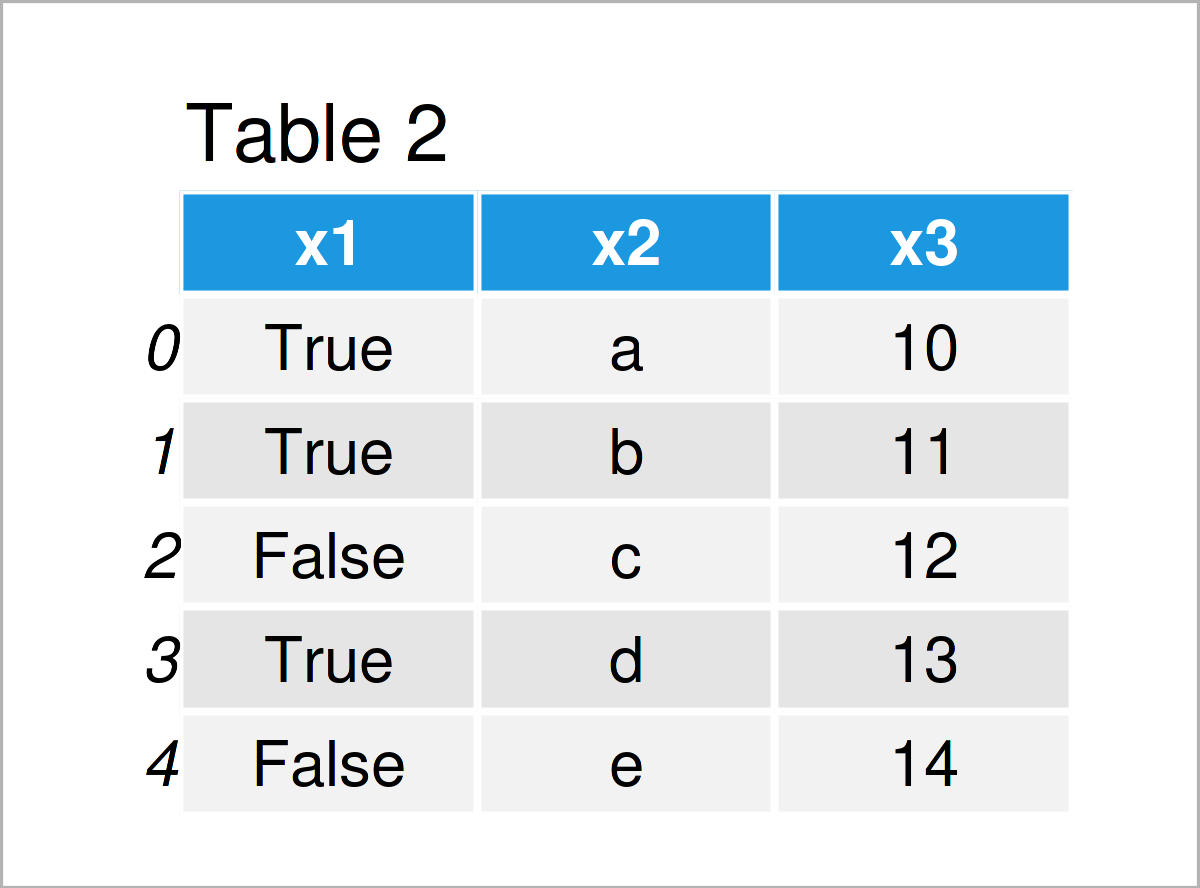
By executing the previously shown syntax, we have managed to create Table 2, i.e. a new pandas DataFrame.
This DataFrame looks exactly the same as our input data set. However, there’s one major difference that gets obvious when we are checking the data types of the columns in our new pandas DataFrame:
print(data_new1.dtypes) # Check data types of columns # x1 object # x2 object # x3 int64 # dtype: object
As you can see, the first column x1 has the object dtype (note that pandas stores strings as objects). This shows that we have converted the boolean data type of our input data set to a character string object.
Example 2: Replace Boolean by String in Column of pandas DataFrame
In the first example, we have kept the wording True/False in our updated string column.
This section demonstrates how to change a boolean True/False indicator to different words.
Once again, we can use the map function:
data_new2 = data.copy() # Create copy of pandas DataFrame data_new2['x1'] = data_new2['x1'].map({True: 'yes', False: 'no'}) # Replace boolean by string print(data_new2) # Print updated pandas DataFrame
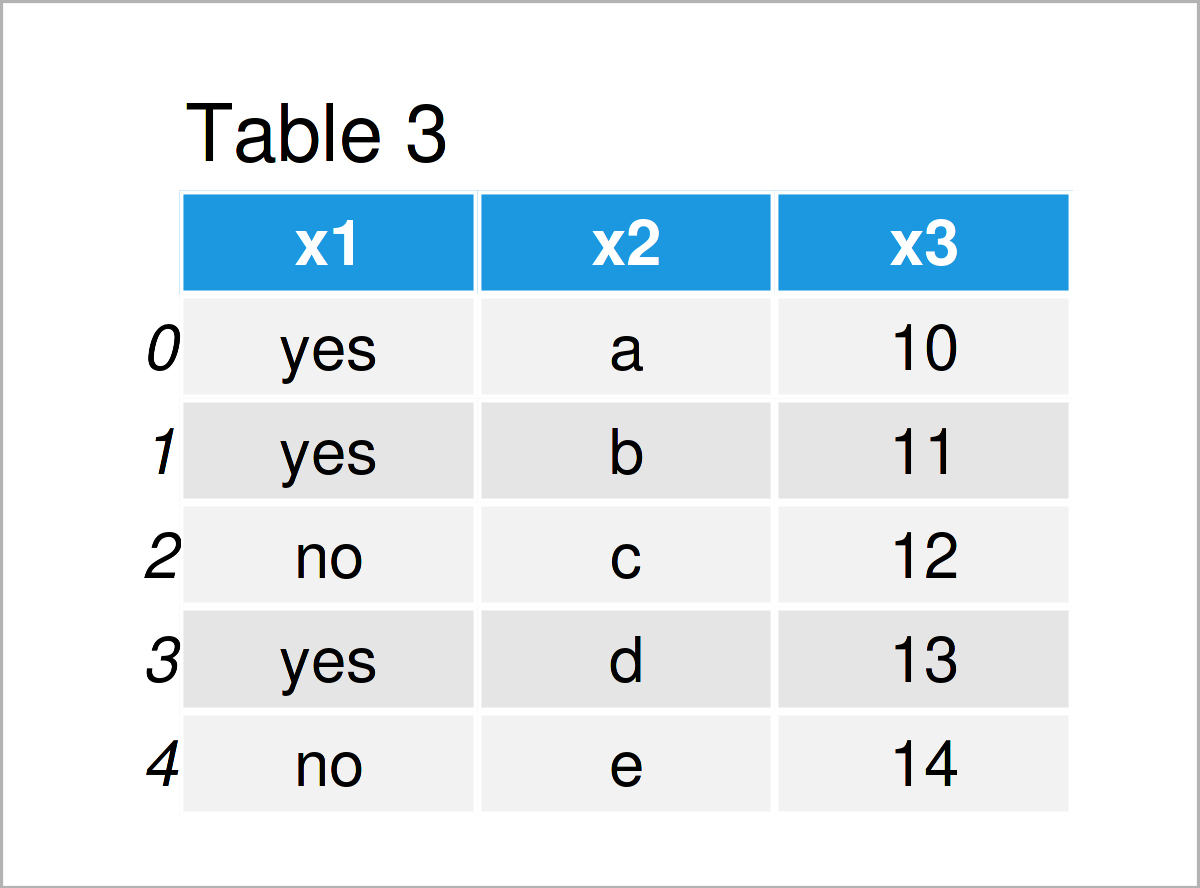
After executing the previous Python code the pandas DataFrame shown in Table 3 has been created. As you can see, the True values of our input data set have been converted to the character string ‘yes’, and the False elements have been switched to the character string ‘no’.
The class of this column has also been adjusted:
print(data_new1.dtypes) # Check data types of columns # x1 object # x2 object # x3 int64 # dtype: object
Video & Further Resources
Do you need further information on the Python programming code of this tutorial? Then you may want to watch the following video on my YouTube channel. In the video, I explain the content of this page:
The YouTube video will be added soon.
Additionally, you might want to have a look at the other tutorials on my website.
- Convert String to Boolean in pandas DataFrame Column in Python
- Convert True/False Boolean to 1/0 Dummy Integer in pandas DataFrame
- Convert 1/0 Integer Dummy to True/False Boolean in Columns of pandas DataFrame
- Replace NaN by Empty String in pandas DataFrame in Python
- Sort pandas DataFrame by Column in Python
- Rename Column of pandas DataFrame by Index in Python
- Get Index of Column in pandas DataFrame in Python
- Check if Column Exists in pandas DataFrame in Python
- Convert Index to Column of pandas DataFrame in Python
- Handling DataFrames Using the pandas Library in Python
- Python Programming Tutorials
This article has illustrated how to transform a boolean column to the string data type in a pandas DataFrame in the Python programming language. In case you have further questions, don’t hesitate to let me know in the comments section below.