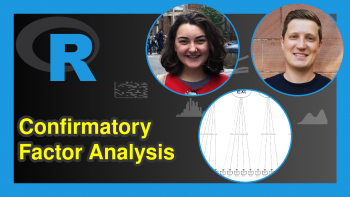How to Use ChatGPT for Writing Text (Example)
Would you like to know how ChatGPT can help you with writing an essay? Then this tutorial is for you. It will walk you through how to use ChatGPT to write an essay.
In this short tutorial, we will use ChatGPT to suggest titles for our essay, give us an outline for the chosen essay title, and then write the essay.
Here is an overview:
Let’s jump into the discussion!
Use ChatGPT to Suggest Essay Titles
We will write a ChatGPT prompt that will instruct the chatbot to suggest 10 essay titles around the subject of the good and bad sides of AI.
Prompt: “Can you suggest 10 good essay titles around the subject of the good and bad sides of AI?”
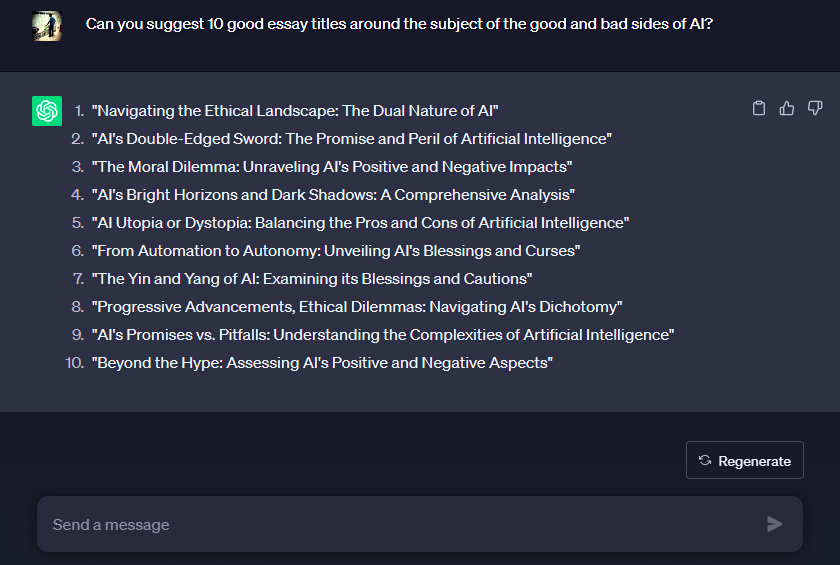
As you can see in the image above, ChatGPT did well in suggesting 10 interesting essay titles. We only gave it a subject and it came up with helpful suggestions.
However, if you are not satisfied with the given response, you can always ask ChatGPT to regenerate the response by clicking the “Regenerate” button, and this is applicable at every stage of the essay-writing process.
Use ChatGPT to Create An Outline for Essay Title
Next, we will tell ChatGPT to create a structured outline for one of the essay titles. I have chosen title number 5, and included it in the below prompt.
Prompt” “Please create a structured outline for the topic ‘AI Utopia or Dystopia: Balancing the Pros and Cons of Artificial Intelligence’.”
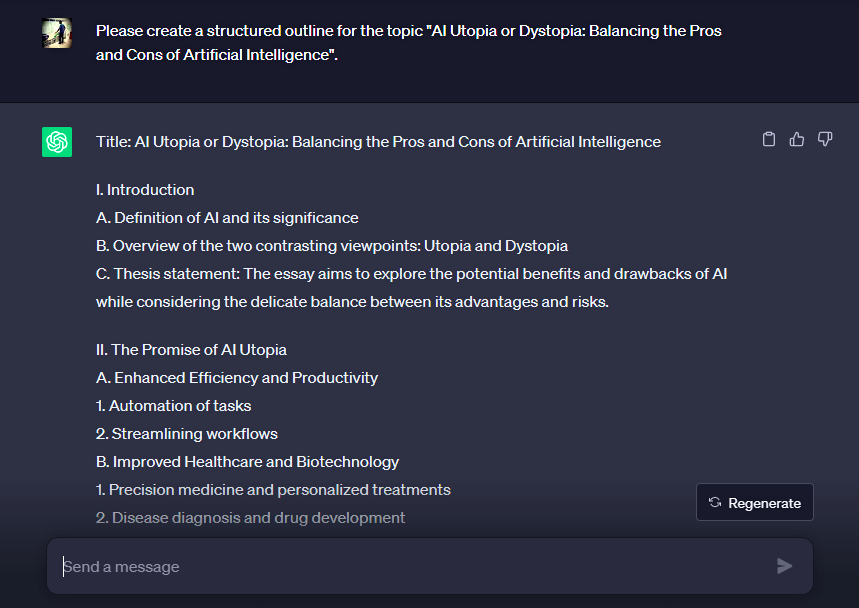
Great! ChatGPT has produced a comprehensive outline for our chosen title that we can now use to write our essay. Note that you can always edit the structure of the outline if you feel the need to do so.
Having generated an outline for the essay, let us now ask ChatGPT to write the essay.
Use ChatGPT to Write the Essay
Here, we will prompt ChatGPT to write the essay using the generated outline. We will also ask it to cite applicable references both within the text and at the end of the text.
Prompt: “Write an 800 word essay using the created outline, and cite applicable and legitimate references both within the text and at the end of the text. The date of the references cited should not go beyond the year 2021. Make the tone professional.”
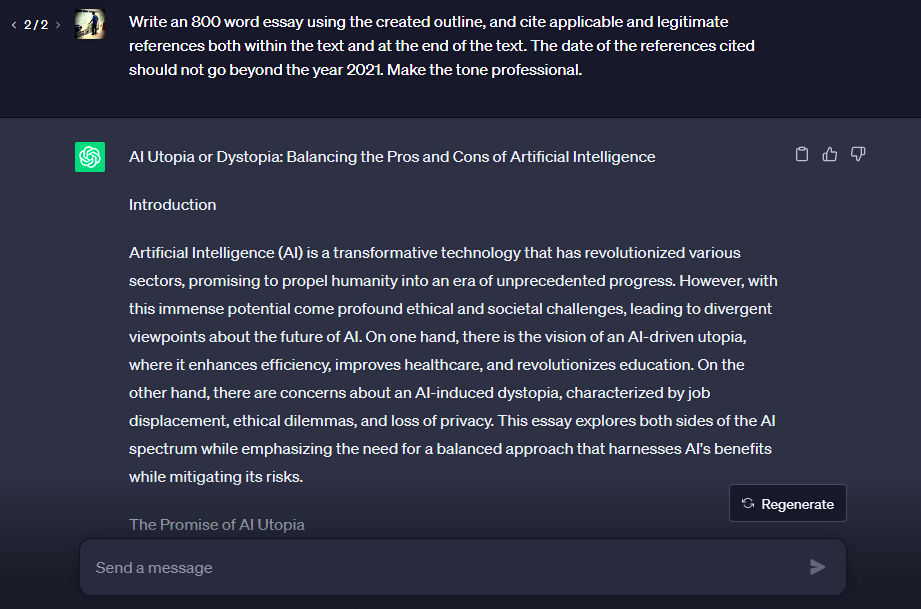
The output of the above prompt is certainly not bad, as ChatGPT endeavored to keep the length of the text within 800 words.
In the prompt, I asked ChatGPT to only cite references that are before the year 2021. This is because the data with which ChatGPT was trained did not go beyond the year 2021.
I noticed that without explicitly telling ChatGPT to use only references before 2021, it tended to hallucinate and even include references from 2023, which certainly do not exist because ChatGPT doesn’t know anything beyond 2021.
With the essay written, it goes without saying that it is still necessary for you to read through the text and either certify it ok or make changes to words and expressions where you deem necessary.
Clearly, we can use ChatGPT to do the heavy-lifting for us, while we only supervise it along the way with well-crafted prompts and then review what it has done.
Video, Further Resources & Summary
Do you need more explanations on how to use ChatGPT to write text? Then you should have a look at the following YouTube video of the Statistics Globe YouTube channel.
In the video, we explain how to use ChatGPT to write text in some more detail.
The YouTube video will be added soon.
Furthermore, you could have a look at some of the other interesting AI-based tutorials on Statistics Globe:
- What is ChatGPT Prompt? (5 Examples)
- Best ChatGPT Prompts for Marketing (5 Examples)
- How to Use ChatGPT for Story Writing (Example)
- Best DALL-E Prompts (4 Examples)
- Introduction to Python Programming
This post has shown how to use ChatGPT to write text. As you use ChatGPT to write text, it is important that you try to modify or alter the style of the text to make it feel less AI-generated, especially if it is meant for publication.
In addition to editing the text yourself, you can also use an online software like Spinbot to spin the text and change its style and wording.
I hope you have enjoyed reading this tutorial! In case you have further questions, you may leave a comment below.
This page was created in collaboration with Ifeanyi Idiaye. You might check out Ifeanyi’s personal author page to read more about his academic background and the other articles he has written for the Statistics Globe website.