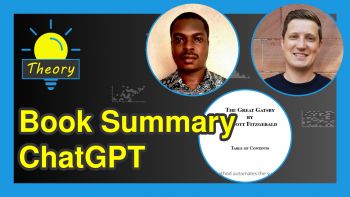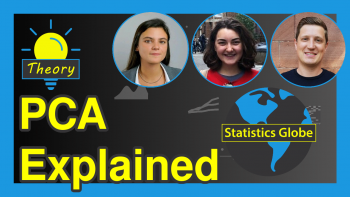YouTube Video Summary Using ChatGPT Extension (Example)
Hi! In this short tutorial, I will show you how to summarize a YouTube video using a ChatGPT extension.
We will examine how to summarize a YouTube video using the YouTube Summary with ChatGPT & Claude extension for Google Chrome browser.
Here is an overview:
Let’s get into the discussion!
Install YouTube Summary with ChatGPT & Claude Extension
To install the YouTube Summary with ChatGPT & Claude extension, click this link and click the “Add to Chrome” button. You may pin the extension to your browser menu bar if you wish.
With the extension installed, you can now use ChatGPT right from your Google Chrome browser. We will now demonstrate how to use the extension to summarize a YouTube video using ChatGPT.
Summarize YouTube Video Using YouTube Summary with ChatGPT & Claude Extension
We will summarize a YouTube video where Dr Andrew Ng talks about AI opportunities in 2023. You can find the link to the video here.
To summarize the video, We will click the View AI Summary function, which uses ChatGPT to summarize video transcripts with the following pre-written summary instruction: Summarize the following in 5 bullet points.
Therefore, click on the icon pointed to by a red arrow in the image below
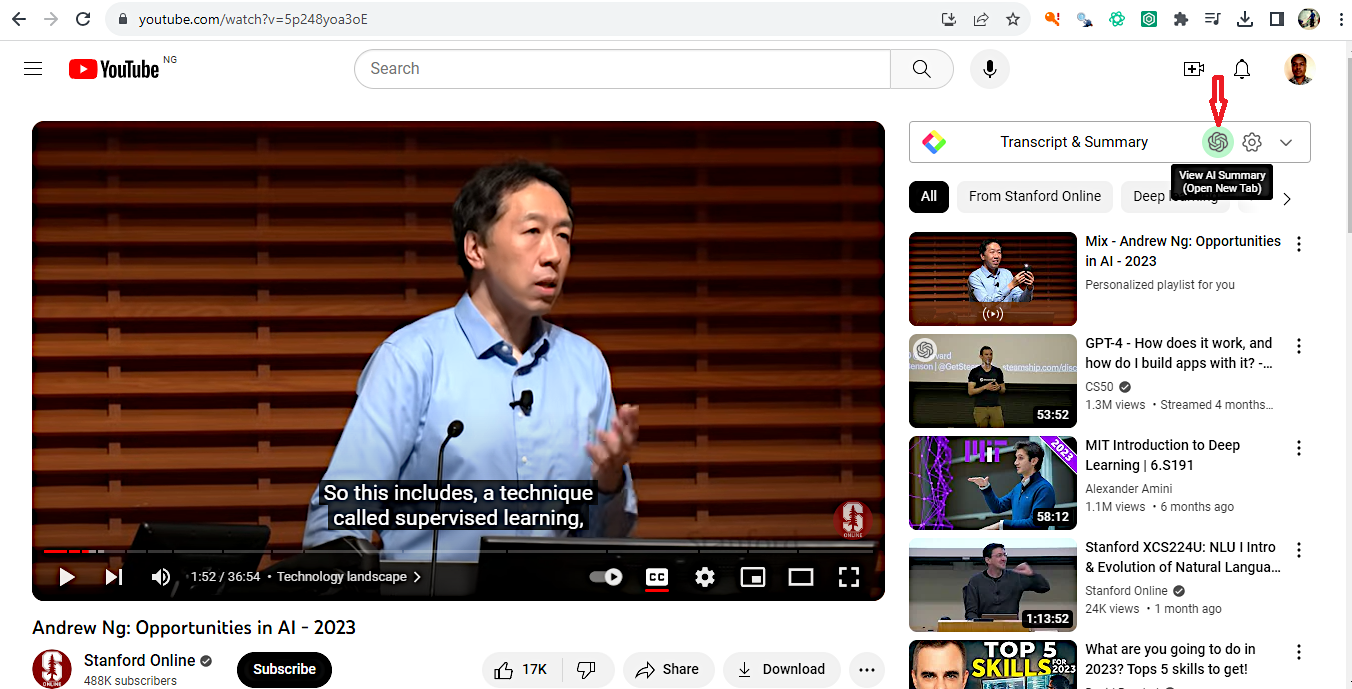
Clicking on the icon automatically launches ChatGPT in a new tab with a summary of the video transcript.
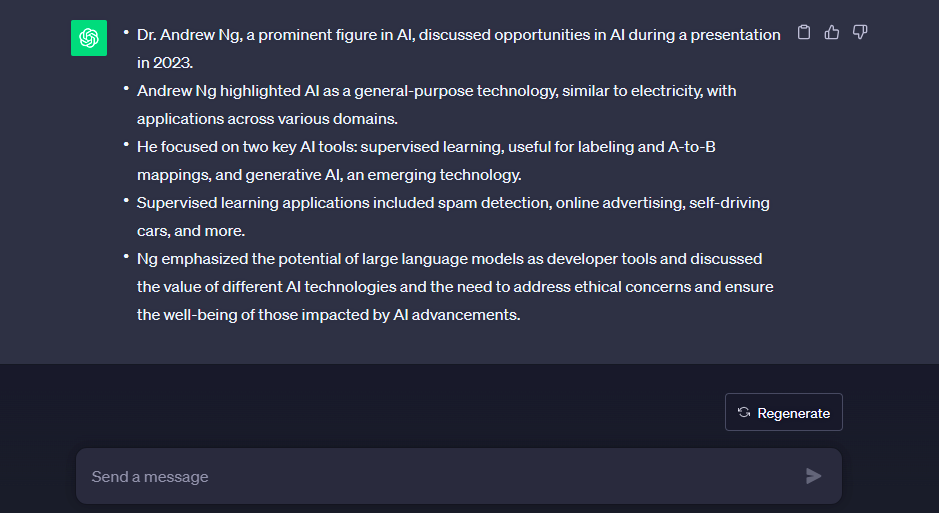
You can modify the prompt by clicking the User Settings icon right next to the “View AI Summary” icon.
For example, if you would rather prefer to have the summary as a sentence or a short paragraph instead of as listed bullet points, you can pass that summary instruction and save it.
After that, if you run the extension on another YouTube video, you will get the summary result in the specified format.
Video, Further Resources & Summary
Do you need more explanations on how to summarize a YouTube video using ChatGPT? Then you should have a look at the following YouTube video of the Statistics Globe YouTube channel.
In the video, we explain how to summarize a YouTube video using ChatGPT.
The YouTube video will be added soon.
Furthermore, you could have a look at some of the other interesting ChatGPT-based tutorials on Statistics Globe:
- URL Webpage Summary Using ChatGPT (2 Examples)
- LinkedIn Post Summary Using ChatGPT (2 Examples)
- How to Use ChatGPT for Coding (Examples)
- Article & Text Summary Using ChatGPT (2 Examples)
- Best Alternatives to ChatGPT for Coding (5 Examples)
- Introduction to Python Programming
This post has shown how to summarize a YouTube video using ChatGPT. With this, you can easily summarize the main points in any YouTube video.
I hope you found this tutorial helpful! In case you have further questions, you may leave a comment below.
This page was created in collaboration with Ifeanyi Idiaye. You might check out Ifeanyi’s personal author page to read more about his academic background and the other articles he has written for the Statistics Globe website.