Subset Table Object in R (Example)
In this post, I’ll illustrate how to subset a table object in R programming.
The article will contain the following:
Let’s take a look at some R codes in action!
Creation of Example Data
The following data will be used as basement for this R programming language tutorial:
data <- data.frame(x1 = 1:10, # Create example data frame x2 = c(rep(letters[1:3], each = 3), "d")) data # Print example data frame
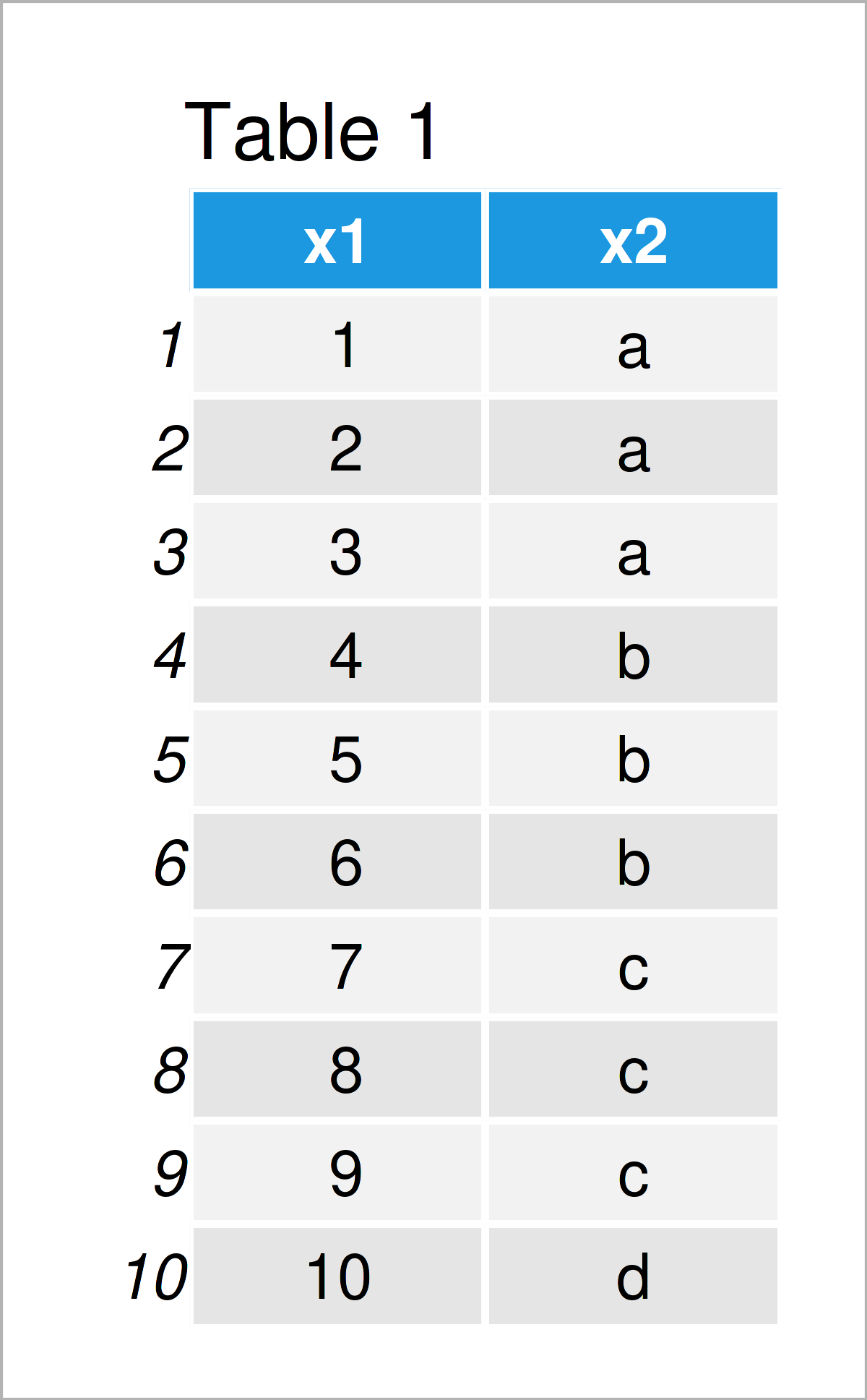
Have a look at the table that got returned by the previous R syntax. It shows that our example data consists of ten observations and two columns.
Now, we can create a table object based on the column x2 of our data frame:
my_tab <- table(data$x2) # Create table my_tab # Print table # a b c d # 3 3 3 1
As you can see, the previous R code has created a new table object containing the frequency counts of the variable x2.
You can also see, that we have not subsetted our table yet. Let’s do this!
Example: Subset Table Object Using Logical Conditions
In this example, I’ll explain how to extract a subset of a data object with the table class.
We can filter our example table using a logical condition as shown below:
my_tab_sub <- my_tab[my_tab > 1] # Subset table my_tab_sub # Print subsetted table # a b c # 3 3 3
The previous R code has returned a new table object called my_tab_sub, which contains only table elements with a count larger than 1.
Video & Further Resources
I have recently published a video on the Statistics Globe YouTube channel, which explains the R syntax of this tutorial. You can find the video below.
In addition, you might have a look at some of the related articles which I have published on this website. A selection of articles is shown below:
- Subset Data Frame and Matrix by Row Names
- Extract Subset of Data Frame Rows Containing NA
- Select Subset of Data Table Columns in R
- Extract Values & Names from table Object in R
- The R Programming Language
Summary: You have learned in this tutorial how to select and extract a subset of a table by using a logical condition in R. In case you have any additional comments and/or questions, don’t hesitate to let me know in the comments.






