Subset Data Frame and Matrix by Row Names in R (2 Examples)
In this article, I’ll show how to select certain observations based on row names in the R programming language.
The article contains the following content blocks:
Let’s jump right to the programming part.
Example 1: Extract Certain Data Frame Rows Based On Row Names
In this example, I’ll show how to select particular lines of a data frame based on the row names of this data frame.
First, let’s create an exemplifying data frame in R:
data <- data.frame(x1 = letters[1:6], # Create example data frame x2 = 6:1) rownames(data) <- paste0("row", 1:6) # Change row names of data frame data # Print example data frame

Table 1 illustrates the structure of our data frame. It has six rows and two columns. The rows are named row1-row6.
Next, we have to specify the rows that we want to keep in our data frame subset:
data_keep_rows <- c("row1", "row4", "row6") # Specify rows to keep
The vector data_keep_rows defines the row names of the rows we want to retain.
Now, we can use the %in% operator to eliminate certain rows of our data table:
data_subset <- data[rownames(data) %in% data_keep_rows, ] # Extract rows from data data_subset # Print data frame subset
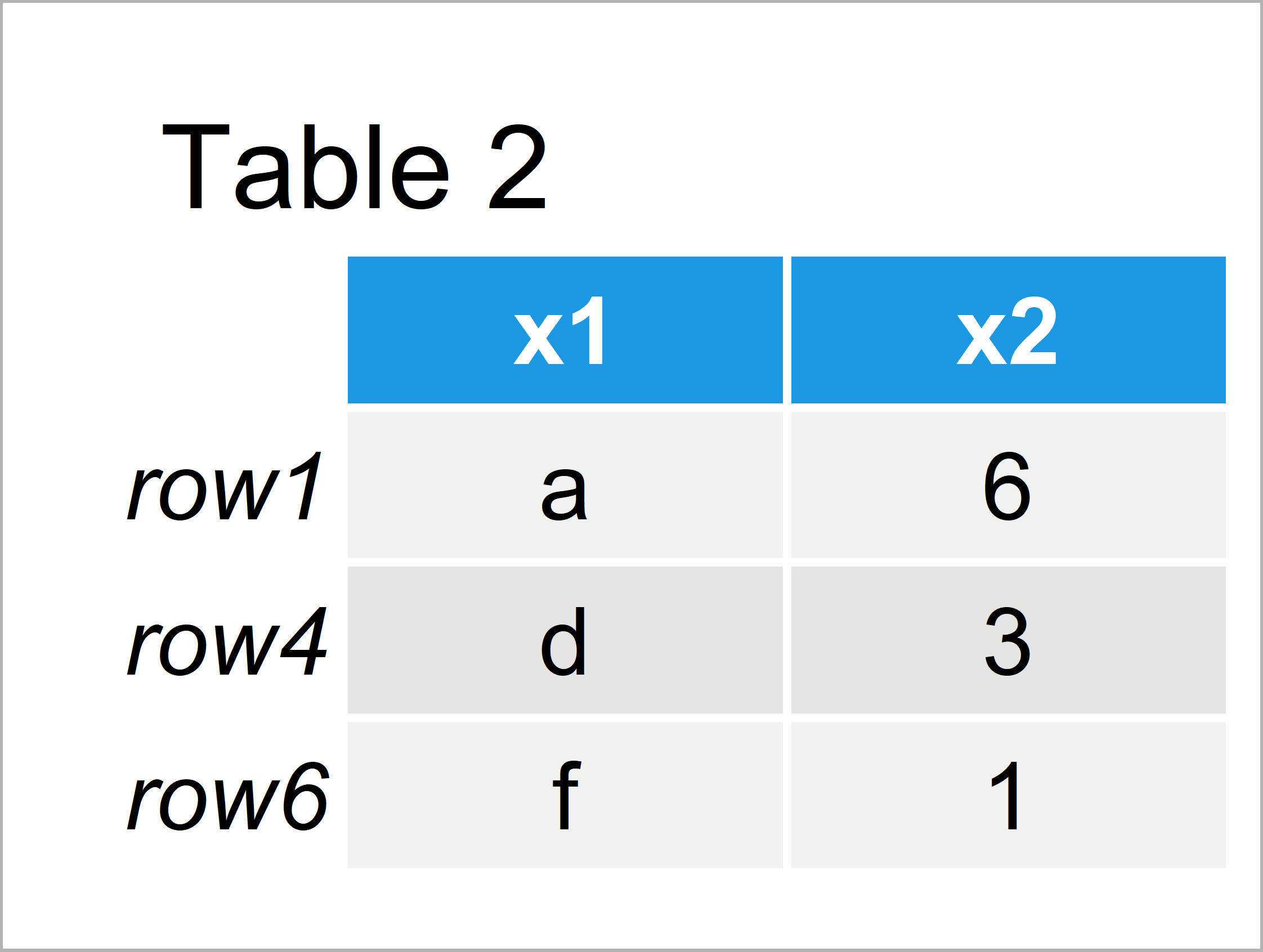
Table 2 shows the data frame subset we have created with the previous R code. As you can see, we have kept only three rows.
Example 2: Extract Certain Matrix Rows Based On Row Names
In Example 2, I’ll illustrate how to subset the rows of a matrix based on the row names of this matrix.
Again, we have to create some example data first:
mat <- matrix(1:15, nrow = 5) # Create example matrix rownames(mat) <- paste0("m", 1:5) # Change row names of example matrix mat # Print example matrix
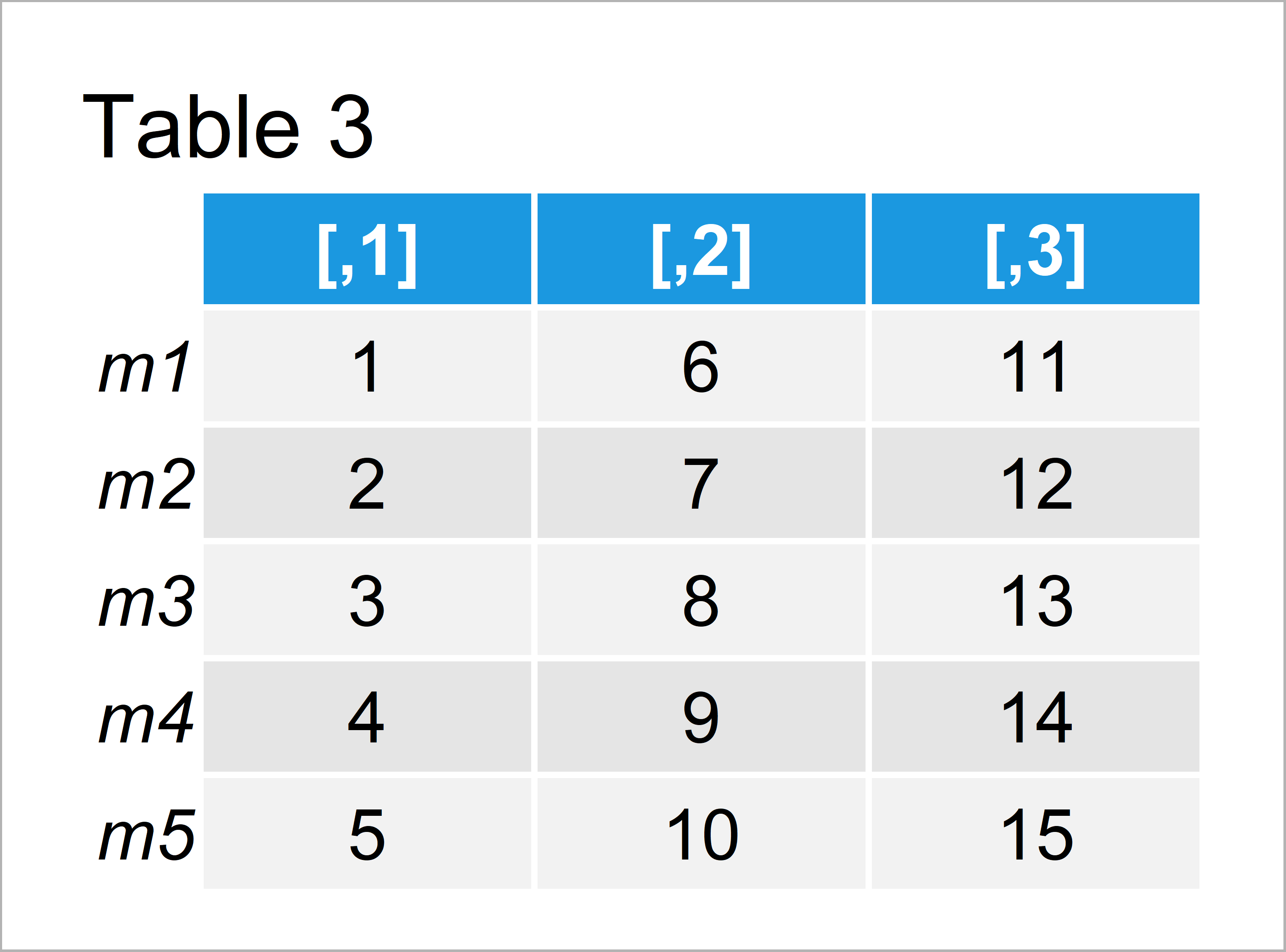
Table 3 illustrates how our matrix looks like in the RStudio console.
Now, we have to specify which rows we want to subset:
mat_keep_rows <- c("m2", "m4", "m5") # Specify rows to keep
Finally, we can use the %in% operator (as we already did in Example 1) to select specific matrix rows based on their row names:
mat_subset <- mat[rownames(mat) %in% mat_keep_rows, ] # Extract rows from matrix mat_subset # Print matrix subset
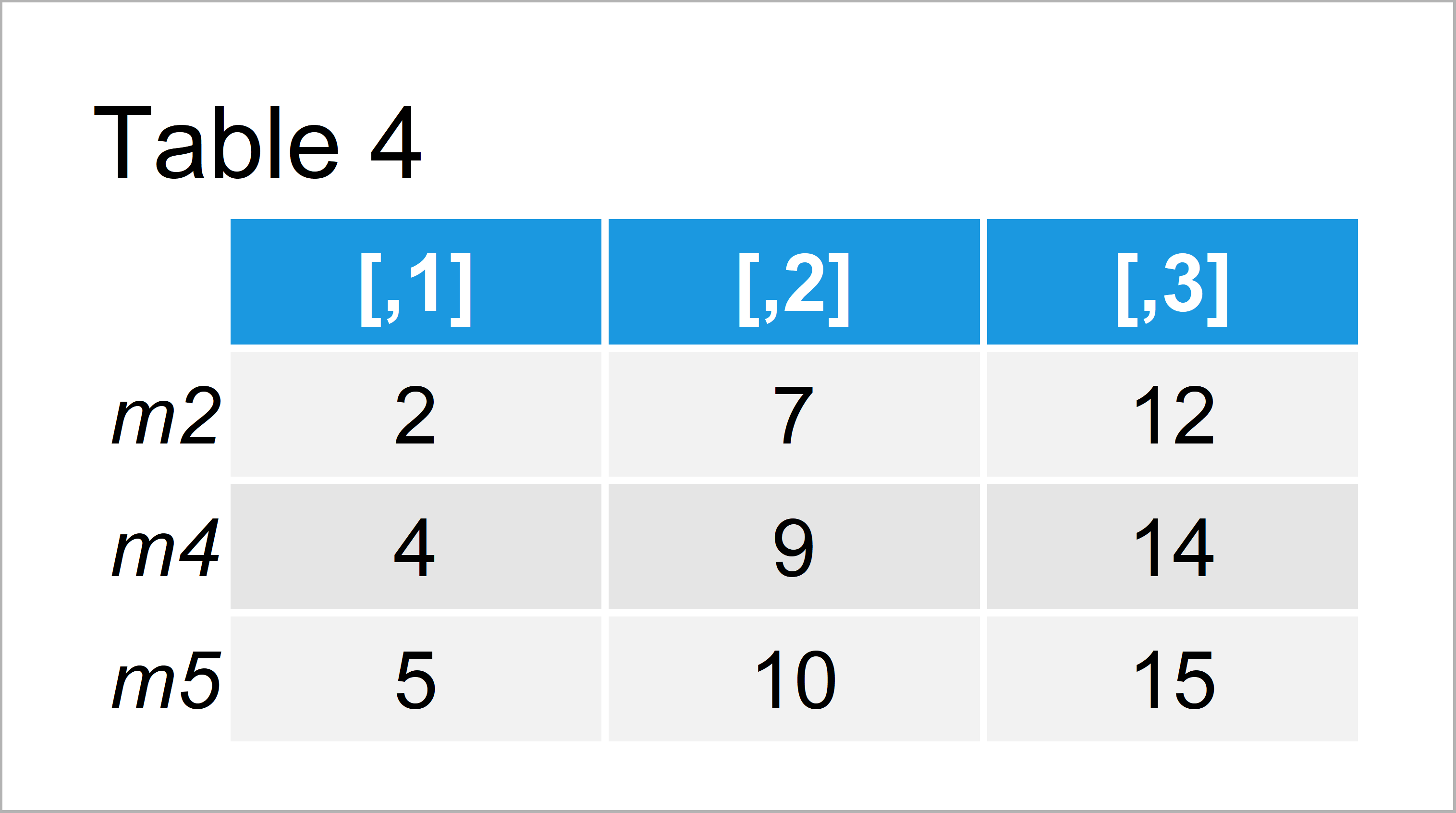
The final output is shown in Table 4.
Video, Further Resources & Summary
Have a look at the following video of the Statistics Globe YouTube channel. I’m explaining the R programming syntax of the present tutorial in the video:
Furthermore, you could read the related R programming articles on https://statisticsglobe.com/.
- Convert Values in Column into Row Names of Data Frame
- Don’t Display Data Frame Row Names in R
- Merge Data Frames by Row Names
- Apply Function to Every Row of Data Frame or Matrix
- Change Row Names of Data Frame or Matrix
- All R Programming Tutorials
You learned in this tutorial how to extract particular rows by row names in the R programming language. If you have additional comments and/or questions, please let me know in the comments section. Besides that, don’t forget to subscribe to my email newsletter in order to receive updates on the newest tutorials.






