Slice pandas DataFrame by Index in Python (Example)
This tutorial illustrates how to split a pandas DataFrame at a certain row index position in the Python programming language.
The tutorial consists of these contents:
Let’s get started…
Example Data & Add-On Libraries
We first need to import the pandas library:
import pandas as pd # Load pandas
As a next step, I’ll also need to create some data that we can use in the exemplifying code below:
data = pd.DataFrame({'x1':range(10, 18), # Create pandas DataFrame 'x2':['a', 'b', 'b', 'c', 'd', 'a', 'b', 'd'], 'x3':range(27, 19, - 1), 'x4':['x', 'z', 'y', 'y', 'x', 'y', 'z', 'x']}) print(data) # Print pandas DataFrame

As you can see based on Table 1, the exemplifying data is a pandas DataFrame containing eight rows and four columns.
Example: Split pandas DataFrame at Certain Index Position
This example explains how to divide a pandas DataFrame into two different subsets that are split at a particular row index.
For this, we first have to define the index location at which we want to slice our data set (i.e. 3):
split_point = 3 # Define split point print(split_point) # Print split point # 3
In the next step, we can use this splitting point to extract all rows before this index point:
data_upper = data.iloc[:split_point] # Create upper data set print(data_upper) # Print DataFrame of upper rows
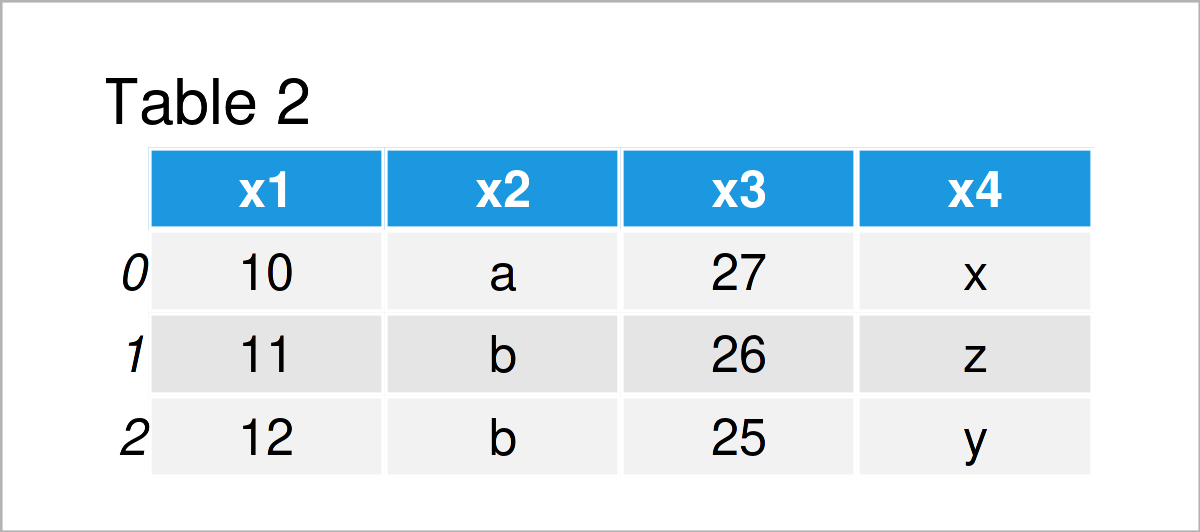
After executing the previous syntax the pandas DataFrame subset shown in Table 2 has been created.
Next, we can use our splitting point once again to select only the rows below the splitting point:
data_lower = data.iloc[split_point:] # Create lower data set print(data_lower) # Print DataFrame of lower rows
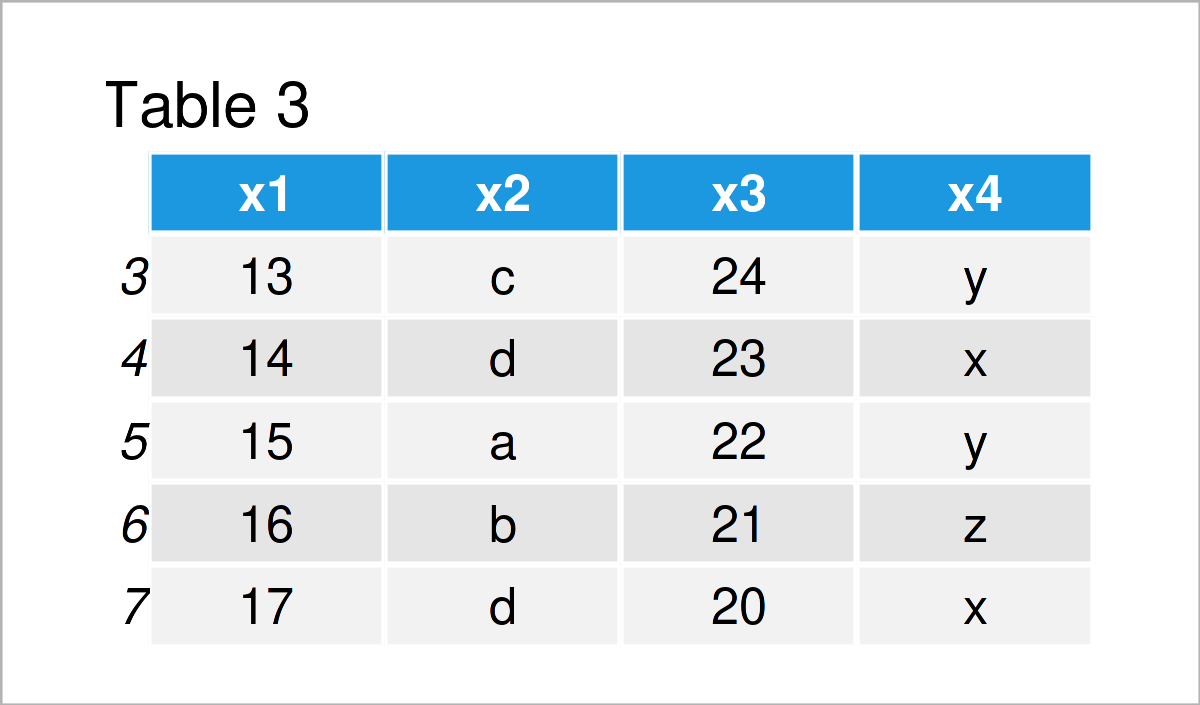
Table 3 shows the output of the previous Python programming syntax – A second pandas DataFrame subset containing all rows below the slicing point.
Video & Further Resources
I have recently released a video on my YouTube channel, which illustrates the Python code of this tutorial. You can find the video below.
Also, you could read some related tutorials on this website. A selection of tutorials is shown below:
- Get Index of Column in pandas DataFrame in Python
- Convert Index to Column of pandas DataFrame in Python
- Get Max & Min Value of Column & Index in pandas DataFrame in Python
- Convert pandas DataFrame Index to List & NumPy Array in Python
- Select Rows of pandas DataFrame by Index in Python
- Rename Index of pandas DataFrame in Python
- pandas Library Tutorial in Python
- Python Programming Language
This article has explained how to slice a pandas DataFrame at a specific row index position in the Python programming language. If you have any further comments and/or questions, please let me know in the comments section.






