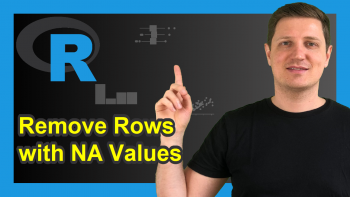Lookup Table in R (Example)
In this R programming tutorial you’ll learn how to make a lookup table.
Table of contents:
It’s time to dive into the exemplifying R code:
Creation of Exemplifying Data
The first step is to create some data that we can use in the examples later on:
data <- data.frame(x1 = 1:9, # Create example data x2 = letters[1:3]) data # Print example data
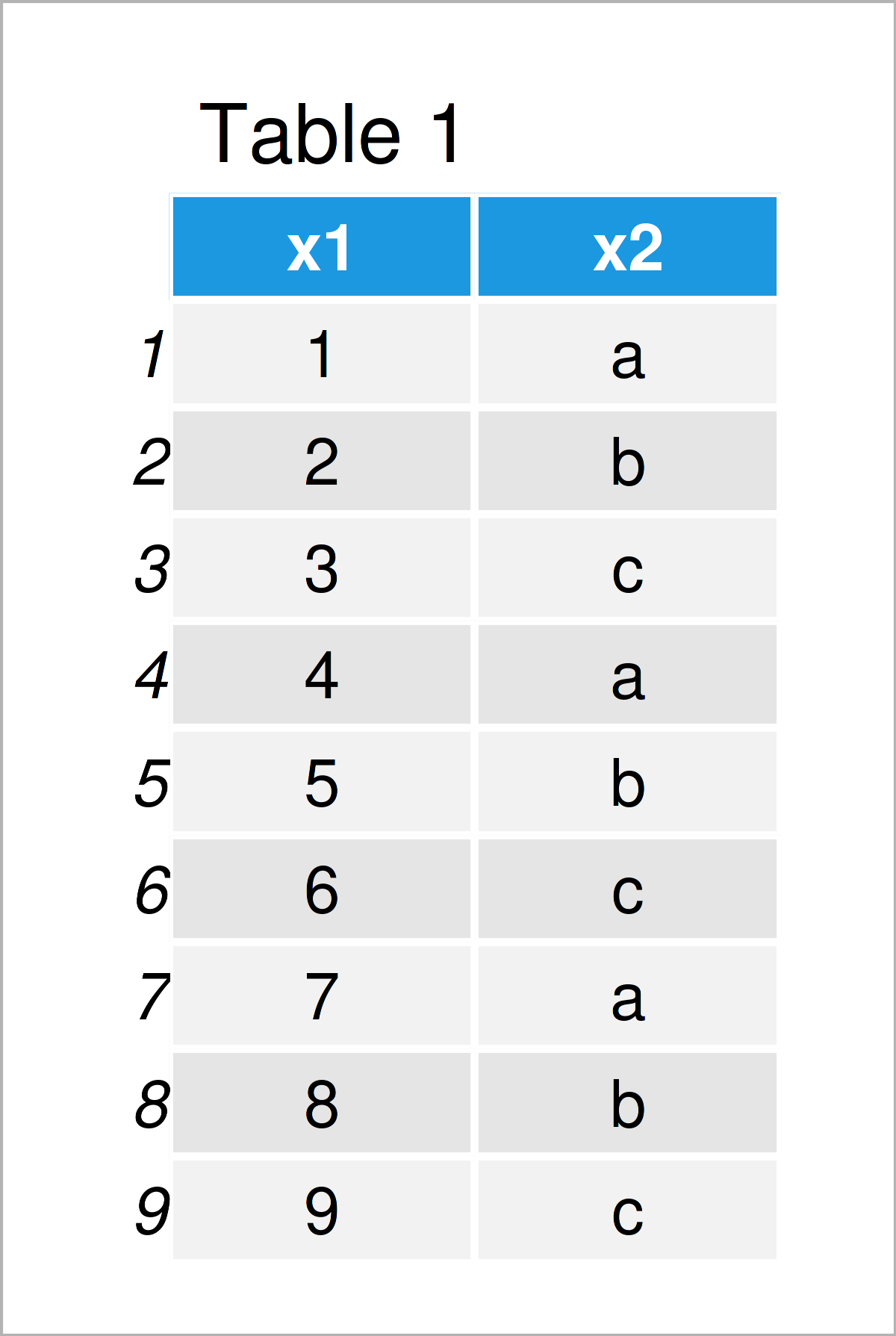
Have a look at the table that has been returned after running the previous R programming code. It shows that our example data is made up of nine rows and two columns. The variable x1 is an integer and the variable x2 is a character.
Next, we have to create an exemplifying vector object based on which we can look up certain values in our data frame:
vec <- letters[1:2] # Create example vector vec # Print example vector # [1] "a" "b"
Our example vector contains the character letters a and b.
Example: Create Lookup Table Using %in% Operator
This example demonstrates how to create a lookup table, i.e. a data frame subset based on a logical condition.
For this, we can use the %in% operator as shown below:
data_lookup <- data[data$x2 %in% vec, ] # Extract matching rows data_lookup # Print lookup table
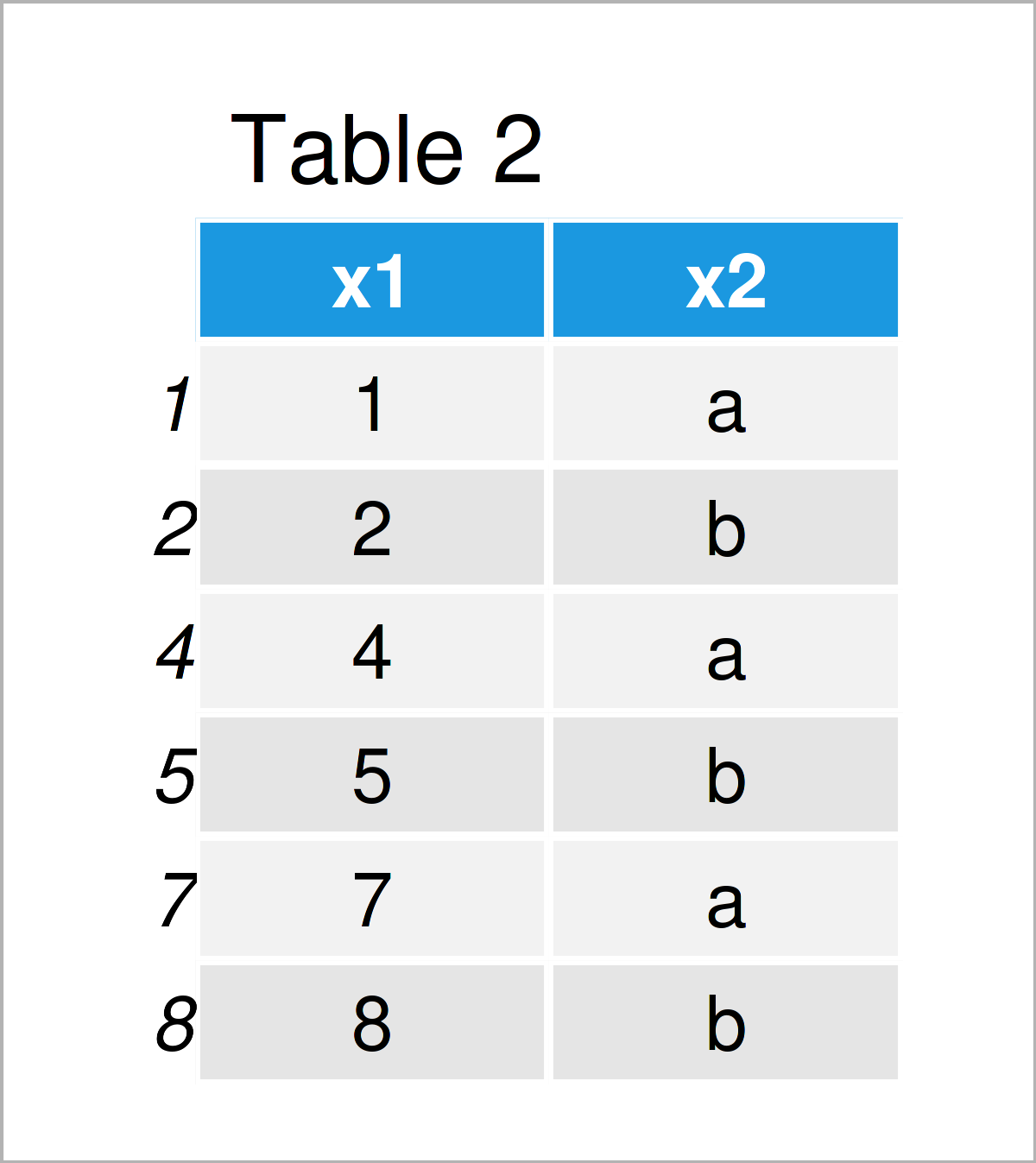
Table 2 shows the output of the previous code – A subset of our data set.
Video & Further Resources
Would you like to learn more about the creation of a lookup table? Then I recommend having a look at the following video tutorial on my YouTube channel. In the video, I explain the R programming syntax of this article in RStudio.
The YouTube video will be added soon.
Note that there are many different ways to create a lookup table. In this case, we have extracted a data frame subset using a logical condition based on the values in a vector. You may modify the given code based on your specific needs.
You could have a look at the related articles on my website. Some articles are shown below:
- How to Make a Table in R
- Subset Table Object in R
- Subset Data Frame Rows Based On Factor Levels
- Subset Data Frame Between Two Dates
- Select Subset of Data Table Columns
- Subset Data Frame and Matrix by Row Names
- slice R Function of dplyr Package
- All R Programming Tutorials
In summary: At this point you should have learned how to create a lookup table in R. In case you have any further questions, don’t hesitate to let me know in the comments below.