R Error: Could not Find Function X (2 Examples)
In this article you’ll learn how to solve the R programming error “could not find function X” in R.
The tutorial consists of two examples for the error message “could not find function X”. To be more specific, the article will consist of these topics:
Let’s do this…
Example 1: Reproducing the Error: Could not Find Function X
In Example 1, I’ll explain how to reproduce the error message “could not find function X” in the R programming language. For the example, I’m using the function sample_n. Let’s run the function to some data:
sample_n(data.frame(1:10), 2) # Try to apply sample_n function # Error in sample_n(data.frame(1:10), 2) : # could not find function "sample_n"
The previous R code returned the error: could not find function “sample_n”.
Why did this happen and how can we fix this error message?! That’s what I’m going to show you next!
Example 2: Fixing the Error: Could not Find Function X
Example 2 explains how to solve the issue of functions that are not found by the R programming language.
The reason why this usually happens is that the corresponding add-on package is not installed and loaded yet.
Our example function is part of the dplyr package. In order to use the function, we have to install and load the dplyr package:
install.packages("dplyr") # Install & load dplyr package library("dplyr")
Now, let’s run exactly the same code as before:
sample_n(data.frame(1:10), 2) # Applying sample_n function # X1.10 # 1 7 # 2 1
This time it worked!
Note that this example was based on a function of the dplyr package. However, the same logic an be applied to other packages such as ggplot2, foreign, cluster, stringr, tidyr, lubridate, caret, shiny, and so on…
Also note that the previously shown fix is responsible for the error message “could not find function X” in most of the cases. However, if this doesn’t solve your problems with a function, you may have a look at this thread at the Stack Overflow forum. It explains further reasons why this error could occur.
Video & Further Resources
If you need further info on the R programming codes of this article, you might want to watch the following video of my YouTube channel. I show the R code of this tutorial in the video instruction.
In addition, I can recommend to have a look at the related articles of this website:
In this R tutorial you learned how to fix the error “could not find function X”. In case you have any additional questions, please let me know in the comments section below.






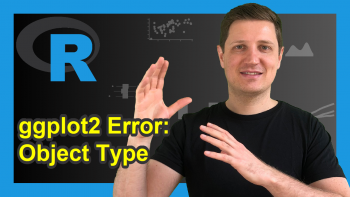
6 Comments. Leave new
Great blog! thank you very much
Thank you very much Francisco, glad you think so! 🙂
What if the error persists after installing dplyr? I also tried magrittr. I also tried a few different versions of R and R Studio, and two different computers. I’m using the lasted version of R, R-4.2.2 and R Studio, 2022.12.15. I was also prompted to install RTools (RTools 4.2). Any help would be appreciated.
Hello Julie,
For which function do you get this error? Can you share your code with us maybe?
Regards,
Cansu
Thanks
Hi Alsu,
You are welcome! Hope the article has been helpful for you.
Best,
Matthias