Convert pandas DataFrame to List in Python (3 Examples)
This article illustrates how to convert values in a pandas DataFrame to a list object in the Python programming language.
The content is structured as follows:
Let’s start right away:
Example Data & Software Libraries
We first need to import the pandas library to Python, if we want to use the functions that are contained in the library:
import pandas as pd # Import pandas
The pandas DataFrame below will be used as a basis for this Python tutorial:
data = pd.DataFrame({'x1':range(10, 17), # Create pandas DataFrame 'x2':range(7, 0, - 1), 'x3':range(23, 30)}) print(data) # Print pandas DataFrame
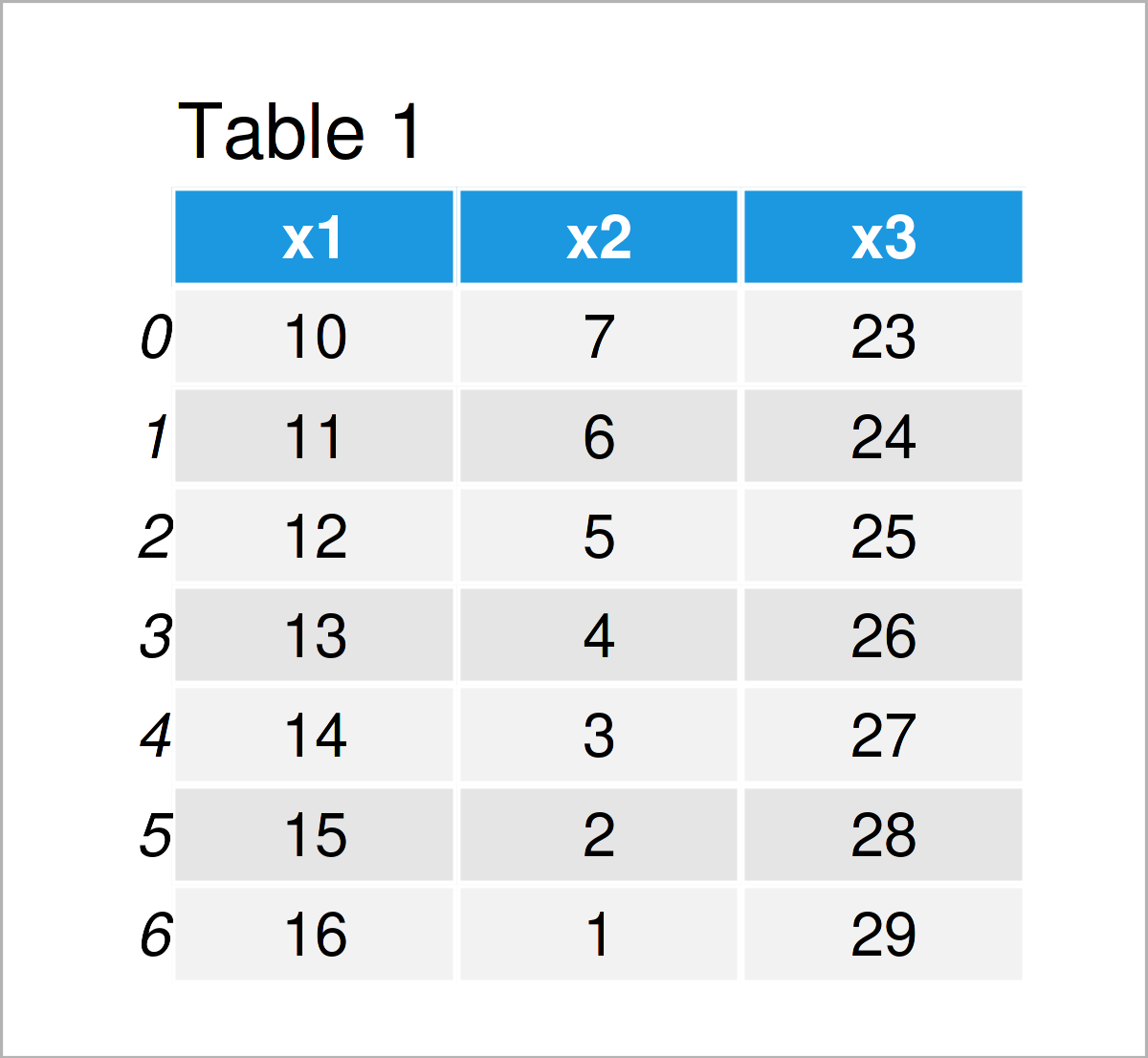
Have a look at the table that has been returned after executing the previously shown Python syntax. It shows that our exemplifying data contains seven rows and three columns.
Example 1: Extract pandas DataFrame Column as List
In Example 1, I’ll demonstrate how to convert a specific column of a pandas DataFrame to a list object in Python.
For this task, we can use the tolist function as shown below:
list1 = data['x1'].tolist() # Select column print(list1) # Print list # [10, 11, 12, 13, 14, 15, 16]
Have a look at the previous console output: It shows that we have created a new list object containing the elements of the first column x1.
Example 2: Extract pandas DataFrame Row as List
In this example, I’ll show how to select a certain row of a pandas DataFrame and transform it to a list object.
This time, we have to extract the values using the .loc attribute. These values can then be converted to a list object using the tolist function:
list2 = data.loc[[0]].values.tolist() # Select row print(list2) # Print list # [[10, 7, 23]]
Example 3: Convert Entire pandas DataFrame to List
In this example, I’ll demonstrate how to convert all elements in the rows and columns of a pandas DataFrame to a list object.
For this, we have to use the .values attribute and the tolist function as shown below:
list3 = data.values.tolist() # Convert all values print(list3) # Print list # [[10, 7, 23], [11, 6, 24], [12, 5, 25], [13, 4, 26], [14, 3, 27], [15, 2, 28], [16, 1, 29]]
Video & Further Resources
Do you need more info on the Python programming syntax of this tutorial? Then you could have a look at the following video on my YouTube channel. I’m explaining the topics of this tutorial in the video.
In addition, you could have a look at some of the related tutorials on my website. You can find a selection of articles that are related to the transformation of values in a pandas DataFrame to a list object below:
- Handling DataFrames Using the pandas Library in Python
- Convert List to pandas DataFrame in Python
- Convert Index to Column of pandas DataFrame in Python
- Convert pandas DataFrame Column to datetime in Python
- Get pandas DataFrame Column as List in Python
- Convert pandas DataFrame to NumPy Array in Python
- Get Column Names of pandas DataFrame as List in Python
- Convert pandas DataFrame Index to List & NumPy Array in Python
- Python Programming Tutorials
In summary: At this point of the tutorial you should have learned how to convert a pandas DataFrame to a list object in the Python programming language. Please let me know in the comments, in case you have further questions.







4 Comments. Leave new
I need help!
All the data is in 1 cell. How can I convert it into rows and columns and save it as csv?
Hello Raveena,
If you want to convert a pandas DataFrame to a csv file, you use the pandas.DataFrame.to_csv() method, you can check our tutorial https://statisticsglobe.com/write-pandas-dataframe-csv-file-pythonWrite pandas DataFrame to CSV File in Python (4 Examples).
In order to reformat the data which is entirely stored in a single cell, you need to initialize more columns and split the data to them, this requires different approaches depending on how the data is stored in a single cell, can you describe the format of the data further?
If you have further questions, please let us know.
Best,
Ömer
Hi Omer,
Thank you very much for your help! I have learned a lot from this. Now the problem is, I can save the data in csv file and in different columns, but all the different lists come in one column. Is it possible that I can share the csv file. Will you be able to help me with this? Unfortunately, I will not be able to share python file, but I can share the csv file.
Thanks in advance
Hello again Raveena,
Yes, of course, send it to this email oemer@statisticsglobe.com and I will have a look. Can you also send the command in the Python script you use to create the CSV, this might give me an idea of what the problem might be.
Best,
Ömer