Control Point Border Thickness of ggplot2 Scatterplot in R (Example)
This article explains how to modify the thickness of point borders in a ggplot2 scatterplot in R programming.
The post will consist of this content:
Let’s just jump right in…
Example Data, Packages & Basic Graphic
First, we’ll need to create some example data:
data <- data.frame(x = 1:5, # Create example data y = 1:5) data # Print example data # x y # 1 1 1 # 2 2 2 # 3 3 3 # 4 4 4 # 5 5 5
The previous output of the RStudio console shows the structure of our example data: It consists of five rows and two numeric columns.
We also have to install and load the ggplot2 package, if we want to use the corresponding functions:
install.packages("ggplot2") # Install ggplot2 package library("ggplot2") # Load ggplot2 package
Now, we can plot our data as follows:
ggplot(data, aes(x, y)) + # Create scatterplot geom_point(fill = "#1b98e0", color = "#353436", size = 10, shape = 21)
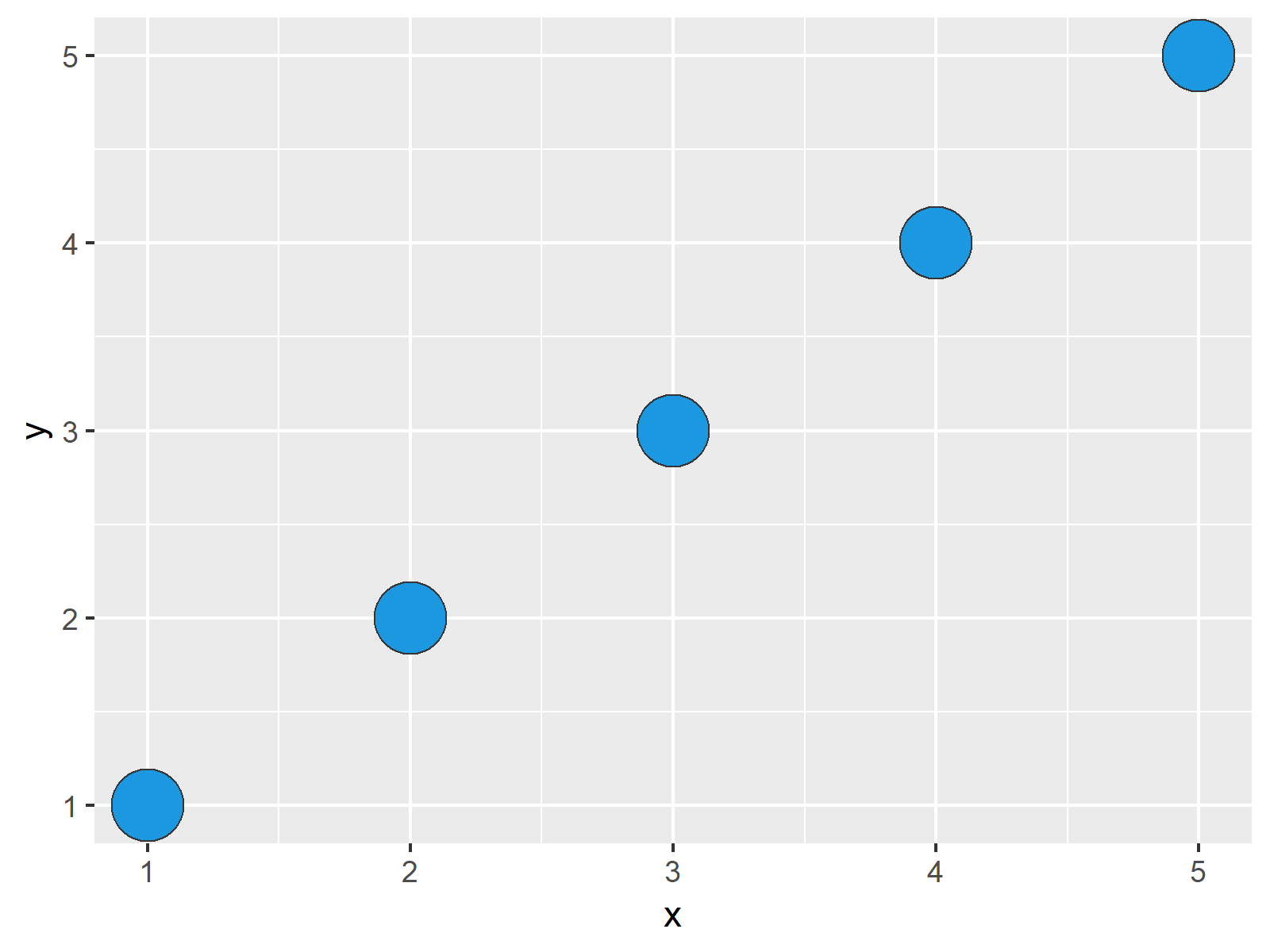
Figure 1 illustrates the output of the previous syntax – A ggplot2 Scatterplot with relatively thin borders.
Example: Increasing Thickness of ggplot2 Point Borders Using stroke Argument
In this Example, I’ll explain how to control the border size of a ggplot2 xyplot. Have a look at the following R code – We are simply adding the stroke argument within the geom_point function. The larger the stroke argument gets, the thicker are the point borders. Let’s run the code:
ggplot(data, aes(x, y)) + # Increase thickness of point borders geom_point(fill = "#1b98e0", color = "#353436", size = 10, shape = 21, stroke = 5)
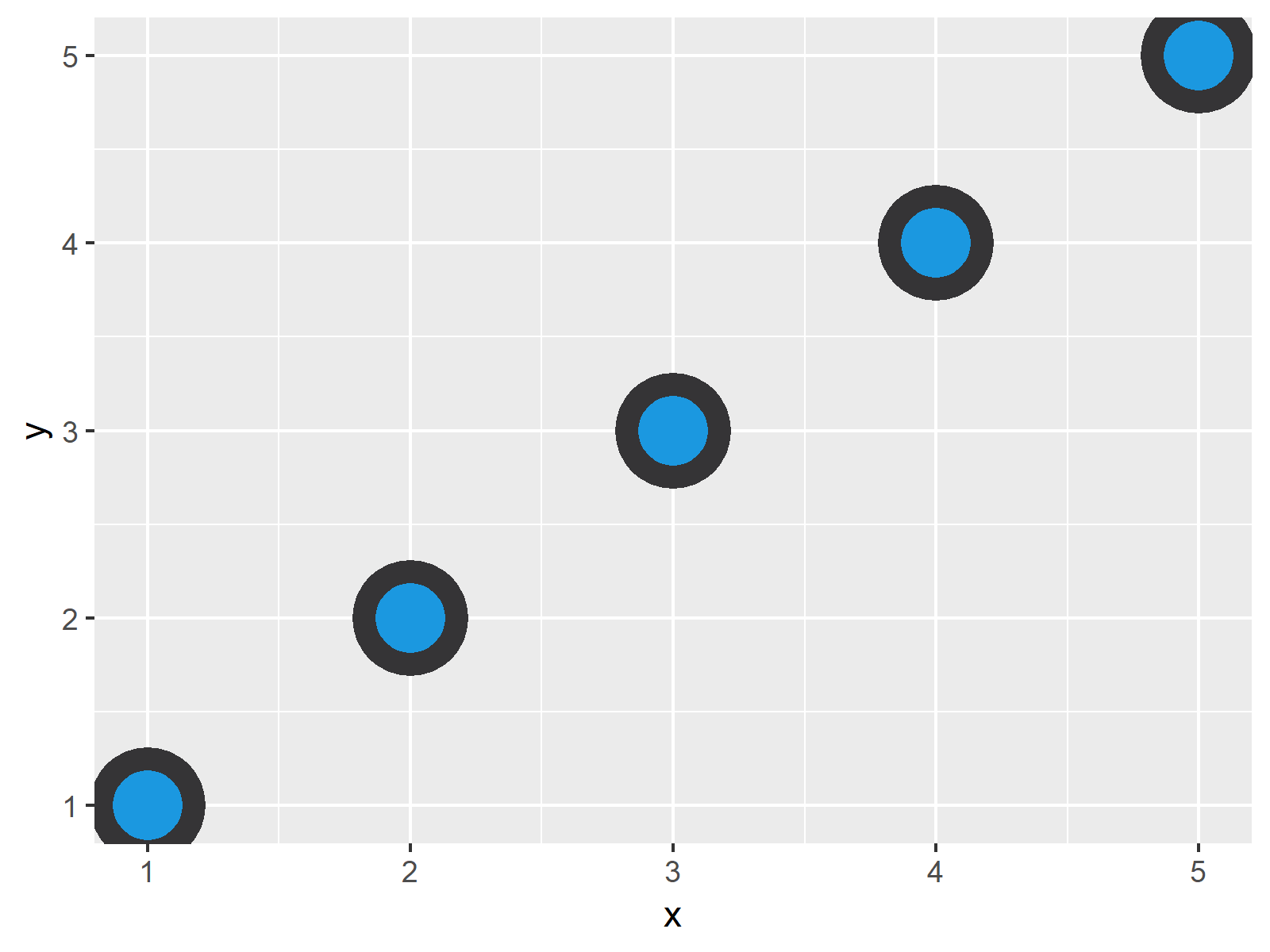
As shown in Figure 2, we created a ggplot2 graph showing points with thick borders.
Video & Further Resources
Would you like to learn more about the modification of points in ggplot2 plots? Then you may watch the following video of my YouTube channel. In the video, I’m explaining the R programming codes of this article in a live session:
Furthermore, you might want to read some of the related articles of this website.
- Control the Size of the Points in a Scatterplot
- Create XYplot in Base R, ggplot2 & lattice
- R Graphics Gallery
- The R Programming Language
At this point you should know how to change the border thickness of points in a ggplot2 graphic in the R programming language. In case you have further questions, let me know in the comments section.






