Change Classes of Data Frame Columns Automatically in R (Example)
In this R tutorial you’ll learn how to convert all data frame columns to the appropriate data type.
Table of contents:
Let’s just jump right in:
Creation of Example Data
The following data will be used as a basis for this R programming tutorial.
data <- data.frame(x1 = LETTERS[10:15], # Create example data x2 = as.character(10:15), x3 = as.character(seq(0, 1, 0.2))) data # Print example data

As you can see based on Table 1, our example data is a data frame constructed of six rows and three columns.
Let’s test the classes of each variable in our data frame:
sapply(data, class) # Return classes of columns # x1 x2 x3 # "character" "character" "character"
As you can see, all columns in our data frame have the character class, even though the columns x2 and x3 contain integers and numerics.
Let’s change that!
Example: Automatically Modify Column Classes Using type.convert() Function
This example explains how to find the best class for each data frame variable automatically.
For this task, we can use the type.convert function as shown below:
data_new <- type.convert(data, as.is = TRUE) # Modify column classes data_new # Print updated data frame
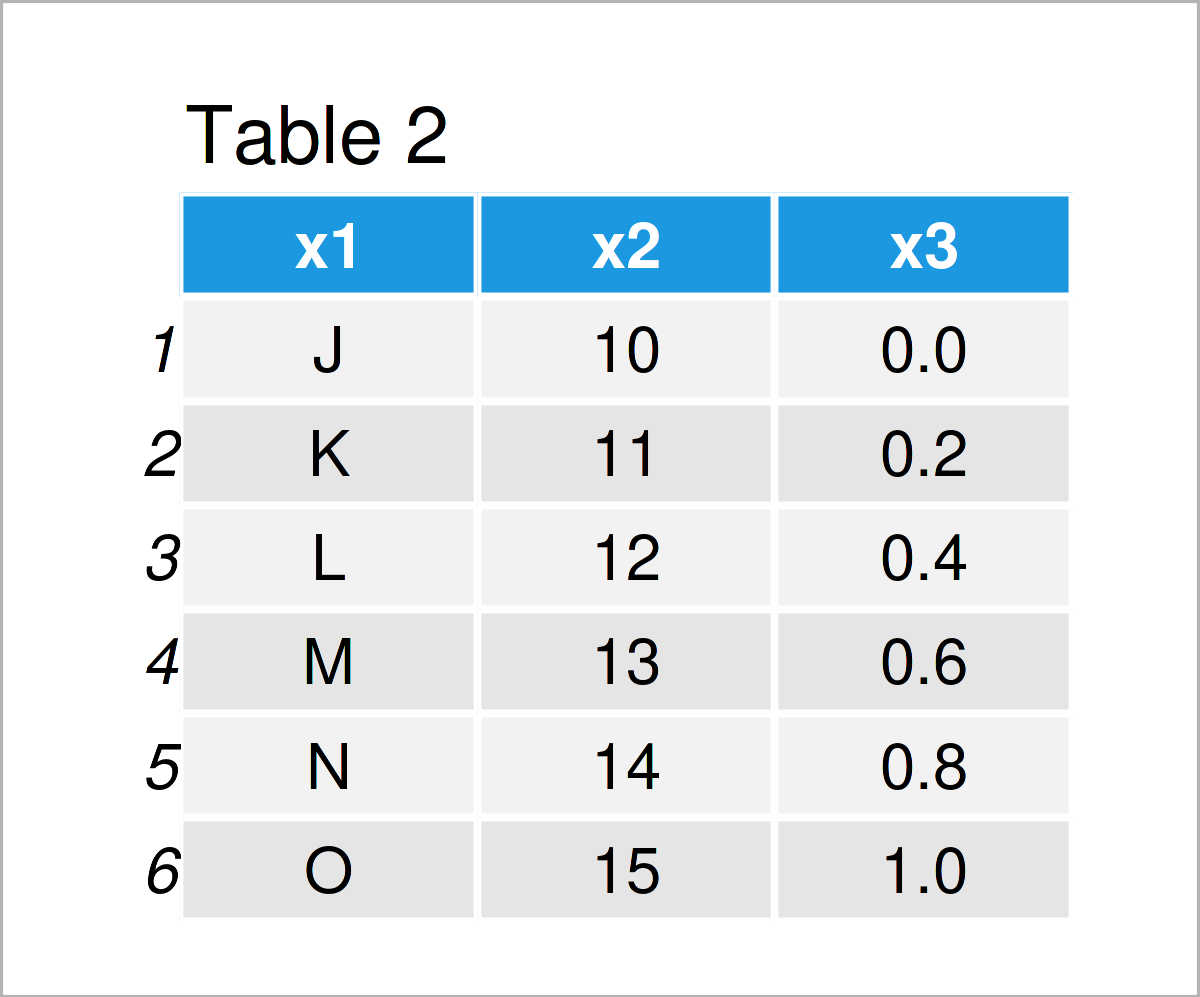
After executing the previous R programming code the new data frame shown in Table 2 has been created. At this point, we cannot see any major differences compared to the input data frame.
However, once we check the classes of the variables in our data frame once again, the changes get obvious:
sapply(data_new, class) # Check column classes of updated data # x1 x2 x3 # "character" "integer" "numeric"
As you can see, the data classes of the columns x2 and x3 have been changed to integer and numeric. Looks good!
Please note that the code in this example is based on this Stack Overflow thread. Thanks to the commenters in this thread!
Video, Further Resources & Summary
I have recently released a video on my YouTube channel, which illustrates the R programming syntax of this page. You can find the video instruction below:
Furthermore, you might want to have a look at some other R tutorials on my homepage.
- Convert Data Frame Column to Numeric in R
- Convert a Character to Numeric in R
- Convert a Factor to Numeric in R
- Convert Categorical Variable to Numeric in R
- How to Rename a Column Name in R
- Select Subset of Data Table Columns
- Only Import Selected Columns of Data
- Standardize Data Frame Columns in R
- R Programming Language
At this point you should know how to change the classes of all data frame columns to the appropriate class in R programming. Let me know in the comments, in case you have additional questions. In addition, don’t forget to subscribe to my email newsletter to receive updates on the newest articles.







4 Comments. Leave new
When I imported my CSV, some columns which are supposed to “integer” or “double” were classed as ‘characters’. I was manually updating the classes of each column of my data frame by creating a list of all the classes. and then using apply, cols, or col_types. Good thing I found your article! This definitely made everything easier.
Hey Guia,
Thanks a lot for the kind feedback! I’ve done this for a very long time as you have described, and I was also impressed when I found this automated method. 🙂
Regards,
Joachim
Really hepful, thanks alot!
Hi Juan,
Thanks a lot for the kind feedback, We are glad to hear that you like our instructions.
Regards,
Matthias (Statistics Globe)