Assign Column Names Based On Existing Row in R (2 Examples)
This tutorial illustrates how to convert the values in a row to the header of a data frame in R.
The page looks as follows:
Here’s how to do it:
Creation of Exemplifying Data
The following data will be used as basement for this R tutorial:
data <- data.frame(x1 = letters[1:5], # Create example data x2 = "x", x3 = LETTERS[9:5]) data # Print example data
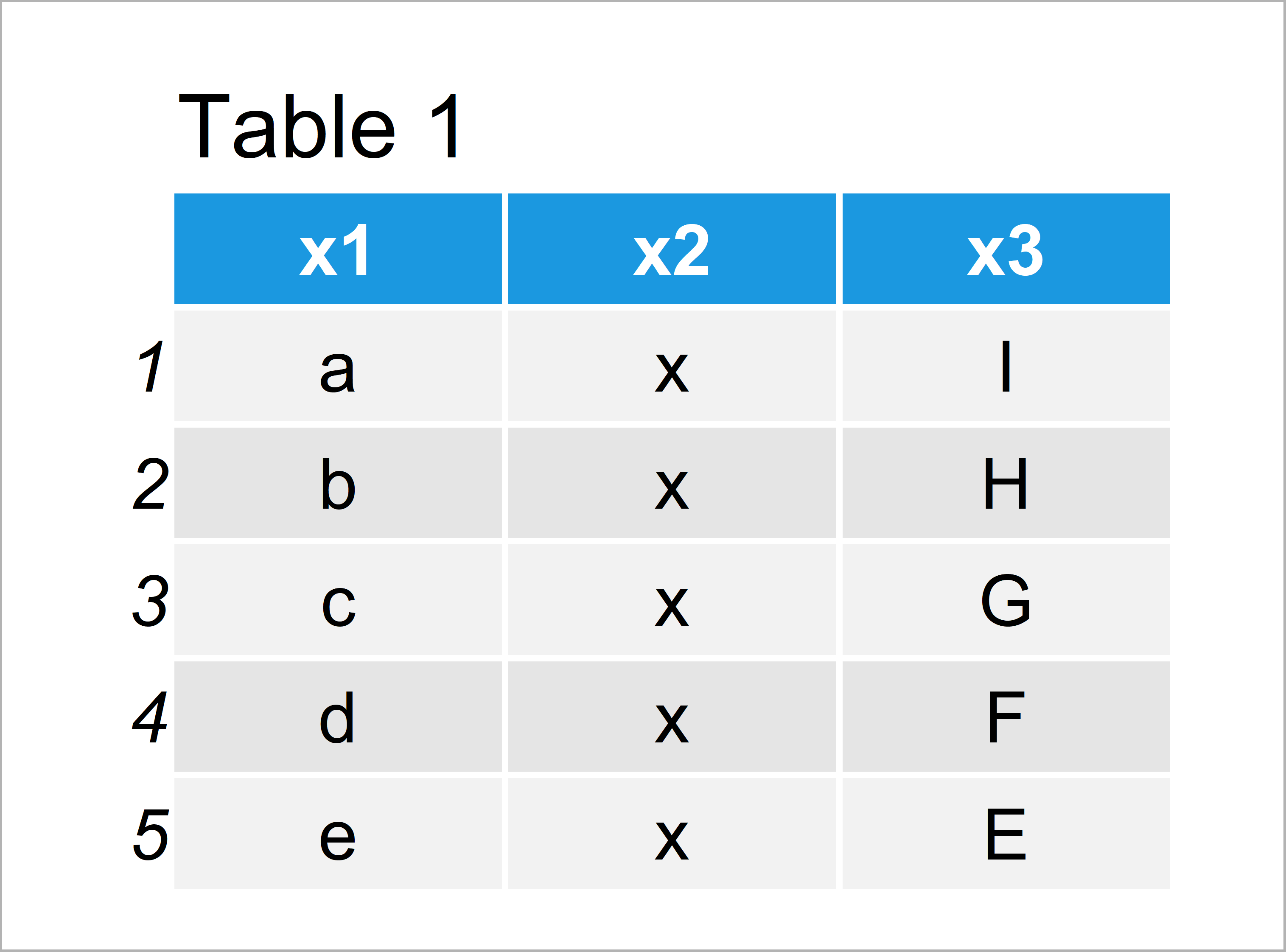
As you can see based on Table 1, our example data is a data frame consisting of five rows and three columns.
Example 1: Convert First Row to Header of Data Frame
Example 1 illustrates how to use the first row of a data frame as variable names.
data_new <- data # Duplicate data frame colnames(data_new) <- data[1, ] # Convert first row to header data_new # Print updated data frame
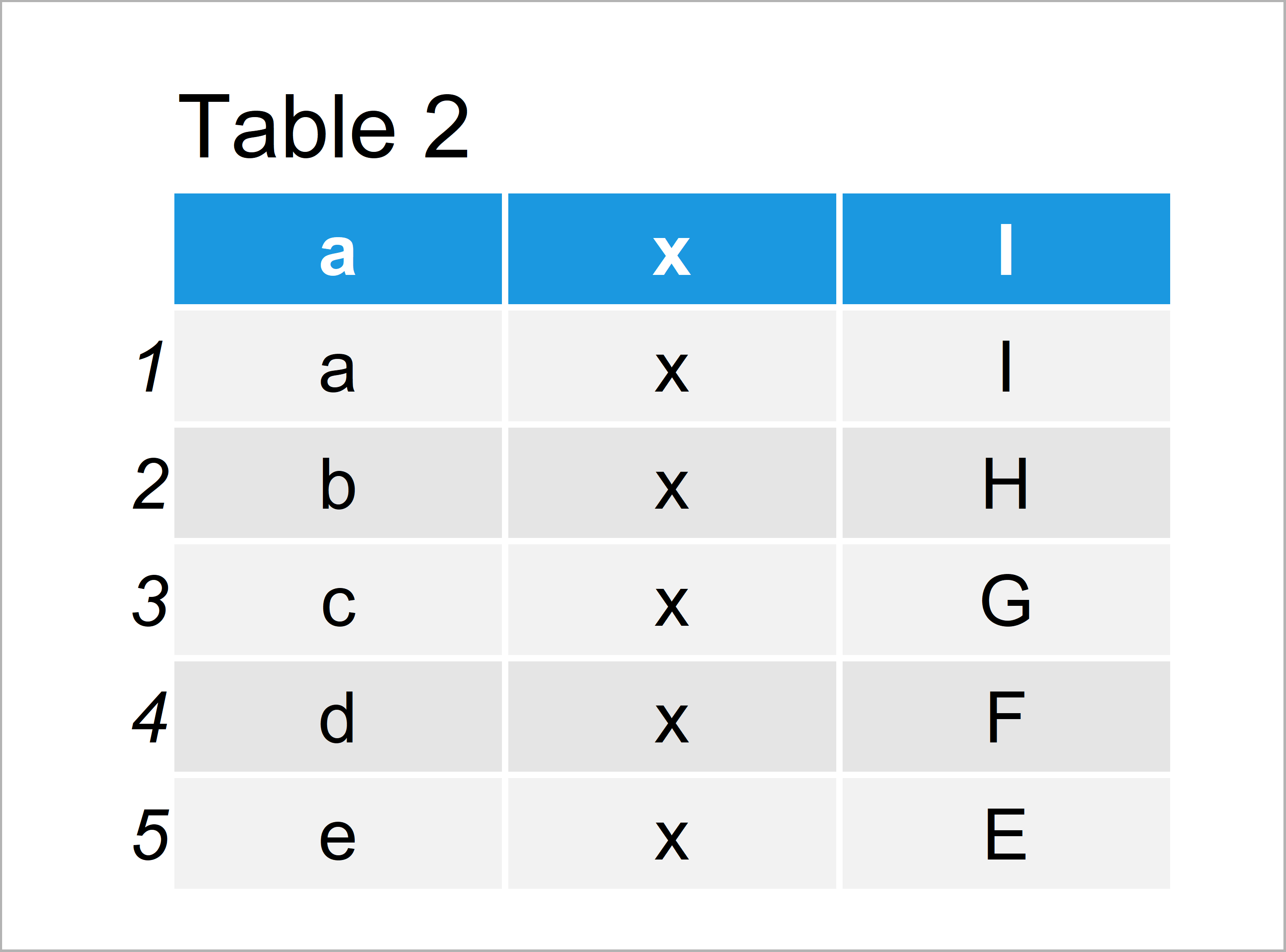
After executing the previous R syntax the data frame revealed in Table 2 has been created. As you can see, the column names of this data frame are equal to the values of the first row.
Example 2: Remove Header Row from Data Frame
In Example 2, I’ll explain how to remove the row containing the values that we have used as header (i.e. the first row).
Have a look at the following R code:
data_new <- data_new[- 1, ] # Remove first row of data data_new # Print updated data frame
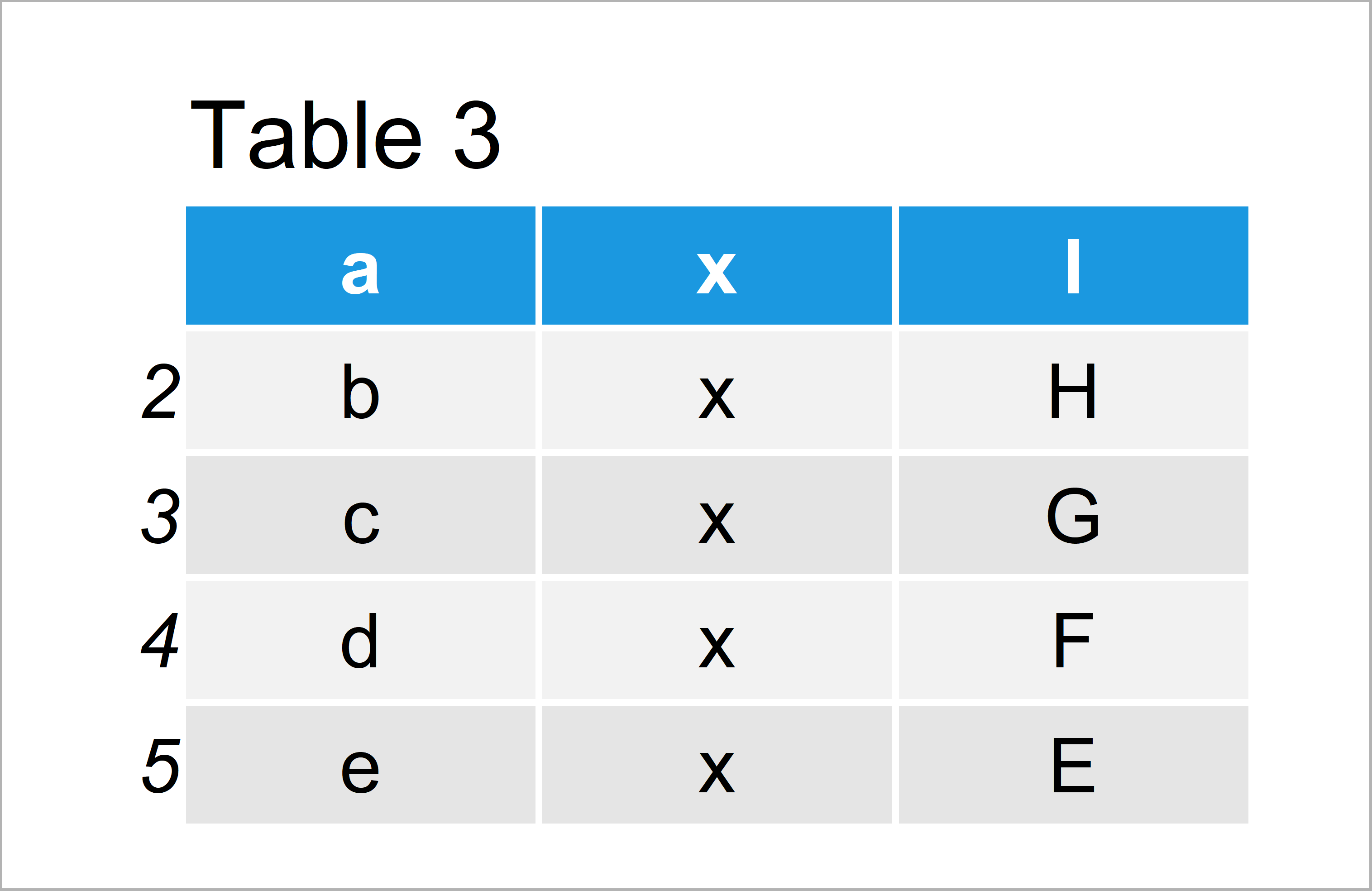
By running the previous code we have created Table 3, i.e. our data frame without the first row.
Video, Further Resources & Summary
Would you like to learn more about column names? Then I recommend watching the following video of my YouTube channel. I’m explaining the R syntax of this tutorial in the video instruction:
Furthermore, you may read the related articles of my website. I have released numerous articles already.
- Convert Row Names into Column of Data Frame
- Convert Values in Column into Row Names of Data Frame
- All R Programming Examples
This tutorial has illustrated how to use a row as column names in R programming. In case you have any additional questions, don’t hesitate to let me know in the comments.






