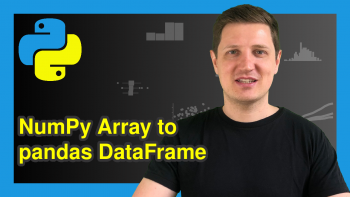Select Columns of pandas DataFrame by Index in Python (2 Examples)
In this article you’ll learn how to extract particular pandas DataFrame columns by their index position in Python programming.
The page will contain the following information:
Let’s start right away!
Example Data & Add-On Libraries
In order to use the functions and commands of the pandas library, we first have to import pandas.
import pandas as pd # Import pandas library to Python
We also have to define some data that we can use in the following examples:
data = pd.DataFrame({'x1':range(100, 105), # Create pandas DataFrame 'x2':['a', 'd', 'd', 'a', 'b'], 'x3':range(36, 31, - 1), 'x4':['a', 'b', 'c', 'd', 'e'], 'x5':range(27, 22, - 1), 'x6':['x', 'z', 'y', 'z', 'x']}) print(data) # Print pandas DataFrame
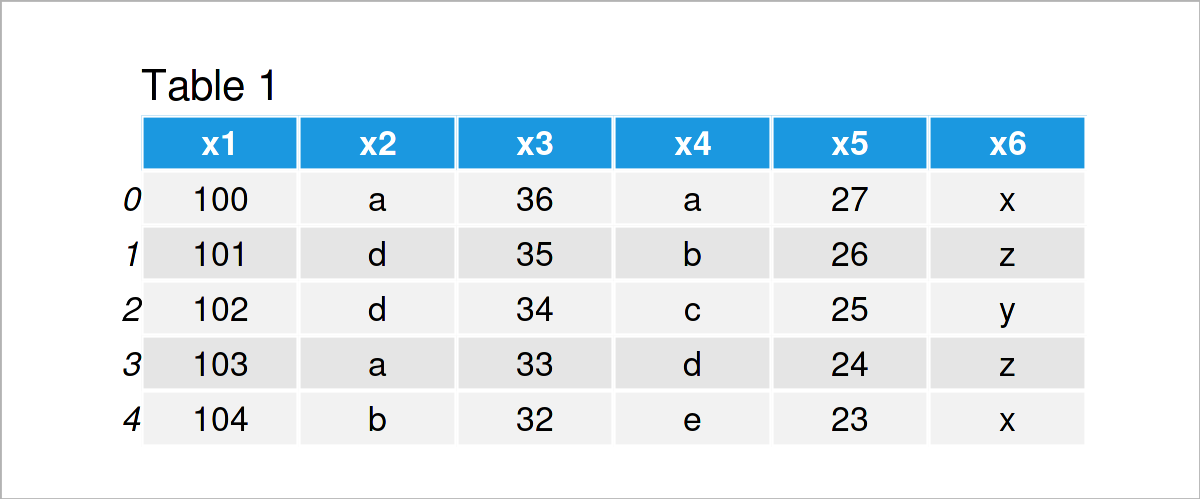
Table 1 shows the structure of our example pandas DataFrame: It is constructed of five lines and six columns.
Example 1: Extract One pandas DataFrame Column by Index
In this example, I’ll illustrate how to select one particular variable from a pandas DataFrame by its index position in Python.
To accomplish this, we can use the iloc indexer as shown in the following Python syntax:
data_new1 = data.iloc[:, [2]] # Get one variable print(data_new1) # Print DataFrame with one variable
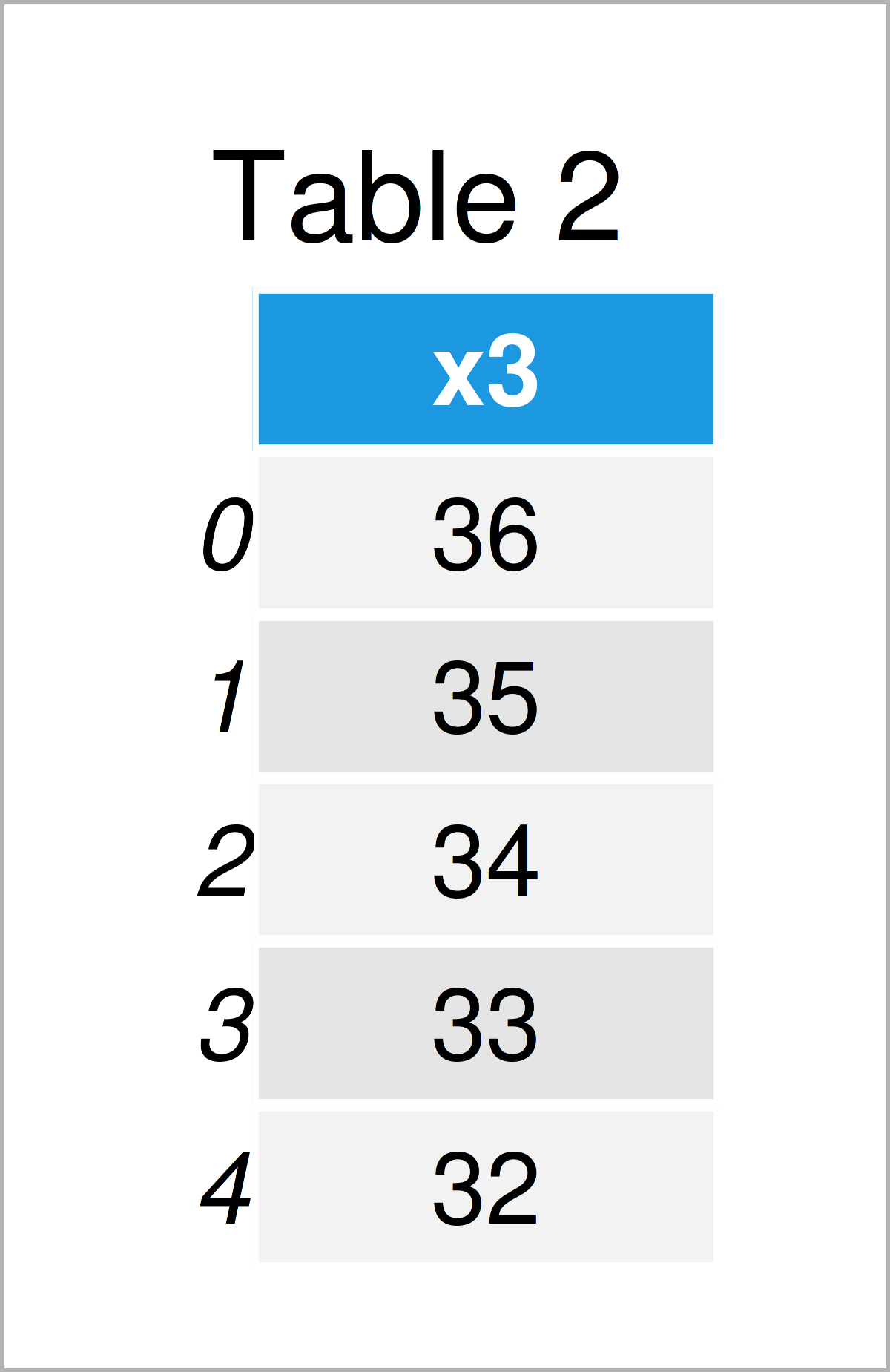
As shown in Table 2, we have created a new pandas DataFrame that consists of only a single specific variable (i.e. x3).
Example 2: Extract Multiple pandas DataFrame Columns by Index
In Example 2, I’ll illustrate how to get multiple variables from a pandas DataFrame by indices.
As a first step, we have to define a list of integers that correspond to the index locations of the columns we want to return:
col_select = [1, 3, 5] # Specify indices of columns to select print(col_select) # Print list of indices # [1, 3, 5]
In the next step, we can use the iloc indexer and our list of indices to extract multiple variables from our pandas DataFrame:
data_new2 = data.iloc[:, col_select] # Get multiple variables print(data_new2) # Print DataFrame with multiple variables
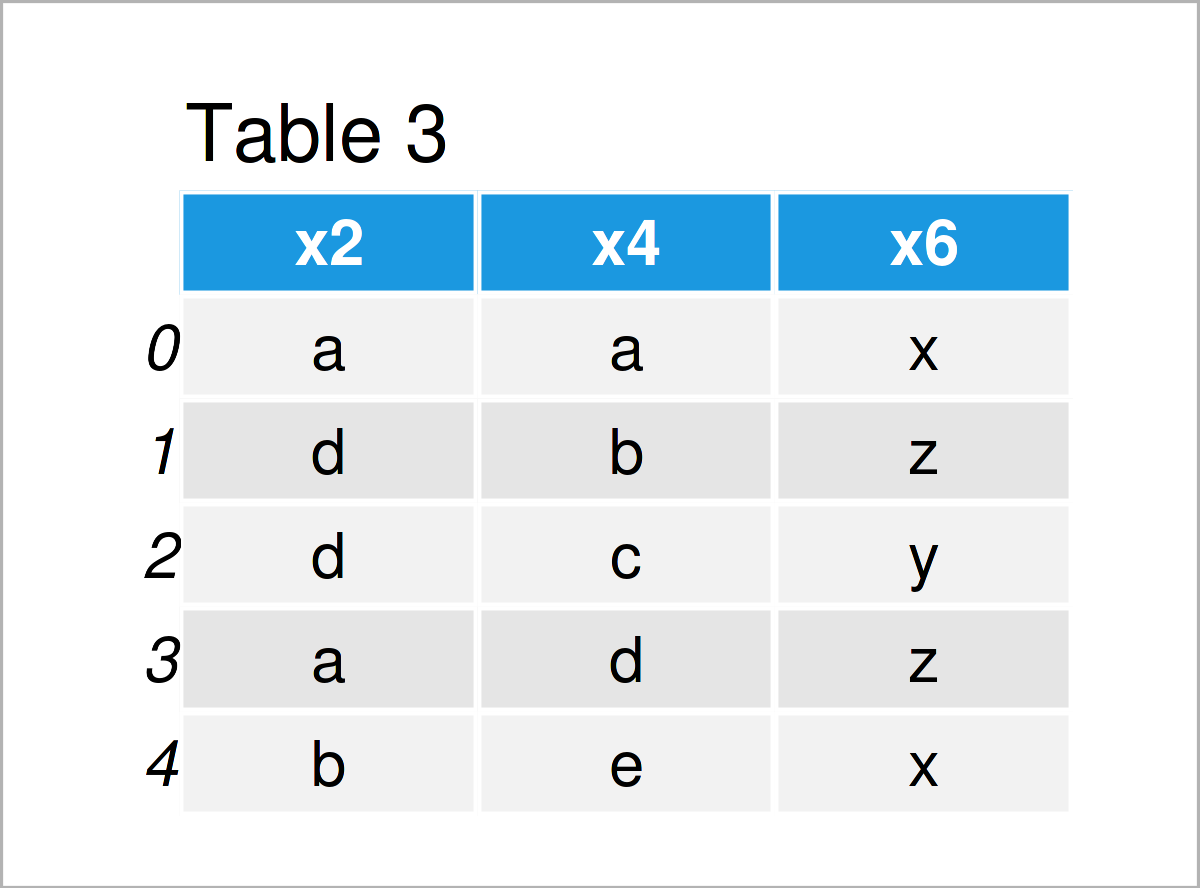
As shown in Table 3, the previous Python programming code has created another pandas DataFrame containing a subset of three variables from our input data set.
Video & Further Resources
Would you like to know more about the extraction of one or multiple pandas DataFrame variables by index? Then I recommend watching the following video that I have published on my YouTube channel. I illustrate the Python programming codes of this article in the video.
Furthermore, you might want to read the related Python programming articles on my website:
- Count Rows & Columns of pandas DataFrame in Python
- Convert Index to Column of pandas DataFrame in Python
- Get Max & Min Value of Column & Index in pandas DataFrame in Python
- Set Index of pandas DataFrame in Python
- Select Rows of pandas DataFrame by Index in Python
- pandas Library Tutorial in Python
- All Python Programming Examples
In summary: You have learned in this article how to get one or more variables by index in the Python programming language. If you have additional questions, tell me about it in the comments section. Furthermore, don’t forget to subscribe to my email newsletter to receive updates on new articles.