Search Value in pandas DataFrame in Python (2 Examples)
In this tutorial you’ll learn how to locate a specific value in a pandas DataFrame in the Python programming language.
The article looks as follows:
Let’s dive into it.
Example Data & Add-On Libraries
In order to use the functions of the pandas library, we first have to import pandas:
import pandas as pd # Import pandas library in Python
As a next step, I also need to create some example data:
data = pd.DataFrame({'x1':range(80, 73, - 1), # Create pandas DataFrame 'x2':['a', 'b', 'c', 'a', 'c', 'c', 'b'], 'x3':range(27, 20, - 1)}) print(data) # Print pandas DataFrame
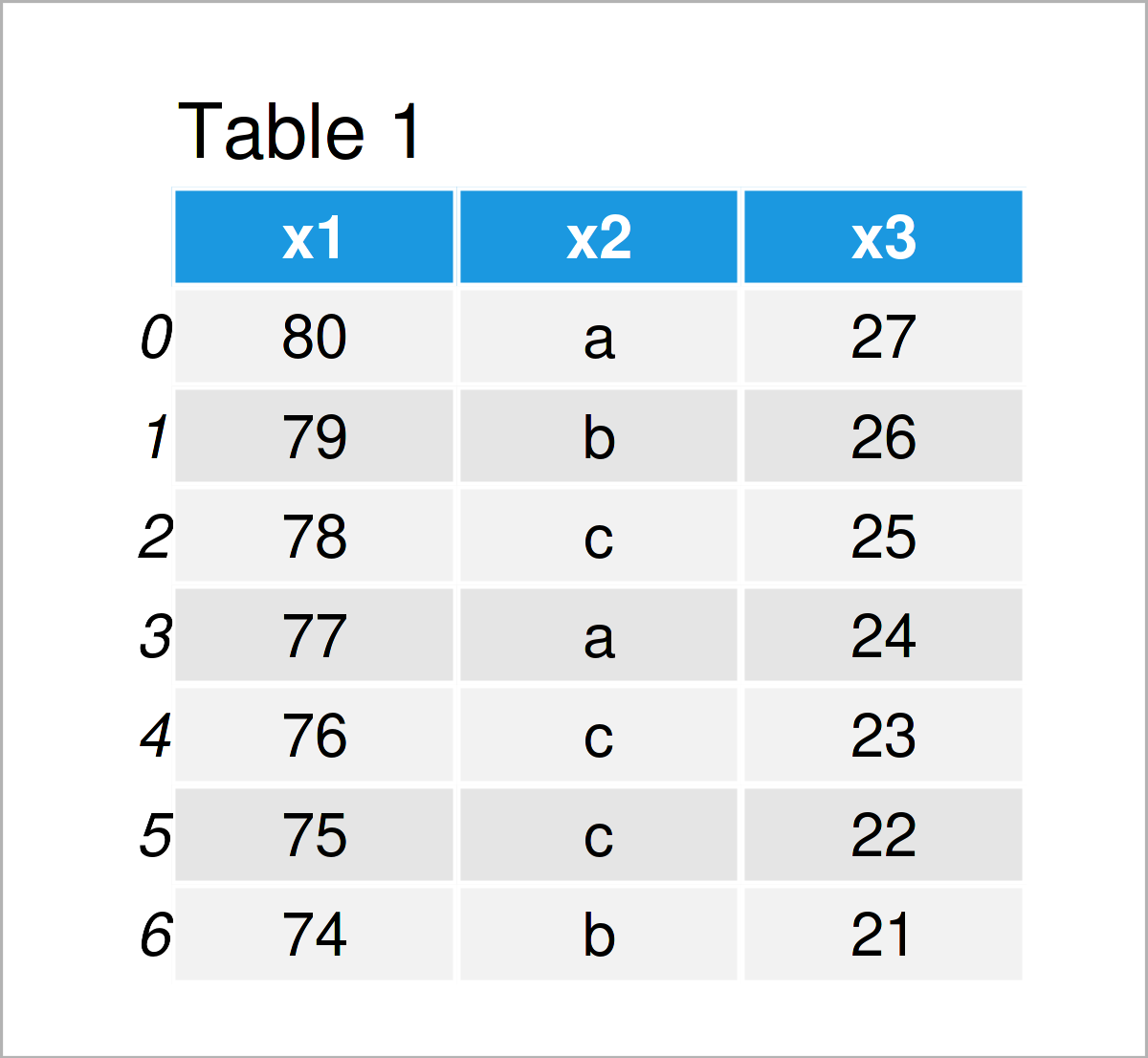
Table 1 shows that our pandas DataFrame consists of seven lines and three columns.
Example 1: Return Matrix of Logicals Indicating Location of Particular Value
In Example 1, I’ll illustrate how to create and print a data matrix containing logical values that indicate whether a data cell contains a particular value.
Let’s assume that we want to find out which elements in our example DataFrame contain the character ‘b’. Then, we can apply the isin function as shown below:
search_result_1 = data.isin(['b']) # Create matrix of logical values print(search_result_1) # Print output
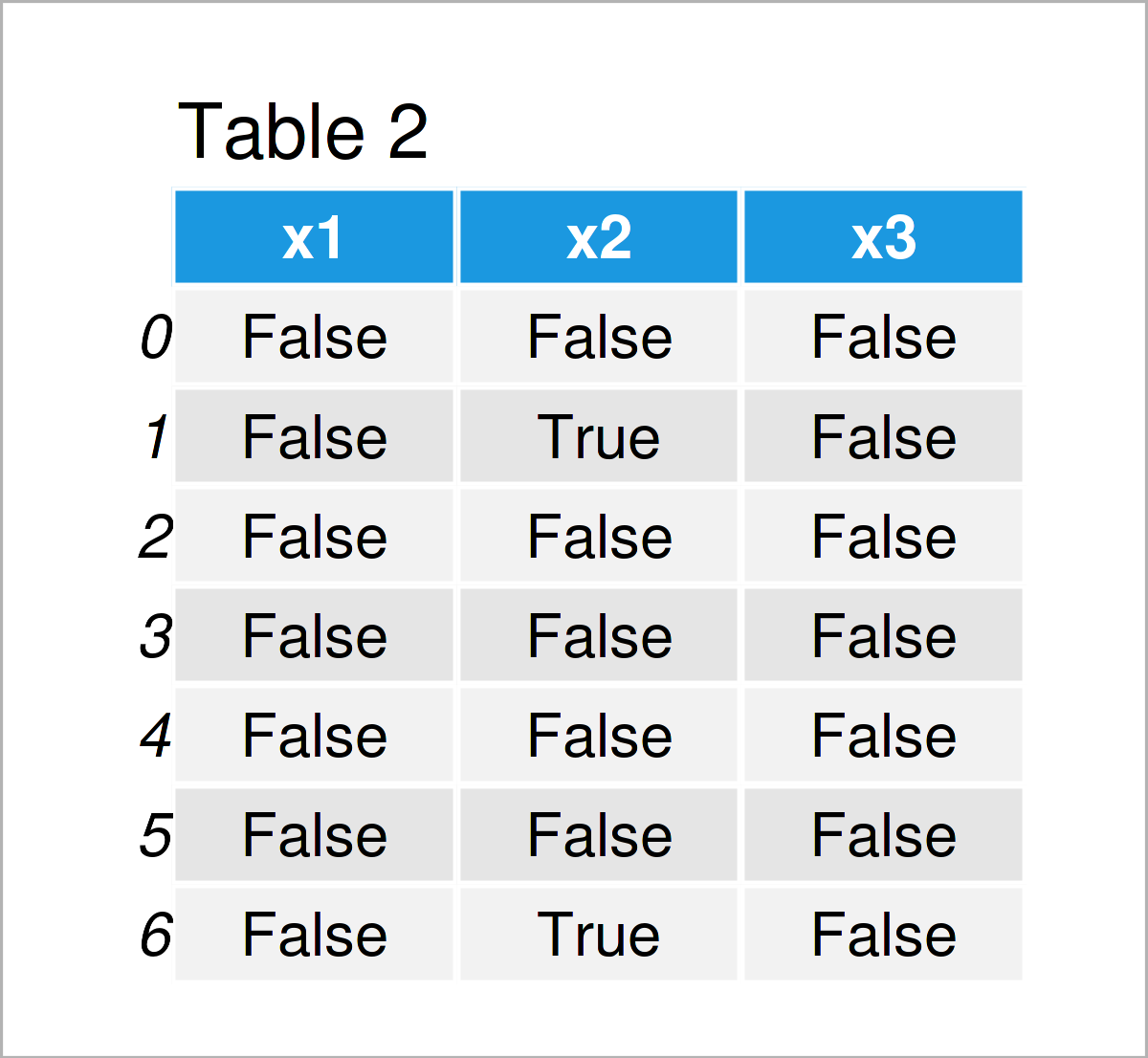
By executing the previous Python syntax, we have constructed Table 2, i.e. a matrix of logicals that indicates the locations of the element ‘b’ in our input data set.
Example 2: Test if Value is Contained in pandas DataFrame Column
In this example, I’ll illustrate how to check if an entire column contains a certain value at least once.
To achieve this, we have to use the any function in addition to the isin function as shown below:
search_result_2 = data.isin(['b']).any() # Check by column print(search_result_2) # Print output # x1 False # x2 True # x3 False # dtype: bool
The previous output shows that only the second variable x2 contains the character ‘b’.
Video, Further Resources & Summary
I have recently released a video on my YouTube channel, which illustrates how to search and find particular values in a pandas DataFrame. You can find the video below.
Furthermore, you may want to have a look at the other articles on this website.
- pandas Library Tutorial in Python
- Get Max & Min Value of Column & Index in pandas DataFrame in Python
- Determine if Value Exists in pandas DataFrame in Python
- Check If Any Value is NaN in pandas DataFrame in Python
- All Python Programming Examples
In this tutorial, I have shown how to search, find, and locate a specific value in a pandas DataFrame in the Python programming language. In case you have additional questions and/or comments, don’t hesitate to let me know in the comments section.






