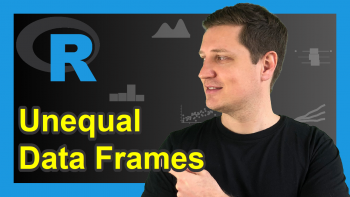Replace Spaces in Column Names in R (2 Examples)
This tutorial shows how to remove blanks in variable names in the R programming language.
The content of the page is structured as follows:
Let’s start right away:
Creation of Example Data
Have a look at the following example data:
data <- data.frame("x 1" = 1:5, # Create example data frame "x 2" = letters[1:5], "x _ 3" = 5:1, check.names = FALSE) data # Print example data frame
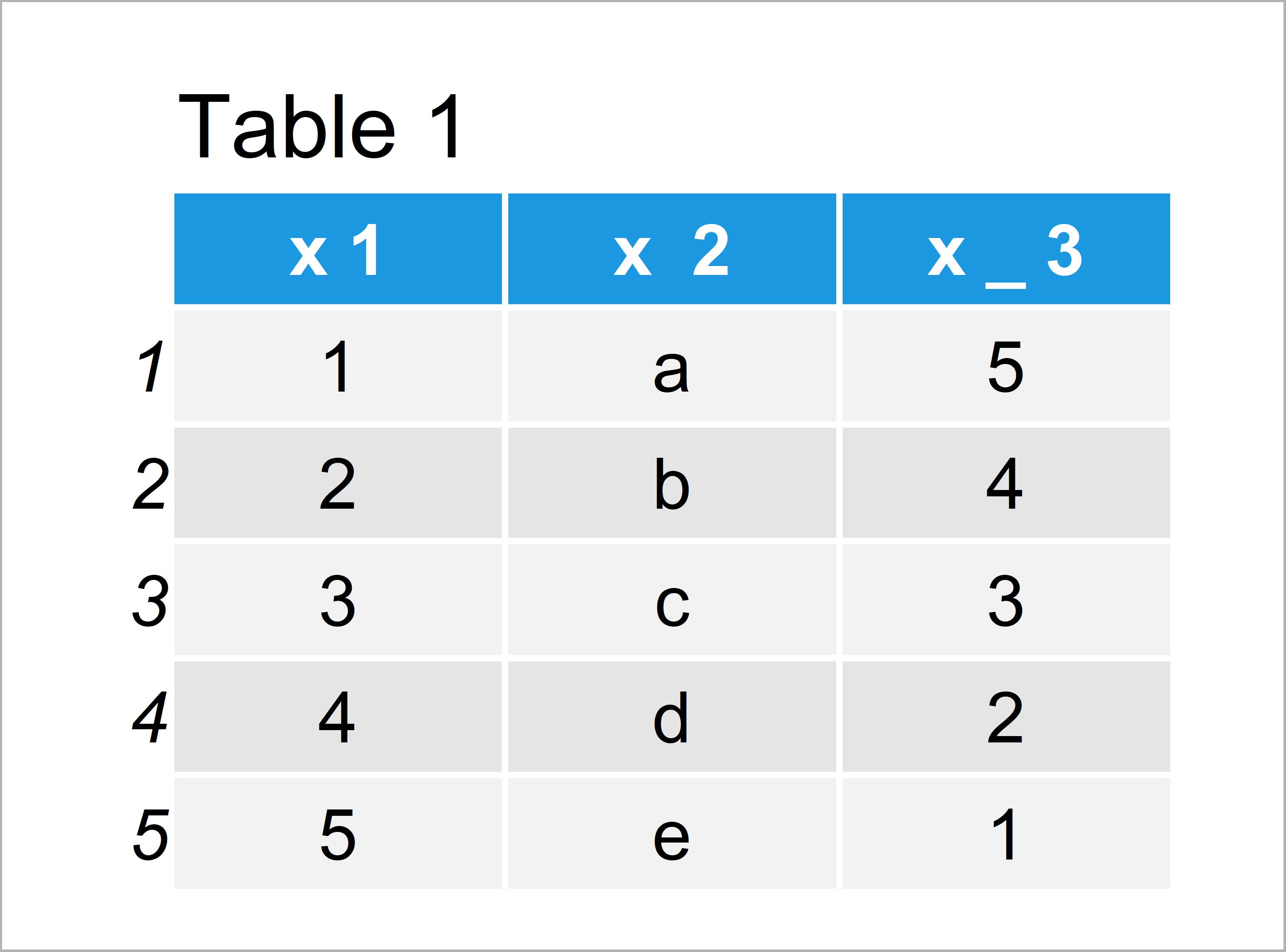
Table 1 shows that our example data is constructed of five rows and three columns. The variable names contain multiple spaces – a typical phenomenon when data is imported from a file on your computer to R.
Example 1: Fix Spaces in Column Names of Data Frame Using gsub() Function
The R code below illustrates how to delete blanks in variable names and exchange them with a point (i.e. “.”) using the gsub function in R.
Have a look at the following R code:
data_new1 <- data # Duplicate data colnames(data_new1) <- gsub(" ", ".", colnames(data_new1)) data_new1 # Print updated data
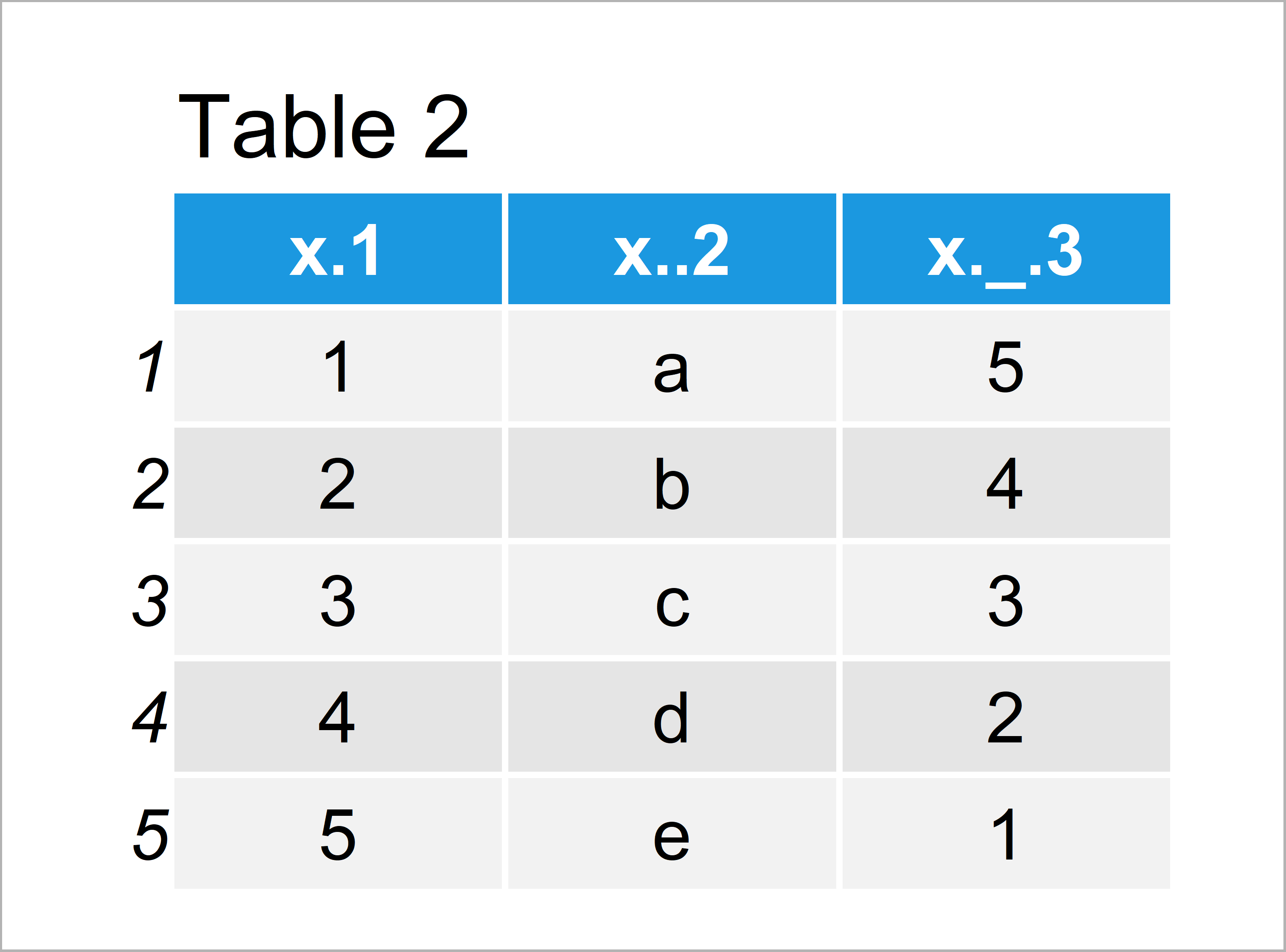
As shown in Table 2, we have created a new data frame without spaced in the column names.
Example 2: Fix Spaces in Column Names of Data Frame Using make.names() Function
Example 2 explains how to use the make.names function to replace blanks in the names of columns.
Check out the following R syntax:
data_new2 <- data # Duplicate data colnames(data_new2) <- make.names(colnames(data_new2), unique = TRUE) data_new2 # Print updated data
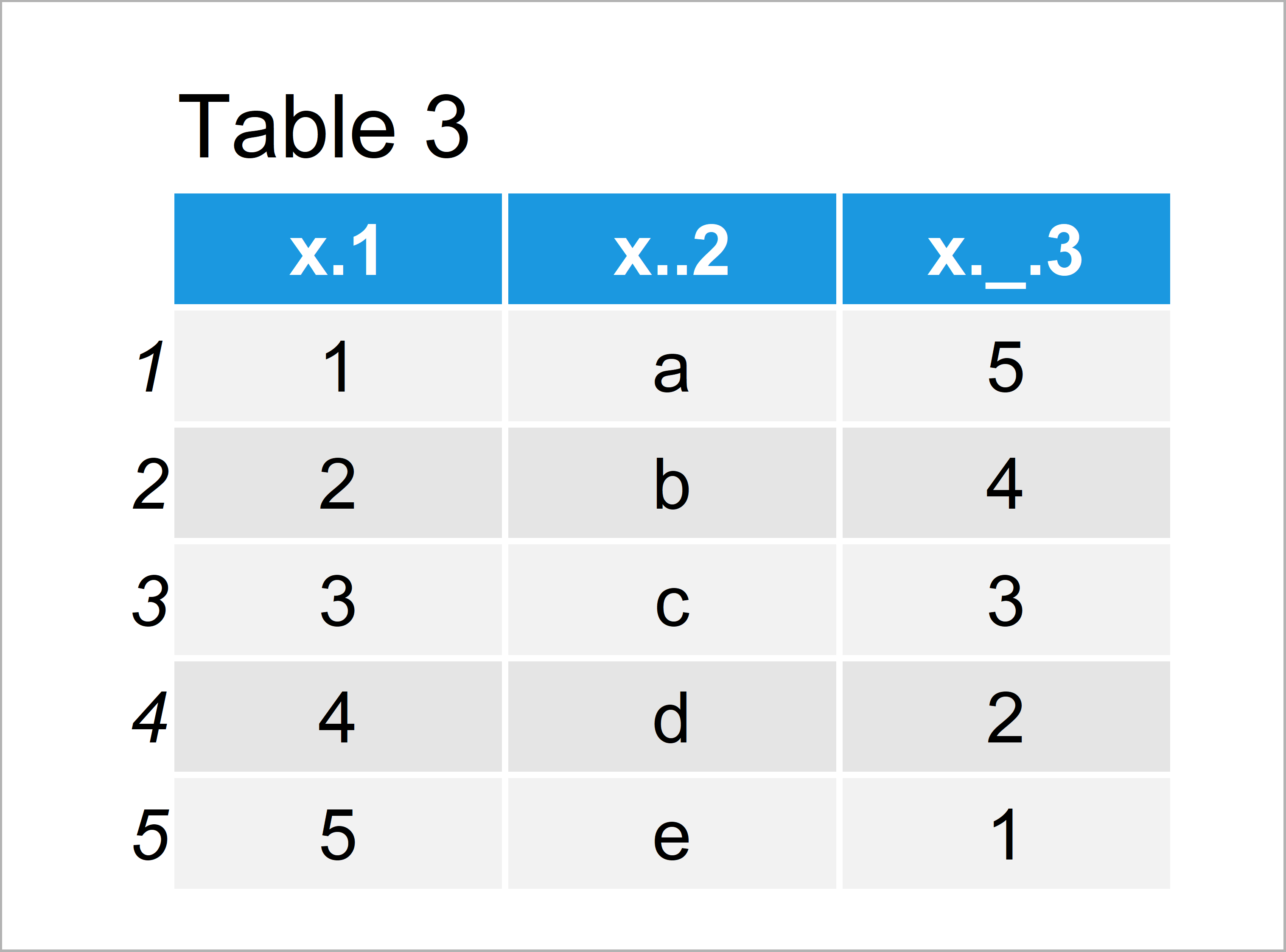
By executing the previous code we have created Table 3, i.e. another data frame without spaces in the variable names. Whether you want to use the gsub function or the make.names function is a matter of taste.
Please note, in the examples of this tutorial we have substituted the blanks by dots. However, we could also replace these blanks by other symbols or letters such as _ or -. Furthermore, we could remove the blanks from our column names entirely.
Video, Further Resources & Summary
Have a look at the following video of my YouTube channel. I’m explaining the R programming code of this tutorial in the video:
Furthermore, you might have a look at the related articles of https://www.statisticsglobe.com/:
- Sort Variables of Data Frame by Column Names
- Assign Column Names Based On Existing Row
- Convert Values in Column into Row Names of Data Frame
- All R Programming Tutorials
In this R tutorial you have learned how to get rid of blanks in column names. In case you have additional comments and/or questions, don’t hesitate to let me know in the comments section below. In addition, please subscribe to my email newsletter for regular updates on the newest articles.