Replace NA with Last Observed Value in R (Example)
In this R tutorial you’ll learn how to replace NAs with the previous non-NA value.
Table of contents:
- Creation of Example Data
- Example: Replace NA with latest non-NA Value in R
- Video, Further Resources & Summary
Let’s dive into it.
Creation of Example Data
For the example of this tutorial, we will use a very simple numeric vector:
x <- c(1, 2, NA, NA, NA, 3, NA, 4) # Create example data x # Print example data # 1 2 NA NA NA 3 NA 4
As you can see based on the previous R code, our example vector contains values ranging from 1 to 4 with NA values in between.
Example: Replace NA with latest non-NA Value in R
Let’s assume that we want to replace these NA values with the latest observed value in our data vector. We can do that based on the zoo add-on package. Let’s install and load the package to RStudio:
install.packages("zoo") # Install zoo package library("zoo") # Load zoo package
The zoo R package contains the na.locf function, which is a generic function for replacing each NA with the most recent non-NA value prior to it. Let’s do this in practice:
na.locf(x) # Apply na.locf function # 1 2 2 2 2 3 3 4
Based on the previous output of the RStudio console you can see that all NA values were replaced with the previously observed number.
Video, Further Resources & Summary
I have recently published a video on my YouTube channel, which explains the R programming codes of this article. You can find the video below:
Besides that, you might want to have a look at the related articles on my website. Please find a selection of interesting articles here:
- Replace NA with 0
- coalesce Function of dplyr Package
- R is.na Function
- R na_if Function of dplyr Package
- What are NA Values?
- Remove NA Values from Vector in R
- R Functions List (+ Examples)
- The R Programming Language
In summary: In this R tutorial you learned how to fill missing values using the previous observation. In case you have further questions, let me know in the comments section below.






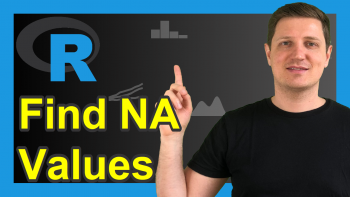
2 Comments. Leave new
It fixed all my problem, thanks a lot!!!
This is great to hear Emilio. Thanks for the comment! 🙂