Fix the Error in charToDate(x) : character string is not in a standard unambiguous format (3 Examples)
In this R programming post you’ll learn how to fix the “Error in charToDate(x) : character string is not in a standard unambiguous format”.
The content of the post looks as follows:
With that, here’s how to do it!
Example 1: Reproduce the Error in charToDate(x) : character string is not in a standard unambiguous format
In Example 1, I’ll explain how to replicate the “Error in charToDate(x) : character string is not in a standard unambiguous format” when converting character strings to dates in R.
Let’s assume that we want to convert the character string “25 Jan 2025” to the Date class. Then, we might try to apply the as.Date function as shown below:
as.Date("25 Jan 2025") # Trying to apply as.Date to wrong format # Error in charToDate(x) : # character string is not in a standard unambiguous format
Unfortunately, the previous R code has returned the error message “Error in charToDate(x) : character string is not in a standard unambiguous format”.
The reason for this error message is that our character string did not have the correct date format.
In the following examples, I’ll show how to solve this problem!
Example 2: Fix the charToDate Error by Changing the Date Format
The following R code shows how to specify the correct format when transforming a character to a date.
If we want to apply the as.Date function properly, we have to use the following date structure:
as.Date("2025-01-25") # Applying as.Date to correct format # [1] "2025-01-25"
This time, our code worked flawlessly, and our character string was properly converted to the Date class.
However, this approach might not be useful when dealing with many dates, since it might be too complicated to change all date formats manually.
In the next example, I’ll therefore explain a nice workaround that can be used to transform character strings with the wrong date format.
Example 3: Fix the charToDate Error Using the anydate() Function of the anytime Package
Example 3 explains how to use the anytime package to change character strings to the Date class.
To be able to use the functions of the anytime package, we first have to install and load anytime.
install.packages("anytime") # Install anytime package library("anytime") # Load anytime
Now, we can use the anydate function to convert our original character string from Example 1 to the Date class. The anydate function spots the structure and converts our character string accordingly:
anydate("25 Jan 2025") # Applying anydate function # [1] "2025-01-25"
Great!
Video & Further Resources
Would you like to learn more about the debugging of the “Error in charToDate(x) : character string is not in a standard unambiguous format”? Then I recommend watching the following video on my YouTube channel. I explain the contents of this article in the video.
Furthermore, you may read some of the related articles on this website. I have released several tutorials about related topics such as coding errors, numeric values, counting, and data inspection.
- predict Error in eval(predvars, data, env) : numeric ‘envir’ arg not of length one
- Count Number of Words in Character String
- Find Position of Character in String
- Get Frequency of Words in Character String
- Error in as.POSIXlt.character : string not standard unambiguous format
- Dealing with Error & Warning Messages in R (Overview)
- Creating Plots in R
- R Programming Examples
To summarize: At this point you should have learned how to handle the “Error in charToDate(x) : character string is not in a standard unambiguous format” in R programming. In case you have further questions, please let me know in the comments.






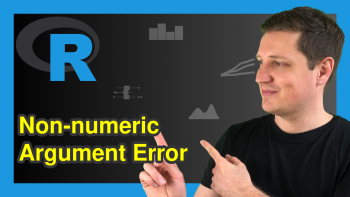
2 Comments. Leave new
what if we have only month and year, without a day date
Hello Bern,
Check this thread on StackOverflow, please.
Regards,
Cansu