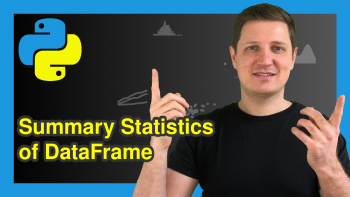Ignore Header when Reading CSV File as pandas DataFrame in Python (Example)
This article illustrates how to remove the header when reading a CSV file in the Python programming language.
Table of contents:
So now the part you have been waiting for – the example!
Example Data & Software Libraries
First, we have to import the pandas library.
import pandas as pd # Import pandas library in Python
Next, let’s also create some exemplifying data in Python:
data = pd.DataFrame({'x1':['x', 'y', 'x', 'y', 'x'], # Create pandas DataFrame 'x2':['a', 'b', 'c', 'd', 'e'], 'x3':['foo', 'bar', 'bar', 'foo', 'bar']}) print(data) # Print pandas DataFrame

As you can see based on Table 1, our example data is a pandas DataFrame and contains five rows and three columns. The names of these columns are x1, x2, and x3.
Let’s write these data to a CSV file in the current working directory on our computer:
data.to_csv('data.csv', index = False) # Export pandas DataFrame to CSV
At this point, a new CSV file should appear in the folder that is used as your current working directory. This CSV file will be used as a basis for the following example.
Example: Skip Header when Reading CSV File as pandas DataFrame
In this example, I’ll explain how to remove the header when importing a CSV file as a pandas DataFrame.
For this task, we can apply the read_csv function as shown below. Within the read_csv function, we have to set the skiprows argument to be equal to 1.
data_import = pd.read_csv('data.csv', # Read pandas DataFrame from CSV skiprows = 1) print(data_import) # Print imported pandas DataFrame
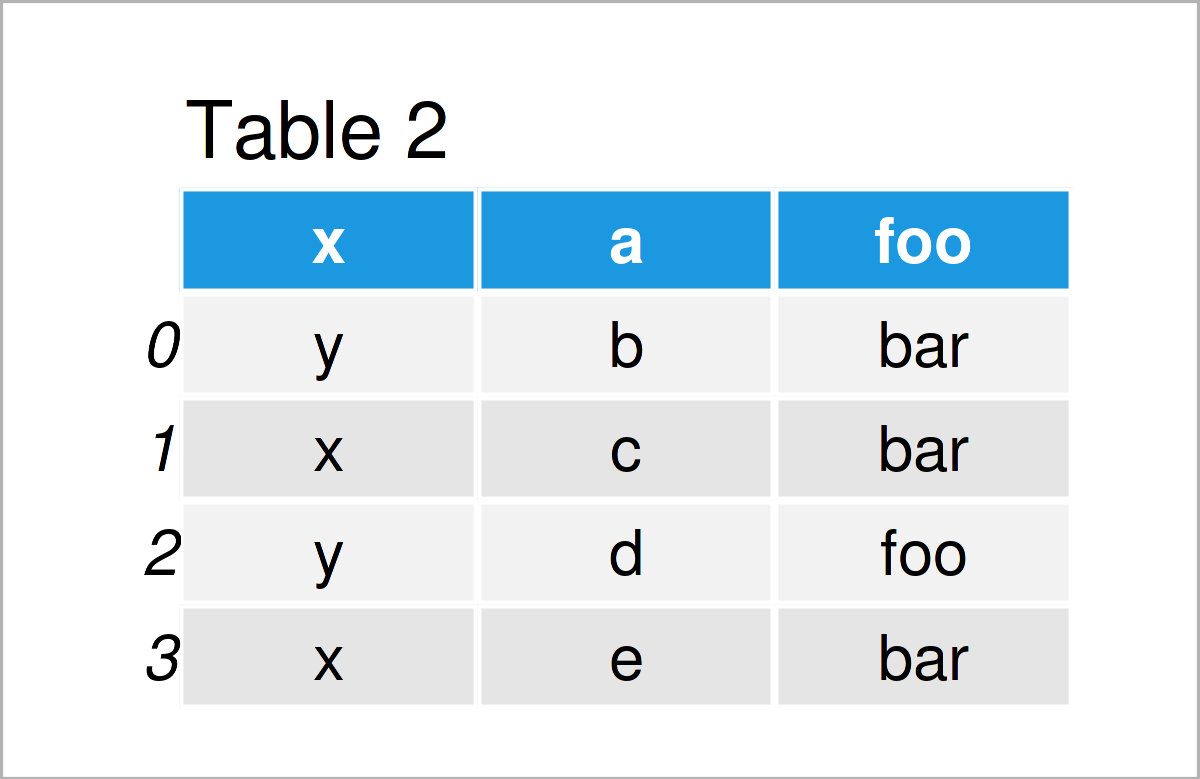
By running the previous Python syntax, we have constructed Table 2, i.e. a new pandas DataFrame. In this DataFrame, the original header of the input CSV has been ignored, and the first row of the input data has been set as a header.
Video & Further Resources
I have recently released a video on my YouTube channel, which illustrates the Python programming code of this article. You can find the video below:
The YouTube video will be added soon.
Furthermore, you could have a look at the other Python tutorials on my homepage. I have published several posts already:
- How to Use the pandas Library in Python
- Skip First Row when Reading pandas DataFrame from CSV File
- Skip Rows but Keep Header when Reading CSV File
- Set Column Names when Reading CSV as pandas DataFrame
- Read CSV File as pandas DataFrame in Python
- Get Column Names of pandas DataFrame as List in Python
- Get pandas DataFrame Column as List in Python
- Python Programming Language
In this article you have learned how to skip the header when reading a CSV file in Python programming. If you have additional comments and/or questions, don’t hesitate to let me know in the comments below.